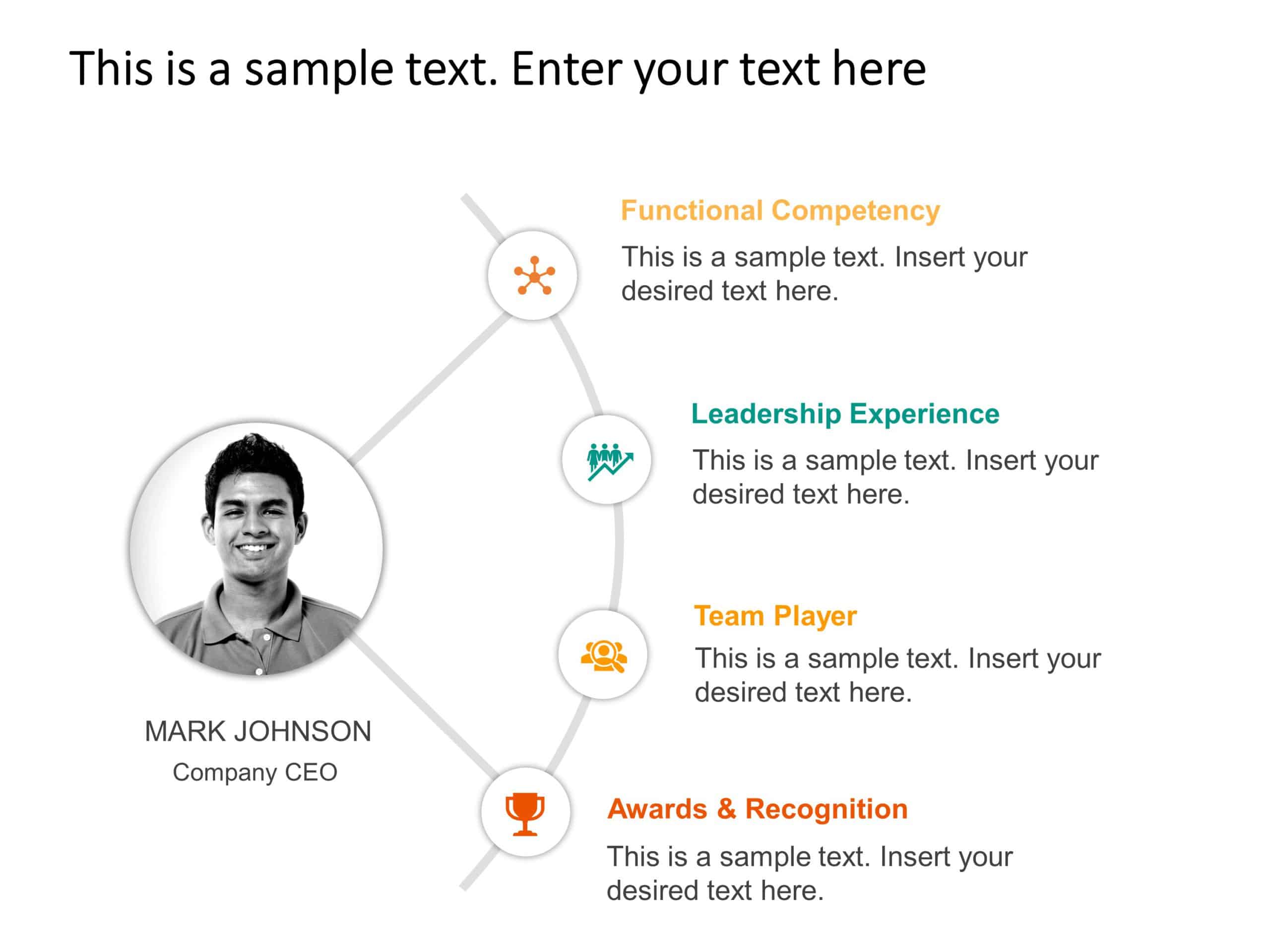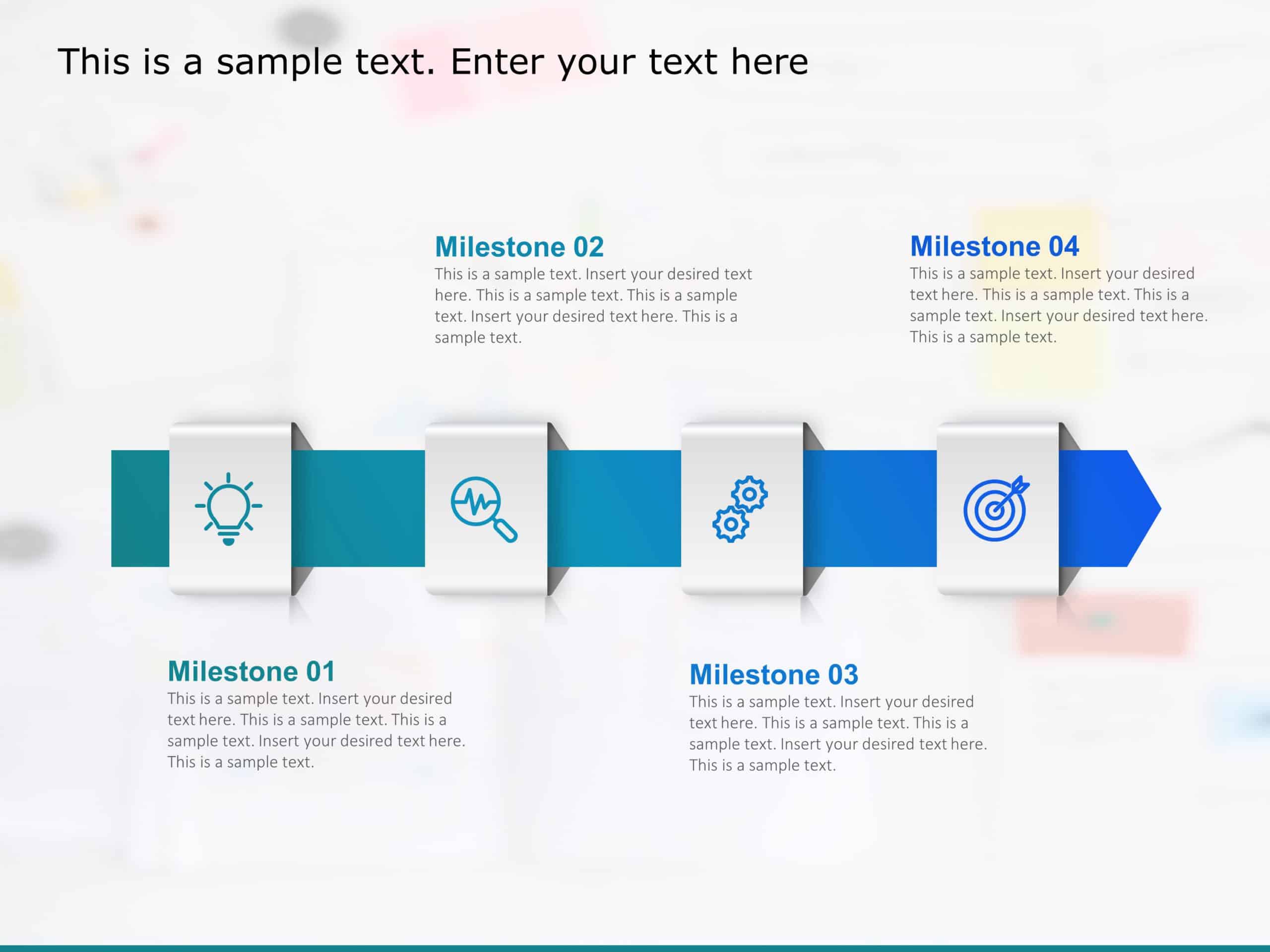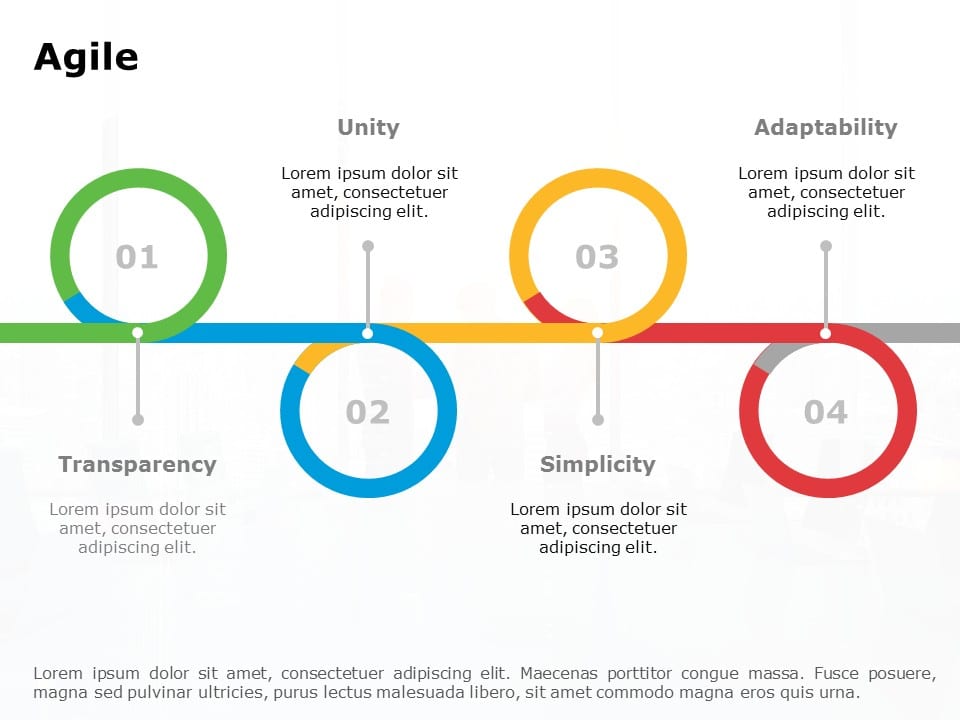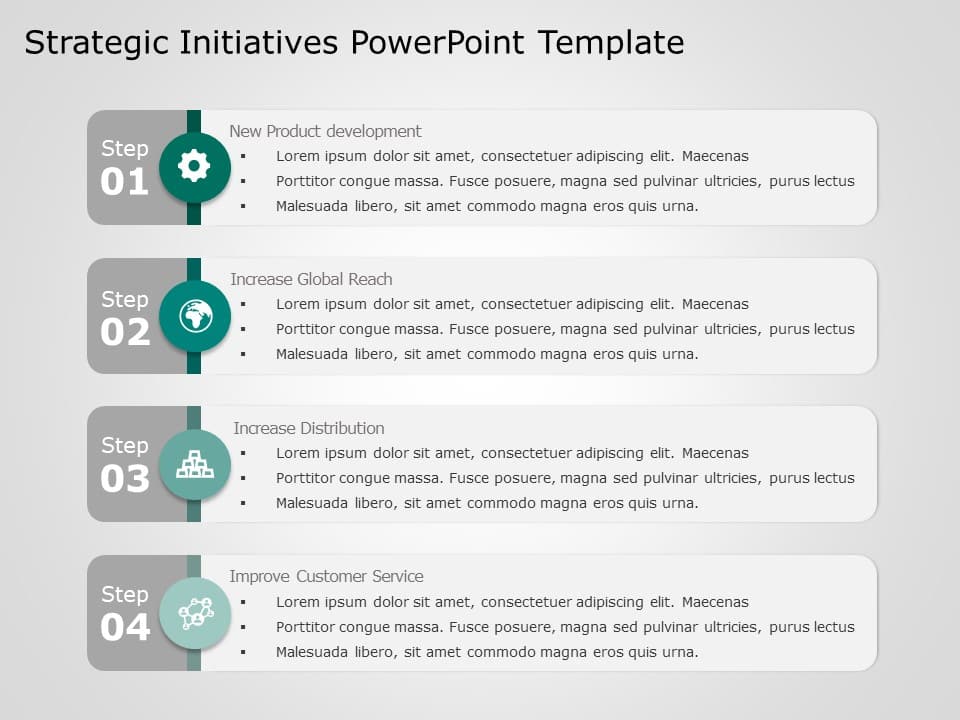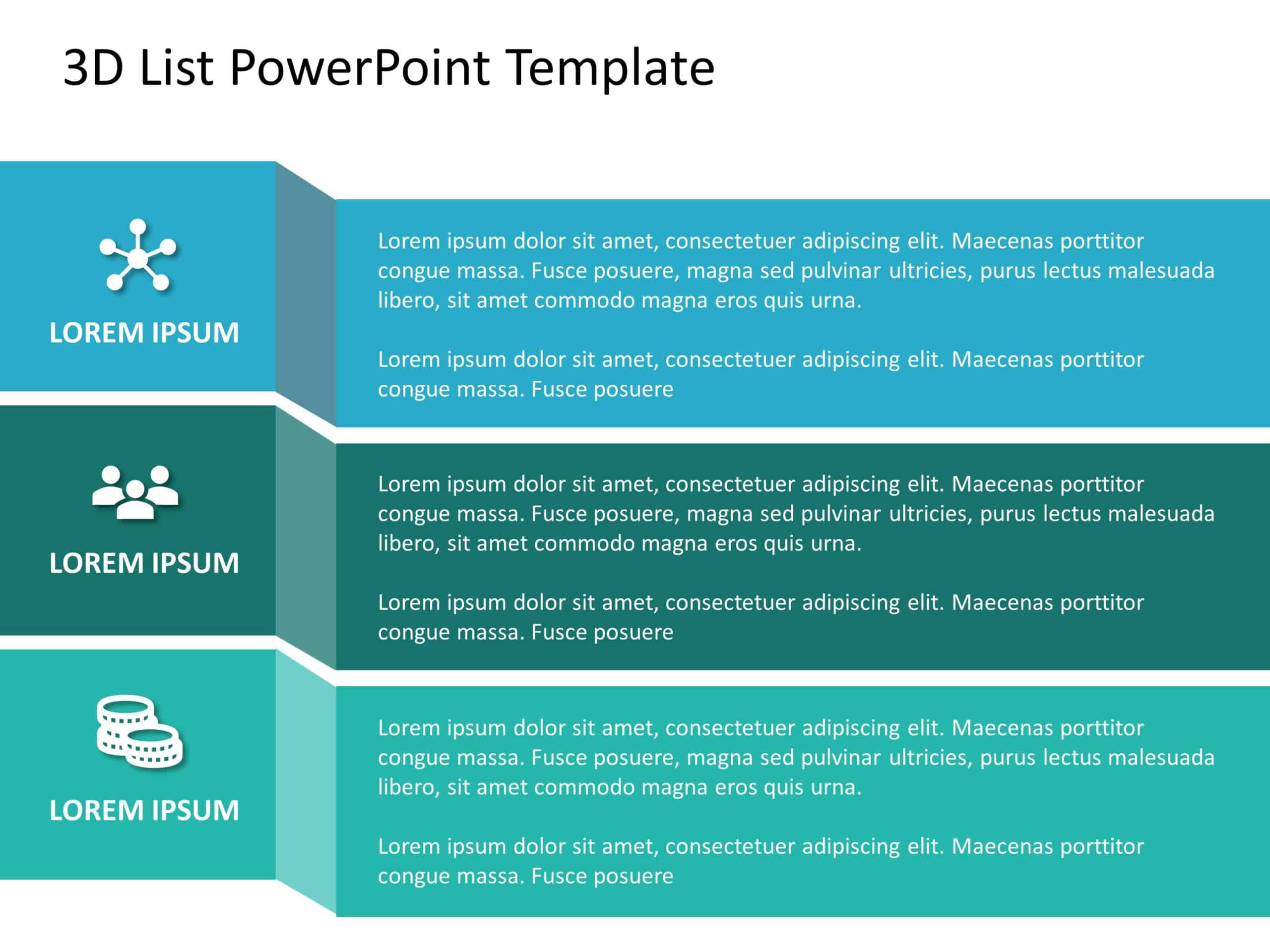Free PowerPoint Templates
Free PowerPoint Templates are the best for making winning presentations
The two crucial aspects of a great and successful PowerPoint presentation are design and storytelling. Every successful presentation has a great story articulated with awesome infographics. Poorly communicated ideas can negatively impact the audience and hamper your company’s brand value. The design in business presentations is a tool for enhancing the story, facilitating the understanding and engagement of the audience. To make your business presentations result-driven and have maximum impact on the audience, you should consider using powerpoint templates for free download. The advantages of using them are that they are visually engaging, increase productivity, and provide better results for the audience.Our free PPT Templates are compatible with google slides
Yes, our free business powerpoint templates are compatible with google slides. Google slides are gaining a lot of popularity amongst business professionals because they are easy to edit and access. You can create aesthetic google slides presentations from anywhere as they are desktop and mobile-friendly. Another key benefit of using the free google slides templates is that it fosters team collaboration online and in real-time.
We design free professional presentation templates based on the principles of vision science
They are designed on the principles of vision science and follow best practices in the use of PowerPoint fonts, colors, and design. SlideUpLift PowerPoint templates free collection consists of the best templates that are visually engaging and are based on the principles of vision science. You can download for free from the vast collection of these templates to make impactful PowerPoint and google slides presentations.
PowerPoint Templates Free Download Can Help You Save You Time and Increase Productivity
Effective presentations have a great storyline with engaging infographics. Therefore proper PowerPoint design becomes necessary to enhance your story and facilitate the understanding and engagement of the audience. To sum up, here are four reasons you should consider Professional PowerPoint templates free download:
- Saves tons of time
- Reduce Efforts
- Professionally designed slides by PowerPoint specialists & graphic designers
You can convert a Free PowerPoint Presentation to Google Slides
Step 1. Drag Your PowerPoint File Into Google Drive
Start with your Google Drive open. Open the folder where you'll store your imported presentation. Notice the area in the center with the words "Drop files here." With Google Drive still open, open File Explorer in Windows and find the PPTX file you would like to import into Google Slides. Click on your PowerPoint presentation in File Explorer and drag it into Google Drive. You should see the file in your Google Drive.Step 2. Open and Convert the PowerPoint File
You're now ready to convert the PowerPoint PPTX file to Google Slides. Double-click on the file in Google Drive to open it. Notice the folder icon next to the words Open with Google Slides in the top center of the screen. Click the down arrow to the right of the words. From the drop-down menu, click the Google Slides option. Your presentation file opens in Google Slides in an editable format. The conversion is automatic. If you look in your drive, you'll notice two files: your original PowerPoint file that you dragged into your drive and the converted file you just created.Step 3. Edit File in Google Slides
Now that you've converted your PowerPoint presentation to Google Slides format, you can edit it just as you would any other Google Slides presentation.