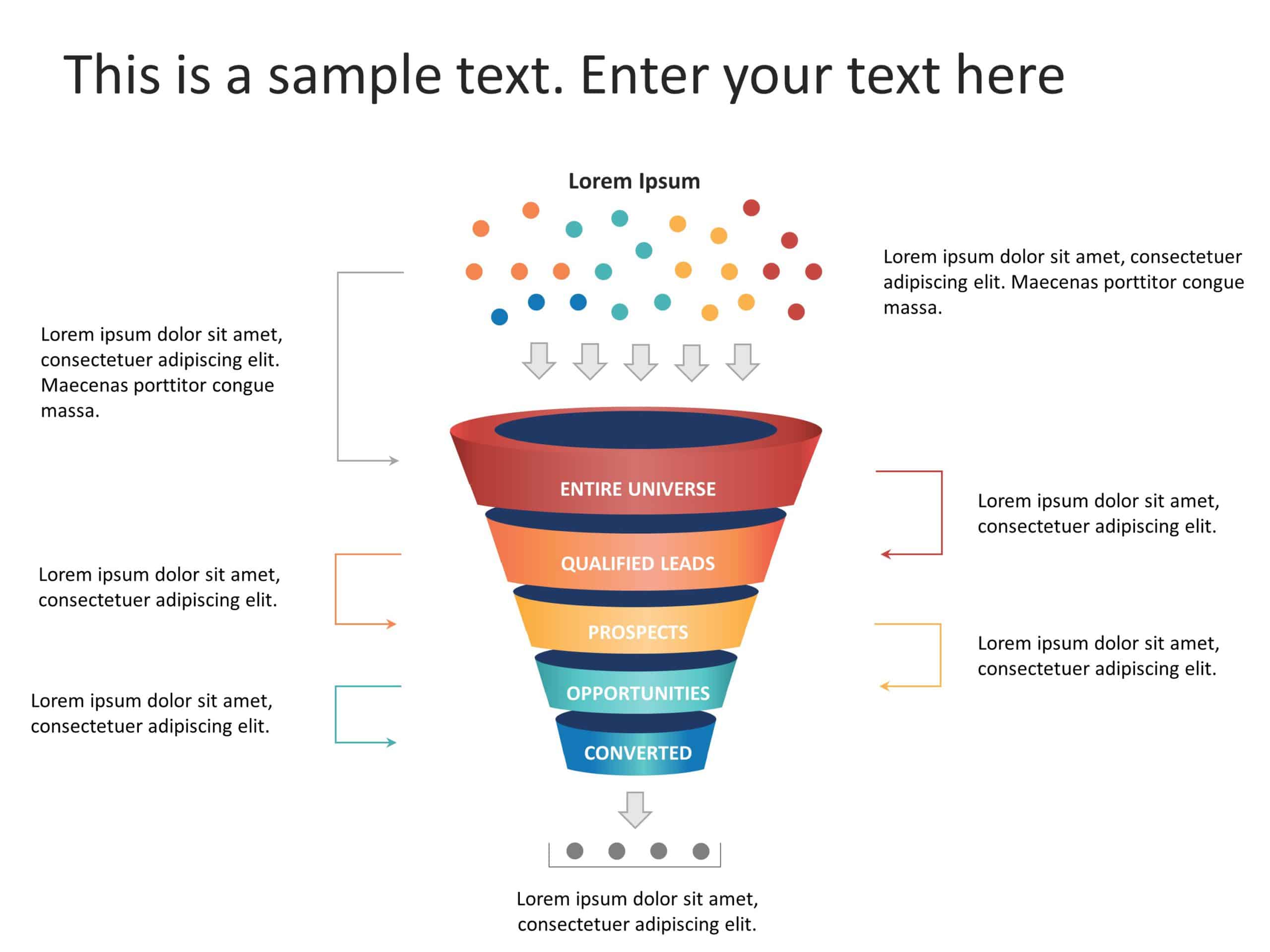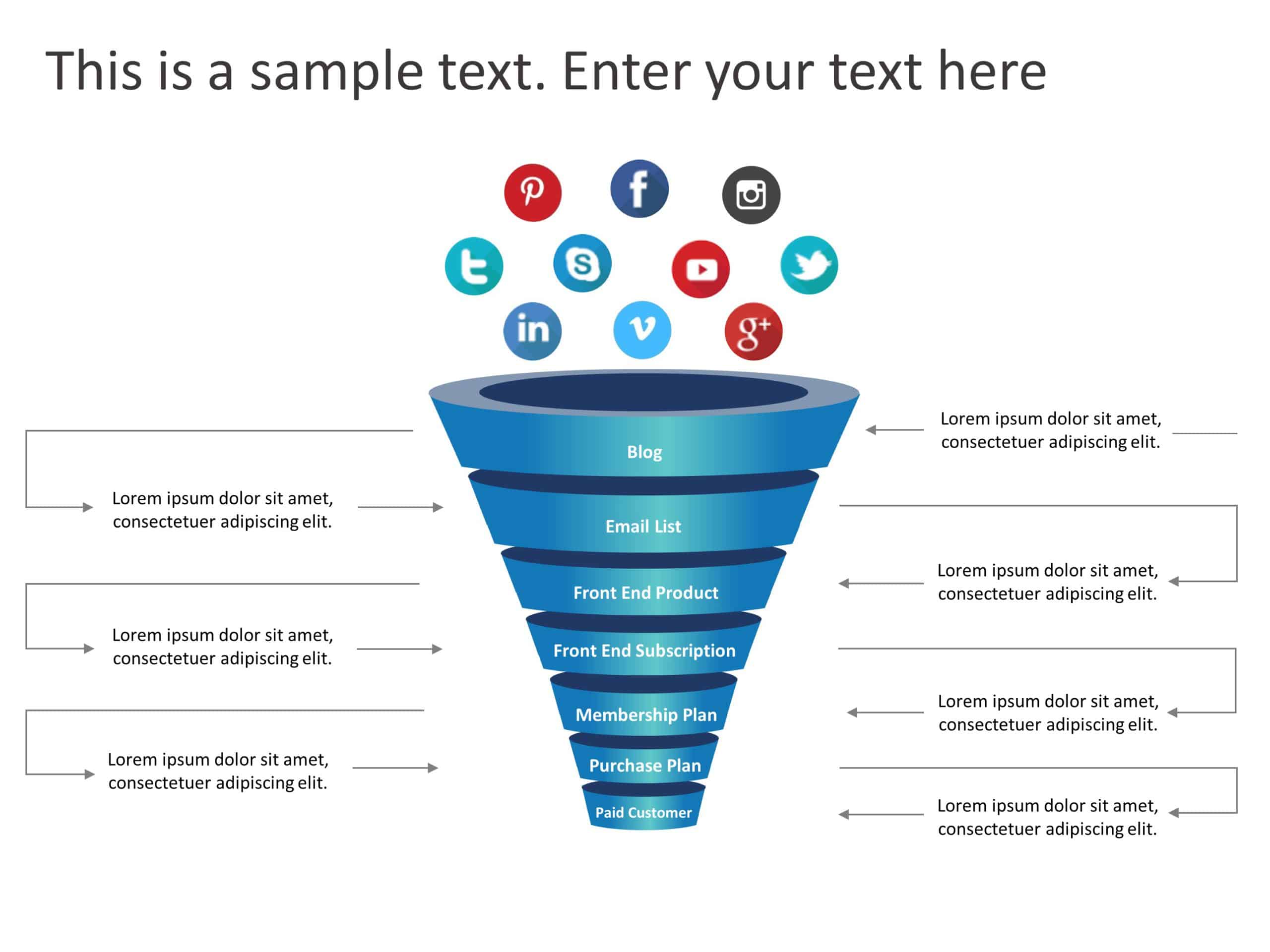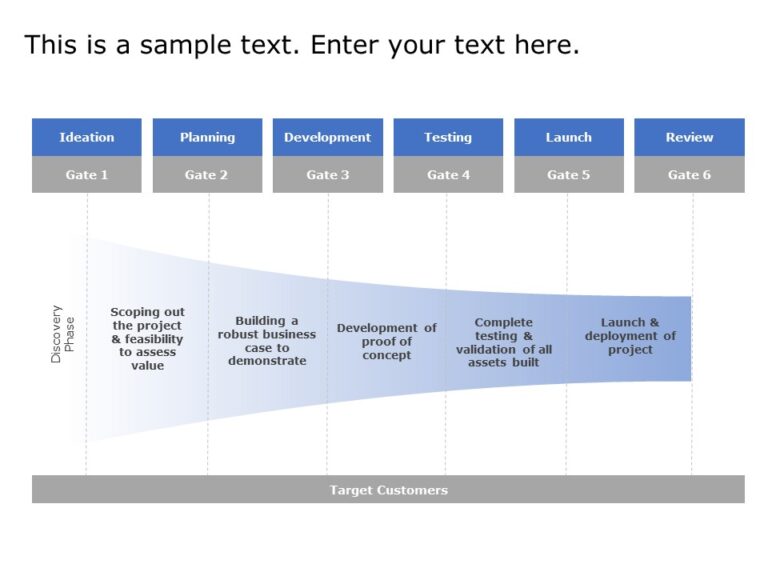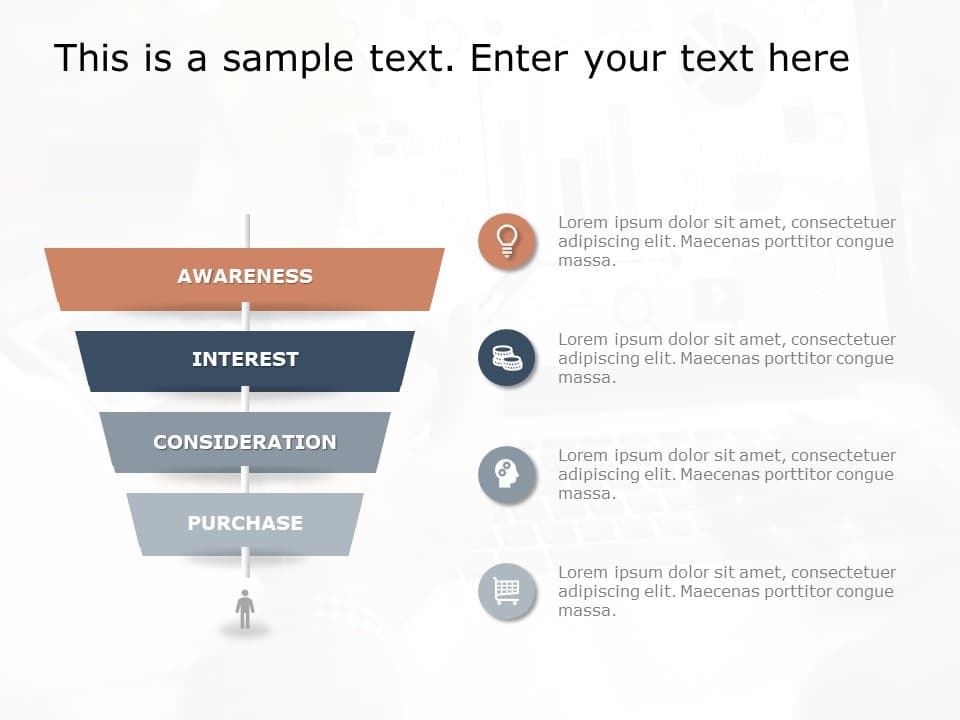Funnel PowerPoint Templates For Your Presentation
What Are The Uses Of A Powerpoint Funnel?
A powerpoint funnel graphic is a graphical representation of a process or a sequence of steps, usually used to illustrate the sales process, the flow of information, or the different stages of a project. Some of the uses of a funnel powerpoint include:
- Sales and Marketing: A funnel can be used to visualize the different stages of a sales process, from initial contact to closing a deal.
- Project Management: A funnel can be used to show the different stages of a project, from project planning to execution to completion.
- Process Flow: A funnel shape can be used to show the flow of information or tasks in a process, highlighting the inputs and outputs at each stage.
- Decision-making: A funnel can be used to show the different options or choices available at each stage of a decision-making process.
- Problem-solving: A funnel can be used to show the steps involved in identifying and solving a problem, highlighting the different stages of the process.
- Business Strategy: A funnel image can be used to show the different stages of a business strategy, from market research to implementation and monitoring.
- Training and Education: A funnel graphic for powerpoint can be used in HR presentations to show the different stages of a training or education program, highlighting the objectives and outcomes at each stage.
How To Make A Funnel In ppt?
A funnel diagram is a useful tool for visualizing and communicating complex ideas or processes in a simple and easy-to-understand way. To create a funnel for PowerPoint presentation, you can use the built-in shapes and formatting options. Here are the steps to create a basic funnel image for powerpoint:
- Open PowerPoint and create a new slide.
- Go to the “Insert” tab and click on the “Shapes” button.
- Select the “Triangle” shape and draw it on the slide.
- With the triangle selected, go to the “Format” tab and use the “Size and Position” options to adjust the size and position of the triangle.
- Draw a rectangle shape on the slide and position it beneath the triangle.
- With the rectangle selected, go to the “Format” tab and use the “Size and Position” options to adjust the size and position of the rectangle.
- To create the funnel effect, use the “Shape Format” option to change the fill color of the triangle to a lighter color than the rectangle.
- To create the funnel effect, use the “Shape Format” option to change the fill color of the rectangle to a darker color than the triangle.
- Add text to the slide to label the different stages of the funnel.
- Use the “Layout” options to align and position the text and shapes on the slide.
- You can also add other PowerPoint shapes and formatting options to the slide to further customize the look and feel of the funnel.
How To Create A Funnel Shape For Powerpoint Using SmartArt?
You can also use PowerPoint SmartArts to create a funnel chart,
- Go to the “Insert” tab, click on “SmartArt”
- under “Hierarchy” choose “Funnel”
- add your text and customize the look of the funnel.
What Are The Benefits Of Using A Funnel Powerpoint Template?
Using a funnel template can make the process of creating a presentation more efficient, while also helping to make your message more effective and engaging for your audience. Using a ready-to-use funnel ppt can have several benefits, including:
- Time-saving: A pre-designed funnel PowerPoint template saves time and effort as it is already set up and ready to be used. You can focus on adding your content and customizing the design to fit your needs.
- Professional look: A well-designed powerpoint funnel can give your presentation a polished and professional look. This can help to impress your audience and make your message more effective.
- Clear and easy to understand: To make complex information easy to understand by visualizing it in a clear and simple way.
- Versatility: A powerpoint funnel template can be used for different types of presentations, such as sales, marketing, project management, and more.
What Is A Marketing Funnel?
In marketing presentations marketing funnel is used to showcase the stages a customer goes through in order to make a purchase from a business. By understanding the marketing funnel, businesses can tailor their best marketing templates at each stage and move them through the funnel toward a purchase. The stages of a marketing funnel typically include
- This is the initial stage where potential customers become aware of a product or service offered by a business. This can be through various means of marketing such as advertising, social media, or word of mouth.
- In this stage, potential customers start to show interest in the product or service and begin to gather more information about it.
- In this stage, potential customers evaluate the product or service and compare it to other options. They may also seek out reviews or testimonials to help inform their decision.
- In this stage, potential customers make a purchase decision.
- After making a purchase, customers evaluate their experience and decide whether they will make future purchases or recommend the product or service to others.
What Are The Benefits Of Using A Sales Funnel In A Presentation?
A sales funnel powerpoint template can help to identify the key steps that need to be taken to convert leads or prospects into customers. The advantages of using a sales funnel diagram are,
- Helps to clearly communicate the steps in the sales process
- Demonstrates the potential return on investment for the customer
- Identifies potential roadblocks
- Makes the presentation more effective in addressing the needs of the customer
- Increases the chances of closing the sale
- Provides a clear customer journey roadmap
- Helps to measure and analyze the performance of the sales process
- demonstrate the potential return on investment for the customer
- showcase the value the product or service brings to a business.
Related Presentation Templates
-
Marketing
1,953 templates
-
Market Analysis
193 templates