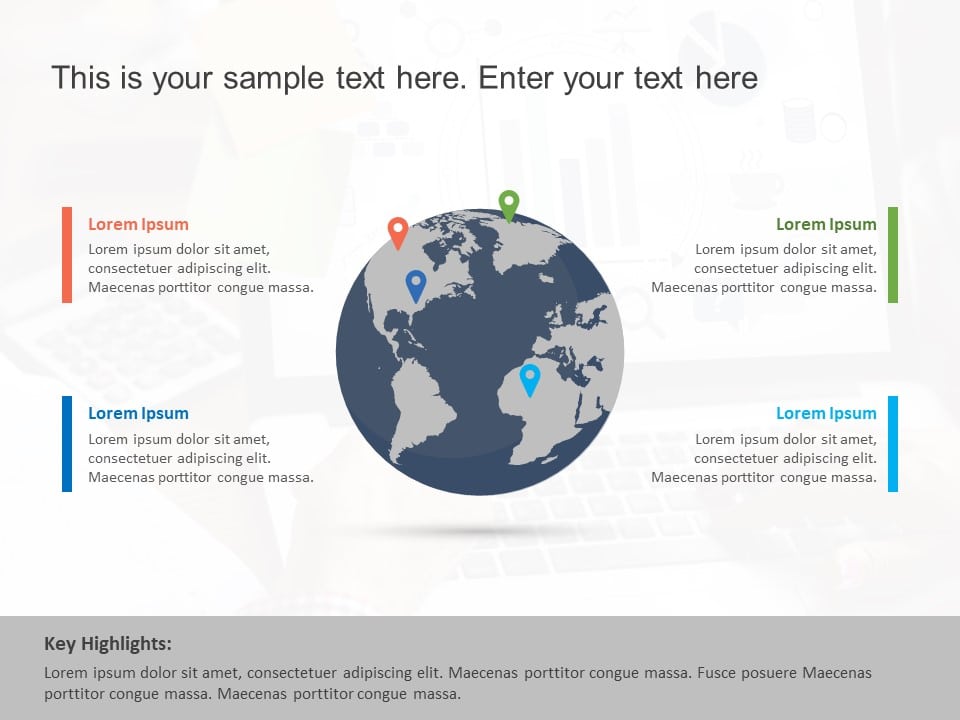PowerPoint World Map Collection For Presentations
What Is A World Map PPT Template?
A world map PowerPoint template is a pre-designed presentation slide or set of slides that feature a world map. These templates are often used for educational, personal purposes or business presentations to communicate information related to global topics or to display geographic data. They include various types of world maps for powerpoint, such as political, physical, or topographical maps, as well as different styles and color schemes to match the tone and purpose of any business presentation topic. World map PPT templates can be easily customized to suit the specific needs of the presenter, with options to add or remove text, change colors, and modify the layout. They offer a convenient and visually appealing way to present information related to worldwide topics professionally and engagingly.
How Can The World Maps For PowerPoint Be Used?
World Map PowerPoint is usable in various ways, depending on the purpose of the presentation. Here are some common ways in which the map of the world template can be used:- Business Presentations: Businesses often need to present data on their operations worldwide, such as sales figures, revenue, and customer demographics. World Map for PowerPoint can be used to visually represent this data, making it easier for the audience to understand.
- Educational Presentations: Teachers and educators can use these powerpoint templates to teach students about geography, history, and other topics related to different countries and regions worldwide. They are also usable for student-related topics.
- Marketing Presentations: Marketing agencies and companies can use these templates to showcase popular marketing presentations worldwide and other relevant information.
- Political Presentations: Political organizations, government agencies, and NGOs can use these google slides templates to present data related to global issues such as climate change, population growth, and migration patterns.
How To Add PowerPoint Maps Of The World To A Slide?
Adding PowerPoint maps of the world to a slide is a simple process. The easiest way to do this is to download a pre-designed PowerPoint world map template from our website and simply copy and paste it into your presentation. Once you have the world map on your slide, you can resize and customize it. Some templates may also come with additional slide layouts, powerpoint icons, and markers that you can use to enhance your presentation. Alternatively, you can create your world map using PowerPoint's built-in drawing tools, such as shape and line tools.Related Presentation Templates
-
Maps
368 templates
-
India Map
9 templates
-
Country Flags
11 templates
-
US Maps
383 templates
-
Demographics
99 templates