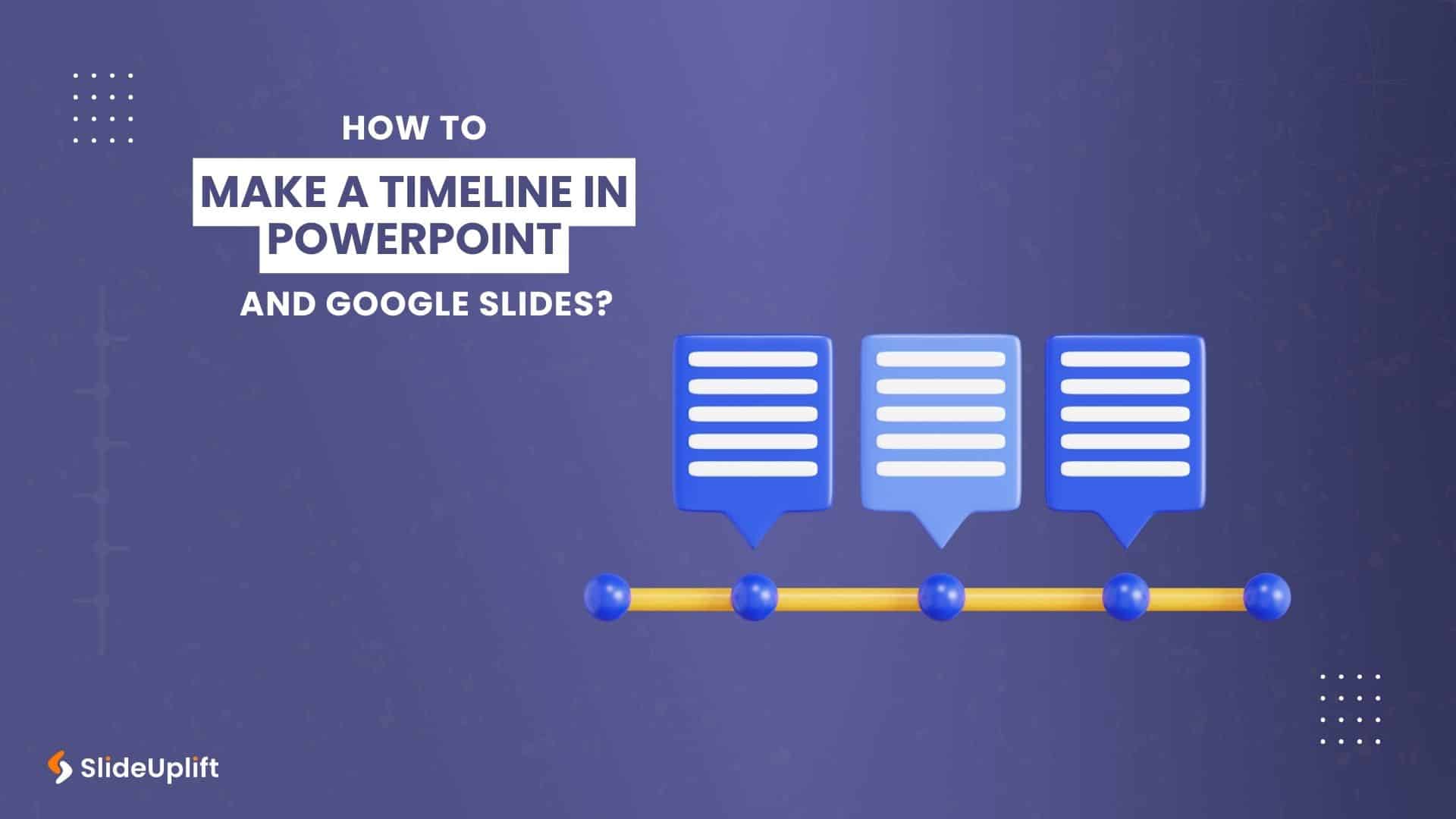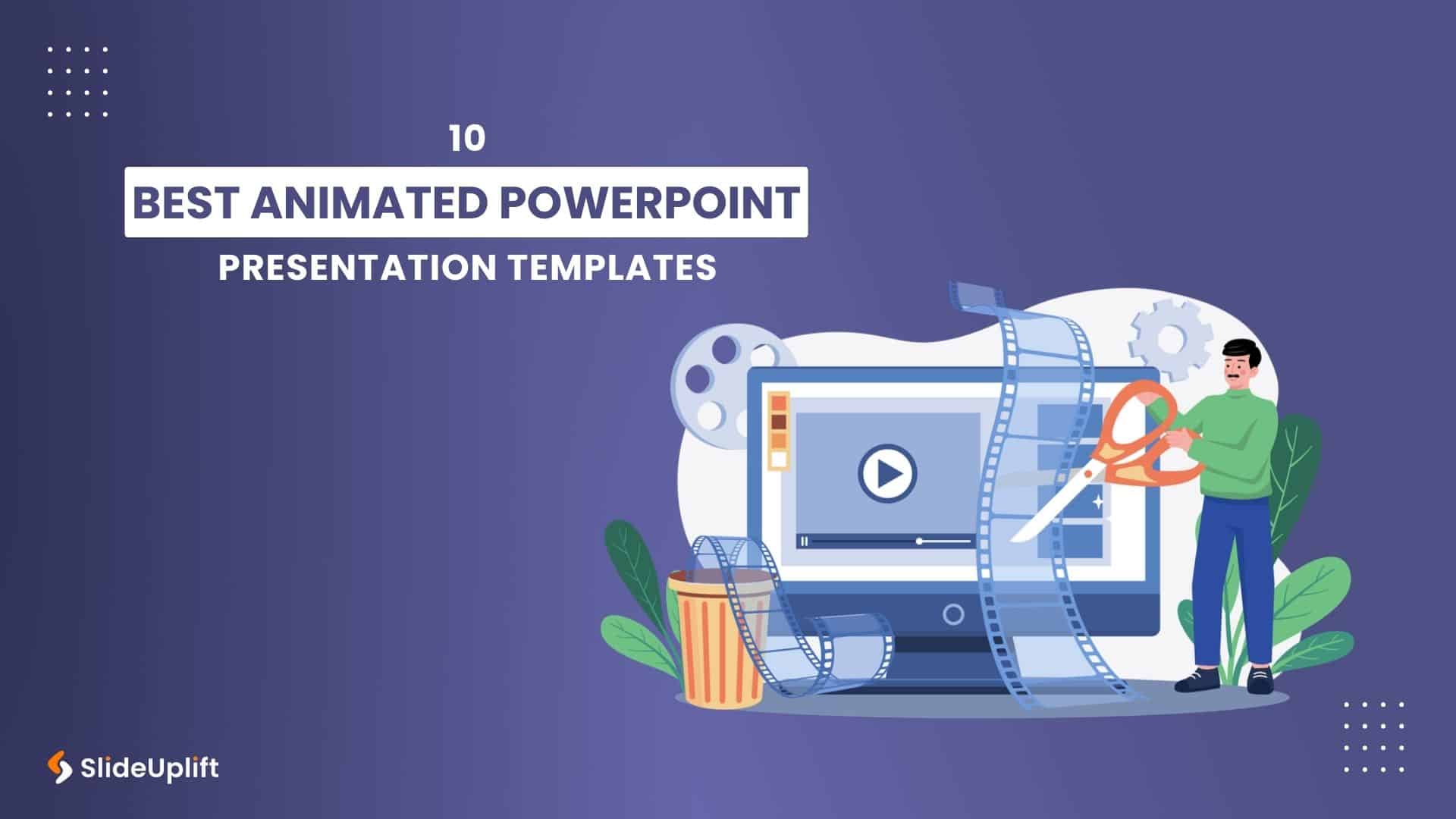Recently Published
How To Make A Flow Chart In Google Slides [Quick Flow Chart Guide]
Presentations are crucial in conveying information with clarity and precision, whether presenting a complex project plan, outlining a new
How To Change Slide Size In Google Slides? [Easy Guide]
Don’t let a mismatched canvas be the obstacle to your dreams! Learn how to change slide size in Google
How to Create a Timeline in PowerPoint Presentation?
Do you find it challenging to clearly communicate significant events or milestones in sequential order to your audience? It
Business Presentation Tips
10 Best Project Management PowerPoint Templates
Project management is the heart and soul of any new project initiated by the company. It outlines every aspect of your project or services, right from the ideation phase to
10 Best PowerPoint Templates for Finance Presentations
Presenting data and numbers in financial presentations (in PowerPoint and Google Slides) has proven to be a lot more effective than putting them in Excel sheets or reports. The decision-making
10 Best Animated PowerPoint Templates
Animations in PowerPoint can bring life and interactivity to otherwise static slides. It enhances presentations and makes them more engaging for the audience. There are PowerPoint templates available online that
PowerPoint Tutorials
How to cite images in PowerPoint
Images can enhance the impact of your professional presentations. You may choose the ideal photos to assist in captivating your readers and giving meaning to your words, but it is
How to save PowerPoint as PDF?
A strong presentation can enhance your chances of getting noticed in business meetings; after all, who doesn't want to have a great first impression on potential clients or their bosses?
How To Highlight Certain Parts Of Your PowerPoint Presentation
PowerPoint includes several wonderful features that will make your presentation stand out and leave an impression on your audience. One such function is PowerPoint's Zoom Effect. You can use the
Google Slides Tutorials
How To Move A Slide In Google Slides?
Are you someone who loves to deliver professional-looking pitches or presentations? Then you must know that sometimes you may need to change your slides to a different position in your
How To Add A New Slide In Google Slides
Google Slides is an easy way to create group projects and presentations. Many people can work together at a time on a project to make a great presentation. Moreover, you
How to Add Fonts to Google Slides Presentations?
Fonts wield a subtle yet powerful influence on perceptions, impacting trust, credibility, and the audience's journey toward their objectives. Just as different music genres evoke distinct emotions, varied fonts can