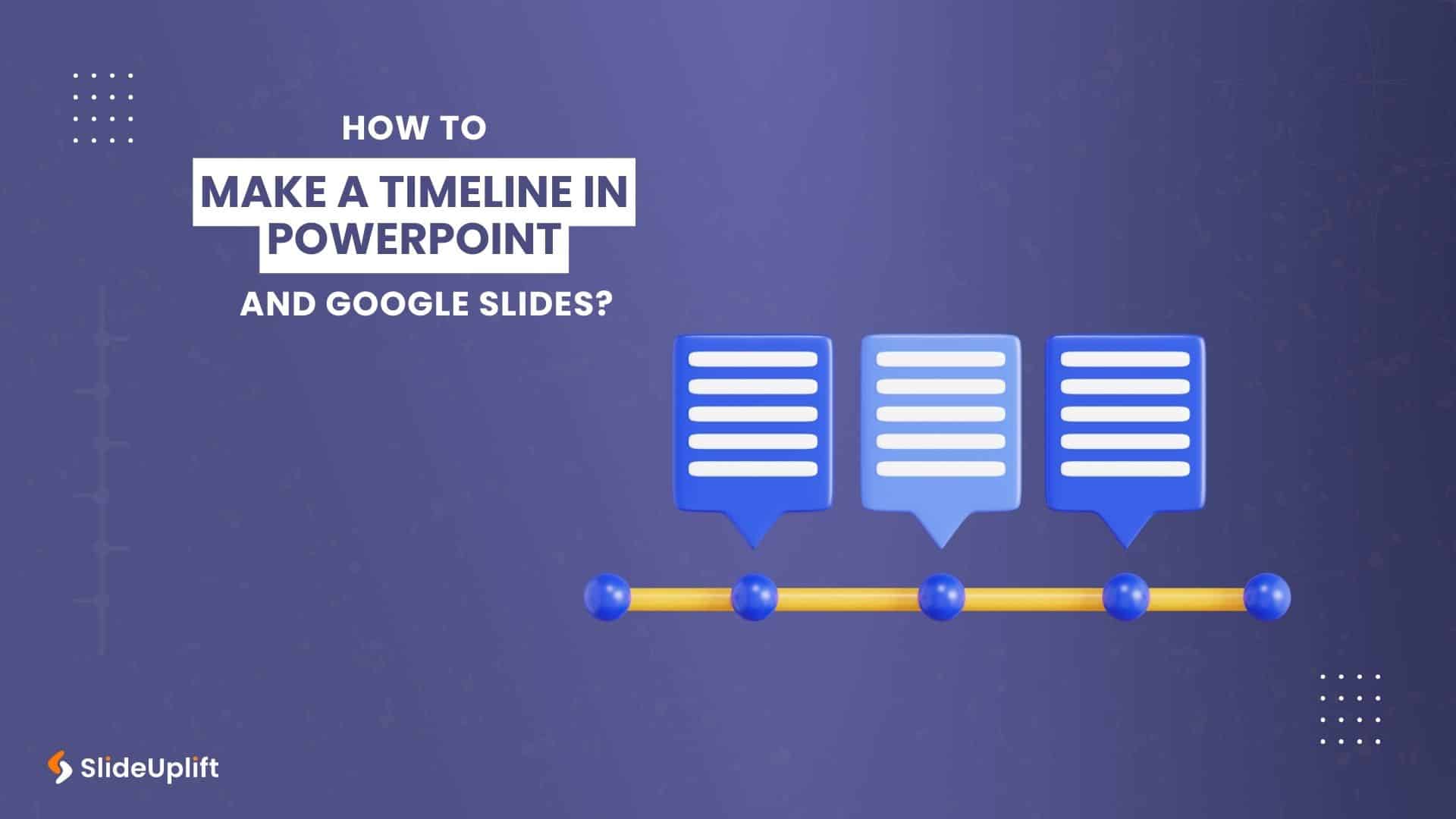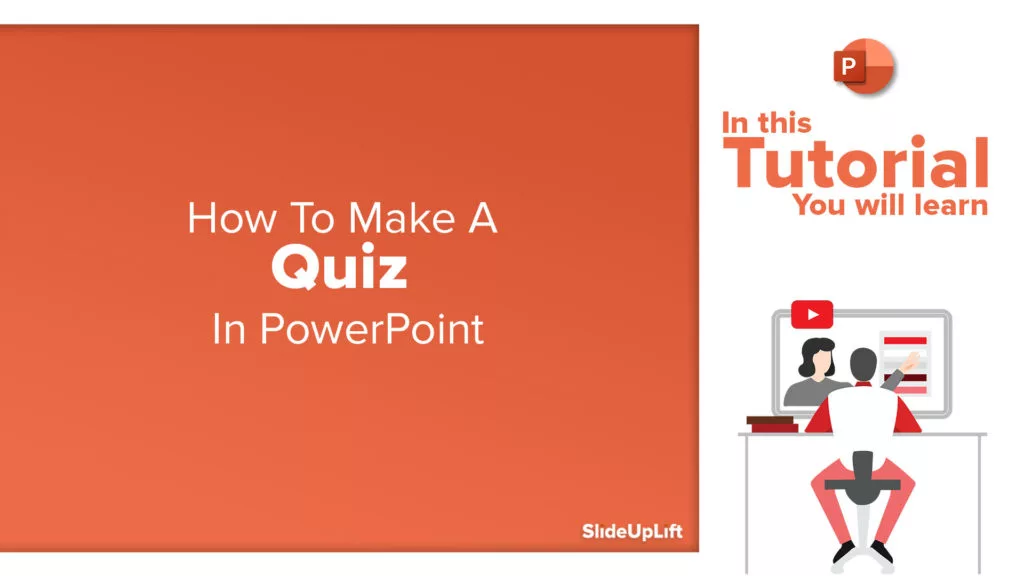Recently Published
How To Make A Flow Chart In Google Slides [Quick Flow Chart Guide]
Presentations are crucial in conveying information with clarity and precision, whether presenting a complex project plan, outlining a new
How To Change Slide Size In Google Slides? [Easy Guide]
Don’t let a mismatched canvas be the obstacle to your dreams! Learn how to change slide size in Google
How to Create a Timeline in PowerPoint Presentation?
Do you find it challenging to clearly communicate significant events or milestones in sequential order to your audience? It
Business Presentation Tips
10 Practical Ways to Improve Your Presentation Skills Today
Do you feel exhausted from giving uninteresting and unproductive presentations? Do you feel like your presentation skills are holding you back from achieving success professionally and personally? You're not alone.
Sales Presentation Tips To Inspire Your Next Sales Pitch
Do you ever feel like your sales presentation isn't hitting the mark? You may stumble over your words, or you can't find the angle to make your offer irresistible. You
SOAR Analysis: Make Strategic and Impactful Business Decisions
Have you ever found yourself at a crossroads in your business, wondering which direction to take? You may have faced a tough decision, but you're still determining which option will significantly
PowerPoint Tutorials
How To Convert PPT To Video | Presentation to Video | PowerPoint Tutorial
This tutorial shows how to convert PowerPoint to video. It's a good practice to make your presentation available to the audience after successfully delivering it. Or when you want to
How to Make a Quiz in PowerPoint | PowerPoint Tutorial
Did you know you could make a Quiz in PowerPoint? To make your presentations all the more intriguing and intuitive, you can add an interactive PowerPoint quiz to your presentation
How To Play Video Over Multiple Slides | PowerPoint Tutorial
With the limited time and attention span of business professionals, it is difficult to get a larger volume of information across in a shorter period of time. A well-placed video
Google Slides Tutorials
How to Add a Border in Google Slides
Google Slides is an incredible presentation tool that enables you to craft proficient, eye-catching business presentations. This tool offers users a variety of ways to enhance their presentations, including the
How To Make An Image Transparent In Google Slides
The use of images makes your presentation very compelling. They help make a massive positive impact on your audience. According to one study by Forbes, 65% of us are visual
Learn How To Add Bullet Points In Google Slides
In today’s dynamic world, people have very less attention span to read and absorb information. Be it blogs, posts, or presentations, people generally scan through the information. To get people