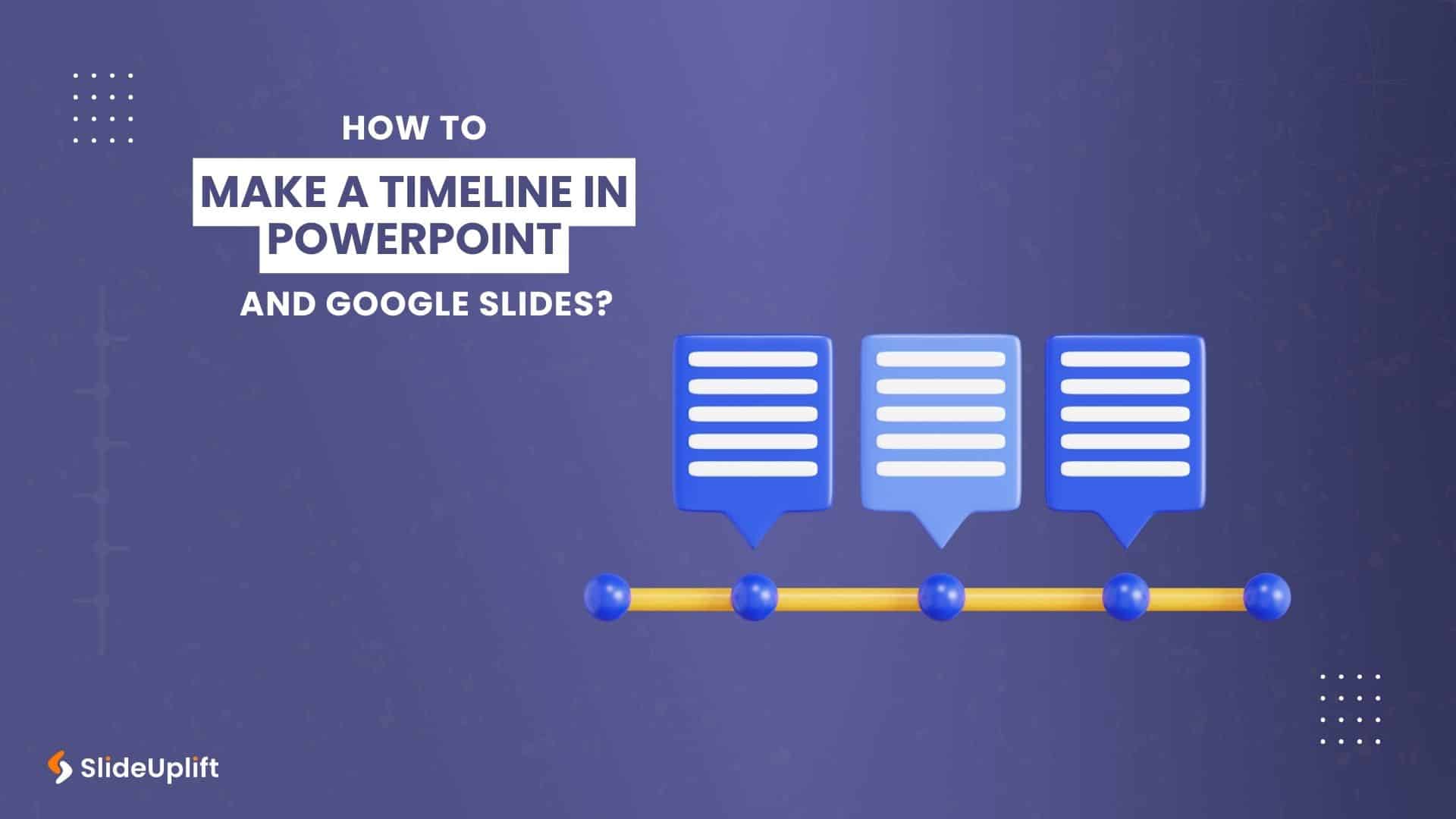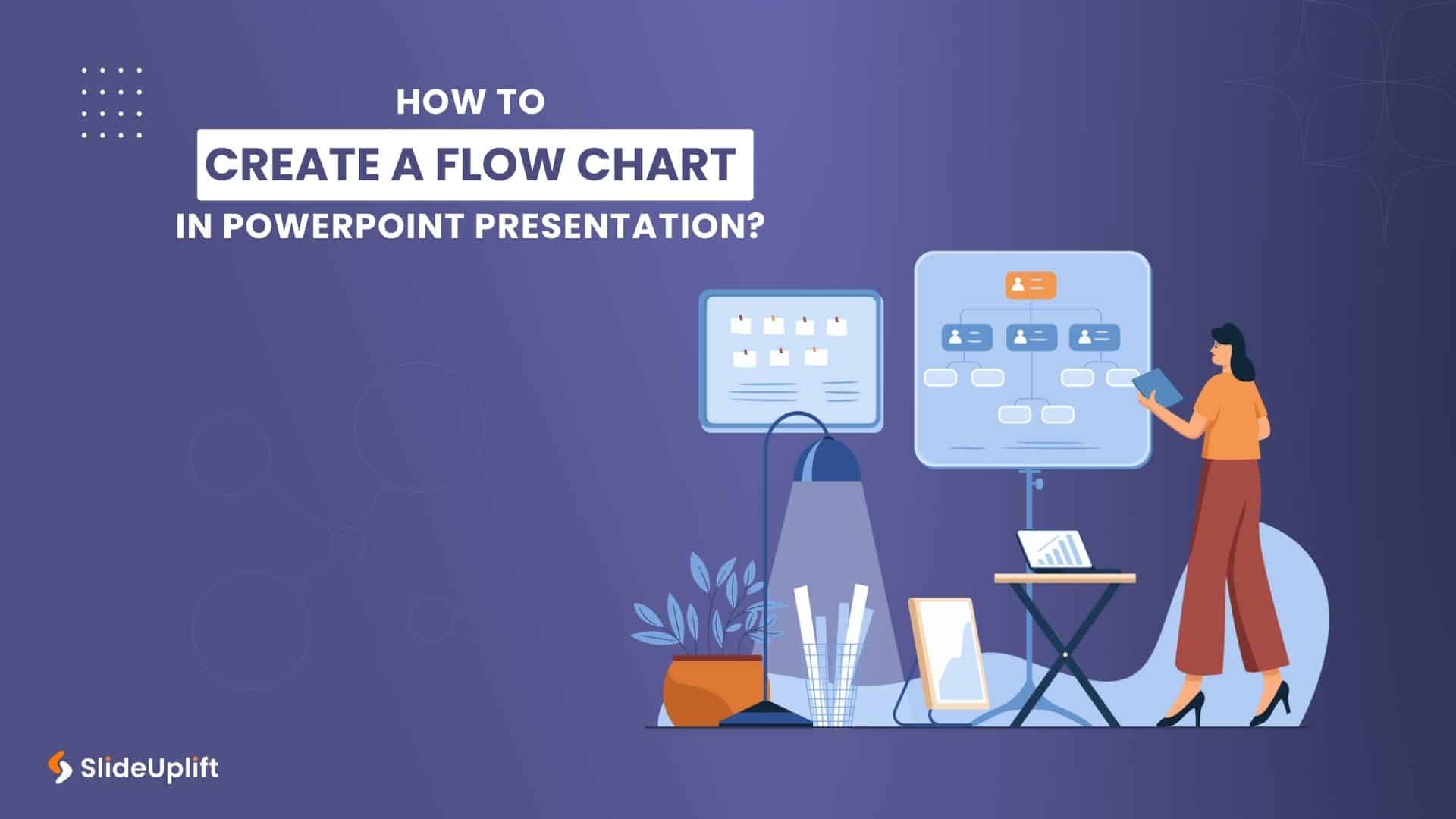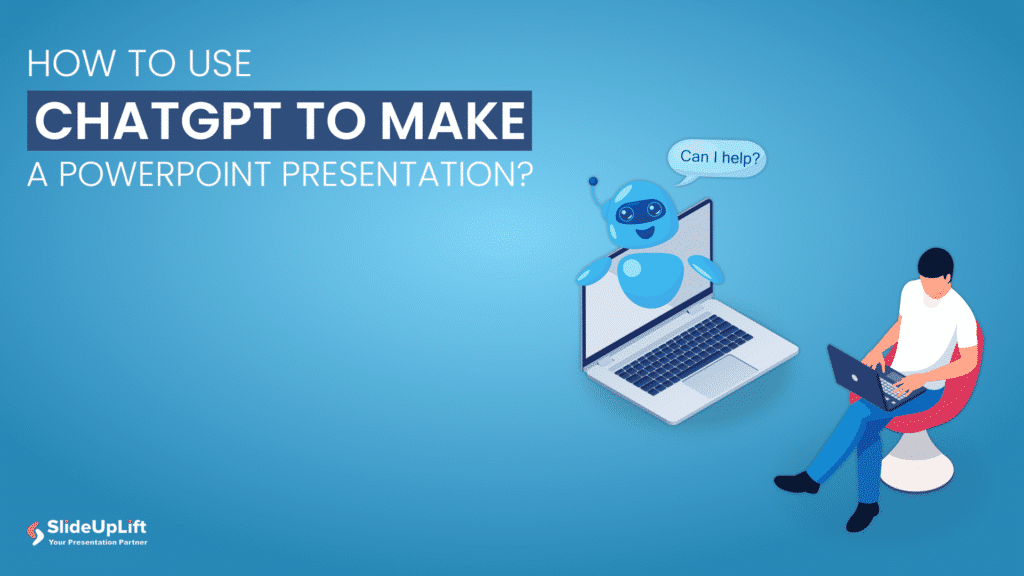Recently Published
How To Make A Flow Chart In Google Slides [Quick Flow Chart Guide]
Presentations are crucial in conveying information with clarity and precision, whether presenting a complex project plan, outlining a new
How To Change Slide Size In Google Slides? [Easy Guide]
Don’t let a mismatched canvas be the obstacle to your dreams! Learn how to change slide size in Google
How to Create a Timeline in PowerPoint Presentation?
Do you find it challenging to clearly communicate significant events or milestones in sequential order to your audience? It
Business Presentation Tips
Best Work Plan Templates For Easy Task Organization [With Examples]
A project's success depends on having a detailed task plan. How can you perform tasks without having a plan for them? You and your team can produce the ideal work
SWOT Analysis Examples With Templates [Detailed List]
Developing a thorough business or product strategy takes time, but doing so is essential to creating a winning team vision. Planning how to transform your product ideas into workable solutions
What Are The Five Whys? 5 Whys Root Cause Analysis Explained!
Have you ever encountered never-ending problems in your professional or personal lives? In their problem-solving and continuous improvement journey, organizations find challenges that require intensive research to reach their root
PowerPoint Tutorials
How To Make A Flow Chart in PowerPoint Presentation?
Flowcharts play an important role in business communication, conveying complex processes, ideas, and decisions. They enable teams to visualize workflows, identify bottlenecks, and streamline operations. This helps everyone on the
How To Create A Roadmap In PowerPoint? Detailed Tutorial
A roadmap is a visual representation of a plan or strategy that outlines the steps and milestones necessary to achieve a specific goal. It is beneficial for aligning teams and
How To Merge Two PowerPoint Presentations? Detailed Guide On How To Combine PowerPoints
If you work in sales, customer service, or as an independent consultant, you may need to utilize the same templates in many of your presentations. Of course, you don’t want
Google Slides Tutorials
How To Create A Timeline In PowerPoint And Google Slides? [2024 Guide]
Timelines serve as a guide for success, leading initiatives from start to finish. They are a shared reference point in a fast-paced business world, facilitating teamwork and allowing for successful
Google Slides Tips and Tricks 2024: How to Make Google Slides Look Good?
Google Slides is a go-to tool for making outstanding presentations, thanks to its user-friendly interface, accessibility from anywhere, and easy collaborative options. It improves presentation skills regardless of whether you're
How to Create An Org Chart in Google Slides Presentation?
An org chart represents a company’s hierarchical structure and shows the relationships between different positions and departments within an organization. Org charts can be helpful when introducing your team, discussing
Presentation Resources
19 Tips to Make A Professional-Looking PowerPoint Presentation
A PowerPoint presentation is a fantastic tool to communicate vital information. Even though people think it's simple to put all of your material together and make a presentation, arranging and
How to Use ChatGPT to Make a PowerPoint Presentation?
Artificial Intelligence has witnessed a dramatic rise in recent years, touching nearly every area of our lives. One of the most fascinating and accessible applications of AI for content creation
How to Make A Branded PowerPoint Template?
Delivering an interesting presentation is a skill that can set you apart and take your message to new levels. Engaging presentations are the engines that propel efficient communication and are