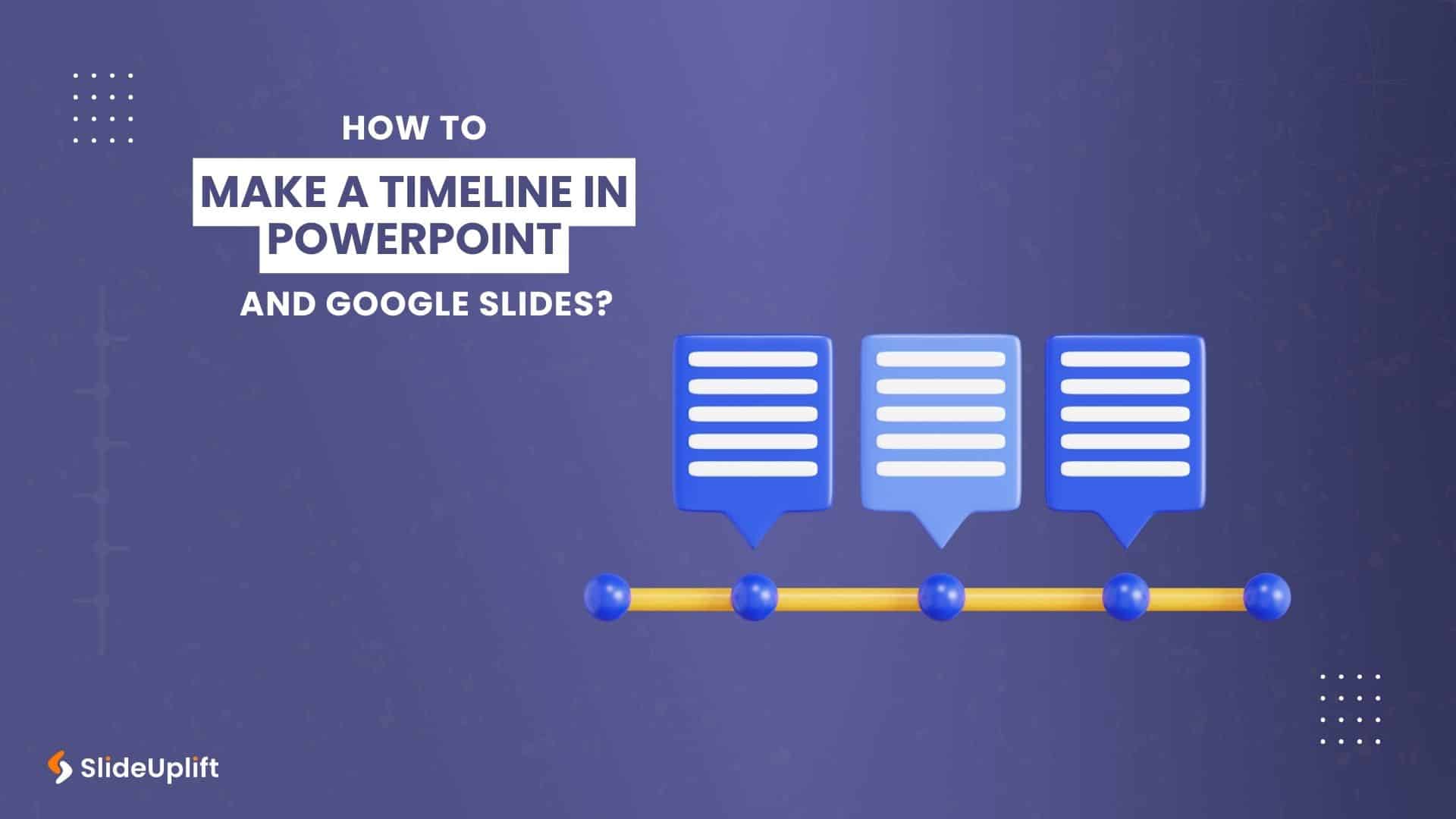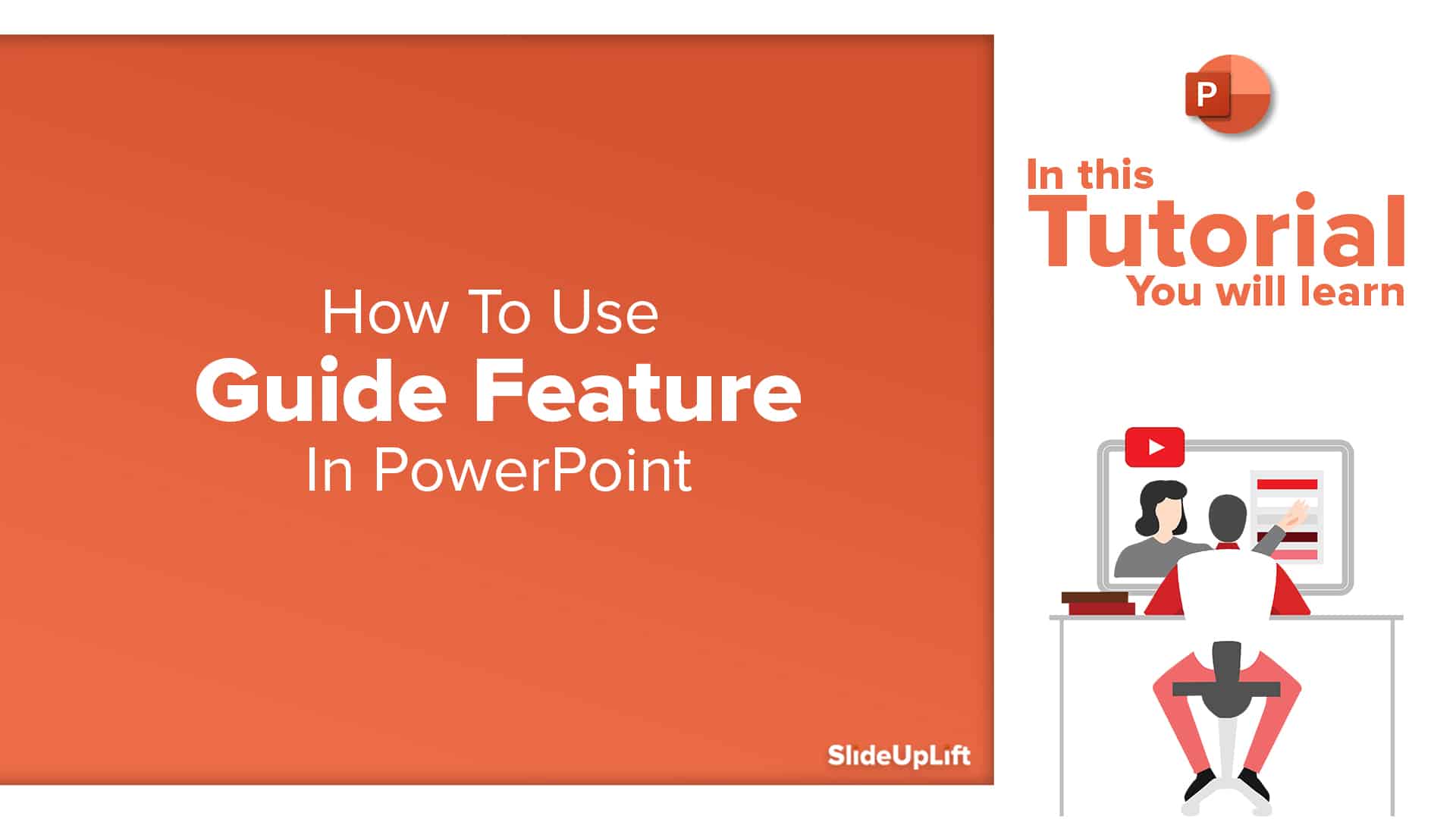Recently Published
How To Make A Flow Chart In Google Slides [Quick Flow Chart Guide]
Presentations are crucial in conveying information with clarity and precision, whether presenting a complex project plan, outlining a new
How To Change Slide Size In Google Slides? [Easy Guide]
Don’t let a mismatched canvas be the obstacle to your dreams! Learn how to change slide size in Google
How to Create a Timeline in PowerPoint Presentation?
Do you find it challenging to clearly communicate significant events or milestones in sequential order to your audience? It
Business Presentation Tips
Top 8 PowerPoint Hacks for Consultants
Consulting is the business of selling ideas and concepts, and there's no question that presentations are the primary medium to demonstrate these ideas. Therefore, having a good understanding of dominant
Best Marketing Plan Templates To Build A Winning Marketing Presentation
@media(max-width:767px){ .row.blog-background{ display: block !important; height: auto !important;} .blog-post-text {line-height: 21px !important; font-size: 14px !important;} .blog-post-text-1 {font-size: 12px !important;} .col-sm-3.click-btn{justify-content: center !important; margin: 12px 0;}a.blog-post-link {height: 38px !important; width: 120px
Ace Your Remote Presentations With The Best Business PowerPoint Templates 2022
Standing apart from the crowd is important, more so in the case of a business presentation. As an audience, you would always appreciate original and unique content as well as
PowerPoint Tutorials
How To Make Busy Slides Readable Using Indentation | PowerPoint Tutorial
This PowerPoint tutorial explains the important PowerPoint feature - Indentation. What is Indentation? Indentation is an important PowerPoint feature for adjusting the way text appears on a slide. It helps
Do You Struggle With Aligning Your Content On The PowerPoint Slide? Learn The Use Of PowerPoint Guides
This PowerPoint tutorial focuses on the use of PowerPoint Guides. Your PowerPoint Presentation design and layout are as important as the content and information. Cluttered and badly proportioned slides can
How To Highlight Part Of An Image Using Focus Effect In PowerPoint : Step-By-Step Tutorial
This PowerPoint tutorial explains how to highlight any specific aspect of an image in PowerPoint. A presentation with pictures and infographics is better than a boring-looking textual presentation. Images make
Google Slides Tutorials
Learn How To Make Quiz In Google Slides | Google Slides Tutorial
One of our greatest fears as presenters is a bored audience. We’re always looking for new ways to entice, engage, and excite the onlookers, whether they’re live participants in front
How to Create a Venn Diagram in Google Slides Presentation?
For corporate presentations, diagrams are your go-to source of information. Venn diagrams effectively convey complex concepts, compare data, and clearly illustrate commonalities or distinctions. They aid in the visual communication
How To Insert PDF Into Google Slides Presentations?
PDFs are versatile containers of content, often used for detailed documents, reports, or complex visuals. By inserting PDF into Google Slides, you can provide a cohesive presentation to your audience