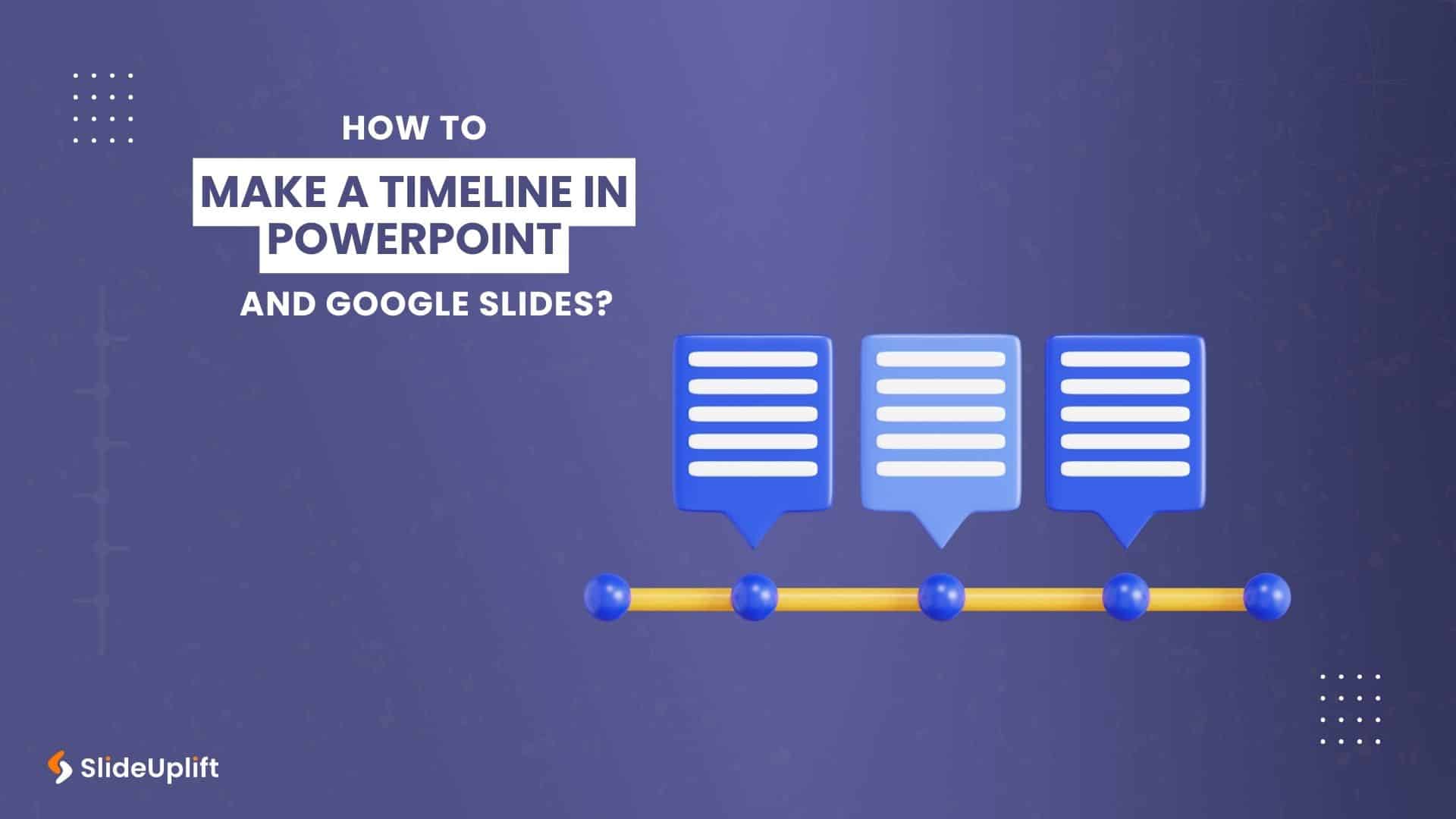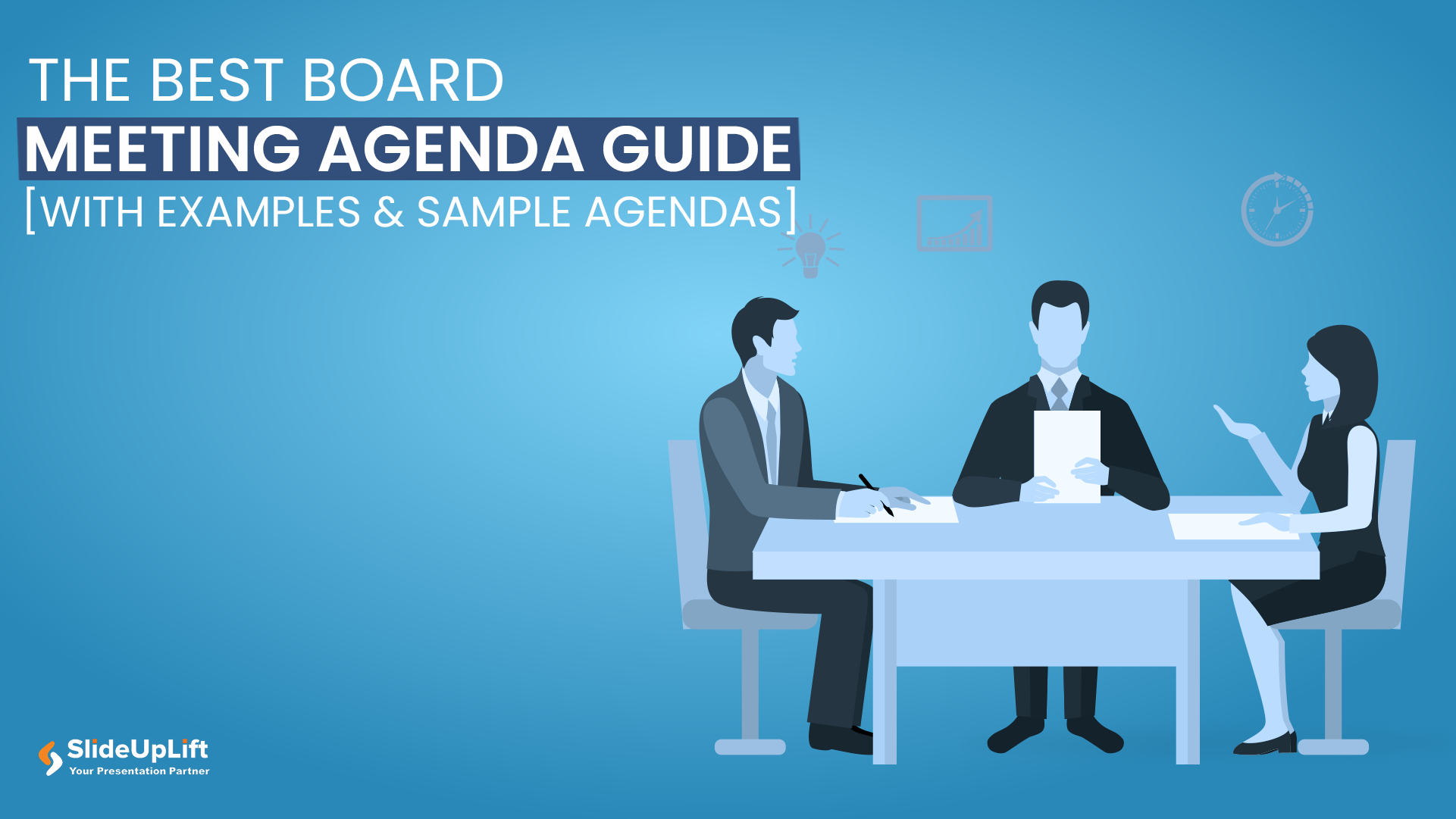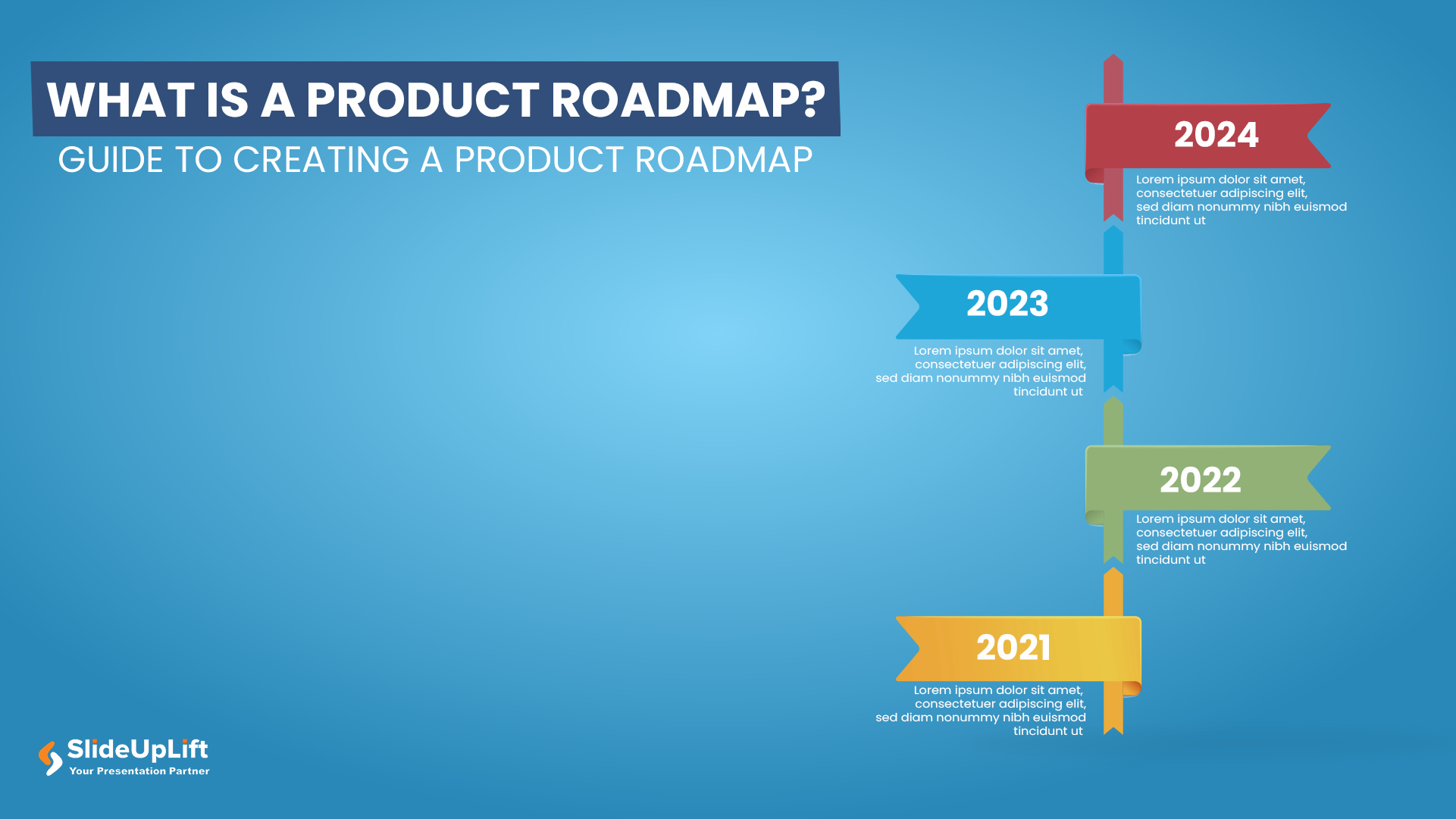Recently Published
How To Make A Flow Chart In Google Slides [Quick Flow Chart Guide]
Presentations are crucial in conveying information with clarity and precision, whether presenting a complex project plan, outlining a new
How To Change Slide Size In Google Slides? [Easy Guide]
Don’t let a mismatched canvas be the obstacle to your dreams! Learn how to change slide size in Google
How to Create a Timeline in PowerPoint Presentation?
Do you find it challenging to clearly communicate significant events or milestones in sequential order to your audience? It
Business Presentation Tips
The Best Board Meeting Agenda Guide [With Examples & Sample Agendas]
You might have had a meeting that went completely off. It might be overly prolonged and had numerous off-topic discussions. It has happened with most professionals at some point in
9 Box Talent Review Explained [Detailed 9 Box Matrix Guide]
Performance evaluations are essential for HR professionals because they allow them to assist individuals in reaching their maximum potential early on. However, abstract notions like initiative and employee involvement are
What Is A Product Roadmap? Guide To Creating A Product Roadmap
It's important to bring innovative features and products to market, focusing on the product and flawless execution. It can be challenging to decide what features to build next for a
PowerPoint Tutorials
How to Add a New Slide in PowerPoint
PowerPoint is a powerful tool that allows users to create engaging and dynamic slideshows for various purposes. Adding new slides to a PowerPoint presentation is a fundamental skill that is
How To Move A Slide In PowerPoint
PowerPoint is an excellent presentation software that helps you create eye-catching yet informative slideshows. Whether you are making a business presentation or a school project, knowing how to move a
How To Add Slide Numbers To PowerPoint
Adding slide numbers to PowerPoint presentations is an important aspect of creating effective presentations. Slide numbers not only help you organize your presentation but also allow your audience to follow
Google Slides Tutorials
How to Insert Icons in Google Slides Presentations?
Google Slides has become an indispensable presentation creation tool. Adding visual elements to your presentations plays a pivotal role in retaining your target audience's attention. To make the content easier
How to Select Multiple Slides in Google Slides Presentations?
The feature to select multiple slides in Google Slides is a game-changer for anyone looking to boost efficiency in presentation creation. It enables you to make bulk edits, apply consistent
How to Make Google Slides Play Automatically On A Loop?
Creating presentations in Googlе Slides is imperative nowadays, offering many benefits that make it a powerful tool for individuals and organizations alikе. With a wide array of themes, fonts, and