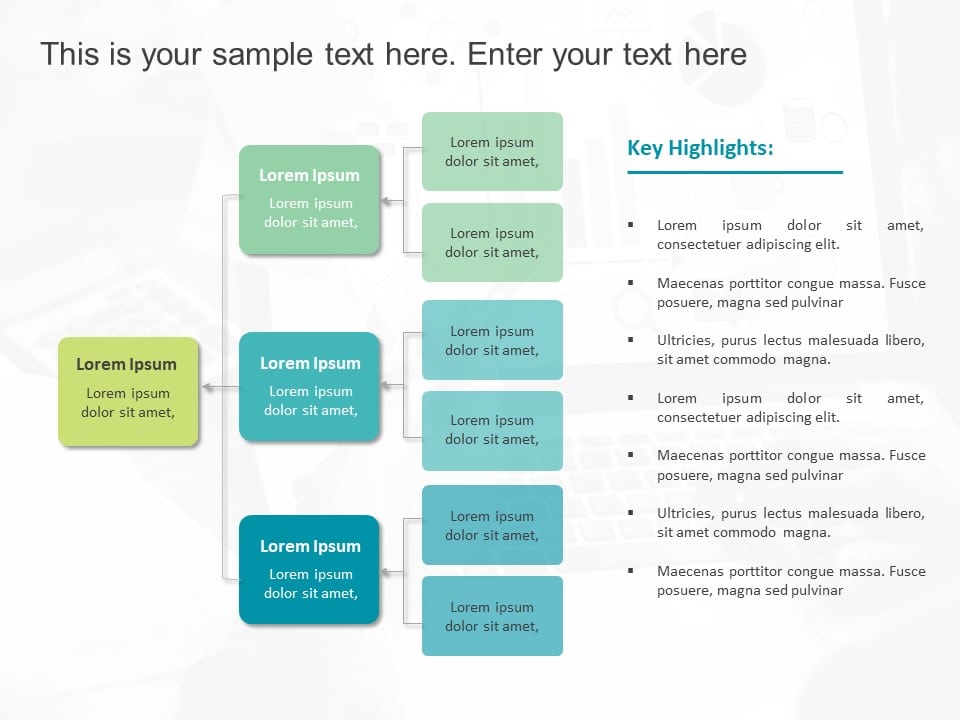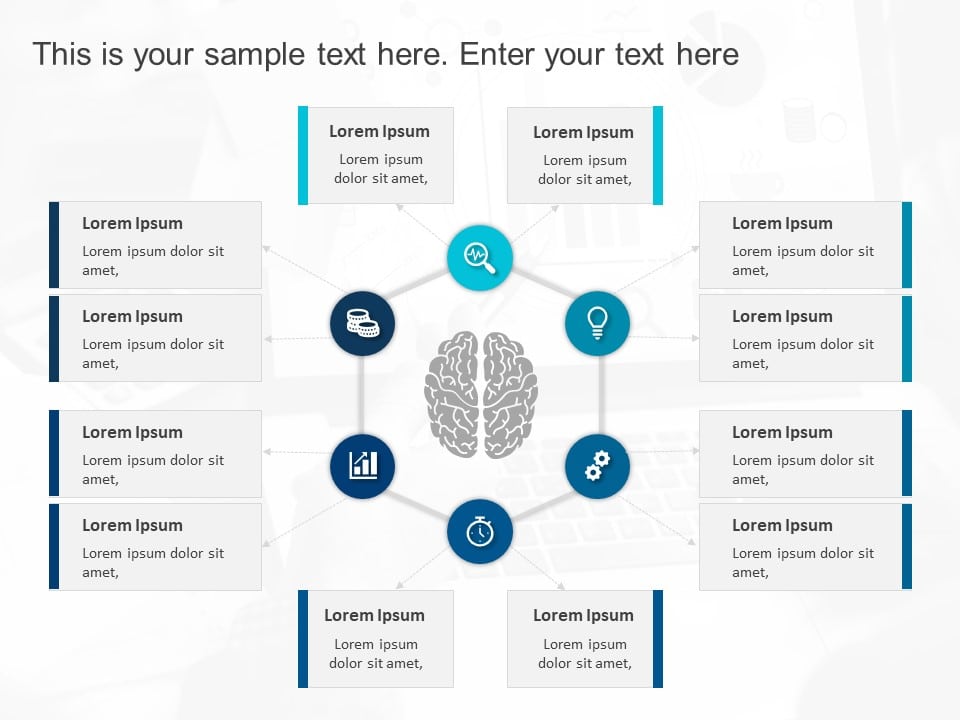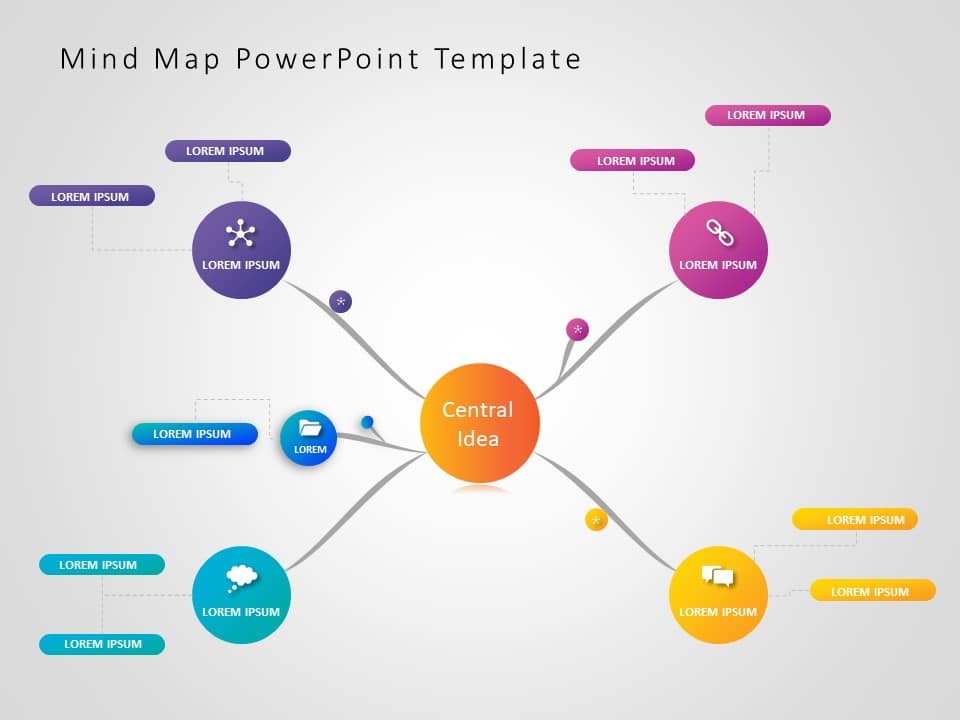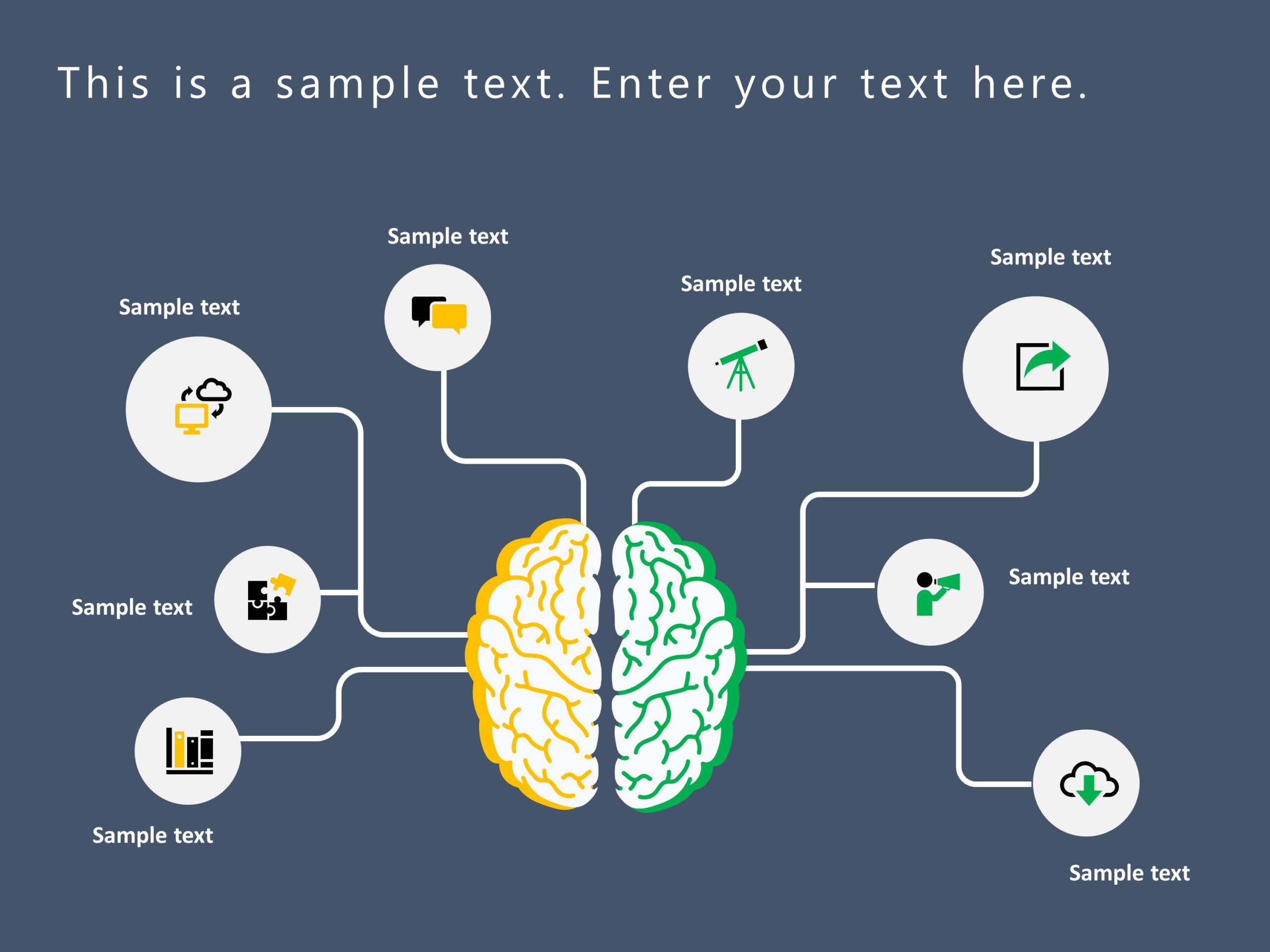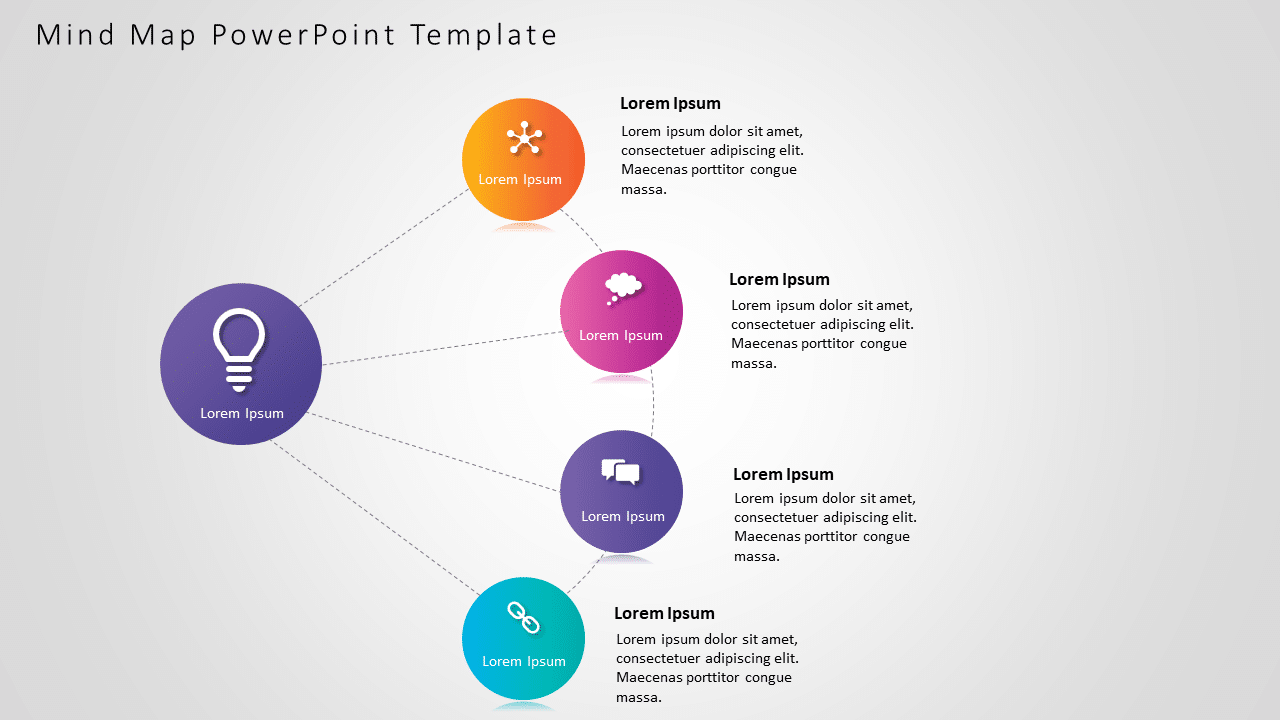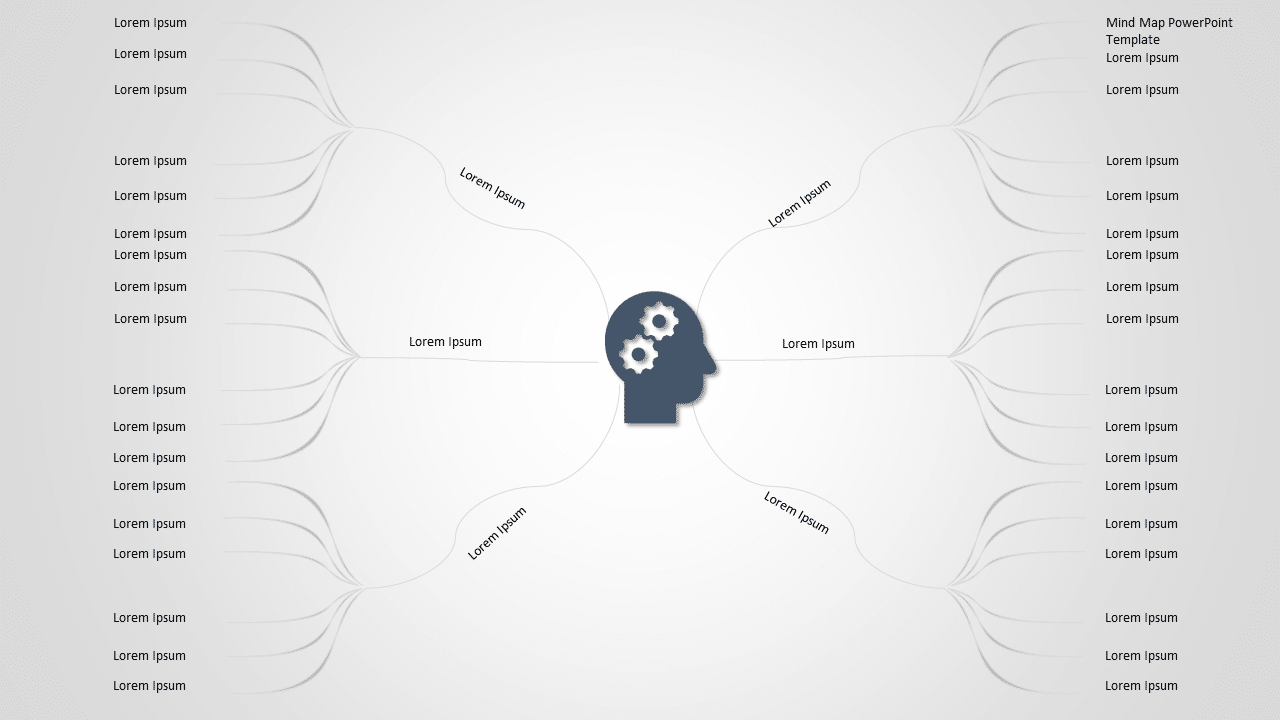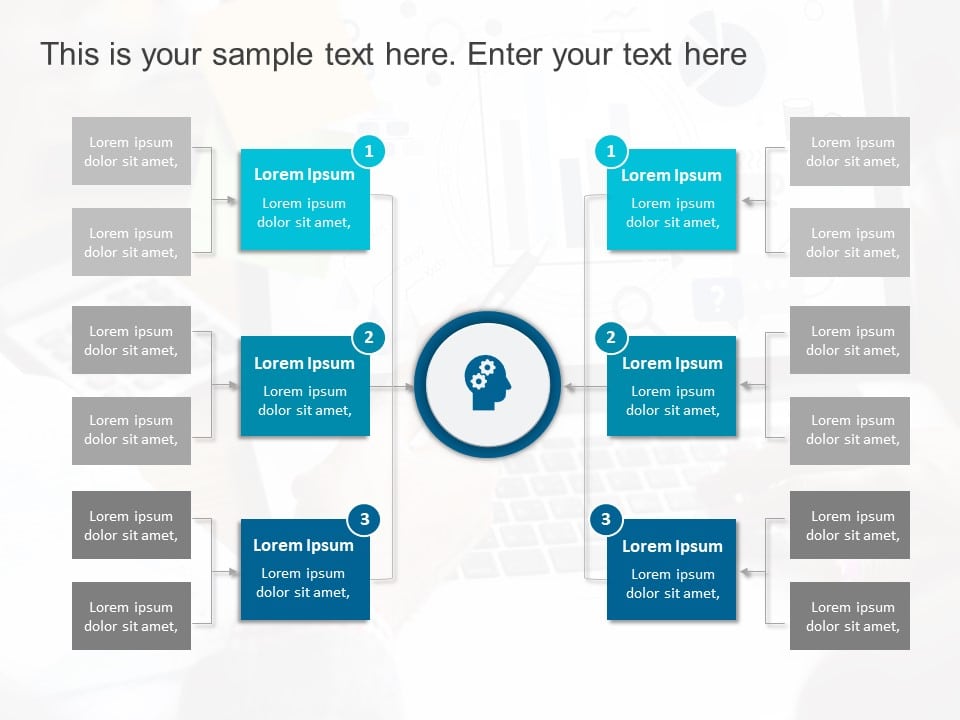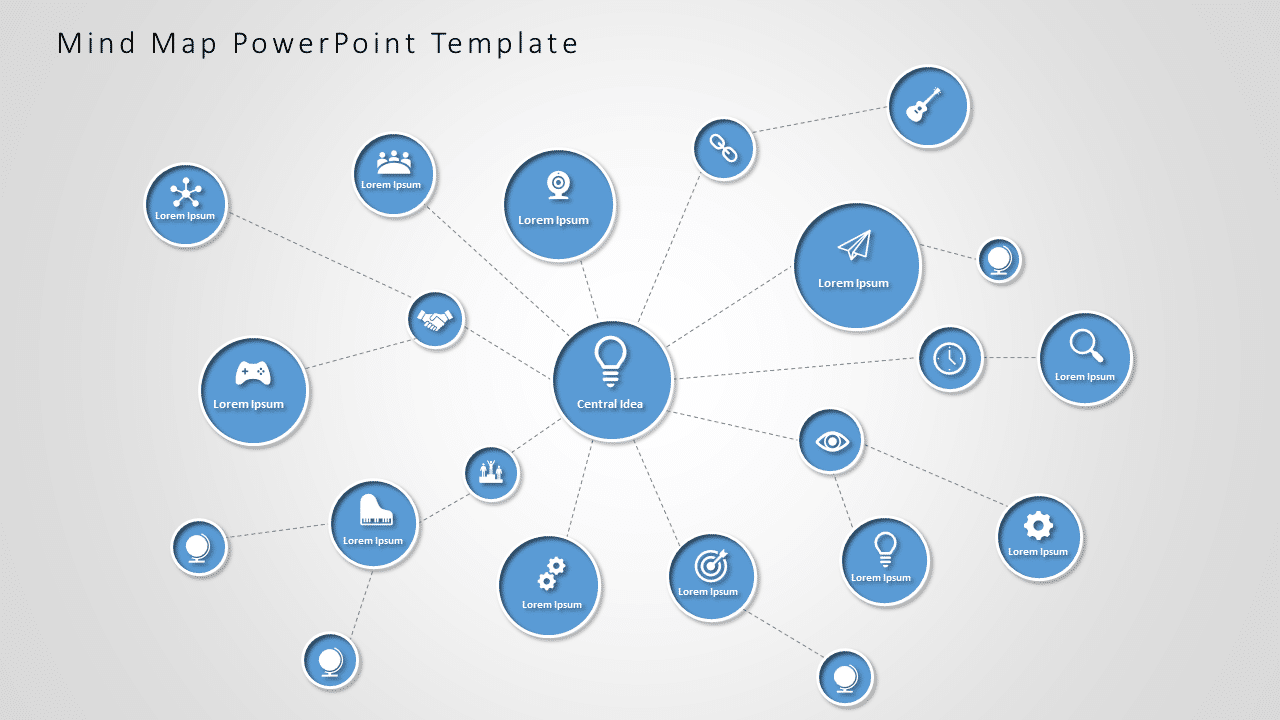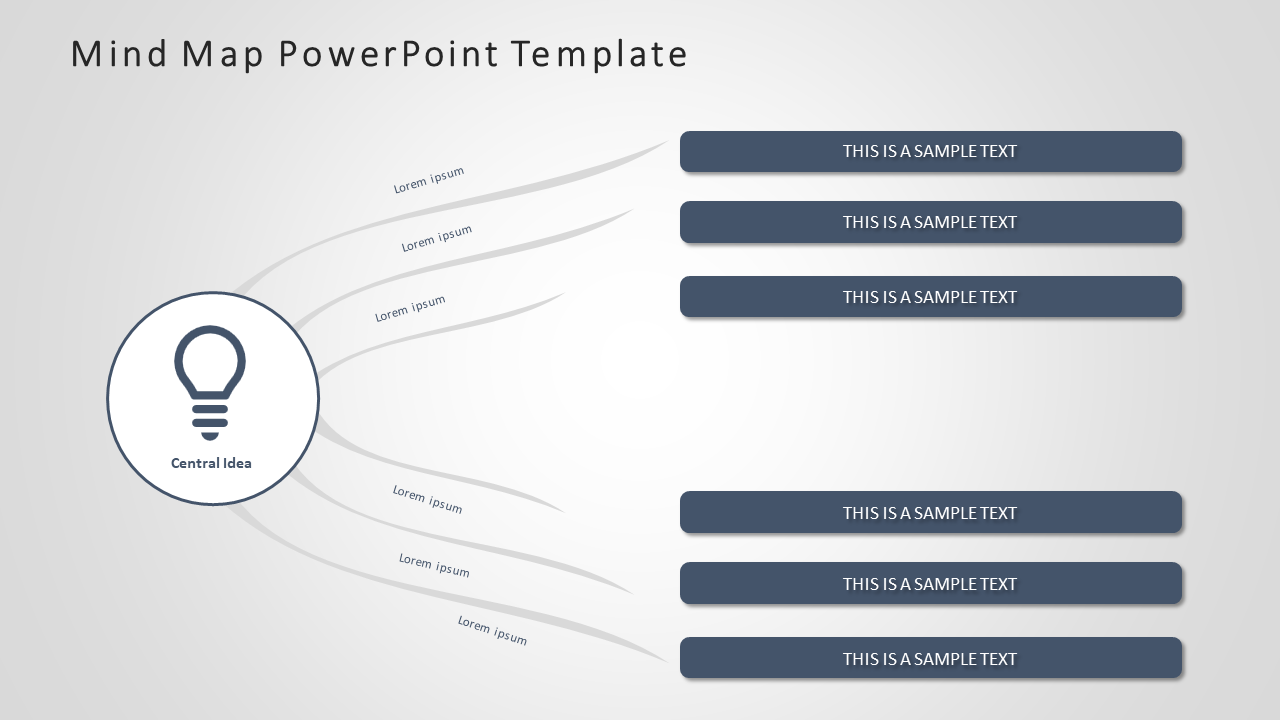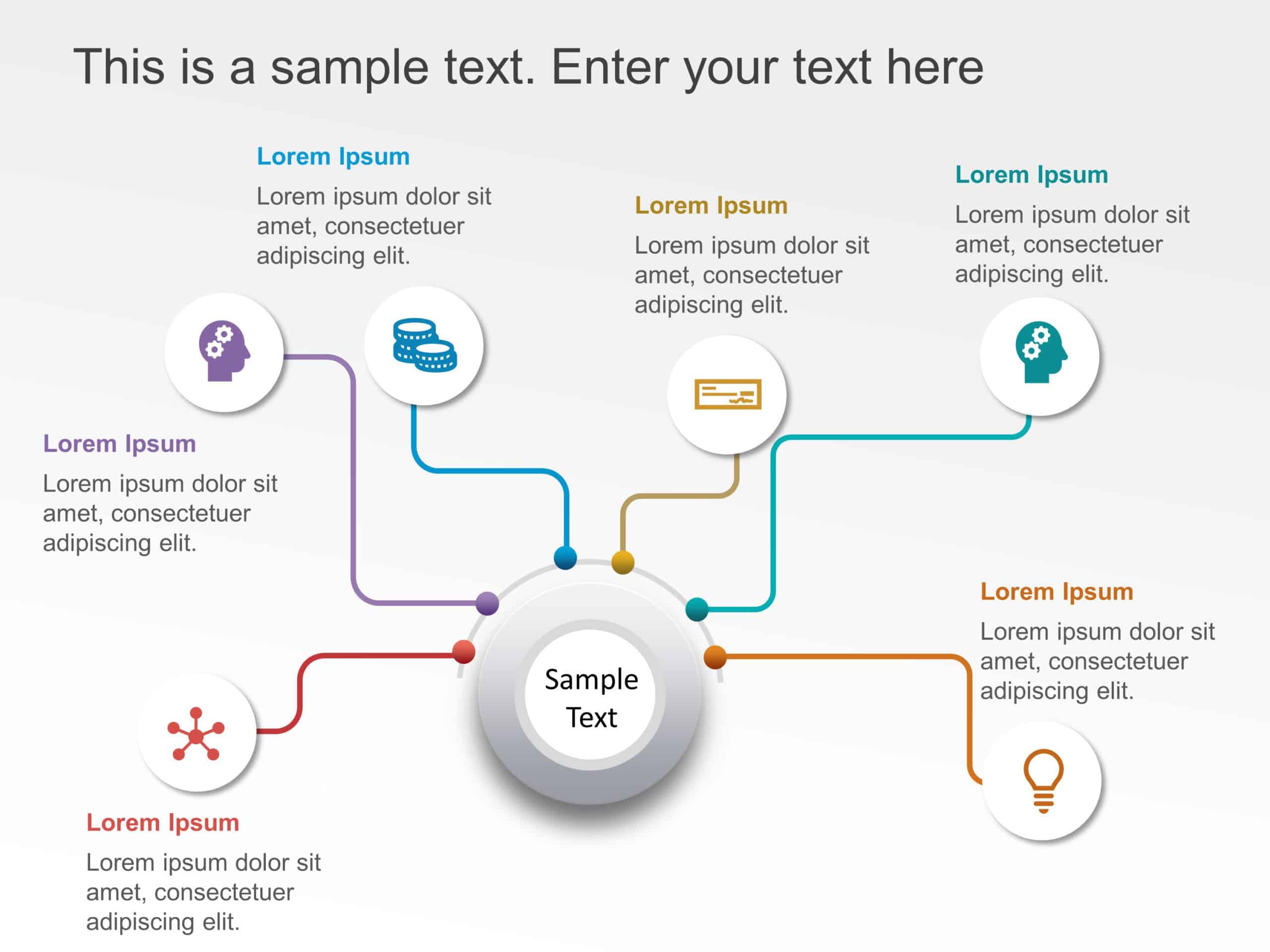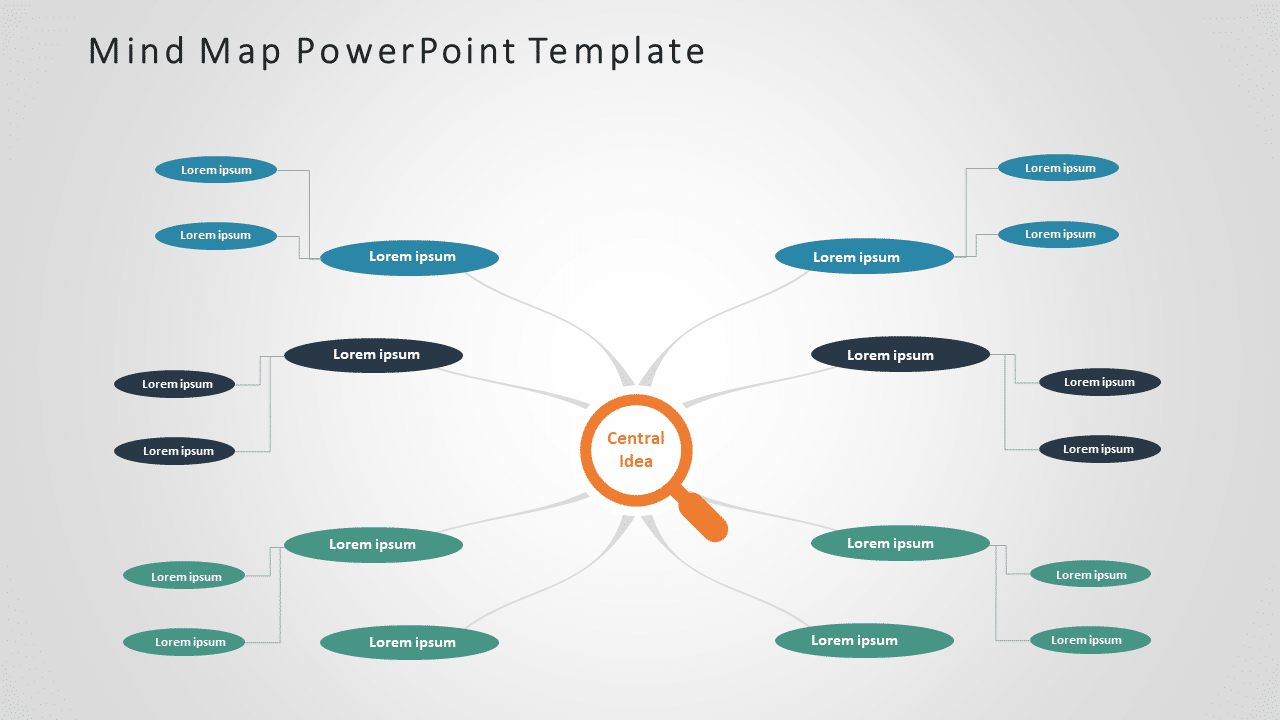Mind Map PowerPoint Template Collection
What is a mind map powerpoint template?
A ppt template mind map is a graphical representation of PowerPoint charts, lines, and forms that enable us to organize our thoughts in a non-linear, logical way. Mind map PowerPoint mostly depicts the connections and interactions between ideas, theories, and concepts. You can get free mind map templates at our vast templates library.
How to make a mind map PPT?
A PowerPoint mind map template is used to showcase your new ideas, your thoughts, and boost creativity. Here are some tips on how to make a fantastic mind map template that meets all of your requirements.
- Start with a key idea: The mind map's key idea will serve as its foundation. This might be a task you are completing, a theory you want to understand better, or a problem you need to solve.
- Add the related concepts: Connect with subtopics by branching out from the main topic. An outline is adequate and you don't need to go in-depth.
- Add extra information by extending branches: To add a third layer, further information can be contributed to the subtopics. The concepts will be more understandable as a result. Until you believe that the mind map has been filled with all the necessary information, you can keep adding layers.
- Include graphics and colors: Ideas can be categorized using different colors, and PowerPoint graphics can help to explain complex data in an easy way.
What are the advantages of the Mind Map Google Slides?
A mind map is a fantastic tool for outlining and developing an idea. The following are some advantages of using mindmap ppt:
- Help in arranging a large set of data
- identify the necessary details of a concept/idea
- Simple to build and understand
- Showcase the relationship between the main idea and the related concepts.
How To Use A Mind Mapping PowerPoint?
Mind map template PowerPoint can be used in presentations for many purposes. Some of the main purposes are listed below,
- Communicate Idea: To share ideas or challenges
- Brainstorming: For brainstorming and planning sessions within a larger team
- Decision Making: To explain complicated decision-making processes in a simple way
- Problem-Solving: To depict the business problems and their solution
Related Presentation Templates
-
Flow Chart
461 templates
-
Diagrams
223 templates
-
Process Flow
738 templates
-
Charts Diagrams
298 templates
-
Decision Making
166 templates