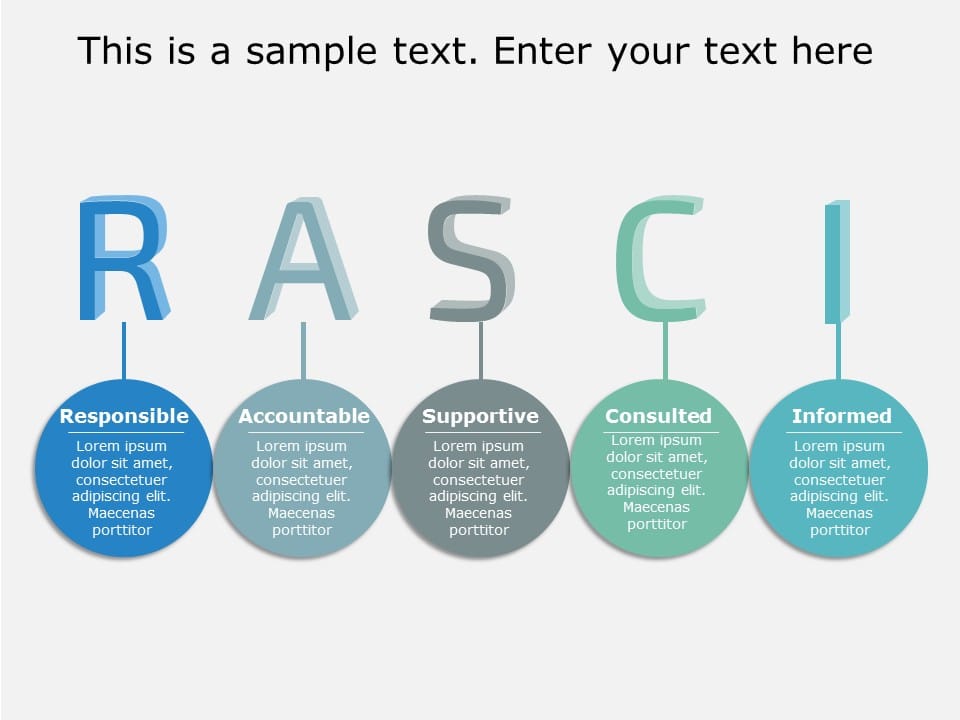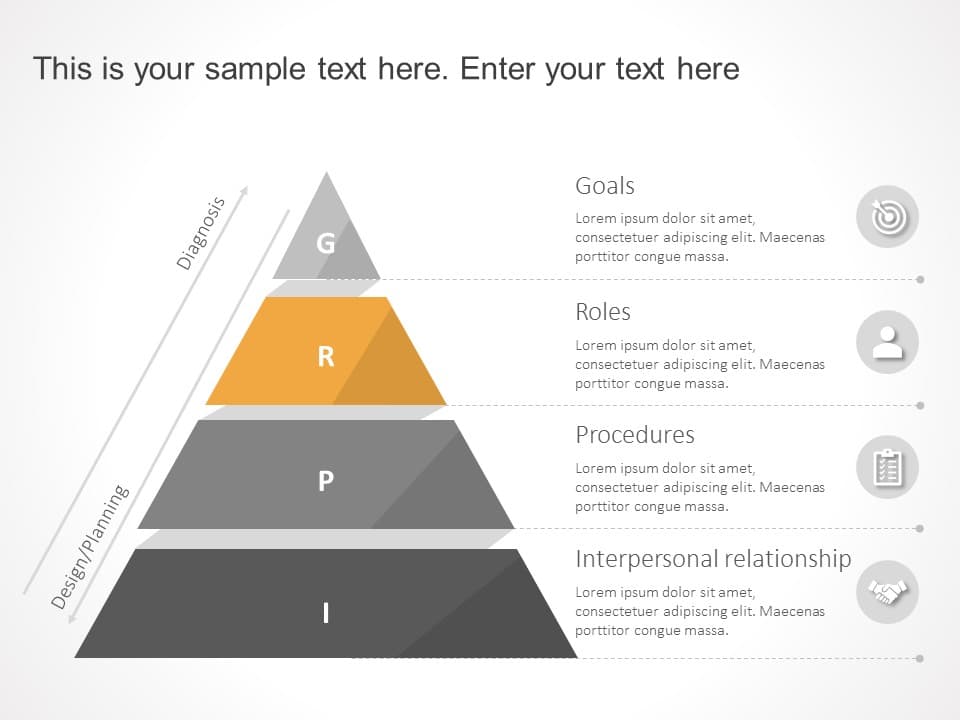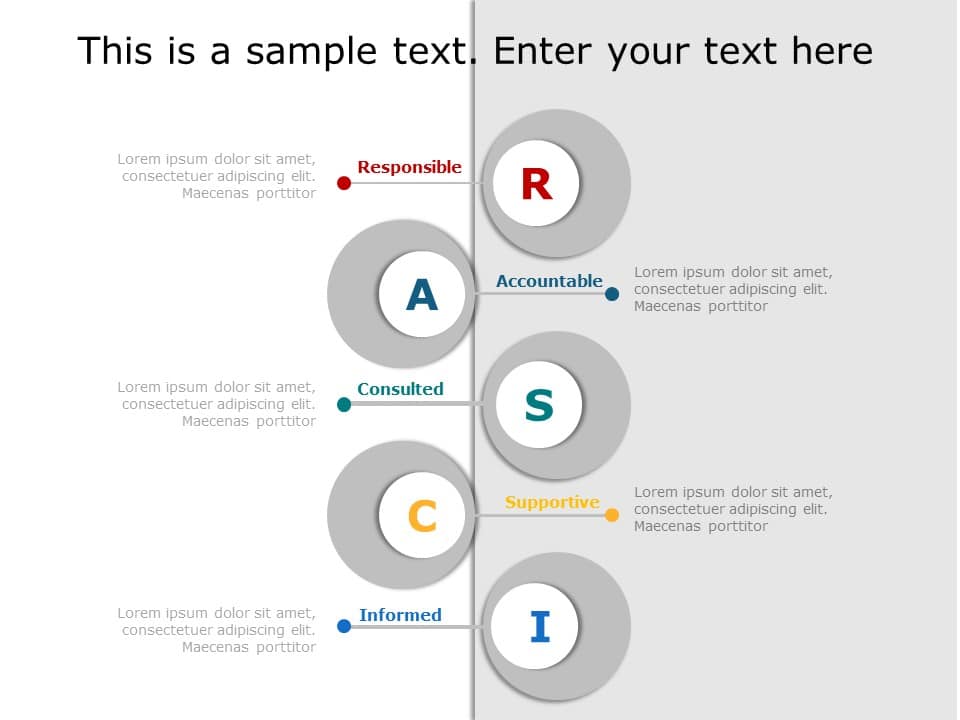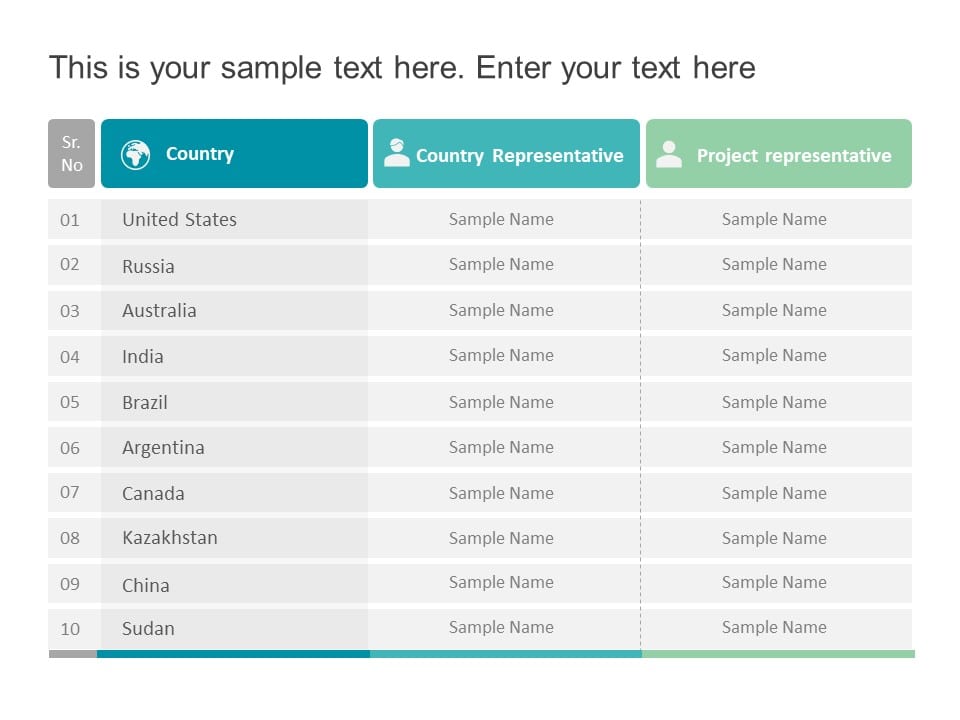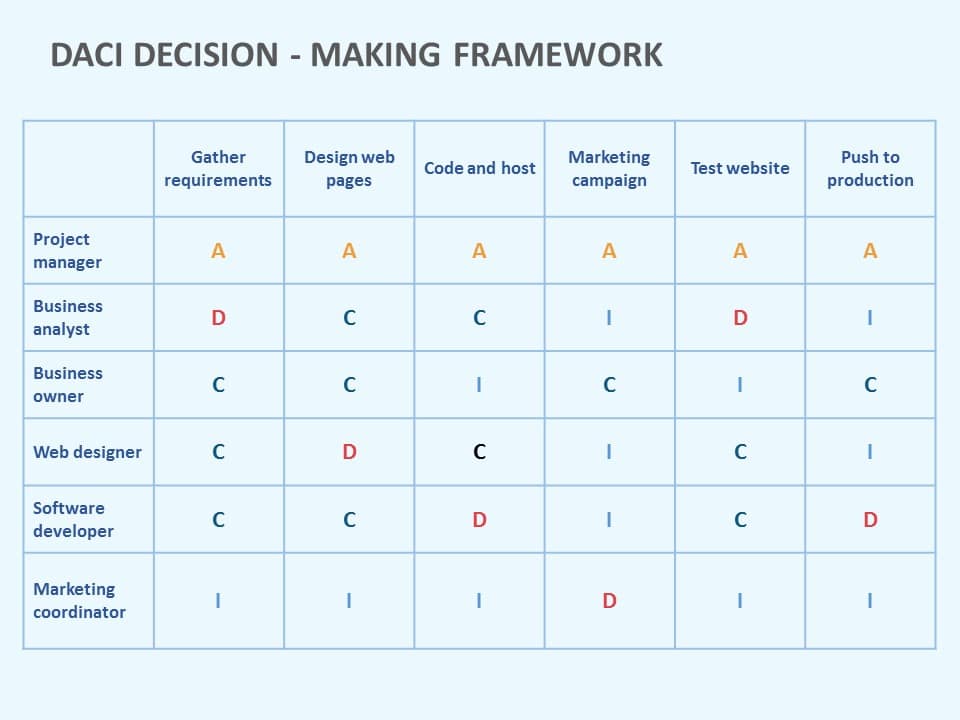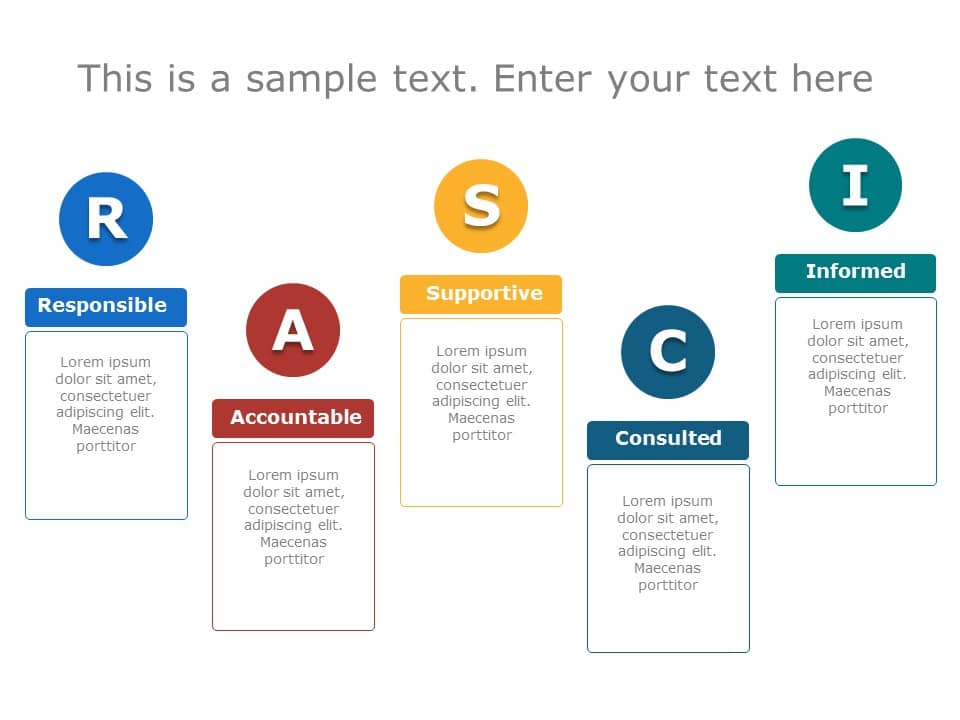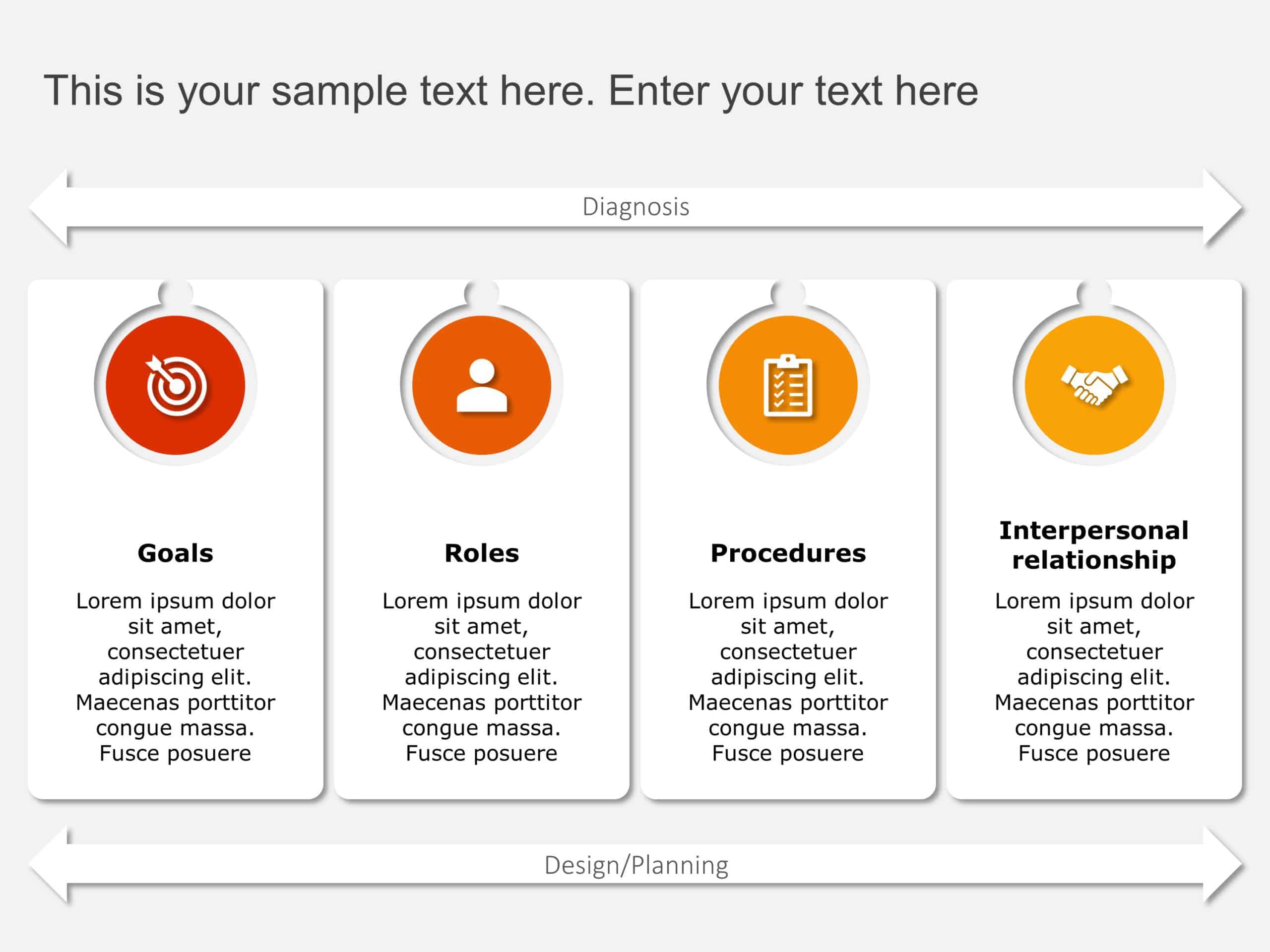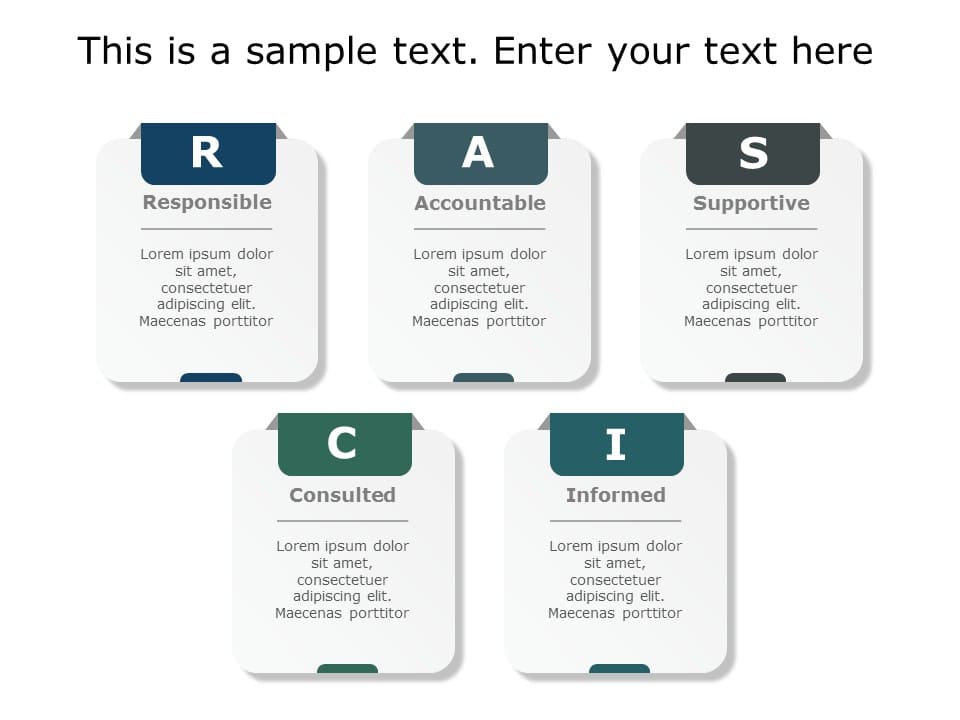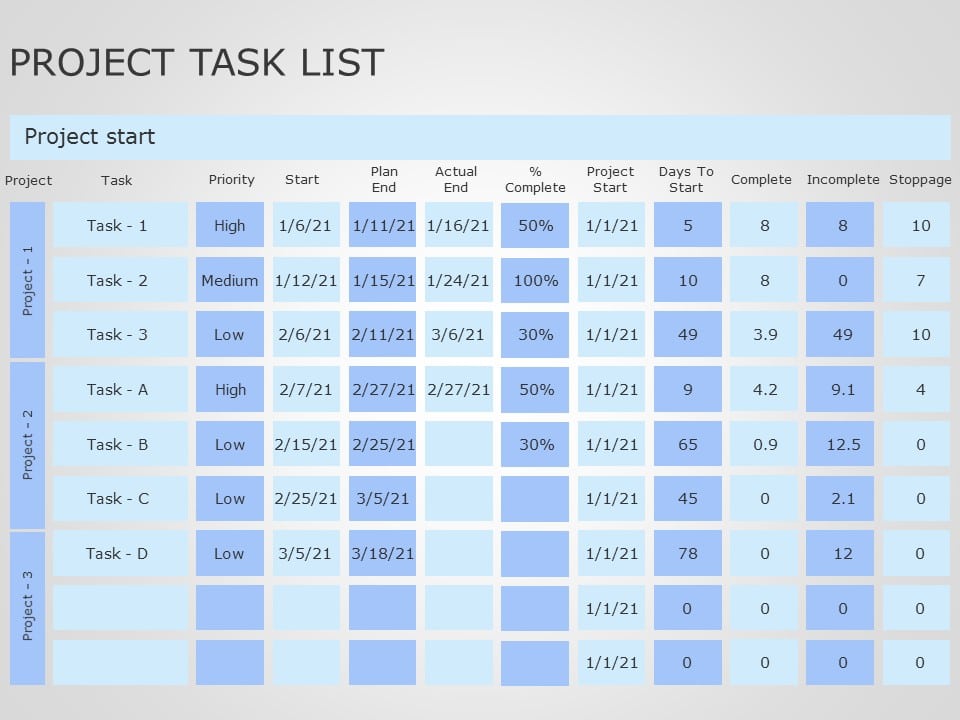Roles & Responsibilities PowerPoint & Google Slides Presentation Templates
How Do You Describe Roles And Responsibilities?
n individual’s position in a team is referred to as “Role”, whereas “responsibilities” are defined as the tasks and duties of an individual’s particular role or job. Clearer the roles and responsibilities of an individual, better the progress of the company.What Are Roles and Responsibility Slides?
Roles and responsibilities PowerPoint slides are widely used in presentations or publications to define individual or teams' precise roles, responsibilities, and obligations within an organization or project. These roles and responsibilities PPT slides give a clear picture of who is responsible for what duties, which aids in establishing good communication, coordination, and responsibility among team members.What Are The Uses Of Roles and Responsibilities PowerPoint Templates?
Roles and responsibilities PowerPoint templates can help businesses express the various roles and responsibilities within a team or project more effectively. These templates describe and show information about various roles, job duties, and activities systematically and aesthetically attractively. Here are some common uses of roles and responsibilities PowerPoint templates:- Team or Project Structure: The roles and responsibilities PowerPoint template can depict a team's or project's organizational structure, including distinct responsibilities, reporting lines, and hierarchical connections. This assists team members in understanding who they report to, who their colleagues are, and how various positions interact.
- Employee Onboarding: When new workers join an organisation, roles and responsibilities templates can be used to offer a clear knowledge of various jobs within the firm during the onboarding process. This allows newcomers to rapidly understand their function and how it fits into the greater framework of the organization.
- Project Management: Roles and responsibilities templates in PowerPoint and Google Slides can be used to establish and explain the roles and responsibilities of project team members. This ensures that everyone knows their individual responsibilities, tasks, and areas of expertise, enabling cooperation and preventing confusion or overlap.
- Performance Management: Managers can utilize roles and responsibilities PPT templates to measure employee performance and offer constructive criticism more effectively if each function's anticipated duties and tasks are clearly defined.
- Training and Development: These roles and responsibilities PPT templates can be used as visual aids to convey the tasks and responsibilities of various job jobs during training sessions or seminars. They are used as reference materials for trainees to comprehend the extent of their jobs and the activities they will be performing.
How Do You Write Roles And Responsibilities In A Document?
When writing roles and responsibilities in a document, you need to include information that helps everyone understand what each employee does and who they report to:- List of Responsibilities: Mention the responsibilities involved in a particular job profile.
- Reporting Authority: Mention the Go to person and the description of the responsibility.
- Timelines - Mention the ongoing project timelines required to complete the particular project.
- Ongoing - Mention the ongoing projects.
- Start date and end date - Mention the start and the end date of the projects previously worked on.
Where Can I Download Roles and Responsibilities PowerPoint Slide Templates?
SlideUpLift offers excellent PowerPoint templates for roles and responsibilities slides that will save you time while building one. Simply download the roles and responsibilities slide templates in PowerPoint or Google Slides and make the necessary modifications. While on the job, when presenting to clients, the roles and responsibilities PowerPoint slide can help you engage the audience and set the stage for a successful presentation. However, it is critical to personalize and adapt it to your audience and circumstance.Related Presentation Templates
-
Resource Planning
59 templates
-
Recruitment
54 templates
-
RASCI
27 templates
-
Human Resource
918 templates
-
Org Chart
95 templates