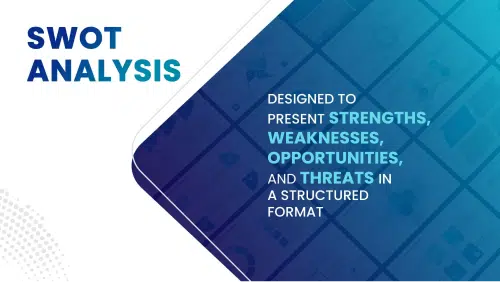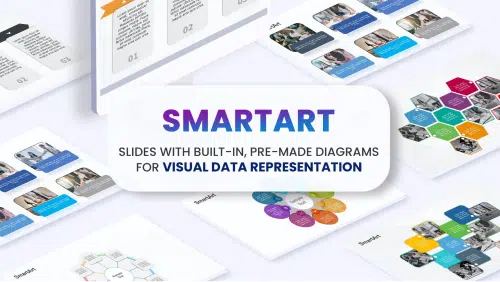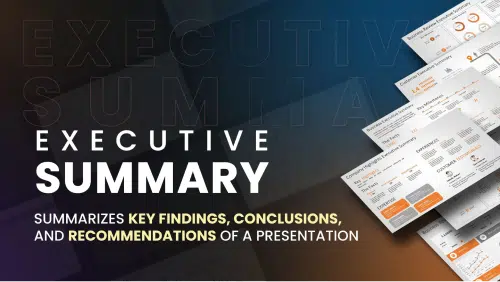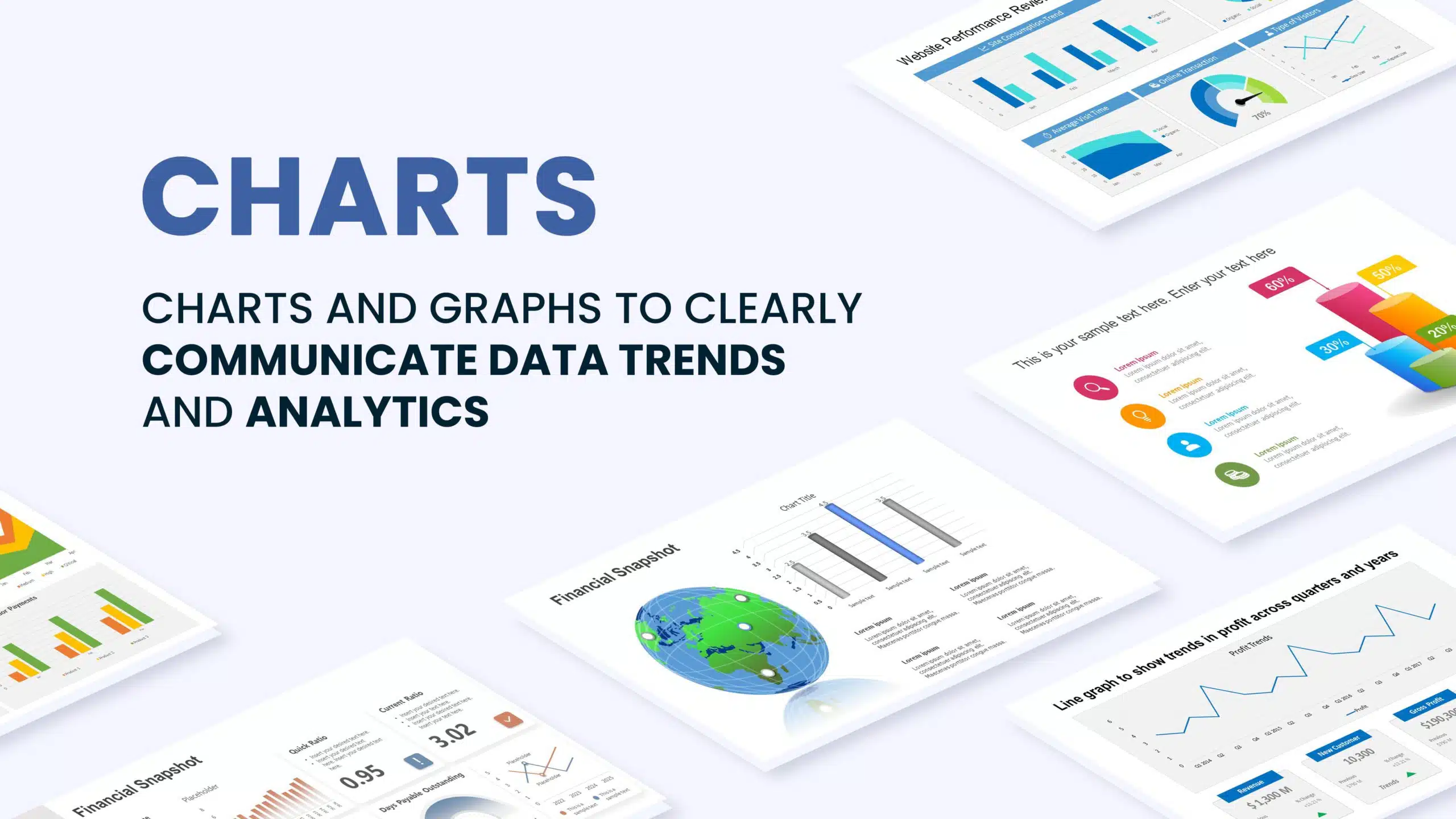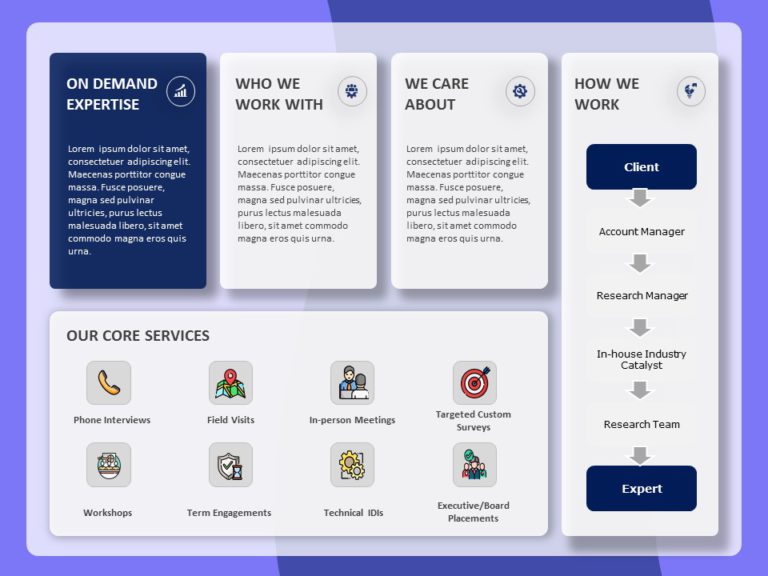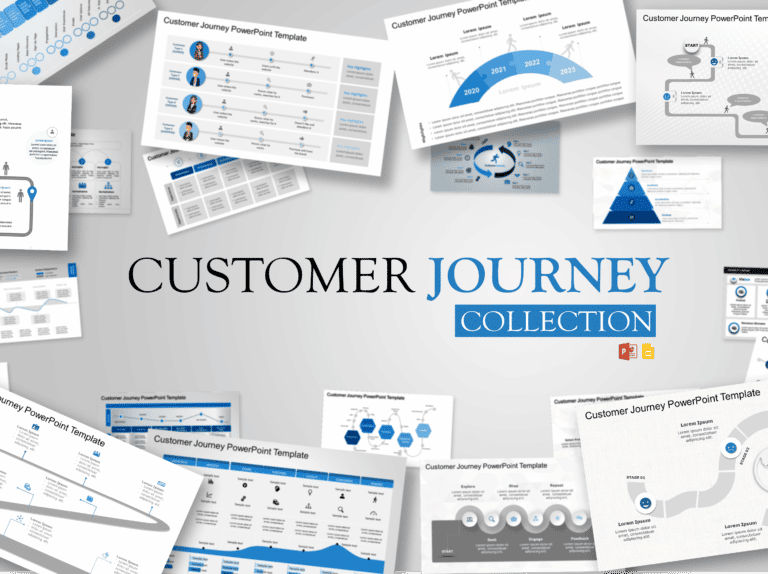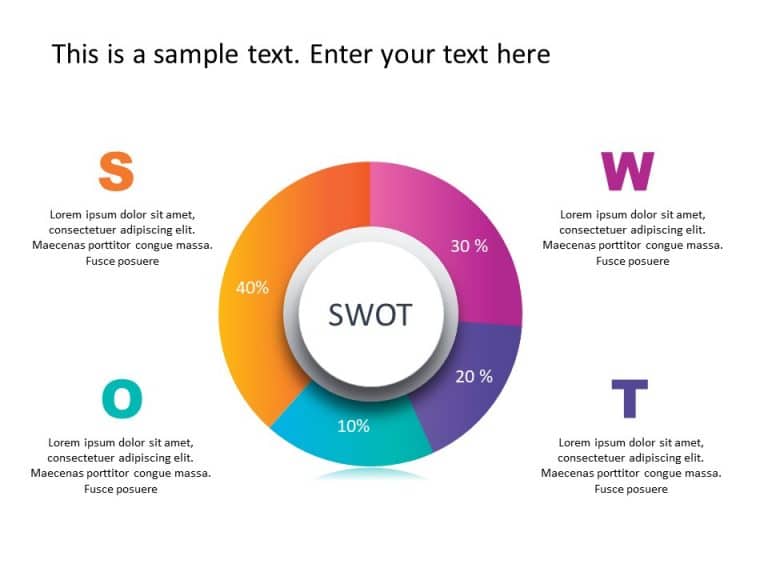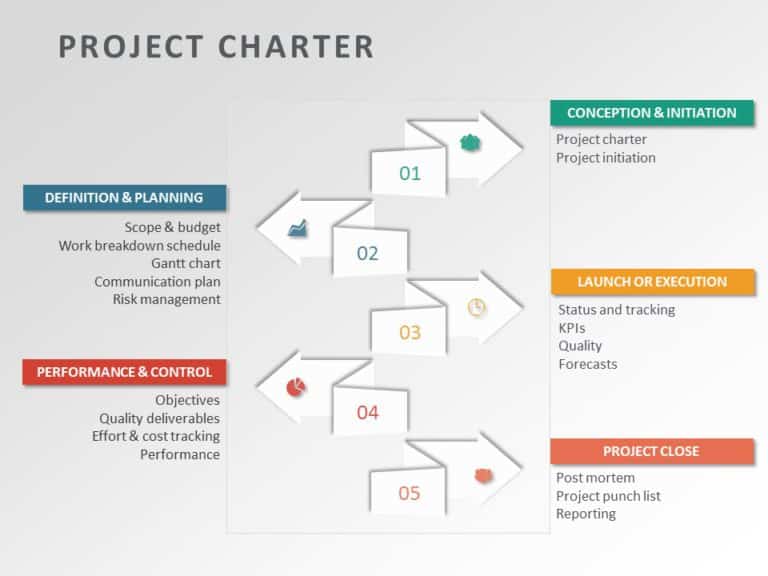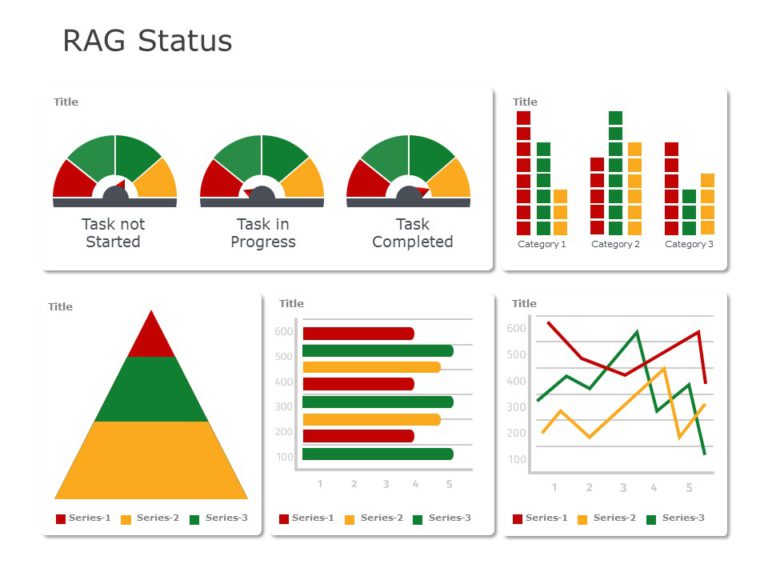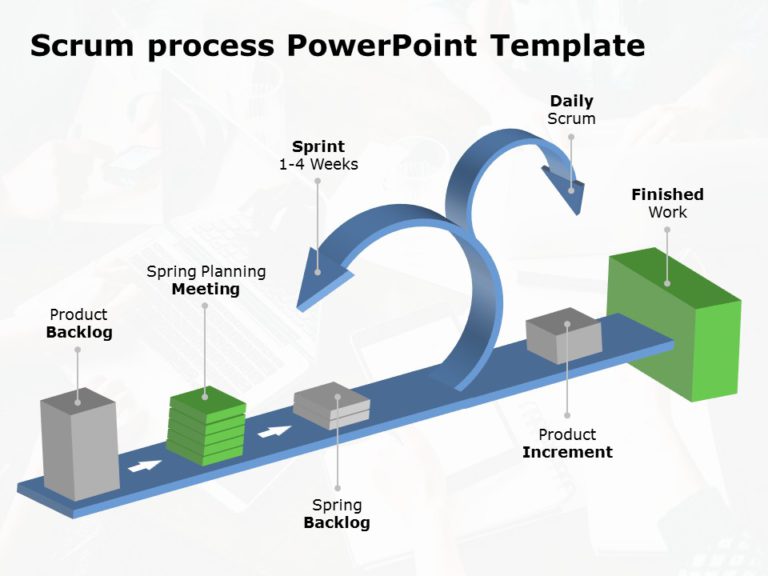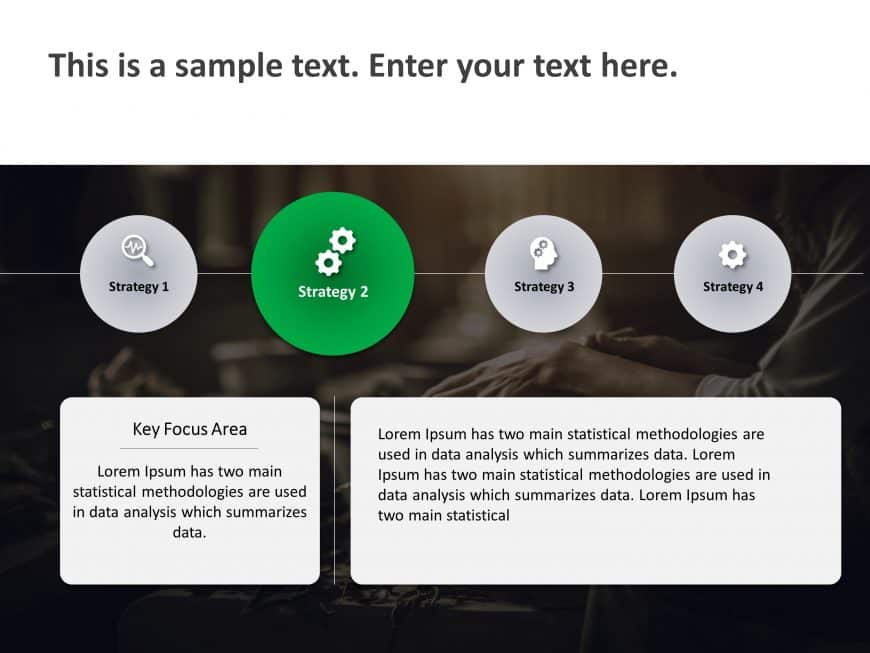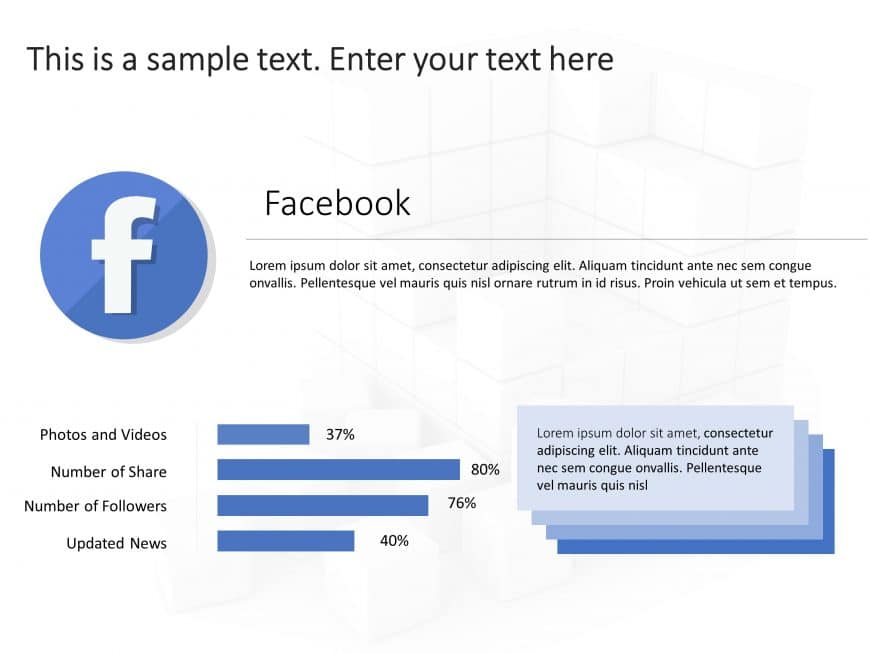What Is A Google Slides Template?
A Google Slide template is like the foundation of your slide presentation. It comes with a ready-made layout, colors, fonts, styles, effects, and backgrounds. These templates make it easier for you to focus on your message instead of spending time on design. They allow you to create attention-grabbing and clear presentations. Using Google Slides templates simplifies the presentation-making process and saves you from starting from scratch.