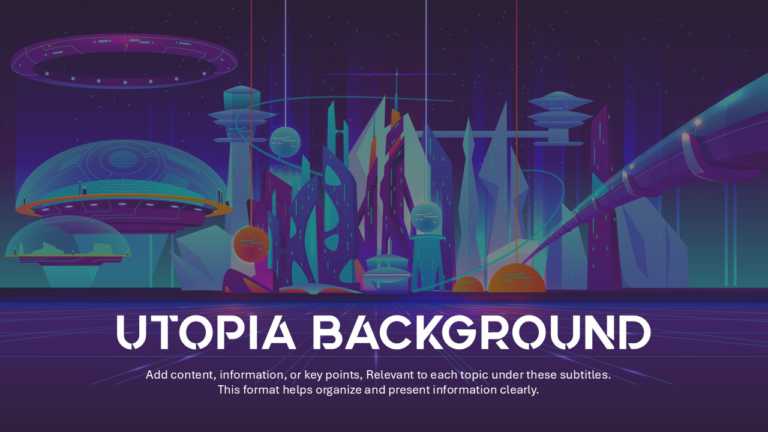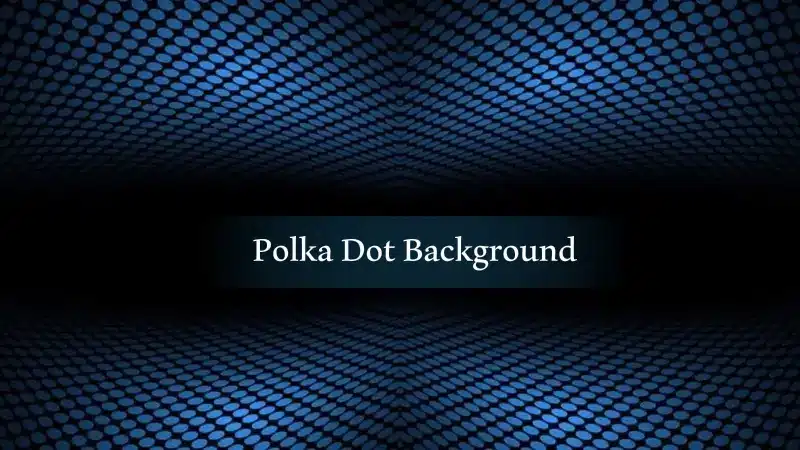PowerPoint Background Images For Presentations
Share your ideas using this slide that will enhance your presentations effortlessly! Ideal for uplifting speeches and brainstorming sessions with....
Make a statement using this eye-catching background slide crafted for presentations! Ideal for conversations about cutting-edge concepts or creat....
Enhance your presentation with a background that will take your slides to the next level! This dynamic template showcases a vibrant landscape tha....
Use this collection of 4 Polka Dot backgrounds to add a unique and cool touch of creativity to your presentations. These polka dots are small dot....
Give your presentations a professional touch with this stunning autumn-themed background! Featuring vibrant orange leaves set against a clear blu....
Perfect for team briefings, this template captures the essence of a healthy lifestyle and fitness motivation. Featuring a warm beige color palett....
Impress stakeholders with this stunning visual that captures the essence of modern audio design. Featuring sleek black speakers paired with a lig....
Present your vision with this stunning backdrop that captures the essence of freedom and inspiration. This template features a serene blue sky an....
Streamline your presentation flow with this captivating background image featuring a rich tapestry of brown wood logs. This visually striking tem....
Streamline your presentation flow with this captivating dark green aloe plant background image. Perfect for nature-themed presentations or topics....
Streamline your presentation flow with this stunning backdrop of golden autumnal trees and a majestic castle at sunset. This captivating image se....
Make your presentation stand out with this stunning sunlit background featuring delicate green and blue flowers. This vibrant template is perfect....
Related Presentations
Making Your PowerPoint Background Work with Text and Content
Having a well-designed PowerPoint background can enhance your presentation, but if not used properly, it may make your content difficult to read. The correct implementation of aesthetics and readability will enable your message to get across effectively and interestingly.
- How to Use Design in Combination with Readability:
-
- A good PowerPoint background should add value to your presentation and not the other way round. When choosing a background, it is recommended to use contrast, the position of the text and visual hierarchy so that the information is easily understood. Some design features are very beautiful but can be distracting and make the audience lose focus on the main points.
- Select the backgrounds that do not throw a shadow on your content. The effects like subtle textures, gradients or single-toned colors keep the readability in check without overdoing it.
- How to Achieve Contrast: Text and Background: To make text easy to read, the right color must be chosen. Furthermore, using semi-transparent overlays or gradient backgrounds is a great way to enhance the readability without compromising the overall aesthetics of the presentation. Contrast is important for readability. It is very important for the text color to be distinguishable from the background:
-
- Light text on dark backgrounds – This is best for dramatic, high-impact presentations.
- Dark text on light backgrounds – This is ideal for professional and business settings.
- Shadows, outlines, or semi-transparent overlays- Use it to enhance contrast if needed.
- Backgrounds for Visual Clarity:
- According to recent studies, presentations that include visuals are 43% more persuasive than those made with texts or explanations. This statistic shows how the use of visuals influences decision-making, engagement, and memory retention. Hence, it becomes easier for the audience to grasp the idea with the help of charts, graphs or images.
- When applying visual elements to present data, it is advisable to go for a moderate, neutral background that does not compete with the data that you are presenting. In most of these cases, it is advisable to go for simple gradients, soft textures or monochrome backgrounds so as not to divert the audience’s attention from the visuals.
How to Choose the Right Background for Your Presentation?
Choosing the right PowerPoint background is important in producing a presentable and interesting presentation. A good background improves readability, supports the style of the presentation and the organization, and captures the audience’s attention on the information you provide. Let’s explore how to go about it:
1. Picking the Background That Fits the Industry and Audience
This means that the background you choose should be consistent with the overall tone of your industry, your brand, and the expectations of your audience:
- Corporate & Business Presentations: Softer backgrounds such as white, light grey, or the company’s colors for more luxurious brands.
- Creative Industries: More visually lively backgrounds with moderate textures or gradient effects.
- Education & Training: For better focus and comprehension, rather than using complex backgrounds, we use light, neutral backgrounds.
- Tech & Innovation: For a more trendy and dramatic look, use dark backgrounds with text that has a high level of contrast.
2. Contrast and Readability of Text Rich Slides
If your slides are full of text, then contrast must be high between the text and background.
- For better readability in a corporate or educational context, use light backgrounds with dark text.
- For a more fashionable and cinema-like appearance, use dark backgrounds with light text in creative or tech-inspired presentations.
- It is advisable not to use patterned or very complex backgrounds as they will interfere with the text.
3. Dark versus Light Backgrounds: When to Use Which?
- Light Backgrounds: These are recommended for use in official, office, and learning environments due to their high visibility. It is suitable for use in situations where there is a lot of light.
- Dark Backgrounds: These are recommended for use in design or emotional presentations in partially shaded conditions. This is suitable for use in stories or tech-related presentations.
- Hybrid Approach: In this approach, both dark and light backgrounds are used based on the content of each slide.
4. Achieving Brand Identity by Complementing the Backgrounds with the Company Colors:
A good presentation should be related to your brand. To enhance brand identity, select backgrounds that include your company’s colors. Some of the biggest companies in the world also buy professional presentation templates in order to guarantee brand identity and improve their presentations.
5. Ways to Reduce Visual Clutter and Distraction
Keep the backgrounds simple and uncluttered to avoid competing with the information you are presenting. The use of complex or textured backgrounds can distract the viewer from the information you are trying to convey.
Why High-Quality PowerPoint Backgrounds Elevate Professionalism
Garner and Alley, in a study, measured the effect of the design of presentation slides on the audience’s understanding. They concluded that the slides that followed the assertion-evidence format, which integrated brief text with appropriate graphics, boosted the audience’s understanding by a significant margin compared to the conventional bullet-point format. This shows that good backgrounds are necessary to support the content. Using high-quality PowerPoint background slides enhances the effectiveness of your presentation. Here’s how:
- Helps to create the image of Authority and Credibility in Business Presentations: Your presentation is usually a showcase of your brand or your area of expertise, and a perfectly polished, professional background is a perfect setting for a flawless presentation that will prove your professionalism in your field of expertise. A high-quality background:
-
- The company looks more professional and reliable, which helps to gain the customers’, stakeholders’, and decision makers’ trust as neat slides are created with attention to detail.
- It assists in sustaining the brand identity to make the presentation more systematic and credible.
- Improves the Engagement of the Audience Through the Use of Structured Visuals: Having the right background will keep the audience’s attention and engage them in the process by:
-
- Establishing a visual hierarchy that helps the viewers to focus on certain elements of the content.
- To minimize distractions and to enhance the clarity and readability of the layout.
- In situations where there is a lot of data or text in a slide, it becomes easier to process information.
- Minimizes the Design Time and Still Achieve the Aesthetic Requirement: Using free PowerPoint templates and backgrounds will save you time and effort and let you focus on the content while ensuring that your presentations look professional. Here are some advantages of PowerPoint backgrounds:
-
- It also reduces time spent on formatting and layout modifications.
- Guarantee that all slides are visually similar such that there is no need to change some elements manually.
- Remove design elements that may confuse the viewer and interfere with the main point of the presentation.
- Creates a Cohesive Storytelling Experience with Clear Message Delivery: Storytelling is a very useful tool in presentations. High-quality background is a way to create continuity and help maintain the narrative flow of the work. It ensures that the text and the visuals support each other to make the messages be received clearly. It also assists the audience to relate to the content of the message in a personal way, leading to better memory retention.
Get Started with Professional PowerPoint Backgrounds
We have a vast library of PowerPoint background slides and templates that you can use to make your presentations better. Whether you are looking for sophisticated corporate designs, creative themes, or simple layouts, our templates help you design visually appealing and effective presentations quickly.
First, the visuals of your presentation play a crucial role in its success. Our PowerPoint backgrounds will enhance the professionalism and engagement and also the clarity and consistency of your presentation. Whether you are presenting a business plan, a creative idea, or a research report, the right background is half the work for a good presentation.
Aside from backgrounds, you can also find a vast selection of other PowerPoint templates on our website to level up your presentations easily. From sophisticated corporate designs to trendy creative themes and simple layouts, all of our professionally designed templates are meant to help you achieve brand consistency and impress your audience.
Do not settle for boring slides. Design stunning presentations now!
Try our free PowerPoint background templates today! Download a sample pack of high-quality designs and explore our paid collection for a 2-day free trial.
1. What Are the Best Background and Text Colors for a PowerPoint Presentation?
The best colours ensure high contrast and readability:
- Light backgrounds with dark text (e.g., white/grey with black/navy) – Ideal for business and education.
- Dark backgrounds with light text (e.g., black/blue with white/yellow) – Great for creative and tech presentations.
- Branded colours – Align with company branding while maintaining contrast.
Tip: Avoid neon or overly bright colors that strain the eyes.
2. Can I Use PowerPoint Backgrounds for Online Webinars or Virtual Meetings?
Yes! Choosing the right PowerPoint background ensures a professional and engaging presentation both online and offline. For best results, you can:
- Use simple, non-distracting backgrounds.
- Stick to a 16:9 aspect ratio for better screen sharing.
- Ensure high contrast for readability.
- Avoid heavy animations that may lag.
- Test slides before the webinar to check visibility on different screens.