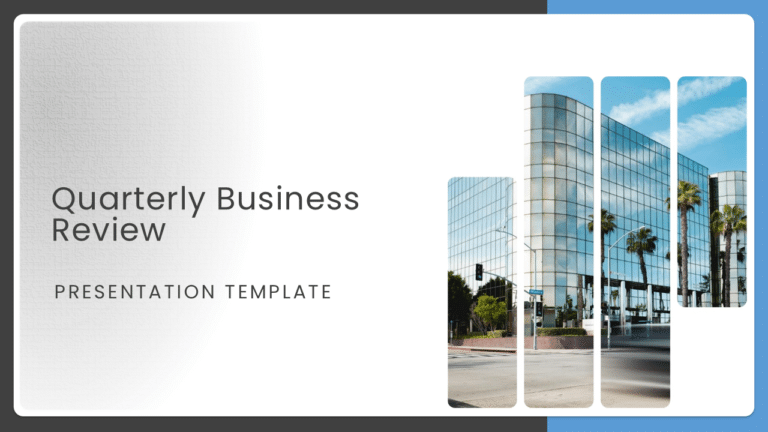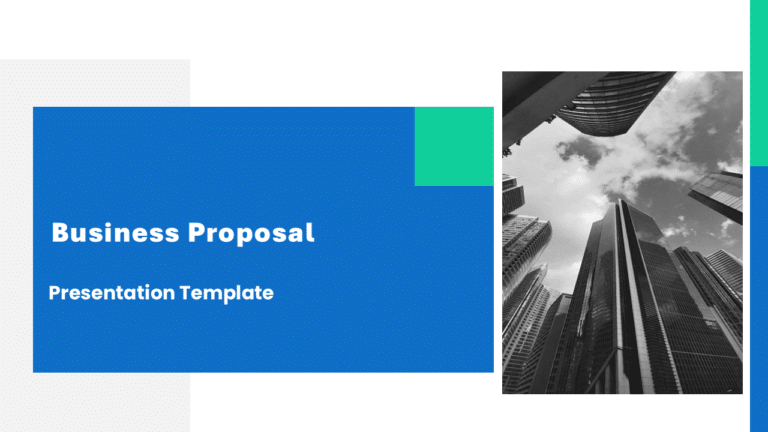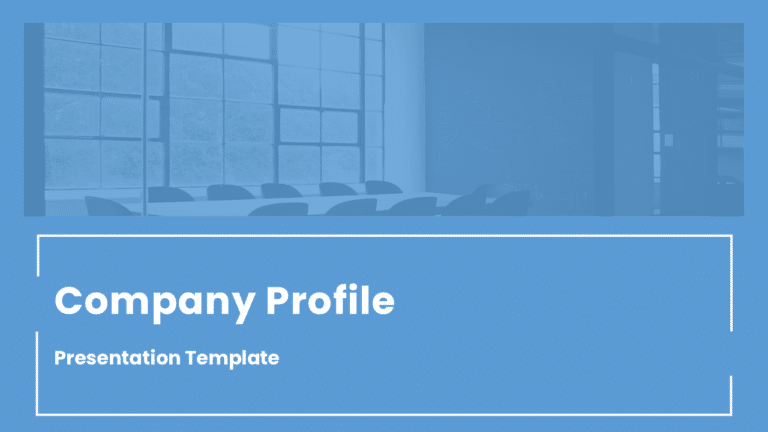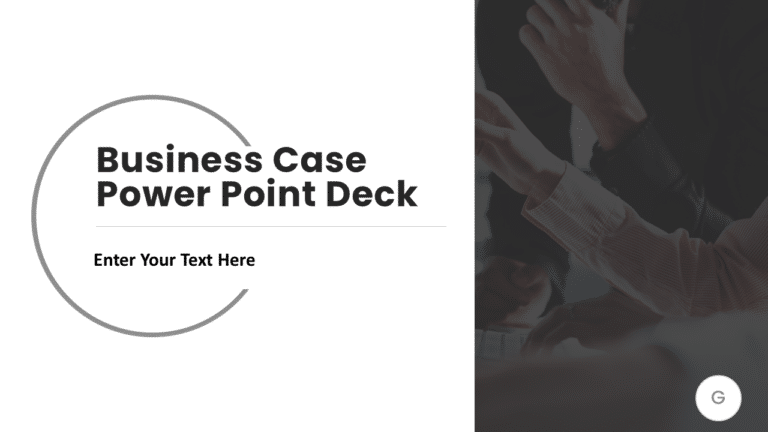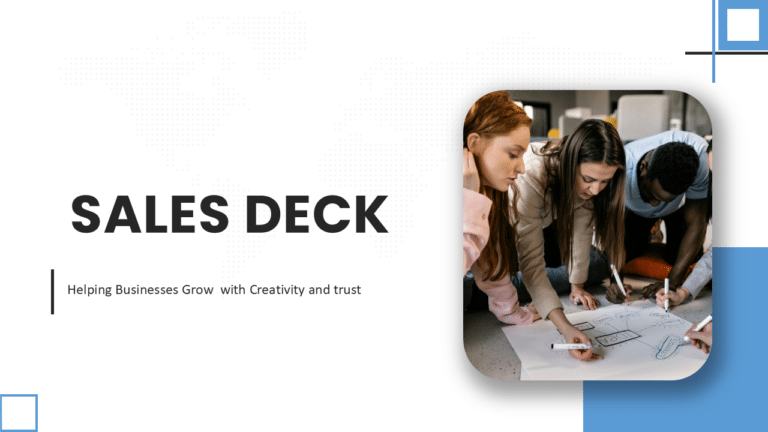Must-Have Presentation Templates
Topics that all professionals are looking for to build effective presentations.
AI Smart Presentation Templates
Use Neo, the AI Presentation Maker, to build presentations faster and smarter.
Weekly Hits - Our Best PowerPoint Templates
Handpicked bestsellers to up your presentation game
Templates You Can Try For Free
Explore a wide range of free PowerPoint templates, updated weekly with fresh designs to enhance your presentations.
What Our Customers Say. . .
What's new
Keep an eye on this space for everything on SlideUpLift to ensure you don't miss out on the cool features we update every week.
FAQs
AI Presentation Maker from Neo is an agentic AI platform that transforms how presentations are created. It doesn't just generate slides-it mimics human workflows, guiding template selection, populating content intelligently, and streamlining formatting. With Neo, you can build new decks, repurpose existing ones, edit inline or via OneDrive, and change themes and colors instantly, making professional presentations faster, smarter, and completely hassle-free.
Neo is an AI presentation maker that goes beyond generic AI slide generators. As an agentic AI, it mimics human workflows, guiding template selection, automatically populating content, and ensuring professional, on-brand decks. You can create and edit presentations for free, reuse existing slides, make inline edits, switch themes and colors instantly, and sync seamlessly with PowerPoint and OneDrive-making it one of the most versatile AI-powered presentation tools available.
SlideUpLift offers a wide range of PowerPoint templates tailored for professionals. Key categories include Business Presentations for executive reviews and strategies, Pitch Decks for startups and product launches, and Project Management templates like Gantt charts and 30-60-90 day plans. You'll also find marketing and sales templates for campaigns and performance dashboards, HR and team management slides for internal communication, and creative and aesthetic designs for portfolios and storytelling. Additional offerings include Timelines & Roadmaps, Data Visualizations, Decision-Making templates (SWOT, pros & cons), and Animated & Interactive slides using morph, zoom, and brush effects.
What Makes SlideUpLift PowerPoint Presentation Templates Unique?
- Fully editable in PowerPoint and Google Slides
- Designed for both professional and creative purposes-suitable for business, education, and personal use
- Extensive variety with over 40,000+ presentation slide templates across diverse categories
- Vast collection of free PowerPoint templates to get you started!
- AI-powered customization for quick and easy edits
- Animation-rich templates for dynamic and engaging presentations
- Compatible with PowerPoint, Google Slides, and Apple Keynote
- Mobile- and tablet-friendly for flexible, on-the-go access
- Suitable for all roles and industries-from managers and consultants to educators, marketers, and HR professionals.
Yes, all SlideUpLift templates are fully customizable to match your brand and presentation needs. You can easily edit:
- Colors: Adjust themes or use your brand colors.
- Fonts: Change font styles, sizes, and alignment with your company guidelines.
- Layouts: Rearrange elements, duplicate/delete slides, or insert new content.
- Charts & Data: Input your own values; graphs update automatically.
- Images & Icons: Replace visuals with your own using drag-and-drop.
- Animations: Edit or remove transitions and effects as needed.
All edits can be done using PowerPoint or Google Slides, no design skills required. Templates are built to be user-friendly, helping you focus on content, not formatting.
Yes, our PowerPoint presentation templates work with most versions of PowerPoint, including 2013, 2016, 2019, and Microsoft 365. They're also usable in PowerPoint for Mac and Google Slides (with minor adjustments).
Features That May Be Limited in Older Versions:
- Morph transitions (PowerPoint 2019+ only)
- Zoom and brush effects
- 3D graphics and enhanced animations
Older versions may automatically replace these with simpler transitions or static visuals.
Tips:
- You can still edit and customize templates fully in older versions.
- For the best visual experience, use PowerPoint 2019 or newer.
- Most PowerPoint Slides templates remain functional even if advanced effects are not supported.
Yes! SlideUpLift offers a wide range of free PowerPoint templates that are ready to download and use for your business, academic, or creative needs. From timelines and business strategies to infographics and pitch decks, each free PPT template is professionally designed and easy to customize.
New Free Template Every Friday!
We release a brand-new free PowerPoint presentation template every Friday, so there's always something fresh to add to your presentation toolkit.
Choosing the right PowerPoint presentation template can make or break your presentation. Here are some helpful tips to guide your decision based on your goals, audience, and industry:
- Define Your Presentation Goal
- Informative: Choose clean, structured, excellent PowerPoint templates for business reports or project updates.
- Persuasive: Use PowerPoint slides templates with strong visuals and storytelling flow-ideal for pitch decks or marketing strategies.
- Inspirational: Go for creative or animated designs to keep your audience engaged.
- Know Your Audience
- Executives or stakeholders: Use professional, minimalist templates with data-driven visuals.
- Team members or peers: Choose PowerPoint slide templates with clear layouts and action-oriented formats.
- Clients or external partners: Go with polished, branded designs that reflect your credibility.
- Match Your Industry Style
- Corporate or consulting: Stick to formal layouts with charts, timelines, and frameworks.
- Creative fields: Use bold visuals, aesthetic slides, or animated templates to stand out.
- Education or training: Look for infographic-based or SmartArt templates for clarity.
- Prioritize Customization and Flexibility
Choose templates that are:
- Easy to edit (fonts, colors, and layout)
- Compatible with your PowerPoint version
- Designed for clarity and flow
Yes SlideUpLift offers expert support to help you customize PowerPoint slide templates so they align perfectly with your brand and presentation goals. Reach out to our support team or explore our Custom Slide Design Services and presentation services to get expert assistance.
Whether you need simple edits or full design assistance, our team can help with:
- Customizing colors, fonts, and layouts
- Adding your content, logos, and branding
- Modifying charts, icons, and infographics
- Tailoring PowerPoint slides templates to specific industries or audience
SlideUpLift regularly updates its presentation template library with fresh, professionally designed Microsoft PowerPoint templates. New slides are added every week to ensure users always have access to the latest design trends and presentation needs.
What to Expect:
- New templates are added weekly across various categories like business strategy, project planning, marketing, timelines, and more
- Fresh free PPT template every Friday-perfect for users looking to enhance their presentations at no cost
- Designs tailored to evolving business trends, industries, and user feedback
Stay ahead with updated visuals and innovative slide designs-always at your fingertips.
Yes! SlideUpLift offers a variety of tutorials, guides, and video walkthroughs to help you get the most out of your Microsoft PowerPoint templates-whether you're a beginner or an experienced presenter.
What You'll Learn:
- How to edit and customize presentation templates (colors, fonts, images, layouts)
- Tips for using SmartArt, charts, and infographics
- Animation and transition tutorials
- Best practices for professional and engaging presentations
Helpful Resources:
- PowerPoint Tutorial Blogs
- Slide Design Tips
- Google Slide Tutorial Blogs
- YouTube Channel - SlideUpLift - new videos added regularly!
Whether you're building a pitch deck, business report, or creative presentation, our tutorials make it easy to apply presentation slide templates effectively and confidently.
SlideUpLift Presentation Slides templates are optimized for use across multiple devices, including laptops, tablets, and mobile phones.
While PowerPoint is best experienced on desktops or laptops for full functionality, you can view, present, and make light edits to our templates on mobile devices using:
- Microsoft PowerPoint mobile app (iOS/Android)
- Google Slides app (for compatible templates)
- Tablet devices with stylus or keyboard support for easier editing
What Works Well on Mobile:
- Viewing slides and presenting on the go
- Making text or image changes
- Accessing cloud-synced presentations from Google Drive or OneDrive
Pro Tip: For complex edits (like animation tweaks or layout adjustments), we recommend using a laptop or desktop for the best editing experience.
Yes, SlideUpLift offers PowerPoint templates that are designed with accessibility in mind to ensure your presentations are inclusive and easy to understand for all audiences.
Key Accessibility Features:
- Readable fonts: All templates use clear, legible fonts with appropriate sizes to enhance readability.
- High color contrast: Backgrounds and text are designed to meet accessibility contrast standards, making content easier to see.
- Consistent layouts: Structured slide layouts help maintain logical reading order and flow.
- Screen reader-friendly: Templates follow proper tagging and design practices, making them more compatible with screen readers.
- Alt text support: Visual elements like images and charts can be easily edited to include alternative text for better comprehension.
These design choices help make your presentations more accessible to individuals with visual impairments, cognitive challenges, or those using assistive technologies.