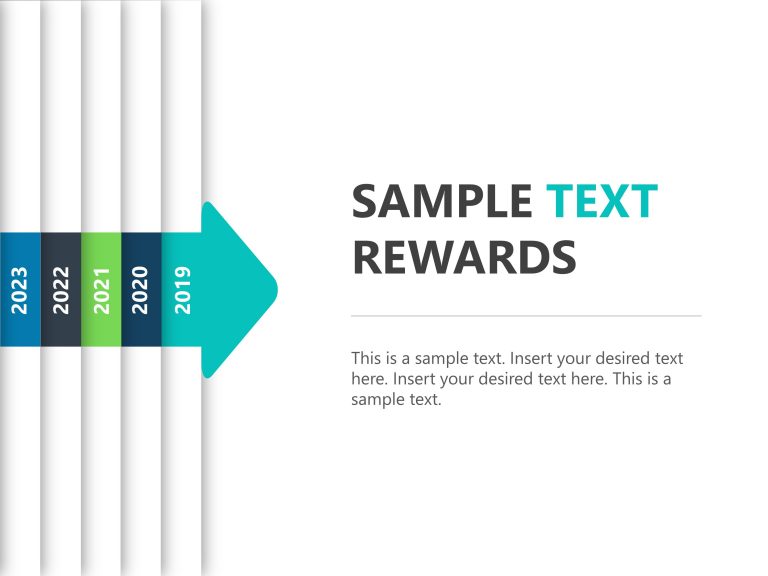Simple PowerPoint Templates That Let Your Message Shine
The Employee Newsletter Background is a vibrant and informative template that gives an overview of an organization to its employees. The template....
The Watercolor slide background is a collection of seven slides. These templates have slides for various purposes that can be used to add a hint ....
This Animated Timeline Template is a useful tool for creating animated timelines. It’s easy to use and user-friendly, making it effortless ....
Use this 3D Ramp roadmap template to visualize and communicate your project phases or any four aspects of a specific topic in a structured and cl....
The Agenda Slides Template is a tool created to simplify meeting preparations and encourage discussion. With its concise layout, this template al....
The Timeline Curved Arrow Template offers a creative way to represent timelines using a curved arrow. The arrow moves upward and to the right, sh....
The Decision Tree Flow Chart Template is a tool that can help you map out different courses of action and their potential outcomes. This template....
The Chevron Business Process Flow Template is a tool for visually displaying the stages of a business process in an engaging manner. This templat....
Designed by professionals, this unique roadmap helps professionals and businesses highlight their steps, milestones, knowledge and experiences es....
This Comparison Template simplifies product analysis. It uses a clear table format to highlight key features and benefits. Easily compare risk-fr....
Use this Balanced Scorecard KPI template to create visually appealing presentations in any professional setting. Its minimalistic design and read....
The Pastel Aesthetic PowerPoint Background adds a soft and stylish vibe to presentations, perfect for topics like sustainability, creative projec....
Related Presentations
What are Simple Presentation Templates?
Simple PowerPoint templates are predesigned slides with a clean, easy-to-read layout. They don’t have too many colors or graphics, just the basics you need to share your message clearly. This helps you create presentations that look neat and professional without any design skills. This minimalist design will instantly grab your audience’s attention.
What are the Key Features of Simple Slide Backgrounds?
- Easy-to-Edit Layouts: Come with clean designs that are easy to work with. Can quickly add content without worrying about messing up the layout.
- Flexible Styling Options: Can easily change colors, fonts, and styles to match the brand or personal preference; no design skills needed.
- Clear, Readable Fonts: Fonts are chosen to be bold and easy to read, whether presenting in person or online.
- Drag-and-Drop Features: Just drag and drop to add images, icons, or charts. It is that easy!
- Works Across Platforms: Works seamlessly across platforms like Microsoft PowerPoint and Google Slides, ensuring a consistent, professional look everywhere.
What are the Trending Design Elements for Simple Presentation templates and backgrounds for Slides?
- Soft Color Gradients: Light, modern gradients (like soft blues and neutrals) add depth without clutter.
- Large, Bold Headlines: Oversized headings grab attention and improve readability, especially on larger screens.
- Subtle Animations: Smooth fade-ins and minimal transitions keep slides engaging but distraction-free.
- Micro-Icons: Small, clean icons and infographics add clarity and break up text while keeping the slide minimal. Add a touch of visuals to your plain slides with these easy-to-use PowerPoint graphics.
- Use of Whitespace: More space around elements helps guide focus and improves content readability.
- Neutral Color Palettes: Greys, earth tones, and soft blues create a calm and professional visual tone.
- Rounded Shapes & Edges: Soft, rounded elements replace sharp corners for a friendlier and more modern look.
Where can Simple Google Slides Themes be used?
- Professional Presentations: ideal for team meetings, client pitches, pitch decks, project proposals, business plans, and business updates; helps in presenting with clarity and confidence.
- School or College Projects: Students and educators can use simple slides to share ideas in a clear and easy-to-understand way.
- Online Meetings & Webinars: Clean designs make the message stand out during virtual presentations and reduce on-screen distractions.
- Consultants & Freelancers: To prepare a market analysis, business proposal, or client report.
- Nonprofits & NGOs: For community work and outreach programs, fundraising, awareness campaigns, and volunteer training.
- Personal Use: Great for planning, organizing, or sharing ideas without worrying about design.
Make your next presentation seamless with our elegant and professionally crafted Google Slides Themes.
How can simple PowerPoint templates improve my presentation?
Simple Power Point templates help deliver a clean, distraction-free presentation. By focusing on clear layouts and minimal design, they make your message the center of attention. Their simplicity ensures better reliability and faster comprehension, helping you communicate more effectively with your audience.
What should you look for in a simple background for slides?
Minimalism looks for templates that have clean and consistent layouts. Those who have easy-to-read fonts and who have a balanced use of the white space. Having minimal yet impactful in a visual way and flexible slide structures for different content (text, charts, images, etc.). These features make your content stand out without overloading your audience.
Can simple PPT templates be customized to fit specific needs?
Yes, absolutely. Most of these templates are fully customizable. You can easily change colors, fonts, layouts, icons, and illustrations to match your brand, topic, or personal style. You can do all this while keeping the core structure neat and clean, and also easy to follow.
How do simple PowerPoint templates affect audience engagement?
Simple PowerPoint templates help the audience to focus on the presentation by eliminating unnecessary visual noise. Well-structured, simple slide templates pay attention to key points, improve retention, and help in creating a smoother flow. This makes it easier for audiences to stay engaged and absorb your message throughout the presentation.