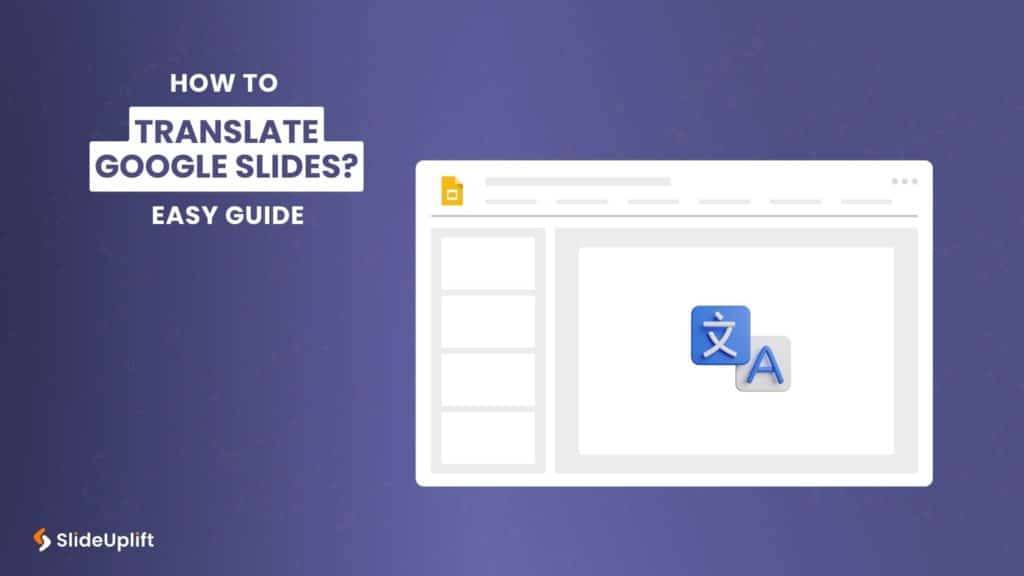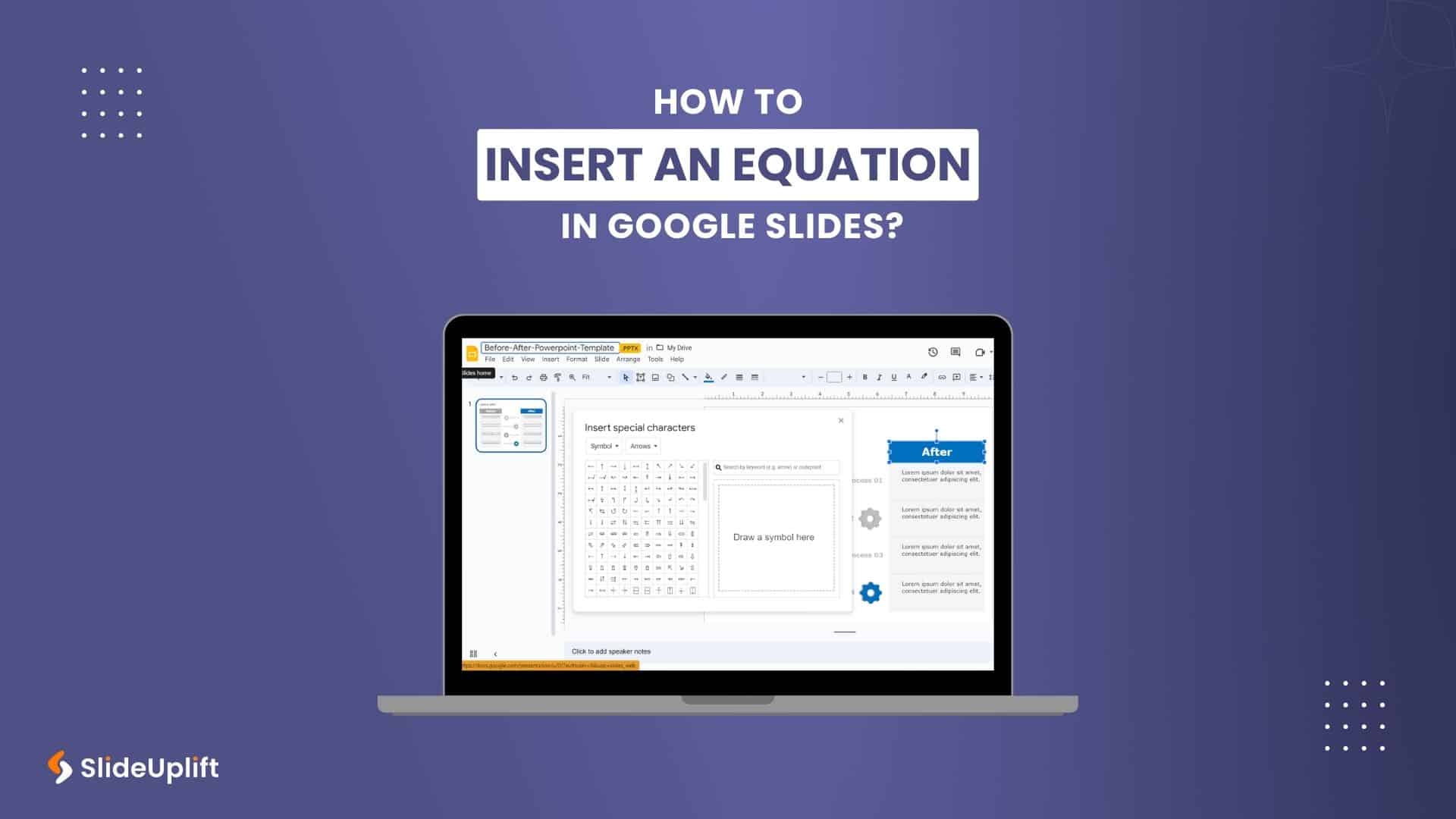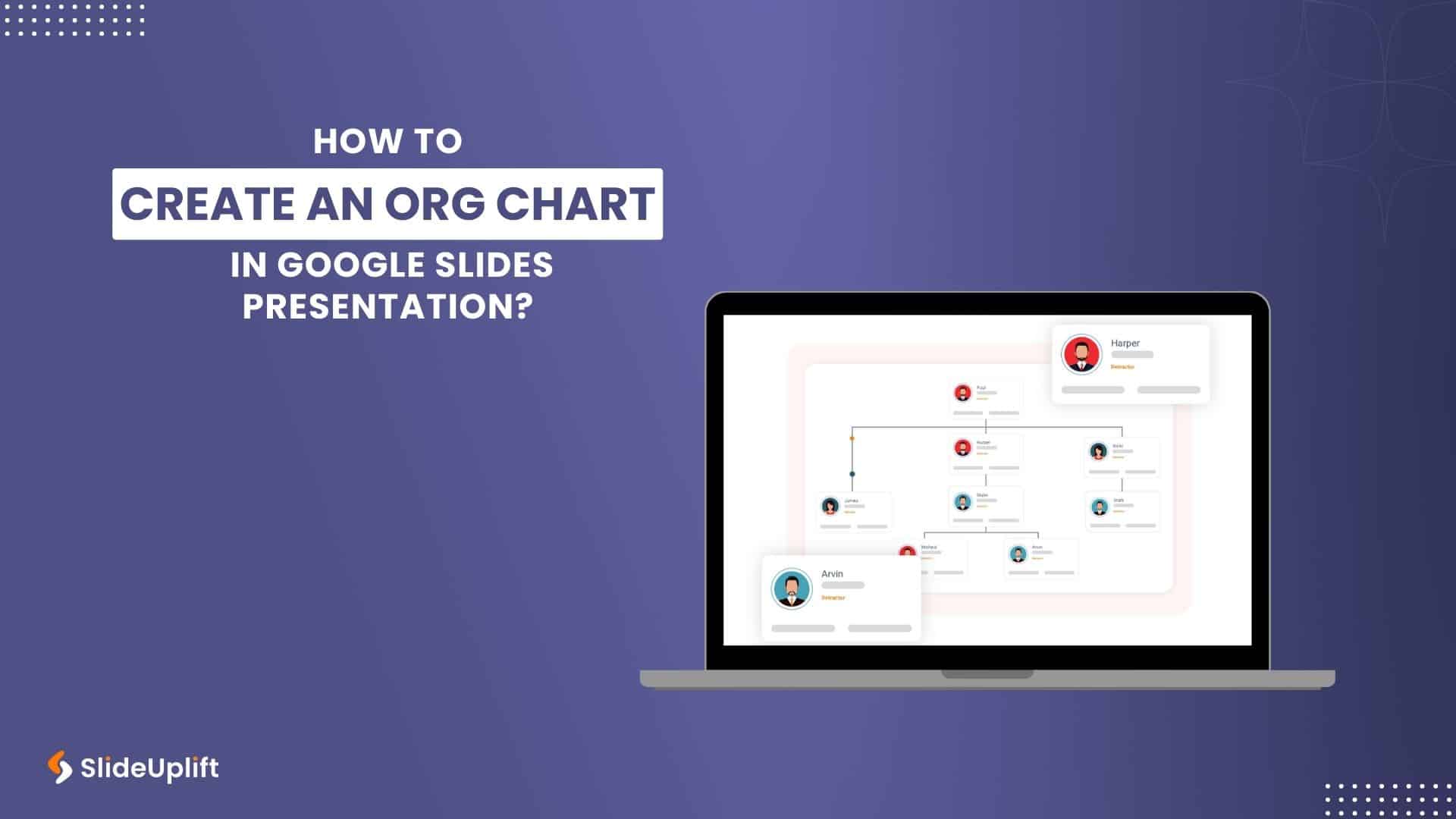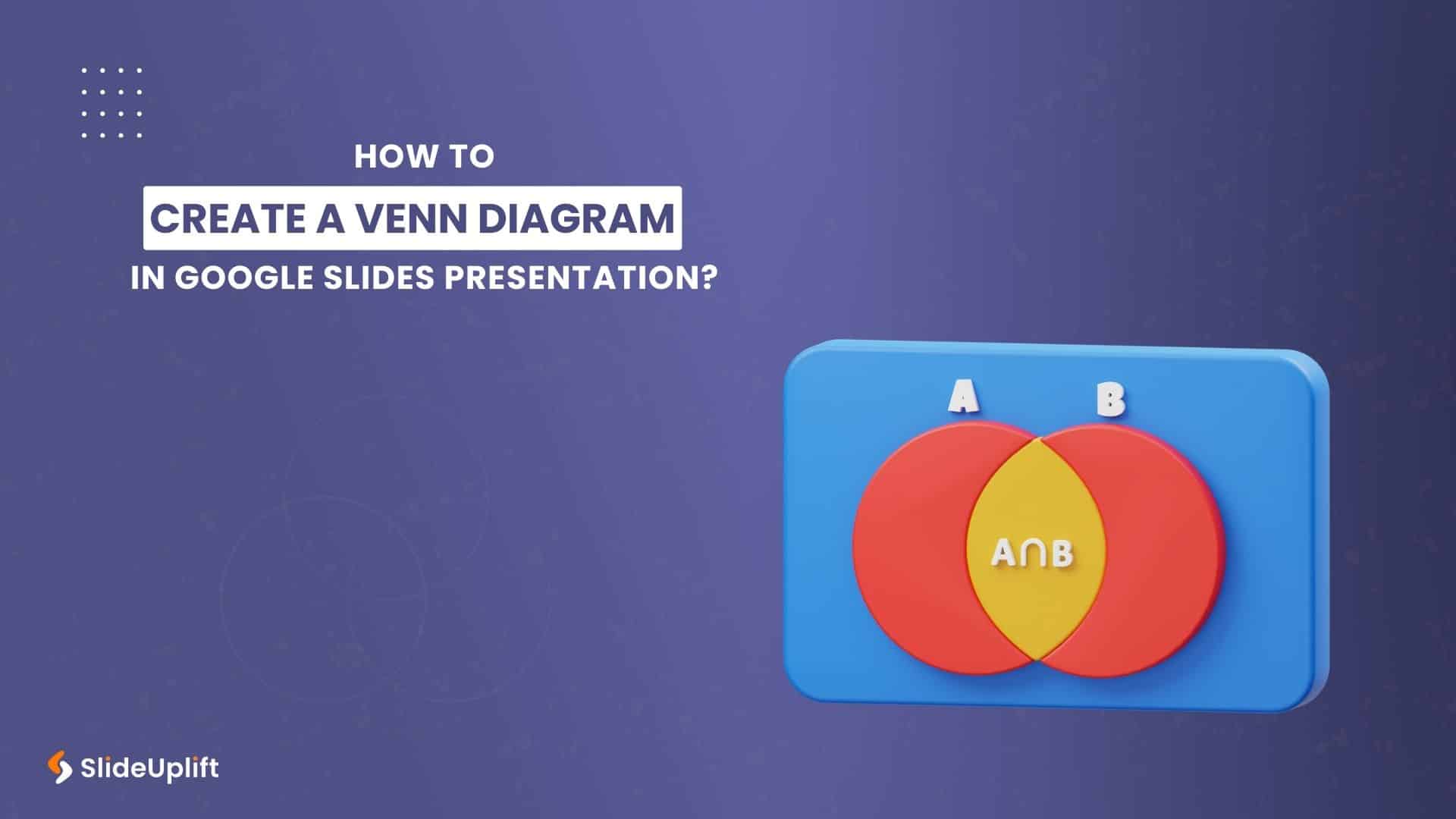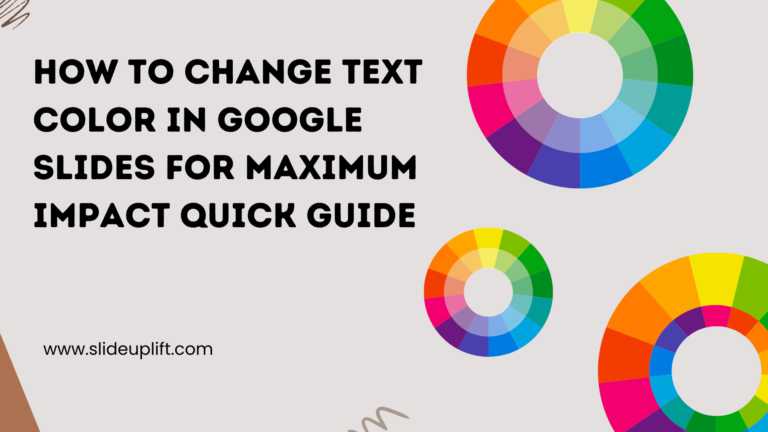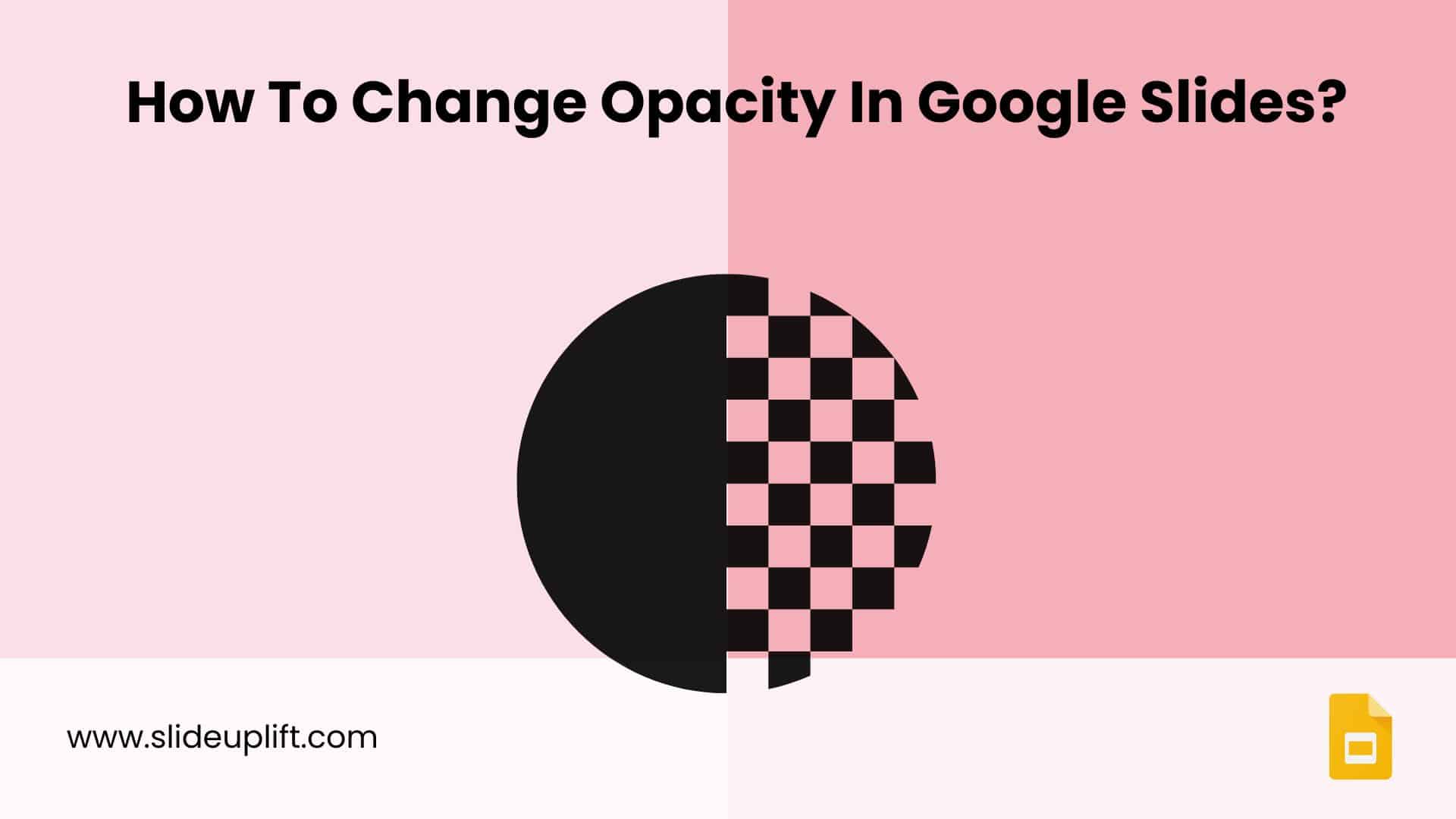Recently Published
Editor's Pick
How To Insert An Equation In Google Slides?
How To Make Google Slides Look Good?
How To Create An Org Chart In Google Slides Presentation?
How To Create A Venn Diagram In Google Slides Presentation?
Most Read
These are our most read articles and blogs which have helped millions to make their life easy
15 Jul, 2025 | SlideUpLift
Google Slides Shortcuts Cheat Sheet To Boost Workflow
Google Slides is already a go-to tool for everything. From classroom projects to business decks and online workshops. It is a one-stop platform to create and share your ideas, thoughts,
3 Jul, 2025 | SlideUpLift
How to Change Text Color in Google Slides for Maximum Impact – Quick Guide
Using Google Slides to build presentations is now widely practiced across the digital world. It is clean, collaborative, and performs its tasks fairly well. Be it a business pitch, a
12 Jun, 2025 | SlideUpLift
Create An Org Chart in Google Slides: A Step-by-Step Guide
Want to map out any type of organizational structure—whether it's a company, project team, or even a hierarchy? An org chart helps visualize relationships between roles, departments, or functions in
14 May, 2025 | SlideUpLift
How To Crop A Picture Into A Circle In The Presentation: Step-By-Step Guide
Ever found the perfect image for your presentation, but it just doesn’t look right in that boring rectangle frame? We’ve all been there. Whether you're trying to make your slides
13 May, 2025 | SlideUpLift
Step-by-Step Guide: How to Create a Timeline in PowerPoint Like a Pro
Got just minutes to explain your plan, progress, or vision to your audience (superiors)? Let your timeline do the heavy lifting—in just one glance. A Timeline in PowerPoint is an
11 Apr, 2025 | SlideUpLift
How to Add Audio to Google Slides: (Step-by-Step Guide)
Benefits of Adding Audio to Google Slides In today’s digital world, it is tough to hold your audience’s attention. Simply using text and images may not make it interesting enough.
9 Oct, 2024 | SlideUpLift
How to Make a Timeline on Google Slides That Tells a Story
Want to learn how to make a timeline on Google Slides? It's definitely a lot easier than it seems. We’re going to take a look at the three main methods
1 Aug, 2024 | SlideUpLift
How To Add A GIF In Google Slides (Using 3 Methods)
GIFs add a visual aid to convey information in your presentations. These short animations can save time by expressing your point in a visually efficient way. Adding GIFs is one
3 Jul, 2024 | SlideUpLift
How To Change Opacity In Google Slides? [6 Step Guide]
Have you ever had the feeling to make certain objects on your Google Slides pop out from the rest of the slide? Or do you want to tone down the