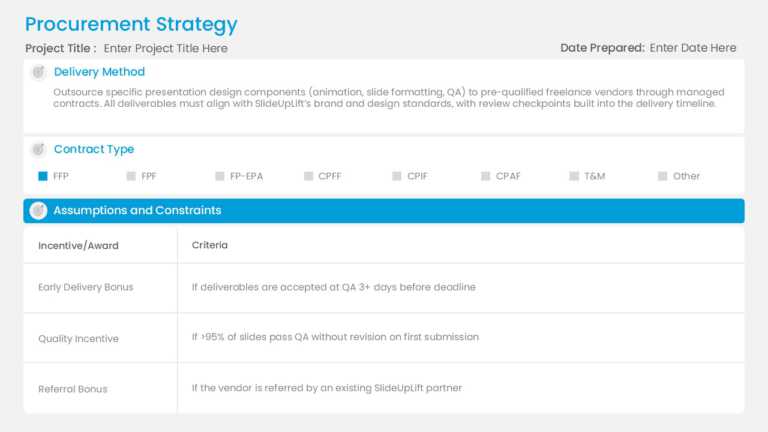Strategy Slide Templates for PowerPoint and Google Slides
Crafted by experts, this Strategy Roadmap template PPT can be used by professionals to showcase their strategies for achieving specific goals in ....
Strategy Template Collection for PowerPoint & Google Slides A Strategy template helps professionals and businesses highlight their strategies....
Create a story using this business strategy visual aid template that features a sleek combination of blue and gray tones for a professional look ....
About Lamp Business Strategy PowerPoint Template: The dynamic and adaptable Lamp Business Strategy PowerPoint Template was created to help firms ....
Company Strategy Roadmap PowerPoint & Google Slides Template This comprehensive, blue-themed roadmap template helps you visualize and communi....
Make sharing information with this strategy planning template that lets you see your business goals, in a visual format over time.It has a user l....
About Hoshin Kanri Strategic Planning PowerPoint Template The Hoshin Kanri Strategic Planning PowerPoint Template is a comprehensive and visually....
Crafted with a focus, on communication and memorable delivery in mind; this roadmap format elevates your pitches by presenting information in a v....
Unlock your potential with this plan crafted to steer your long term strategy, for the five years ahead. This format showcases an contemporary st....
The One-Pager Marketing Strategy PowerPoint Template is an easy and simple presentation template that allows one to showcase a marketing strategy....
About Go To Market Strategy Presentation Template The go-to-market PowerPoint template includes resources to establish a value proposition to acq....
Present your procurement strategy confidently using this presentation template! Crafted to simplify your project organization process and improve....
Related Presentations
What Makes an Effective Strategy Presentation?
- Use Data to Drive Decisions: Stay ahead of the competition by making market trends analysis, performing a SWOT analysis, and using forecasting tools. The credibility and clarity are enhanced by an accurate data strategic plan PPT template.
- Definition of Clear Goals: Transform your vision into a quantifiable and structured plan with the help of a PowerPoint strategic plan template. Simplify the complex concepts into a well-organized roadmap for better alignment and execution.
- Focus on Your Audience: Change the strategy presentation for executives, investors, or teams to meet their concerns. Keep your content relevant and consistent with their needs.
- Tell a Compelling Story: Develop your strategic plan PPT template with a logical flow that meets business objectives. You can increase the effectiveness of your communication and understanding by using storytelling techniques when engaging your audience.
- Enhance Visual Appeal: Design your PowerPoint strategic plan template with the help of professional design principles and compelling visuals to make information easy to grasp, interesting, and memorable.
How to Customize Strategy Templates for Maximum Impact?
- Choosing the Right Template for Your Business Needs: Use industry-specific templates to improve relevance and effectiveness, and choose a framework that aligns with your strategic goals.
- Incorporating Real-World Data & Case Studies: Support key points with real insights and well-documented case studies, and enhance your credibility by highlighting successful business strategies.
- Balancing Text & Visuals: Use concise text with supporting graphics for better readability. Avoid cluttered slides and focus on clarity and engagement.
- Using Color Psychology & Branding: Select colors that bring out the desired emotions and strengthen your brand identity, use consistent colors. To achieve a polished and professional appearance, maintain consistency with your company’s branding.
- Storyboarding Your Strategy for Flow: To enhance understanding, arrange slides in a logical sequence. Ensure smooth transitions between key strategic points.
The Role of Strategy Templates in Different Industries
- Corporate & Business Strategy: Growth, expansion and competitive positioning strategies should be developed. To make sure that business goals are in sync with market opportunities.
- Marketing & Sales Strategy: To develop comprehensive go-to-market strategies and effective customer acquisition plans. And also detail revenue models and sales forecasts to project to ensure a clear pathway to success.
- Product & Innovation Strategy: To organize product roadmaps and strategies for getting into the market. Display innovation pipelines along with their development timelines.
- Financial & Investment Strategy: Clear financial projections, budgeting strategies and extended risk management plans should be provided. Insights should be provided to support investment decisions based on data analysis.
- Startup & Entrepreneurial Strategy: Effectively pitch business models to investors and stakeholders. To highlight aspects such as scalability, competitive edge and market opportunities.
Get your strategic planning to the next level. Download our premium Strategy PowerPoint Templates to simplify your business communication. Need a custom template?
Let our team know we are ready to create personalized solutions for your industry needs!