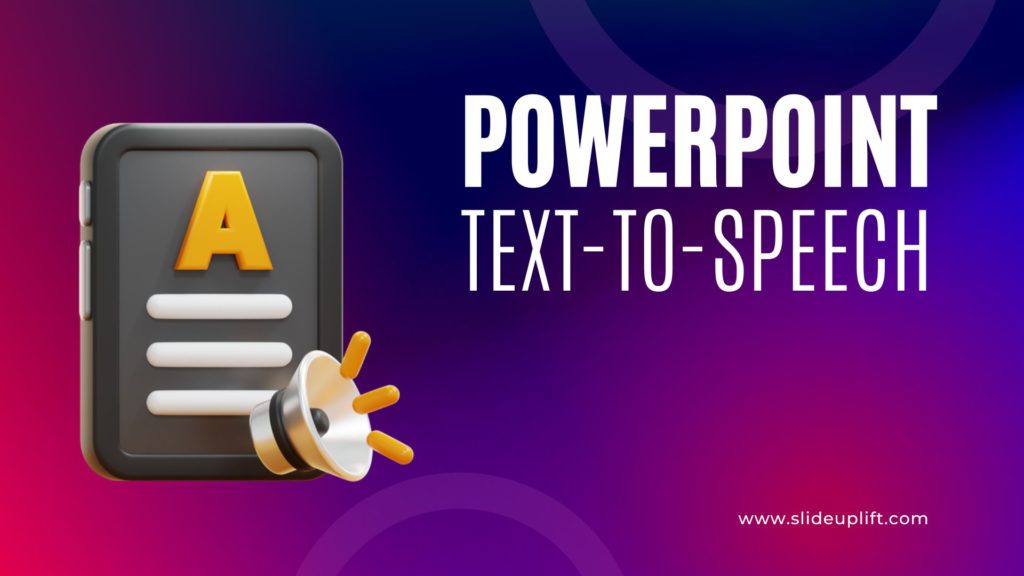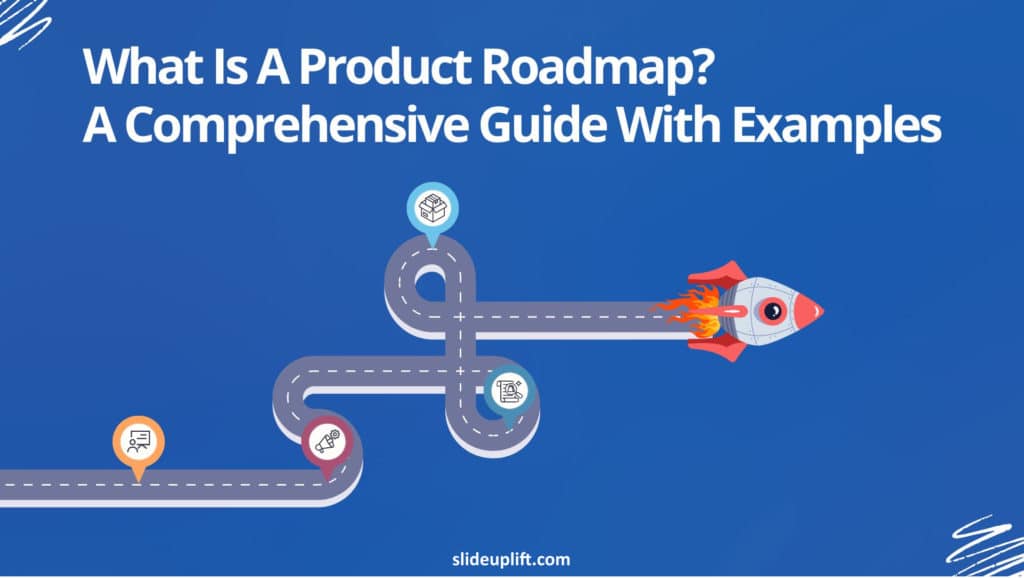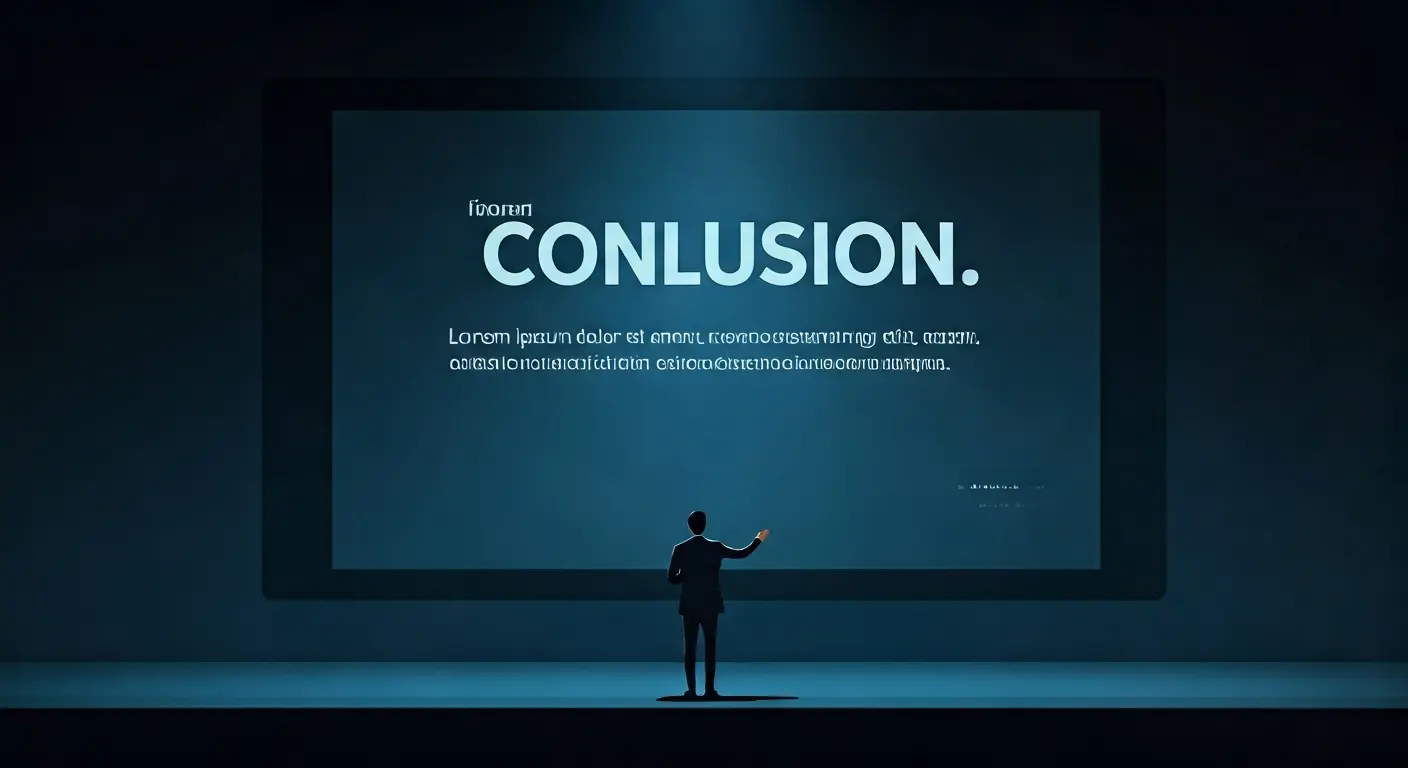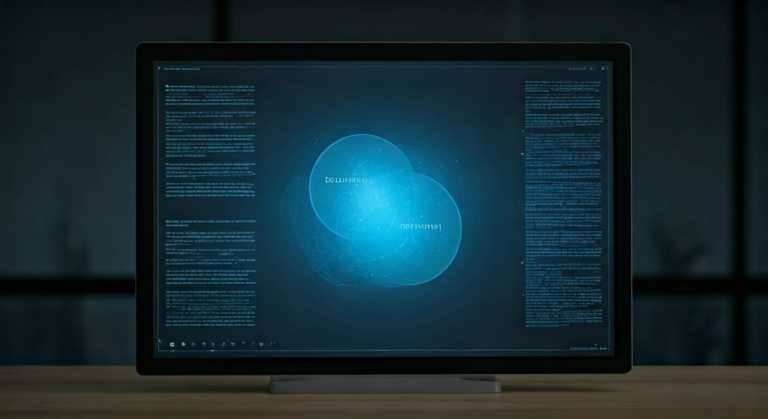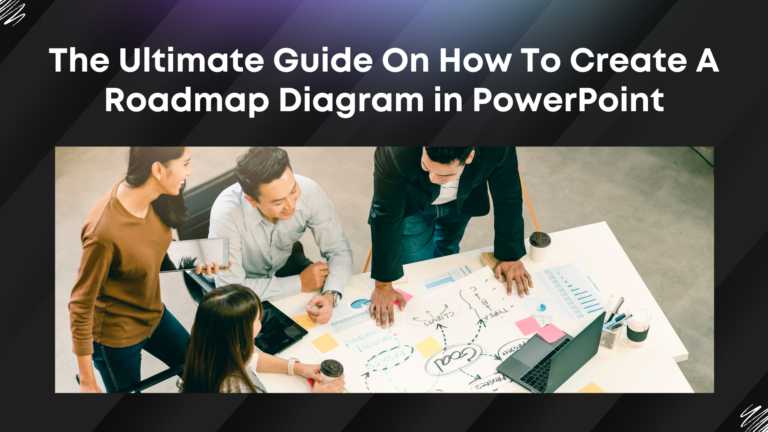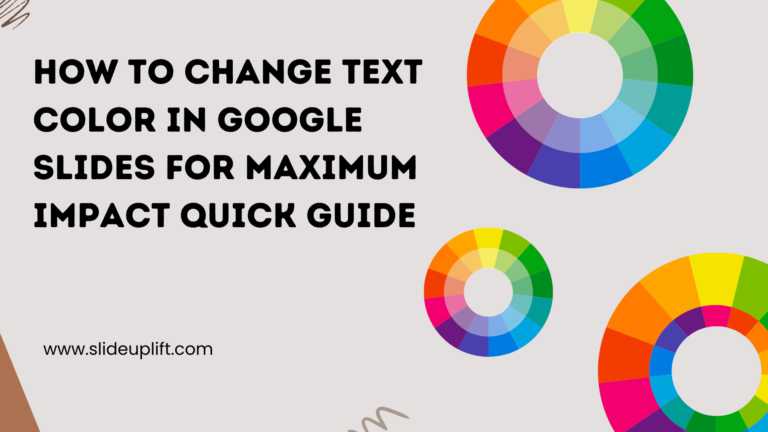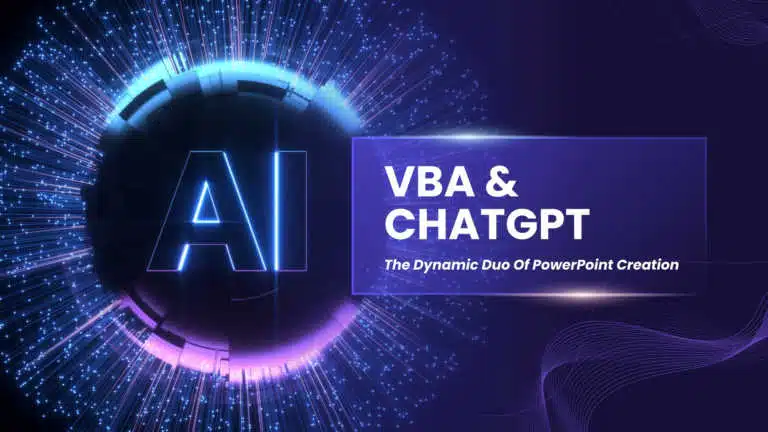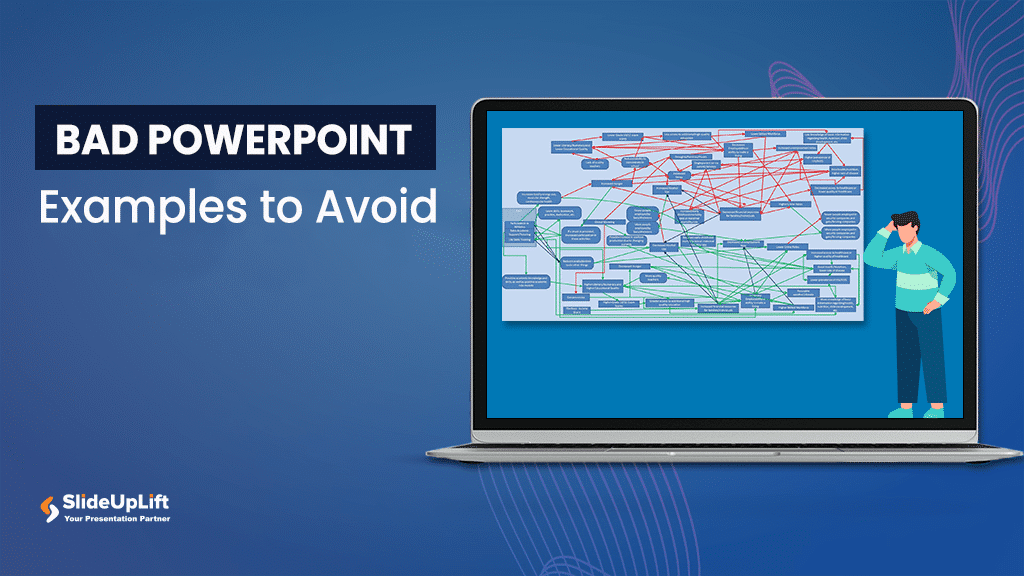Recently Published
Editor's Pick
How to use ChatGPT to create a PowerPoint presentation?
Top 10 Hacks On How To Make PowerPoint Presentation Attractive
The Ultimate Guide to Creating A 30 60 90 Day Plan
SMART Goals Examples and Guide For Professionals With Templates
Business Presentation Tips
These are our most read articles and blogs which have helped millions to make their life easy
PowerPoint Tutorials
These are our most read articles and blogs which have helped millions to make their life easy
Google Slides Tutorials
These are our most read articles and blogs which have helped millions to make their life easy
Presentation Resources
These are our most read articles and blogs which have helped millions to make their life easy


![How to Create A Personal Timeline [With Examples] How to Create A Personal Timeline [With Examples]](https://slideuplift.com/wp-content/uploads/2024/11/Header-Image_Personal-Timeline-Examples_Nov24-1-1024x576.jpg)