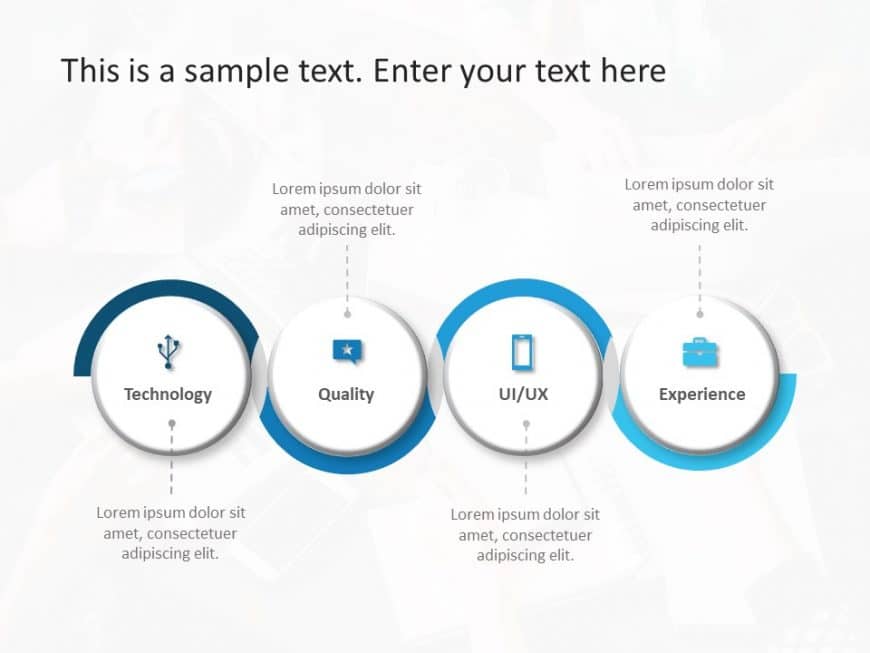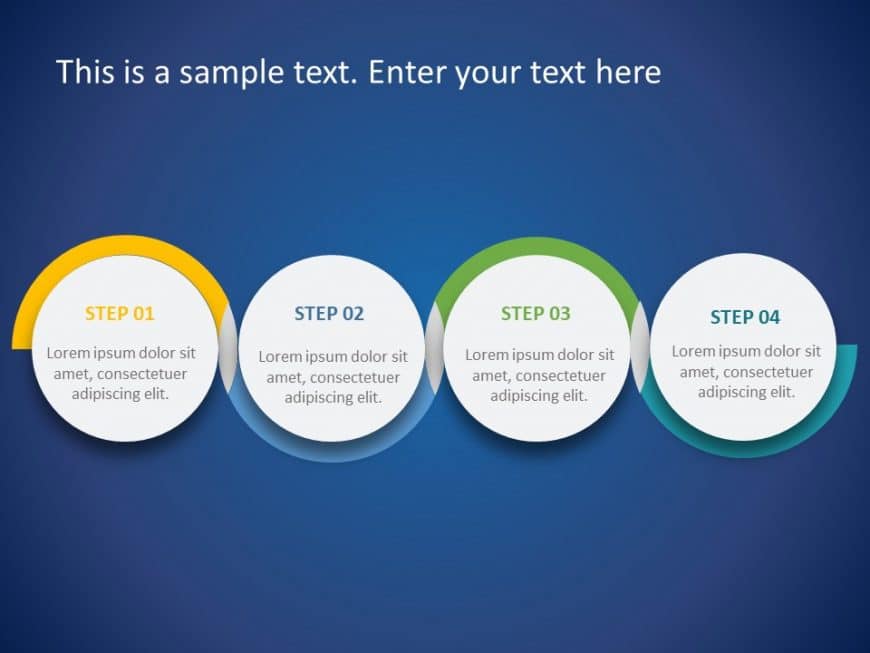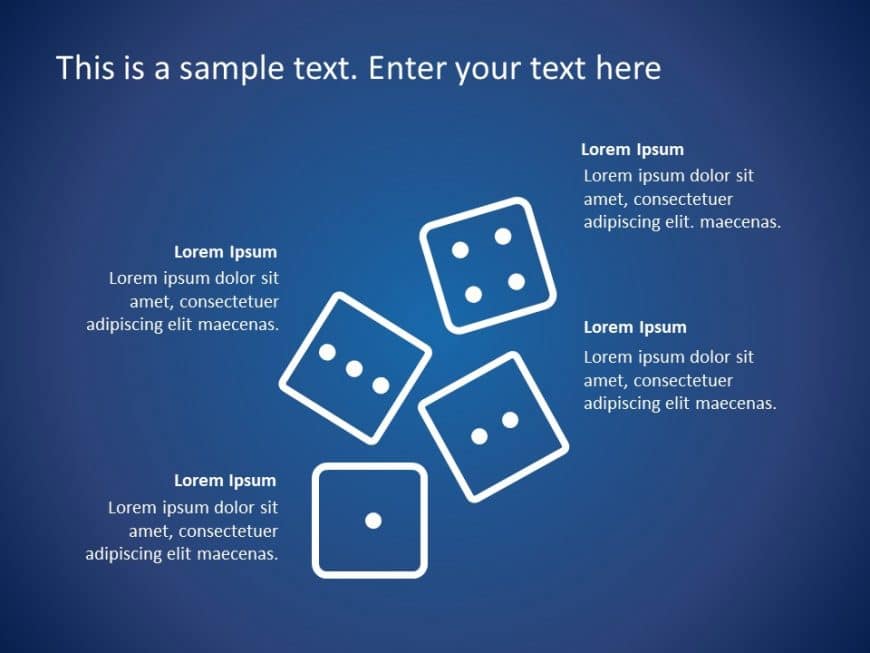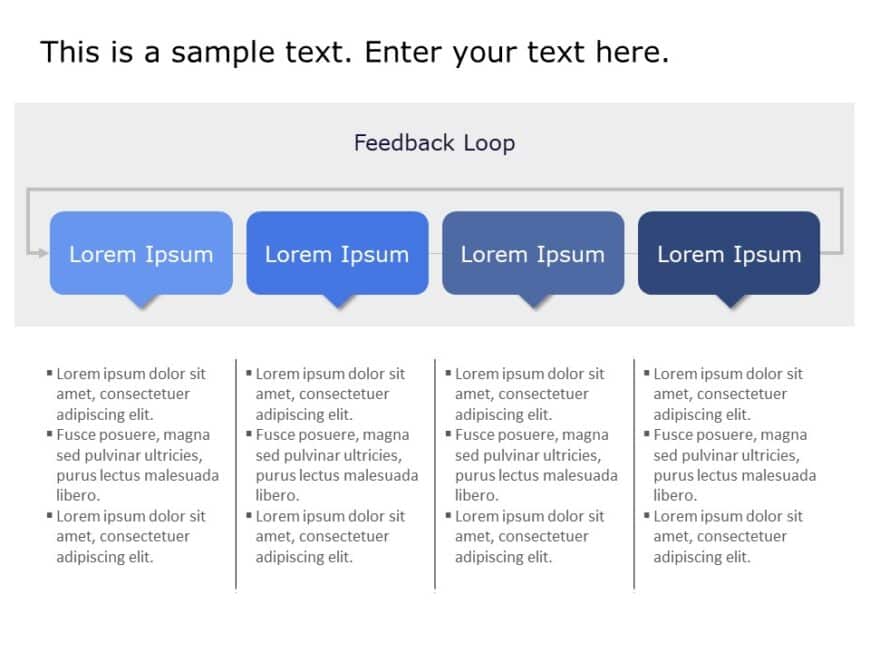Strategy Slide Templates for PowerPoint and Google Slides
Problem Statement 7 Presentation Template Use this Problem Statement 7 PowerPoint template to create visually appealing presentations in any prof....
Key Features 4 Presentation Template Use this Key Features 4 PowerPoint template to create visually appealing presentations in any professional s....
Data Strategy Presentation Template Use this Data Strategy PowerPoint template to create visually appealing presentations in any professional set....
2 Steps Business 9 Presentation Template Use this 2 Steps Business 9 PowerPoint template to create visually appealing presentations in any profes....
Key Features 2 Presentation Template Use this Key Features 2 PowerPoint template to create visually appealing presentations in any professional s....
Key Features 3 Presentation Template Use this Key Features 3 PowerPoint template to create visually appealing presentations in any professional s....
Business Strategy 45 Presentation Template Use this Business Strategy 45 PowerPoint template to create visually appealing presentations in any pr....
4 Arrows Strategic Imperatives Presentation Template Use this 4 Arrows Strategic Imperatives PowerPoint template to create visually appealing pre....
Business Strategy 46 Presentation Template Use this Business Strategy 46 PowerPoint template to create visually appealing presentations in any pr....
5 Steps Triangle Growth Drivers Presentation Template Use this 5 Steps Triangle Growth Drivers PowerPoint template to create visually appealing p....
3 Steps 4 Presentation Template Use this 3 Steps 4 PowerPoint template to create visually appealing presentations in any professional setting. It....
Business Strategy 40 Presentation Template Use this Business Strategy 40 PowerPoint template to create visually appealing presentations in any pr....
Related Presentations
What is a strategy slide?
A strategy slide is a presentation slide that outlines the organization’s approach or plan to achieve specific goals and objectives. It is useful for communicating strategic initiatives, goals, and action plans clearly and concisely to the audience. The strategy slides help the audience easily understand the path to achieving the desired results.
Strategy slides are commonly used in business plans, quarterly or annual reports, investor pitches, team meetings, and any presentation that requires a clear depiction of a company’s goals and the path to reach them.
What is the importance of strategy slides?
Here are some reasons why strategy slides are important:
1. Clarifies Goals and Vision: The strategy slide offers a focused overview of the objectives and long-term goals of an organization. This helps the audience understand the purpose behind the actions.
2. Aligns Teams and Stakeholders: The strategy PPT helps to align all departments, teams, and stakeholders by sharing the same strategy with everyone. This allows them to understand the organization’s direction and ensure smooth collaboration.
3. Supports Decision-Making: The business strategy slides help leaders and teams make informed decisions that support achieving overall goals and resource allocation.
4. Tracks Progress and Success: Business strategy presentations include key performance indicators (KPIs) or metrics that help teams track their progress and make necessary adjustments.
5. Inspires and Motivates: Clearly communicating the strategy motivates the employees to contribute to the larger vision and success of the organization. Strategy slides serve as a roadmap by guiding and inspiring everyone to work towards the same goals.
What are the practical uses of the strategy PowerPoint template?
A strategy PowerPoint template is useful in various scenarios to present and communicate your strategy clearly. Here are a few use cases of business strategy slide template:
1. Business Planning: Our business strategy PowerPoint templates help you outline business objectives, key initiatives, and strategies for reaching organizational goals. They allow you to convey both high-level and detailed plans to executives, investors, and teams.
2. Marketing Strategy: The strategy presentation template allows marketing teams to present their plans for brand positioning, target audience, marketing channels, content strategy, and campaign timelines. This helps them align all the team members on marketing goals and tactics.
3. Project Management: The strategy PPT template is great for project planning as it defines project goals, milestones, timelines, and resource allocation. It helps inform the stakeholders on how the project aligns with the overall organizational strategy.
4. Product Development: Product teams use a strategy PowerPoint template to outline the roadmap for developing and launching new products, adding features, timelines, competitor analysis, and user research.
5. Investor Pitches: Strategy presentation template is best for start-ups or companies seeking funding to present their business model, growth strategies, and financial projections. This helps the investors to understand the company’s plan to achieve growth and profitability.
6. SWOT Analysis and Risk Management: The PowerPoint strategy template is useful to present SWOT analysis slide and risk management. It helps in strategic planning and decision-making.
What makes our strategy slide template stand out?
1. Vast Strategy Template Collection: We offer an extensive array of PowerPoint strategy slide template designs with professional designs and effective structures to give your presentation an impressive look. With mission and vision statements, roadmaps, timelines, SWOT analysis templates, etc., you can make the presentation you envision.
2. Completely Modifiable: All our business strategy slide templates are fully editable for your convenience. You can adjust any element according to your presentation needs. Our templates are compatible with all presentation tools like PowerPoint, Google Slides, Canva, etc.
3. Ask us to design a Strategy Presentation: Let our design experts create a presentation for you. All you need to do is upload your file to our professional presentation services and write the requirements in the comments section. We will give you a stunning custom-made presentation in just 24 hours.
What should be included in a strategy presentation?
The strategy presentation should include these essential elements:
1. Objective and Vision: You should add the ultimate goals and the vision behind it.
2. Current State vs Future State: This shows where the organization stands and aspires to be.
3. Strategies or Initiatives: This outlines the specific actions and initiatives that will help the strategy move forward.
4. Timeline: The timeline shows when each part of the strategy will be implemented.
5. KPIs or Metrics: Here, you can show the list of key performance indicators that will be used to measure the success of the project.
What is the best way to start a business strategy presentation?
For a successful business strategy PPT, you need to start with a powerful opening stating the purpose and importance of the strategy. Discuss the current state, goals, challenges, and opportunities leading to your strategic mindset. When you set a strong context, it helps to engage the audience from the beginning.
How long should a strategy presentation be?
A good presentation should be concise and comprehensive. Usually, a 15-20 minute presentation is enough with 10-15 slides in it. The length of the presentation depends on the complexity of the strategy and on what level the audience is familiar with the topic.