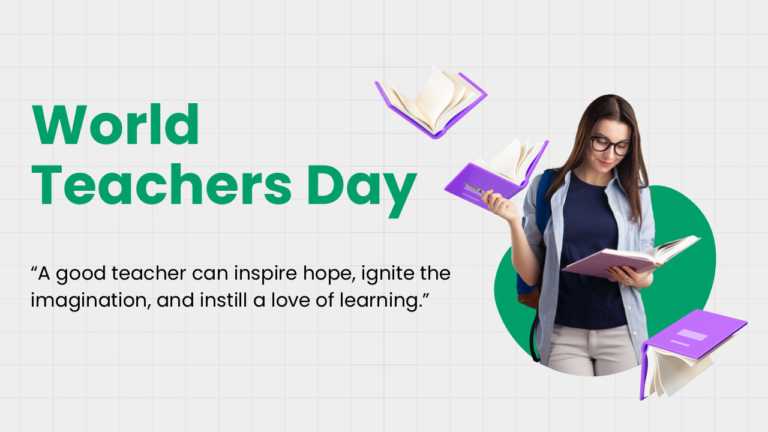Versatile Thank You Slides for Your Next Presentation
Enhance the flow of your presentation using this thank you slide design template! Great, for wrapping up your presentations with flair; this slid....
Enhance the sharing of information effortlessly, with this science-inspired slide for expressing gratitude in presentations!. Ideal for teachers ....
Make your legal presentation more impactful, with this elegant thank you slide that simplifies complex concepts seamlessly integrated for effecti....
Enhance the professionalism of your presentations by using this thank you slide crafted for healthcare professionals. With a calming turquoise ba....
Easily convey concepts using this slide expressing gratitude, tailored for business presentations. Thanks, to its striking cityscape background a....
This lively slide is great for team meetings. Exudes a sense of gratitude with its design elements! With a navy backdrop and an array of hands re....
Make sure to grab your audience’s interest, from the get-go, with this captivating slide dedicated to expressing gratitude in data-focused ....
Enhance your storytelling with this crafted gratitude template tailored for business expansion pitches! This eye-catching slide blends a polished....
Enhance the flow of your presentation by incorporating this closing slide tailored for educators like you! This design elegantly embodies the spi....
Enhance your data exchange with this contemporary appreciation slide intended to make an impact on viewers’ minds, appreciative and engaged....
Create an impact with this attention-grabbing slide expressing gratitude! Crafted to make a mark on your audience’s mind, this template sho....
This Contact Us Slide provides the audience information on contacting professionals or businesses. They can use it to generate leads, build relat....
Related Presentations
Professional Courtesy: Why Thank You Slides Matter?
A Thank You PowerPoint slide is necessary for business professionals to wrap up their presentations with warmth and impact. Here’s why:
- Gratitude: It’s a heartfelt way to say thanks for your audience’s time and attention, showing you genuinely value them.
- Strong Ending: Ending with a grateful template leaves everyone with a positive, memorable vibe that sticks.
- Q&A template: A thoughtful slide can double as an invite for questions and serve as a Q&A PowerPoint template for smoothly opening the floor for discussion.
- Encourages Engagement: It sparks conversation and feedback, making your audience feel involved and connected.
Should the Last template of a PowerPoint Presentation Be a Thank You Slide?
- It depends on the presenter’s strategy and presentation goals. Many presenters use it to express gratitude to the audience.
- A thank you PowerPoint slide can serve as a clear signal that the presentation has ended. It helps the audience reflect on the key takeaways. It offers a polite and professional closing.
- You can use it to invite questions or feedback. Adding your contact info (like email) encourages further communication.
- It helps build a connection, shows appreciation, and enhances the overall experience for the presenter and the audience.
What Could be Different Styles of Thank You Slides for Different Types of Presentations?
Thank you slides can vary based on the type of presentation. Here’s a quick guide to choosing the right style. Below are some different Styles of Thank You Slides for different types of presentations:
| Presentation Type | Style | Design Elements | Content |
| Business/Corporate | Clean, minimal, professional | Company logo, brand colors, subtle background | Contact info, LinkedIn/email, invitation for questions |
| Academic/Research | Formal and informative | Institution logo, slide number, citation style | “Thank you for your attention”, presenter’s name, affiliation, references, Q&A prompt |
| Creative/Design Portfolio | Visually expressive and branded | Custom typography, strong visuals, and a personal logo | “Thanks for watching”, social handles, portfolio link, creative sign-off |
| Sales/Marketing Pitch | Persuasive and engaging | Call-to-action button, bright visuals, brand-focused design | “Thank You – Let’s Connect”, next steps, contact details, meeting invite |
| Training/Workshop | Friendly and instructional | Icons, friendly fonts, and illustrations | “Thanks for your participation!”, key takeaways, Q&A, feedback link |
| Startup/Investor Pitch | Bold, confident, concise | Pitch deck theme, company branding | “Thank you”, funding/contact details, call for questions or follow-up |
| Event/Conference Talk | Polished and audience-focused | Event branding, stage-friendly fonts | “Thank you for attending”, speaker contact, event hashtags, QR code for feedback |
What Should Be Present in a Thank You Slide?
A thank you slide PowerPoint is usually used to show gratitude and appreciation to the audience, and it should contain the following to be an effective slide thanking everyone:
- Your profile picture and contact information.
- A brief summary of the key points of your presentation can be placed in the top right-hand corner.
- An inspiring or powerful quote to end your presentation with.
- An eye-catching call to action.
- A surprising fact or statistic
- Next steps to take after completing the presentation.
Why Our Thank You Slides are Perfect for Your Presentation
These templates add a vibrant touch to your thank you messages, making them memorable and delightful. Whether you’re wrapping up a business presentation, celebrating a milestone, or simply showing appreciation to friends and family, these illustrated slides will add a splash of color and joy to your words. Our Professional thank you slide in PPT is all you need to end your presentation with style. Here’s why you should choose our Thanks slide:
- Vast Library: We offer a variety of PowerPoint thank you slides for different industries, including slides with QR codes, summaries, gratitude images, and more.
- 100% Customizable: Edit every element – fonts, colors, images, icons, backgrounds, and more – to match your presentation’s theme.
- Easy to Use: Our templates integrate seamlessly, saving you time to focus on your message.
- Compatibility: Our thanks presentation slides work perfectly with both Google Slides and Microsoft PowerPoint.
- Custom Creation: Need something unique? Let us create a tailored PPT thank you slide for you. Simply share your requirements, and we’ll handle the design.
Is It Important to Include a Thank You Slide at the End of a Presentation?
Yes, including a PowerPoint thank you slide at the end of your Google Slides theme is thoughtful and practical because showing gratitude is part of your presentation. It shows appreciation for your audience’s time and attention, which helps leave a positive final impression. While it’s common to make it the last one, it doesn’t always have to be. You can pair it with a Q&A prompt, contact details, or a meaningful quote to encourage interaction and effectively wrap up your message. This small gesture can add professionalism, a personal touch, and create opportunities for further engagement.
What are some creative designs for a thank you slide?
A well-designed thank you slide can leave a lasting impression, especially when enhanced with visually appealing image backgrounds that complement your presentation’s theme. Here are some short and creative Presentation thank you slide design ideas:
- Visual Gratitude – Use images or icons showing appreciation.
- Minimalist Style – Bold “Thank You” with clean background and contact info.
- Animated Elements – Add subtle animation effects like fading text or confetti.
- QR Code – Link to feedback, website, or social media.
- Photo + Message – Add a personal or team photo.
- Quote Close – Pair with an inspiring quote.
Split Layout – One side for thanks, the other for Q&A or contact details.
What tone should be used in the text of a thank you slide?
The tone of a thanks slide should be polite, warm, and professional. Keep it sincere and appreciative, matching the overall style of your presentation. In formal settings, use a respectful tone (“Thanks for your time and attention”). A friendly tone works well in casual or creative settings (“Thanks for being here!” or Can add a dynamic GIF).
How to Export Thank You Slides from Different Platforms
Exporting your thank you slide is simple and offers a wide range of format options.
Google Slides: Click File > Download > Microsoft PowerPoint (.pptx) to export your slide.
SlideUplift: Download, choose PPTX or Google Slides, and save your design.
Microsoft PowerPoint: Use File > Save As or Export to save in various formats (PDF, images, etc.).
Keynote: Go to File > Export To > PowerPoint to convert your slide for wider use.
Does the thank you slide PPT come before or after the appendix?
The PPT thank you slide usually comes before the appendix in a presentation. It serves as a clear end to the main content and shows gratitude to the audience. The appendix follows if additional details or supporting data are needed. This keeps your closing message clean while still providing extra information if required.
Should the thank you slide include contact information?
Yes, the thank you slides for a PowerPoint presentation can include contact information, and it’s often a smart choice. It allows the audience to follow up with questions, connect professionally, or give feedback. Including your email, phone number, or LinkedIn adds value, especially in business, academic, or networking presentations. Just keep it clean and easy to read.
How do cultural differences affect the content of a thank you slide?
Cultural differences affect the tone, language, and visuals of your slide. Some cultures prefer formal language, while others prefer a casual tone. Symbols and colors may have different meanings, so choose visuals carefully. Using local language or culturally appropriate gestures shows respect and awareness.