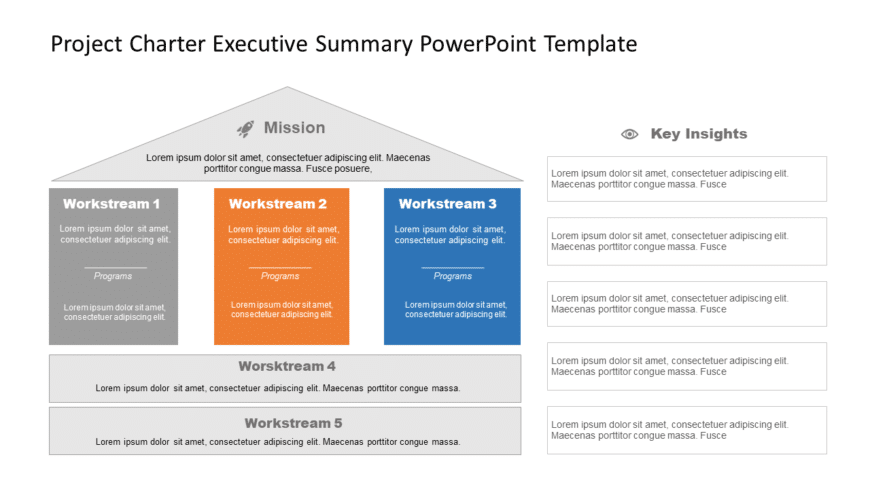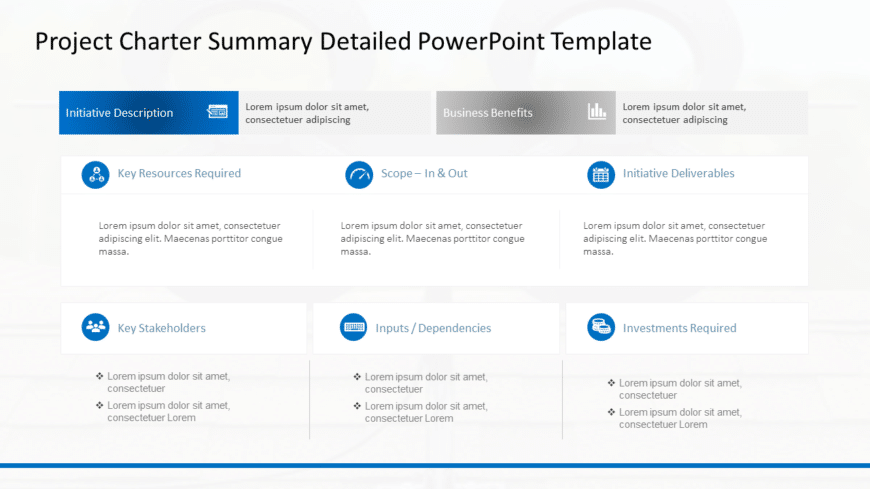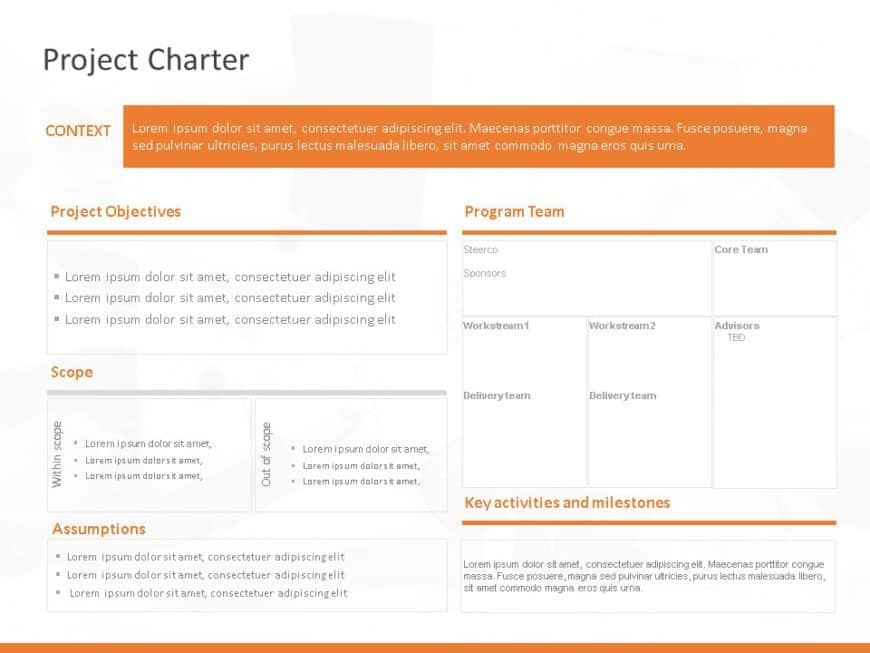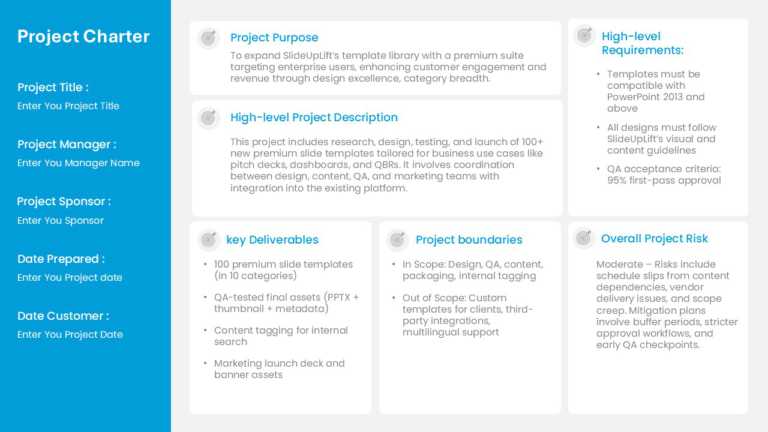Project Charter PowerPoint Templates: Simplify Your Project Planning
The Project Charter Brief Template is a clear and eye-catching presentation tool to define the essential components of a project charter. It offe....
This Animated PowerPoint Template is helpful for project managers who want to create visually appealing and engaging presentations that help show....
This Project Charter for Project Managers Template provides a structured framework for planning, managing, and communicating project details. Thi....
This Project Charter Brief Template has an organized and sleek design that serves as a valuable resource to convey key project information. This ....
This executive summary PowerPoint template gives a detailed overview of a project to present to stakeholders or the decision-makers of an organiz....
Start your project presentations clearly with the Project Charter Executive Summary PowerPoint Template. It offers a structured format to present....
This Project Charter Summary Detailed Template gives an overview of the project and the business. The template helps to provide a summary of the ....
Enhance your presentation, with this crafted project charter template created specifically for managers like you to use effectively in guiding yo....
This Animated Project Charter template presents a brief project overview highlighting the scope, objectives, and other aspects of the project. Th....
Get your project off to a start, with this project charter template that will make managing your project easier and more efficient than ever befo....
Unveil your concepts using this project charter overview model crafted to simplify your project organization process. The attractive format showc....
This template is crafted to help you create an organized project charter presentation that simplifies your project planning procedure effectively....
Related Presentations
What Is A Project Charter?
Ever seen a project spin out of control? That’s where a project charter comes in. Think of it as your project’s anchor. Right at the start, it clearly spells out the big why (purpose and goals), who’s doing what (key players and their jobs), the must-do tasks and key results, plus the timeline and boundaries. This isn’t just paperwork – it’s the agreement that gets everyone aligned, gives the project manager the green light to lead, and acts as the trusted guide from kickoff to finish line. It stops the confusion before it starts.
What Are The Key Components Of The Project Charter Presentation?
The key components of a Project Charter presentation typically include:
- Project Purpose and Objectives: “Why are we even doing this? What’s the point?” This section answers that. It’s our North Star – the goals we’re all chasing together.
- Scope Statement: “What’s actually included? And what’s definitely NOT?” We draw the lines here. Super clear, no surprises or endless extra requests later.
- Key Stakeholders: “Who cares about this? Who needs updates?” We list everyone whose inbox or desk this project will touch. No one gets left out.
- Project Manager and Roles: “Who’s running point? And who does what?” Meet your project lead and the team. We spell out who owns what so nothing falls through the cracks.
- Timeline and Milestones: “When’s this happening? What are the big checkpoints?” The high-level schedule. Think: major deadlines and progress markers we’ll high-five over.
- Budget Overview: “How much cost and resources do we have? Where’s it going?” The money talks. What we can spend, what’s tight, and how we’ll stretch it.
- Risks and Assumptions: “What could trip us up? What are we betting on?” We call out the “what-ifs” and “hopefullys” upfront. Eyes open, no blind spots.
- Approval and Sign-Off: “Who needs to say ‘YES, GO’?” The official thumbs-up from decision-makers. No wiggle room – leadership is fully bought in.
What Is The Purpose Of Using A PowerPoint Template For A Project Charter?
Using a PowerPoint template for your project charter isn’t just about pretty slides. It’s about effective project execution and project planning to work smarter from day one. Here’s why it’s a smart choice:
- Clear Communication of Project Details: Stop drowning people in docs. A project management charter template forces you to organize the messy stuff – project milestones, goals, scope, deadlines – into bite-sized, visual chunks. Stakeholders actually get it in 5 minutes.
- Time Efficiency: Why build slides from scratch when someone has already solved the layout? Plug in your details. Done. Focus on what matters, not wrestling with bullet points and fonts.
- Professional and Consistent Design: No design skills? No problem. Templates give you clean layouts, matching colors, and legit icons. You look put-together without hiring a designer.
- Improved Stakeholder Engagement: Walls of text kill meetings. Templates bake in visuals – timelines, charts, simple graphics – that make dry info stick. People remember timelines they see.
- Better Collaboration and Alignment: That standardized format? It’s your secret weapon. Same structure every time with less confusion. Team and bosses see goals, roles, and expectations crystal clear from minute one.
- Documentation and Reference: This project charter slide deck is the project bible. Share it. Store it. Point back to it when someone asks, “Wait, what did we agree on?” No more he-said-she-said.
A project charter template doesn’t just show your charter. It makes your project start sharper, move faster, and actually land with people. Less busywork, more getting stuff done.
How Can I Customize A Project Charter Template With Effective Design Tips To Suit Different Projects?
Customizing a Project Charter PowerPoint template effectively means adapting its structure, content, and visuals to suit the specific goals, stakeholders, and nature of your project. Here’s a guide with design tips and customization ideas to help you do just that:
- Start with a Strong Title Slide: Lead with essentials: Project name, your logo, and one clear tagline stating the mission. Sets the tone instantly.
- Define Objectives & Scope Visually:
- Objectives: Break goals into punchy bullets or simple diagrams.
- Scope: Use a clean “In Scope / Out of Scope” table. Clarity prevents headaches later.
- Show Stakeholders Clearly: Skip paragraphs. Use a grid or org chart with icons/headshots. Color-code teams so roles jump off the slide.
- Visualize Timelines & Milestones: Turn dates into stories: Color-code phases and animate milestones. Make progress feel tangible.
- Highlight Risks and KPIs:
- Risks: Use a severity matrix (red = fire drill).
- KPIs: Show key metrics with progress bars or mini-charts – instantly shows where things stand.
How Detailed Should A Project Charter PowerPoint Template Be?
Be clear, not overwhelming. Here’s a quick breakdown of the ideal level of detail of Project Management Templates for your Project Charter:
Essential Details to Include:
- Project Title & Purpose: One sharp project name and a single-line vision/ mission statement.
- Objectives & Scope: Concise goals with a clean “In Scope / Out of Scope” split.
- Key Stakeholders: Names, roles, and contact points – who owns what.
- Timeline & Milestones: Major phases, deadlines, and critical dependencies only.
- Budget Overview: High-level allocation (e.g., teams, tools, contingencies).
- Risks & Assumptions: Top 3-5 risks and mitigation plan bullets.
- Success Criteria / KPIs: How we’ll measure success (e.g., “Launch by Q3,” “20% efficiency gain”).
Level of Detail:
- High-Level Summary: Decision-focused – skip technical deep dives.
- One Slide Per Section (max 8–10 slides): If it doesn’t fit, move it to an appendix.
- Visuals over Text: Bullets, icons, and SmartArt over paragraphs.
- Supporting Docs for Depth: Detailed budgets/task lists? Link them – don’t cram.
Who Can Use A PowerPoint Project Charter Template?
- Business Analysts: To document and share project assumptions, risks, and success criteria relevant to the project team.
- Team Leads: To align team members on objectives and responsibilities.
- Business Analysts: To document and share project assumptions, risks, and success criteria.
- Consultants: To pitch or initiate client projects with a clear, structured overview.
- Executives & Stakeholders: To review project summaries for decision-making and approvals.
- Professionals across industries: Useful for IT, marketing, construction, R&D, and more.
Why Is A Project Charter Template PPT Important?
- Defines Project Purpose: Clearly states the goals, objectives, and expected outcomes.
- Sets Scope and Boundaries: Helps prevent scope creep by outlining what is and isn’t included.
- Establishes Authority: Authorizes the project and assigns responsibility to the project manager.
- Aligns Stakeholders: Ensures everyone understands roles, responsibilities, and expectations.
- Serves as a Reference: Acts as a guiding document throughout the project lifecycle.
- Supports Communication: Provides a consistent summary to present to teams and executives.
What Happens If A Project Is Started Without A Project Charter?
- Lack of clear goals and direction can lead to confusion among team members.
- Scope is more likely without defined boundaries and objectives.
- The project may proceed without formal authorization or executive support.
- Roles and responsibilities may be unclear, causing accountability issues.
- Communication gaps can occur due to the absence of a shared reference point.
- Time, effort, and resources may be wasted on misaligned or unnecessary tasks.
What Common Mistakes Should Be Avoided When Using A Project Charter PowerPoint Template?
- Overloading Slides with Text: Slides aren’t documents. Ditch the paragraphs. If it can’t be skimmed in 5 seconds, cut it or break it down.
- Skipping Key Sections: Missing scope, stakeholders, or risks? That’s like handing someone half a map. Don’t make people guess – cover your non-negotiables.
- Using Generic Language: Project charter templates aren’t Mad Libs. Swap “[Project Name]” with YOUR reality if it sounds like every other deck, you’ve lost already.
- Inconsistent Formatting: Random fonts + clashing colors = visual chaos. Pick one style and stick to it. Your eyes (and your audience’s) will thank you.
- Lack of Visuals: Walls of text are presentation kryptonite. Charts over sentences. Icons over lists. Make their brains see the point.
Not Updating the Template: Outdated project charter templates breed distrust. If the project moves, your slides move. This deck is your source of truth – treat it like one.
How Can A Simple Project Charter Slide Improve Project Communication?
- Provides a Clear Overview: Your project’s “big picture” dashboard – goals, scope, deadlines, and key players – all visible at a glance.
- Aligns Stakeholders: Gets every decision-maker and contributor singing from the same hymn sheet on what we’re doing and who owns what.
- Facilitates Presentations: Turns complex plans into digestible slides – so you can walk teams, sponsors, or execs through the plan without losing them.
- Supports Consistent Messaging: Creates a reliable project management project charter template for updates, to reinvent the wheel every time you talk about the project.
- Encourages Transparency: Keeps progress and decisions visible to all, so everyone sees the wins, hurdles, and next steps. No surprises.
Why Use Our PowerPoint Project Charter Templates?
- Professionally Designed: Save time with clean, modern layouts tailored for business presentations.
- Fully Editable: Easily customize colors, icons, text, and structure to fit your specific project.
- Visually Engaging: Use infographics, SmartArt, and timelines to present complex data clearly.
- Built for Clarity: Highlight key sections like objectives, scope, stakeholders, project overview, and KPIs effectively.
- Versatile for Any Industry: Suitable for IT, marketing, operations, construction, and more.
- Ready-to-Use Format: Compatible with PowerPoint and Google Slides for quick deployment.
- Free PowerPoint Templates Available: Access professionally designed free project charter templates to get started without extra cost. And visit our free PowerPoint templates library for more templates.
When Should A Project Charter Be Create?
- At the Start of the Project: It should be created during the project initiation phase.
- Before Planning Begins: Serves as a foundation for detailed planning and execution.
- After Initial Approval: Once the project idea is approved, but before resources are allocated.
- When Stakeholder Alignment Is Needed: Ensures all parties agree on objectives, scope, and roles.
- Before Any Work Starts: It formalizes the project and gives the green light to move forward.
Who Is Responsible For Creating A Project Charter Template PPT?
- The Project Manager is typically responsible for creating and presenting the Project Charter.
- In some cases, Business Analysts or Project Sponsors may help draft the content.
- Stakeholders may contribute input on objectives, scope, and roles.
- The final version is usually approved by the Project Sponsor or executive leadership.
- Design and formatting may be supported by a project coordinator or design team for formal presentations.
How Can Visuals Enhance The Effectiveness Of A Project Charter In PowerPoint?
- Simplify Complex Information: Charts and timelines turn messy data into something anyone can understand. Think of it like translating spreadsheets into human language.
- Increase Engagement: Let’s be real: walls of text make people glaze over. Icons and graphics? They’re pit stops for tired eyes that keep folks tracking with you.
- Improve Clarity: Visual layouts cut through the noise. They spotlight what matters most, so details don’t drown your audience in sensory overload.
- Support Quick Decision-Making: Execs live in 5-minute windows. Visual summaries let them grab the gist mid-sprint – no decoding required.
- Enhance Professionalism: Sharp visuals whisper “we’ve got this” before you say a word. It’s the unspoken credibility boost that makes work look deliberate.