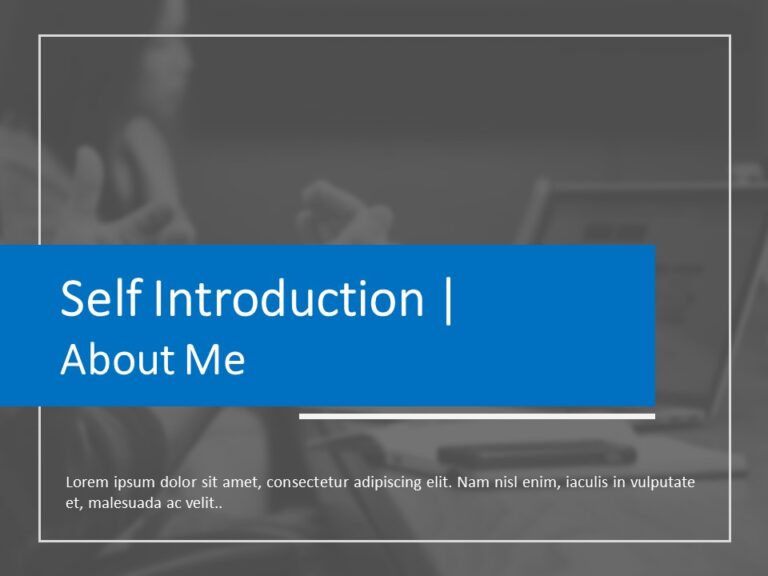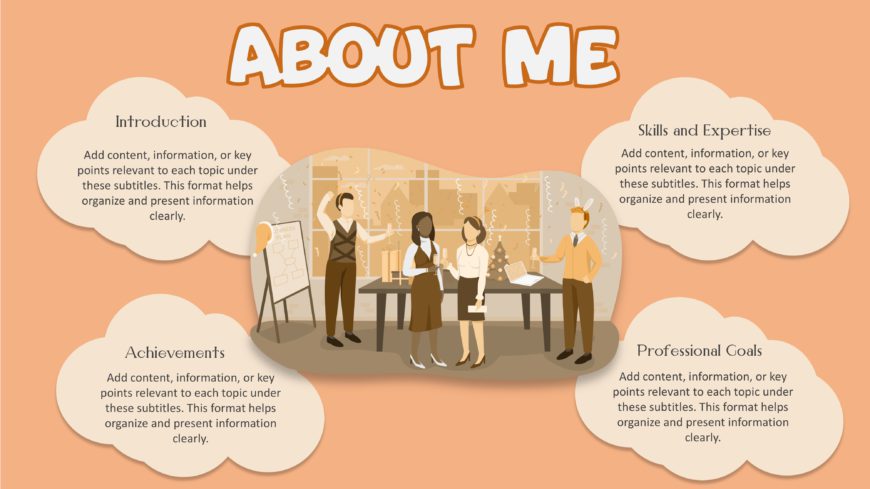Self Introduction Slides & PPT Templates
The Interview Resume Presentation PowerPoint Template is a well-defined and easy-to-follow presentation template that can be used to display a pe....
Enhance your influence using this personal profile design layout that highlights your attributes and experiences in a visually striking manner, w....
The Resume Timeline PowerPoint Template is a simplistic and easy-to-understand presentation template that can be used to detail your professional....
The Professional Resume Slide Design is a well-organized and defined presentation template that you can use to present an overall summary of your....
The Employee Resume PowerPoint Template is a simple and minimalist presentation template that can be used to lay down the basics of your professi....
Craft engaging presentations using this captivating skills display template!. Ideal, for individuals seeking to showcase their proficiency The de....
The Animated Resume PowerPoint Template is a visual-heavy and smooth presentation template that can help make a positive impression on potential ....
Enhance your storytelling with a profile infographic intended to highlight personal or work related achievements effectively.This pleasing slide ....
This Fun About Me slide is used to provide the audience with insight into the presenter’s background, expertise, and motivations. This template c....
This Animated About Me slide is designed to introduce and provide information about oneself to the audience. This slide can be used in various ty....
The Resume Timeline Template for PowerPoint and Google Slides is a detailed and well-organized resume presentation template highlighting the chro....
The Resume Professional Detailed PowerPoint Template is an organized and comprehensive resume presentation template that highlights some of the m....
Related Presentations
Who Needs a Self-Introduction Slide?
Who actually needs a self-introduction slide? It’s honestly a super handy way to kick things off and leave a good impression in all kinds of situations. Here’s the breakdown:
- Job Seekers: It’s like your secret weapon in interviews. A cool slide can show off your skills, experience, and wins in a way that sticks with people—way better than just talking about it.
- Students: Doing a class thing, meeting people, or chasing a scholarship? It’s an easy way to show who you are and what you’re about without overthinking it.
- Professionals: Got a work meeting, a client, or a new crew? This sums up what you’re good at, so they’re like, “Oh, cool, this person’s got it.”
- Speakers & Trainers: Talking to a group? Flash a quick slide about yourself—it’s like a friendly handshake that says, “Trust me, I know my stuff.
Pro Tip: Keep it simple and sharp—add a photo, a few key points, and something that feels like you. It’ll grab attention without trying too hard!
Key Elements of an Effective Self-Introduction Slide
Here’s what makes a self-introduction slide pop in a simple, real way:
- Start with a Bang: Kick it off with something cool—like a fun line, a quick question, or even a quote that’s you. It’s like saying, “Hey, listen up!” without trying too hard.
- Name & What You Do: Put your name and job (or whatever you’re about) front and center. Make it big and clear, so no one’s squinting or guessing who you are.
- What You’re Good At: Share a few things you rock at—skills, big wins, or stuff that matters to whoever’s watching. Keep it short, maybe with a picture or two, so it hits home.
- Something About You: Toss in a little “you” thing, like a hobby or a random fun fact. It’s like, “Yeah, I’m a pro, but I also love pizza or skateboarding.” Makes you feel human.
- Keep It Sharp: Use a clean, simple design that looks good—like a template that’s easy on the eyes and feels like you. No mess, just cool vibes.
Quick Tip: Don’t overstuff it—use a little text, some nice pics, and colors that match. Boom, you’re golden!
Make Your Self-Introduction Impactful & Memorable
Wanna stick in people’s minds? SlideUpLift’s self-introduction templates are like your shortcut to a slide that’s cool, professional, and easy to whip up fast! Download free self-introduction PPT templates from our trial plan and try them now!
- Shine Bright: Awesome designs help you show off your skills and wins without breaking a sweat.
- Save the Hassle: Ready-made layouts mean you just add your stuff—no fiddling with fonts.
- Wow Them: A solid slide makes you feel good and keeps everyone hooked.
Pro Tip: Keep it short, neat, and totally you—that’s the trick!
Can I customize the fonts, colors, and layout of my self-introduction template?
Totally! Most self-introduction and professional PowerPoint templates let you play around with them. You can:
- Swap out fonts to fit your vibe or company style.
- Pick colors that feel professional or fun—whatever works for you.
- Move stuff around in the layout to spotlight what matters most.
How can I adapt my self-introduction slide for different audiences?
Just tweak it depending on who’s watching:
- Job Interviews: Play up your skills and big moments from your career.
- Work Meetings: Show off wins and what you bring to the job.
- Networking: Toss in a fun fact or hobby to keep it real.
Public Speaking: Hook them up with something catchy and stuff they’ll care about.
What industries can benefit from a self-introduction slide?
Pretty much anyone! It works great for:
- Business Folks– Think team huddles, big talks, or meeting new people.
- School & Learning– Students, teachers, or researchers saying, “Hey, this is me.”
- Sales & Marketing– To look legit when pitching to clients.
- Freelancers & Consultants – To show off what you’re good at and snag gigs.
- Creative Types– To flash your portfolio or skills in a cool way.