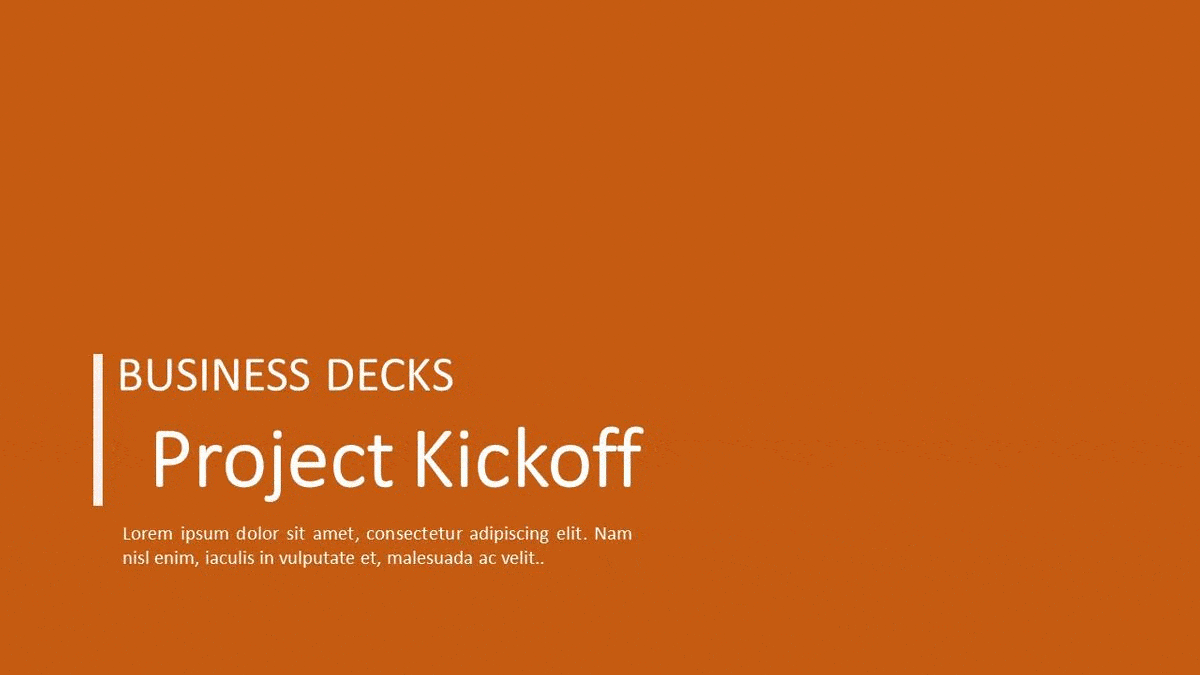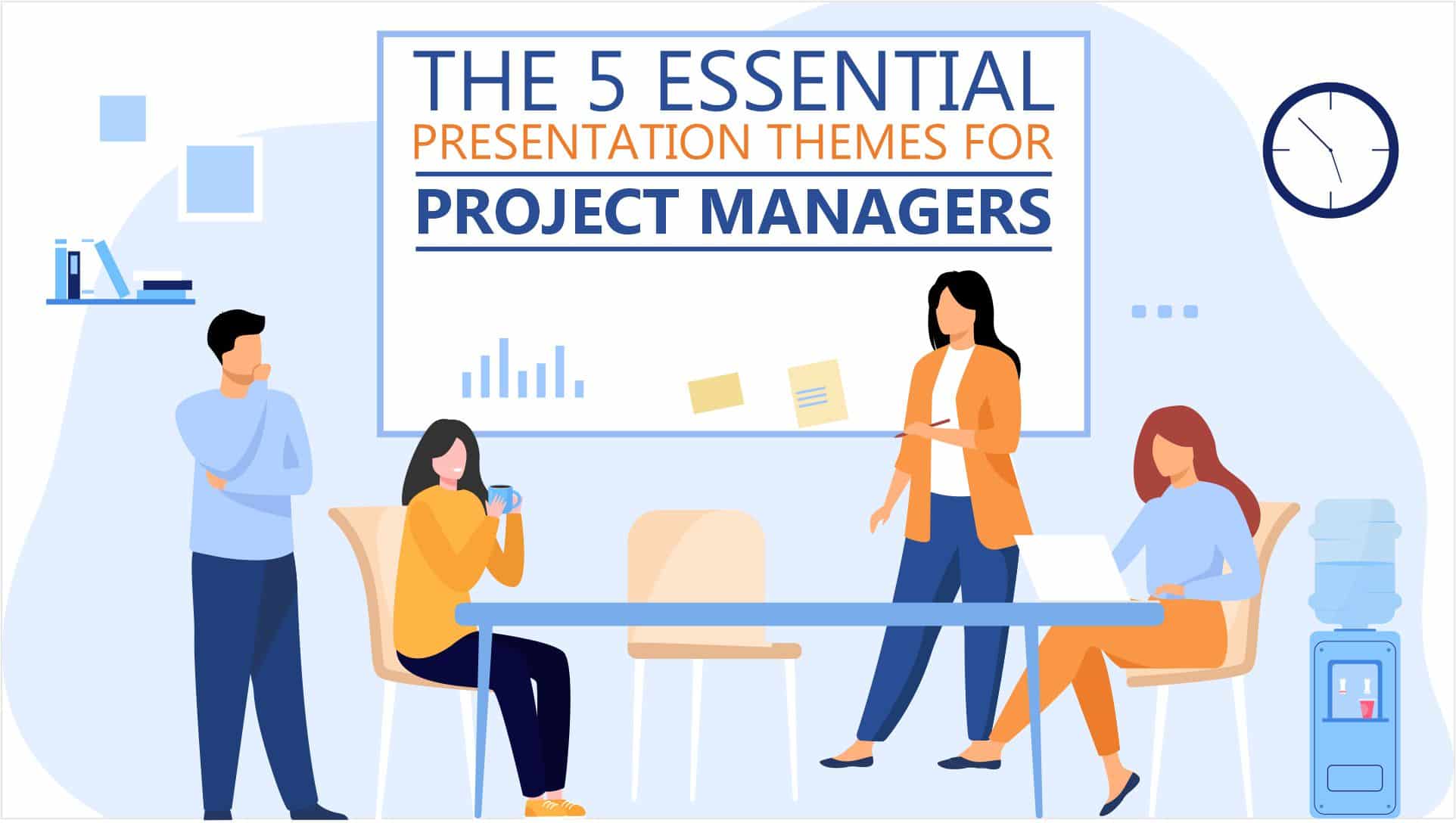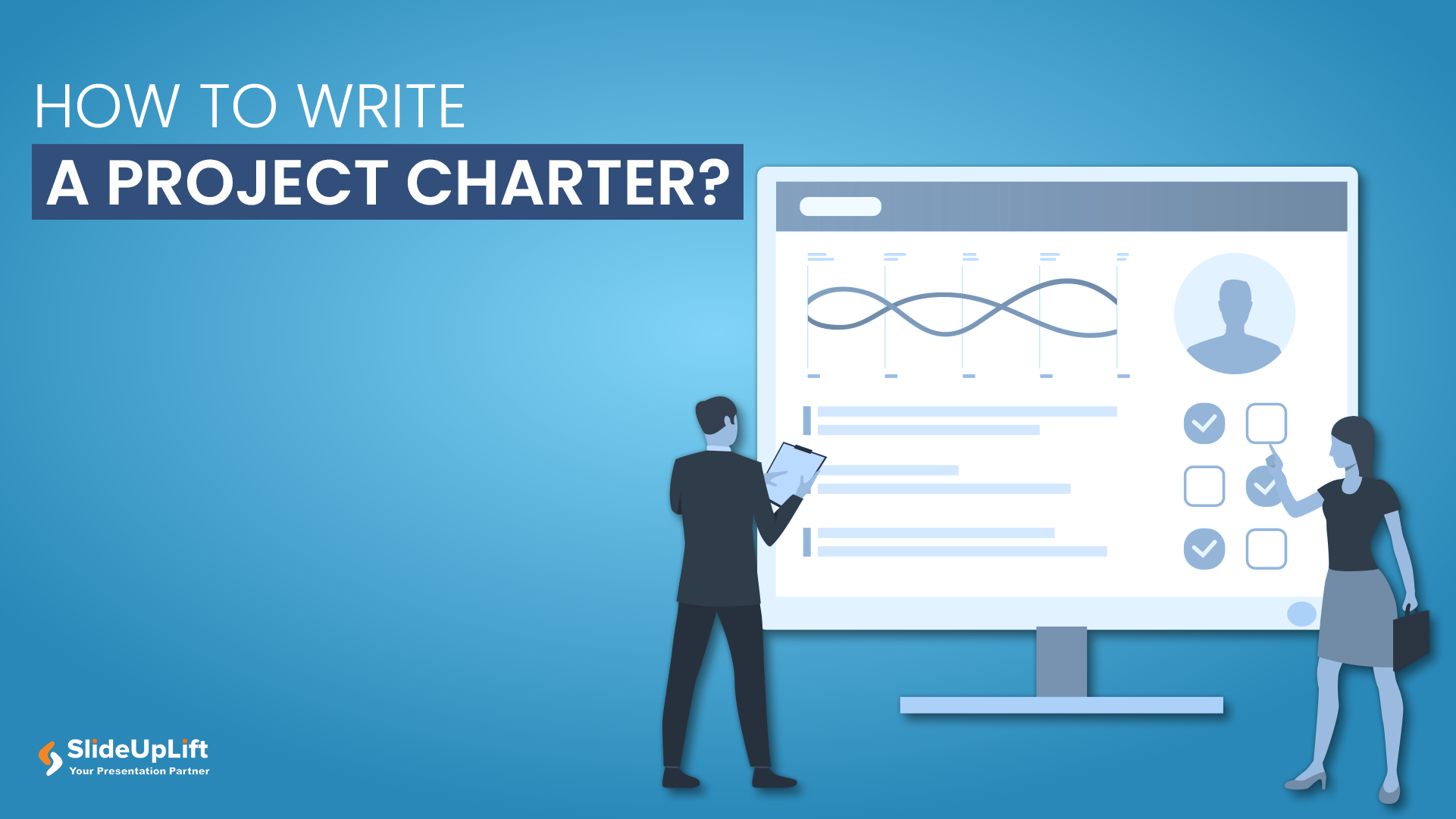The 5 Essential Google Slides Themes Every Project Manager Must Have
As a project manager, you are responsible for making presentations on a regular basis, which can be quite tiresome. For a presentation to be successful, there are many factors to consider, an important one being a good presentation design. However, a project manager may not be familiar with graphic design skills. Creating visually engaging and creative project presentations can be a major roadblock for them.
Here’s where Google Slides Themes come in. They offer a quick, effective, and creative solution for busy project managers who must address their presentation and communication needs. You can create entire presentations without starting from scratch. They provide a good starting point for you to work with and an overview of how your presentation should flow. Moreover, expertly crafted slide themes will keep your audience interested and engaged with your presentation.
Project Managers mainly need these five major Project Management Slides Themes in their repertoire:
Business Case
The first step for any project manager is to get their projects approved and funded by investors, stakeholders, or higher management. For this reason, creating a business case presentation for your project idea is the most effective method. A compelling business case presentation is crucial to making your audience believe in your vision and engage with your idea.
Using SlideUpLift’s Business Case google presentation themes, you can create a compelling proposal that logically lays out your case. Colorful and eye-catching graphics, as well as simple yet effective use of pictures, make this presentation theme a great choice for capturing your audience’s attention. With this google presentation theme, your project can be clearly portrayed as a profitable investment.
Source: Business Case Presentation by SlideUpLift
Your clients and stakeholders can see that the project you’re pitching is a good investment with the help of this business case presentation. Google Slides decks for business cases include an approval document, a project summary, objectives, financials, problems, solutions, impacts, etc.
Project Planning
In project management, project planning is one of the most important aspects. A successful project requires a sound project strategy. Planning a project involves a lot of research, which determines its scope, objectives, and task list. The purpose of this document is to effectively define the scope of your team’s work on a particular project.
Google slides Presentation Template for Project Planning was carefully designed, considering the essential components of planning and communicating a project. To help you succeed with your project, the deck includes slides for scope, objectives, team structure, and timeline. Additionally, the use of graphics and charts also helps to ensure that this essential document of project planning communicates all the research and data engagingly and creatively, which is the first step toward effective communication.
Source: Project Planning Presentation by SlideUpLift
A project plan defines your project objectives, clarifies the scope, and develops the tasks. Project planning is successful when an effective team structure is established, the right skill sets are identified, and project costs and budgets are estimated.
Project Kickoff
Project Kickoff presentations create enthusiasm for the project’s vision and goals and build team credibility. An important part of a project kickoff is introducing team members, setting communication protocols, and establishing expectations.
Your project plan is expected to be presented and delivered once it has been picked up and funded. In this project presentation, it is important to develop a robust project roadmap with a detailed schedule, deadlines, and milestones.
Source: Project KickOff Presentation by SlideUpLift
SlideUpLift has developed a project management presentation theme based on industry standards. The project kickoff slides include detailed information regarding the team roster, the schedule, and the project charter. Because it is fully customizable, it is the perfect starting point for your project kickoff meetings. To ensure that all team members are on the same page, use Project Kickoff. To ensure everyone stays on track and works on milestones accordingly, it could serve as a guiding document to align everyone’s vision.
Project Review
An important metric for gauging a project’s success is to conduct project reviews at each phase of the process. Performance is also measured against the kickoff schedule and project plan to identify any delays or issues that need to be addressed. In addition, it assures the sponsor that the project will reach its end goals or address any efficiency improvements that need to be made.
Using the Project review google themes for slides, you will be able to present a clear and concise review of the project at the end of each phase. Among other things, it includes risk analysis, financial status, and additional key information. By carefully employing the project timeline, milestones, and overview slides, it summarizes the functioning of the entire team and project. These slides use creative graphics to visualize the project’s status to facilitate understanding and analysis of the project. A successful project review requires careful communication among all stakeholders, and a presentation template can ease some of the burdens of effective communication.
Source: Project Status Review Deck by SlideUpLift
Overall, Project reviews are an excellent opportunity to conduct gap analysis, assess stakeholder satisfaction levels, determine if goals are being met, and document lessons learned for future projects.
Project Closure
Project Closure Presentations are an important part of your responsibility as a Project Manager after a successful project ends. It represents an overview of the project including highlights, failures, and deliverables’ overall status. It is also an excellent way to present a case for future similar projects based on what went right or wrong.
Source: Project Closure Presentation by SlideUpLift
There are carefully curated slides in the Project Closure Presentation theme that communicate all the information at the end of the project. This deck includes an Executive Summary, business impact, RAG status of deliverables, and overall cost breakdowns. Additionally, it allows project managers to describe what they hope to accomplish next and what they have learned from this project. This presentation represents your successes and failures as a project manager, your project planning effectiveness, and the overall project management strategy.
Conclusion
Having a repository of predesigned ready-to-use google slides presentations benefits a project manager. Instead of worrying about the aesthetics of a presentation, they focus on the data and research, which leads to a marked improvement in productivity. With SlideUpLift, you can find one of the largest collections of Google Slides Themes and Google Slides Templates online, made from visual science and storytelling principles, so you can customize your presentation to fit your needs.