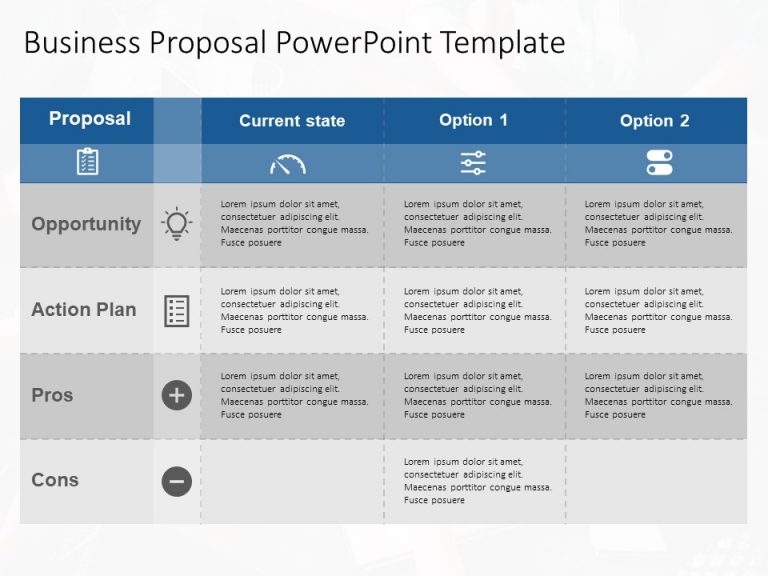The Animated Resume PowerPoint Template is a visual-heavy and smooth presentation template that can help make a positive impression on potential ....
Begin your sales journey with the 30 60 90 Day Sales Plan PowerPoint Template 01, which is carefully designed to map out your sales goals and tas....
The Project Status Report PowerPoint Template is a pre-designed presentation slide layout that enables project managers and teams to communicate ....
A collection of 12 professionally designed blue-themed templates, that efficiently showcase every phase of your project in a detailed format. The....
The Business Option PowerPoint Template is a well-defined tabular layout that helps present business proposals in a 4×4 format. The template....
With the help of change management theme template, you can introduce a new way of thinking throughout the organization and teach change managemen....