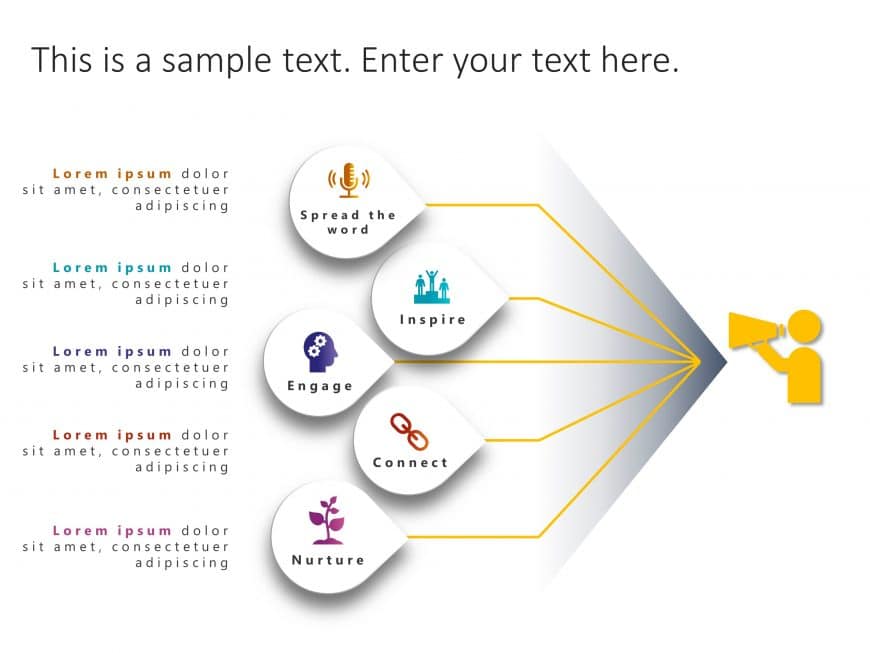Explore your vision using this detailed strategic plan layout that aids in illustrating your objectives and plans efficiently. The template boast....
This Business Review Infographic PowerPoint Template is designed to provide an appealing overview of business performances. The points covered in....
Enhance the flow of your presentation using this calendar template crafted for organization and preparation purposes! With a design element incor....
Craft narratives with this dynamic guide template! Tailored for simplifying procedures into steps. This layout comprises four unique segments emb....
Introduce concepts using this timeline graphic that leads your viewers through events and procedures smoothly and effectively.This appealing layo....
Take your meetings to the next level with this visually engaging PERT diagram template designed specifically for project scheduling. This templat....
Check out this flowchart template made to showcase the project lifecycle effortlessly! This captivating slide presents a design that walks viewer....
Enhance your presentation, with this eye catching flower petal diagram layout that’s great, for conveying ideas in an visually appealing wa....
Enhance your data presentation with a captivating globe infographic tailored for strategy insights.This design showcases a color palette that gra....
Enhance your narrative skills using this guide template created to steer your progress, in product development exploration.This attractive design....
Show off this communication strategy funnel diagram, to stakeholders! This design is crafted to lead your audience through the elements of impact....
Share your vision using this captivating investment breakdown diagram template crafted to assist you in conveying your plans and resource allocat....