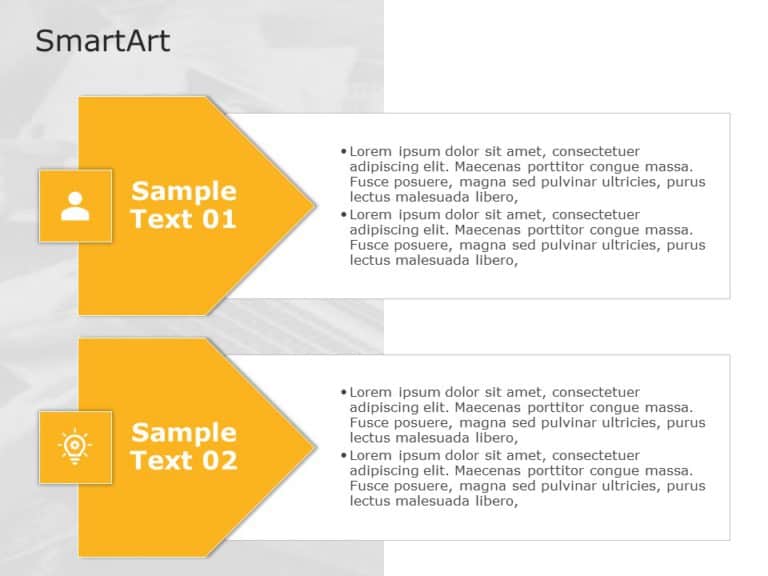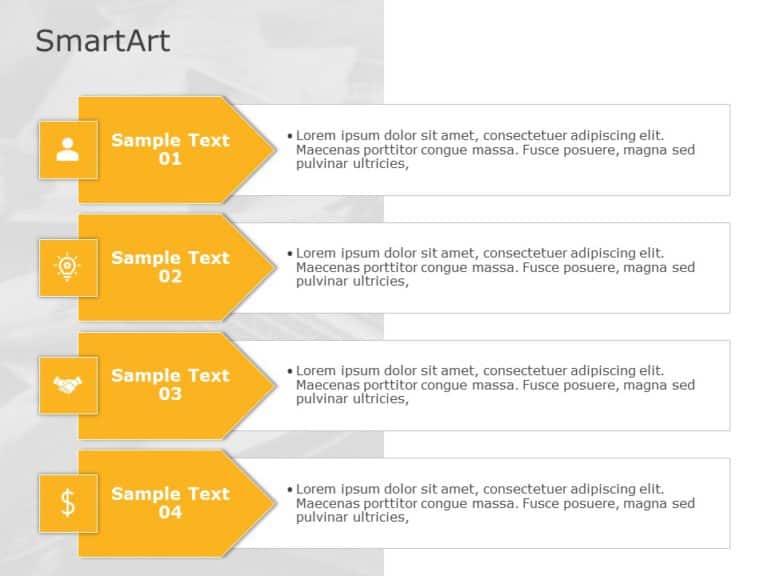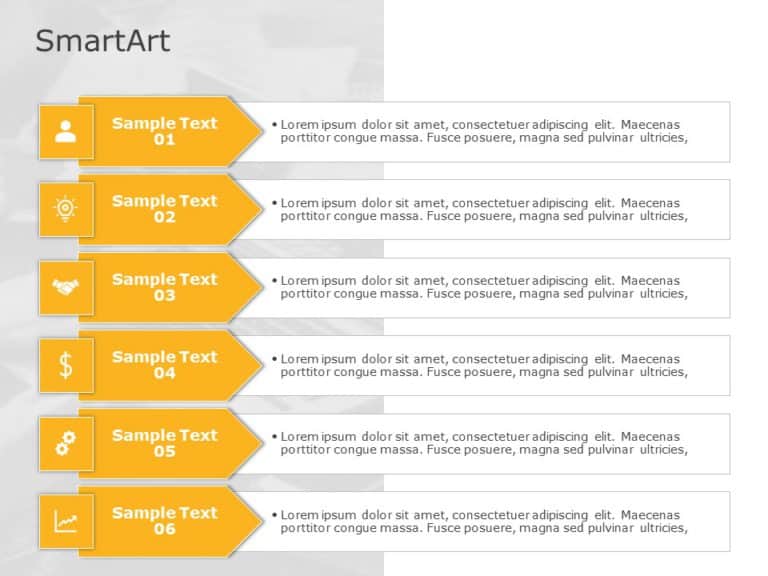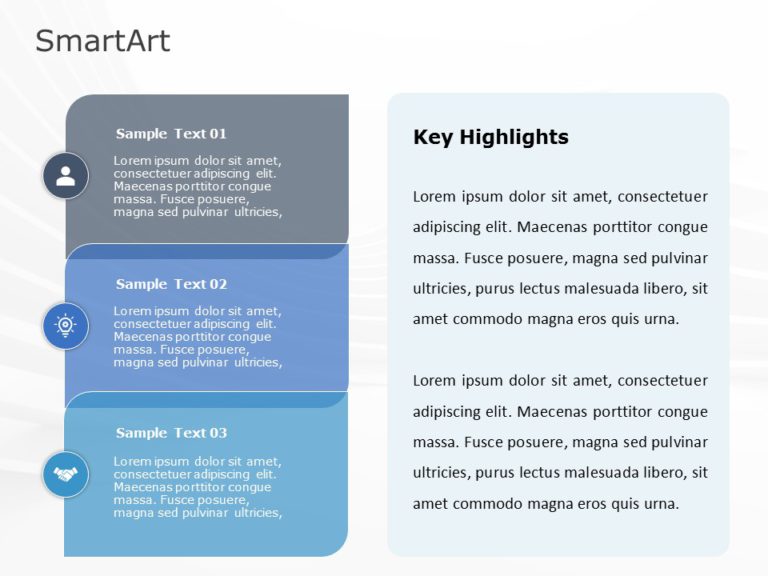Product Description:
The SmartArt List Arrows Two Steps Template helps professionals convey any two key points in a clear and concise format. It is a perfect template for trainers presenting a before-and-after scenario, marketers comparing product features, or managers highlighting key project phases. Even students and educators can use it to explain important information.
This PowerPoint SmartArt template features two big boxes in a vertical line. The two boxes represent the two sections. There is an arrow on the left side of the sections with icons. The arrows take the viewers to the description part of the content. The descriptions are in bullet points to make the content easily readable. The icons visually represent the points. The orange color of the arrow on a gray gradient background makes the template attractive and professional.
These professional presentation templates are simple and impress the viewers strongly. They ensure flexibility, having all the elements customizable. The template works well with Google Slides and PowerPoint, ensuring versatility and adaptability.