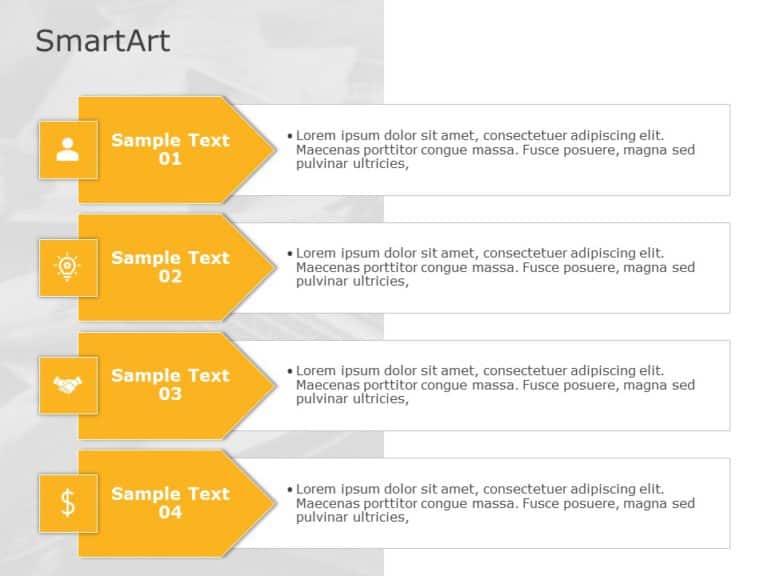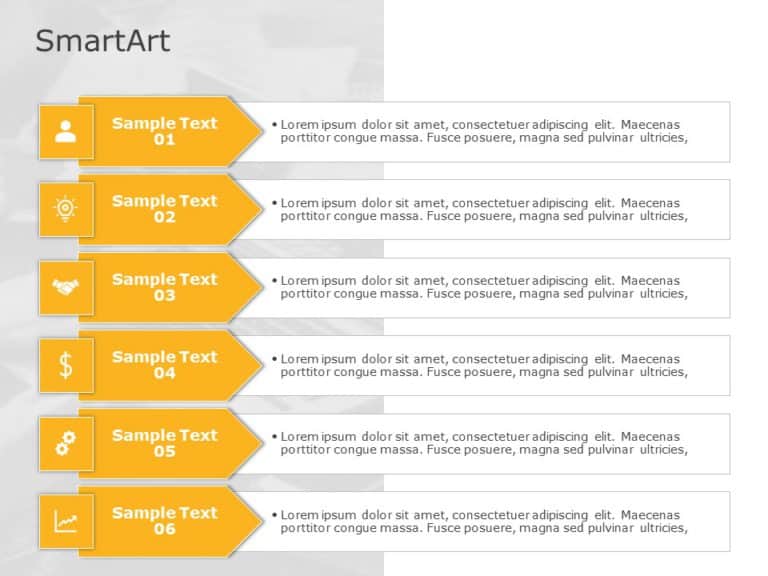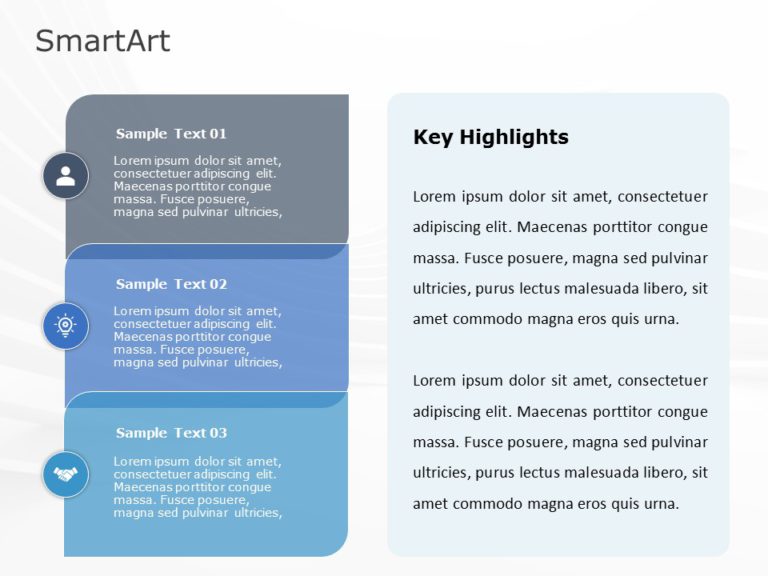Product Description:
The SmartArt List Arrows 5 Steps PowerPoint template showcases information in an organized and visually appealing way. It is suitable for financial planning, project milestones, educational content, or explanation of any step-by-step process. Educators, professionals, and trainers can all benefit from this design to show the concepts, project steps, or agenda topics.
The SmartArt in PowerPoint template features five vertical arrows on the left side of the template. There are icons on the left side and headings in the arrows. These arrows are bright orange and ensure vibrancy in the layout. The icons show various activities in business. The descriptions are in bullet format, making them easy to read. The gray background makes the color and text stand up. This layout also helps the viewers to grasp the content quickly.
These professional Google Slides templates easily simplify the concepts. It also guides the viewers through a proper flow of information. This template comprises all customizable elements and works well with Google Slides and PowerPoint.