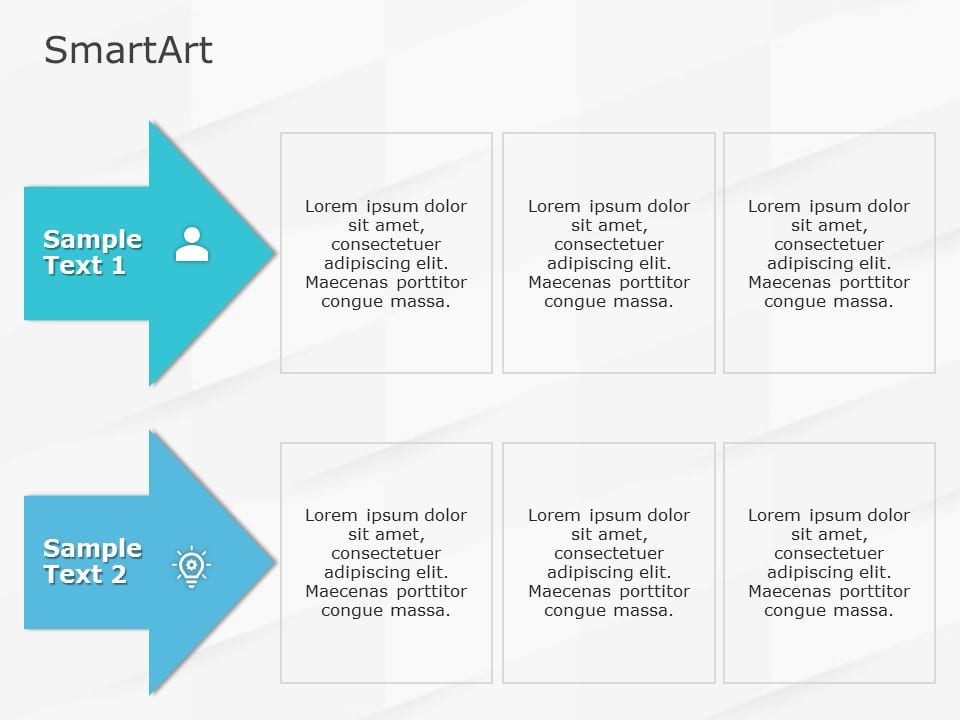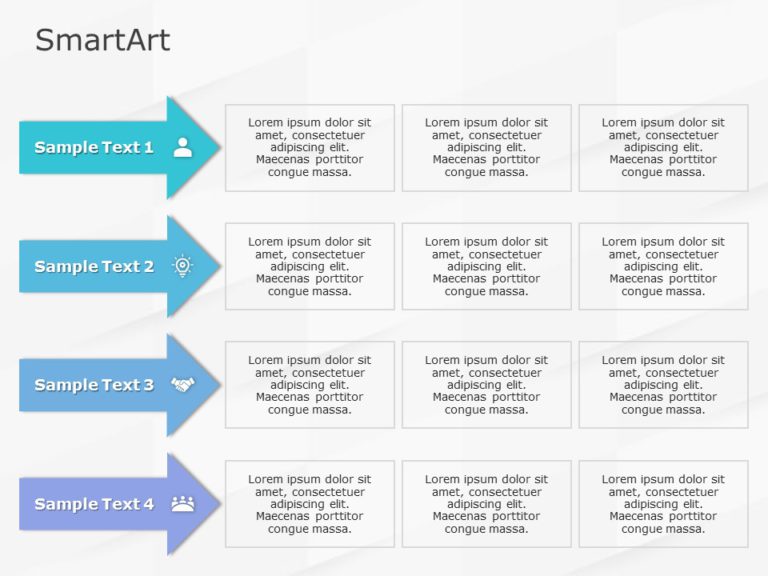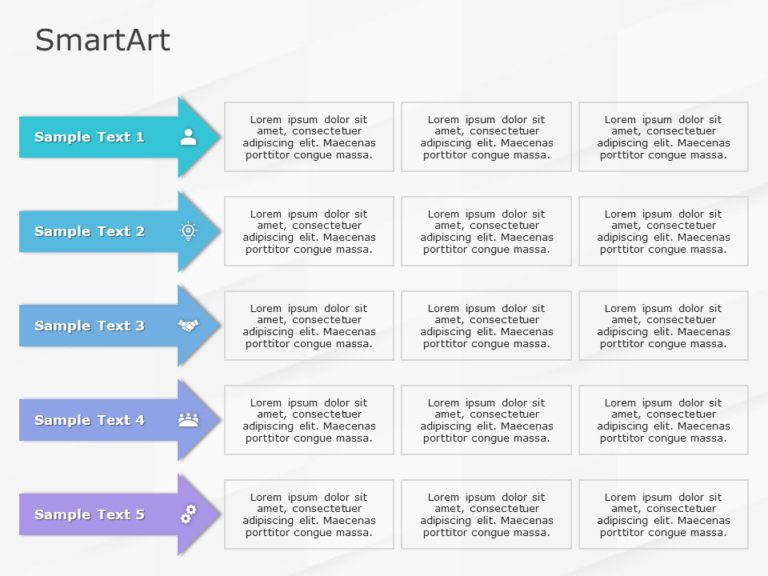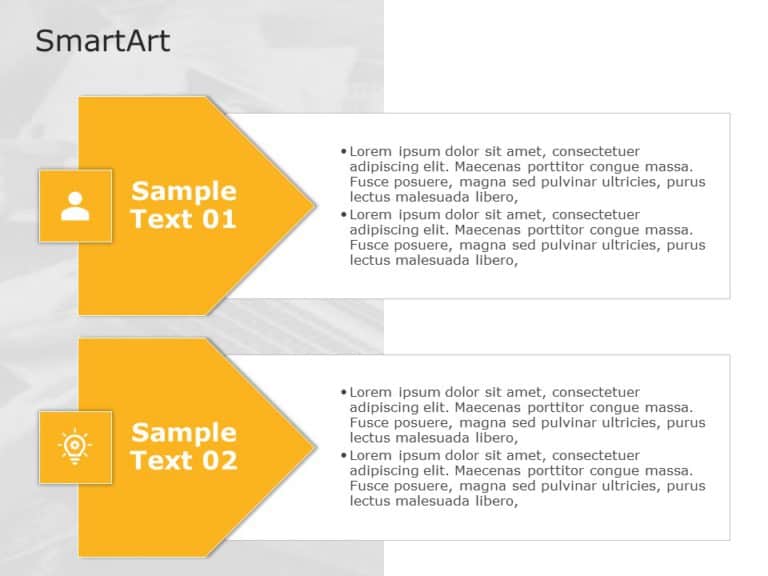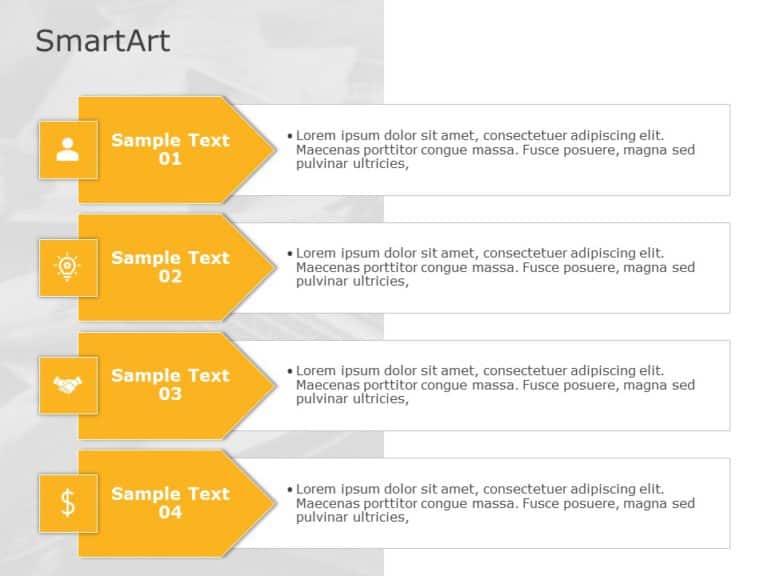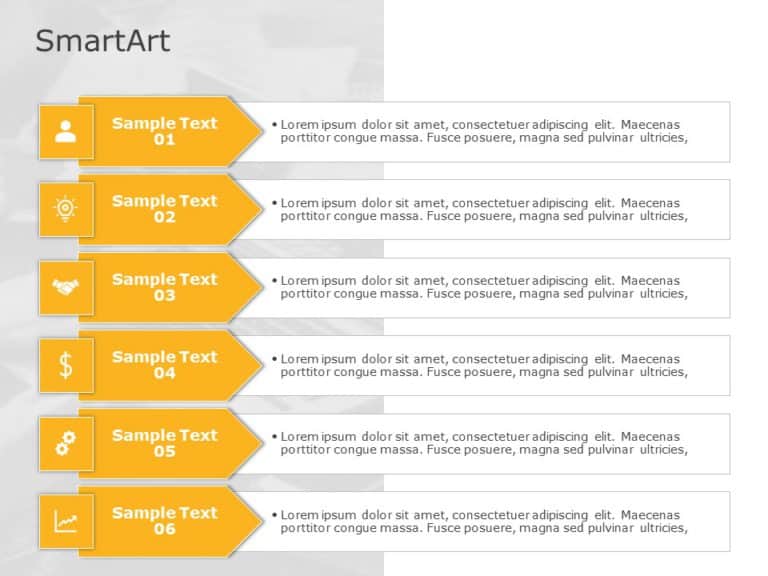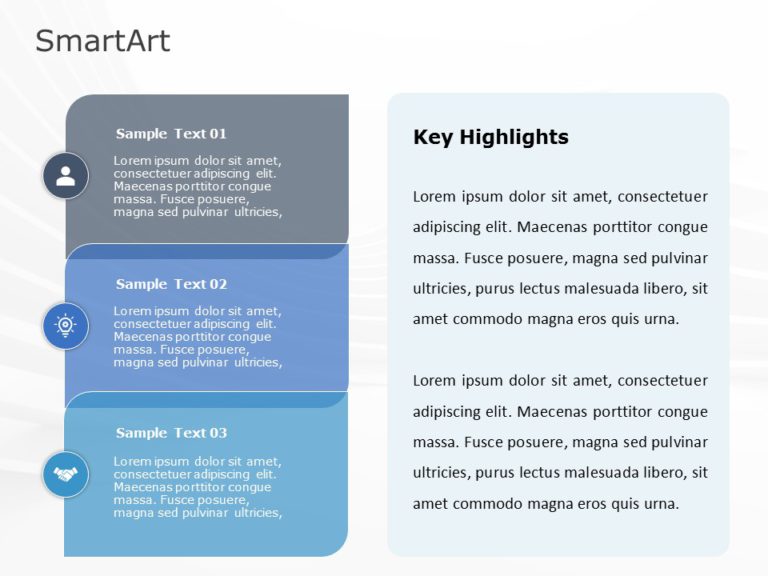Product Description:
The SmartArt List Arrows Segments Two Steps template helps professionals showcase workflows or processes in a step-by step format using segmented arrows. This design template helps you show steps of a product launch, sales process or business strategies.
It has an editable heading at the top. The template features two blue arrows on the left side of the layout with icons and headings. Each arrow points towards three editable text description boxes that explain the concept in short and clear descriptions. The blue and white color combination attracts the audience easily. This minimal design layout makes the PowerPoint SmartArt templates look modern and professional.
Business and sales professionals, product managers can use professional slides template to create impactful presentations. There are 100% customizable elements in this template. Additionally it is compatible with both PowerPoint and Google Slides.