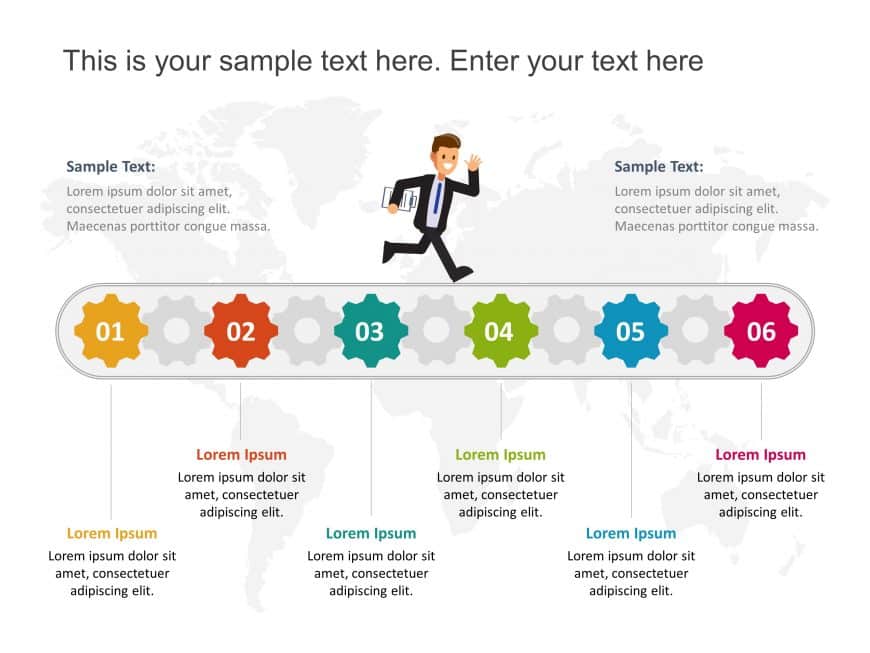Enhance your storytelling, with this template crafted to highlight career accomplishments effectively ideal for individuals seeking to showcase t....
Enhance your presentation flow using this career summary template tailored for professionals aiming to effectively display their professional bac....
Elevate your meetings with this eye catching process diagram template thats designed to streamline concepts. With a blend of teal and purple shad....
Enhance your storytelling with this captivating career pathway ladder diagram template that effectively showcases the evolution of positions, wit....
Transform your data into a display illustrating the journey of career growth, with a captivating design template showcasing elements like Confide....
Enhance your presentation by using this captivating template crafted for the onboarding of new employees session in mind! This pleasing format sm....
Step into the spotlight with this eye catching career ladder template! Crafted to showcase the tiers in a company structure effectively this slid....
Craft compelling visual narratives using this captivating biography format that highlights your career trajectory in a manner! This template boas....
Share your vision using this template crafted to demonstrate capabilities effectively! With an attractive design showcasing three sections, in bl....
Great, for team meetings is this template that turns your talks into captivating stories! With a backdrop and callout bubbles that spotlight impo....
Elevate the quality of your presentations using this crafted profile template tailored for displaying the story of a business founders journey wi....
Enhance your presentation organization using this captivating template tailored for staff growth and skill enhancement purposes. The attractive d....