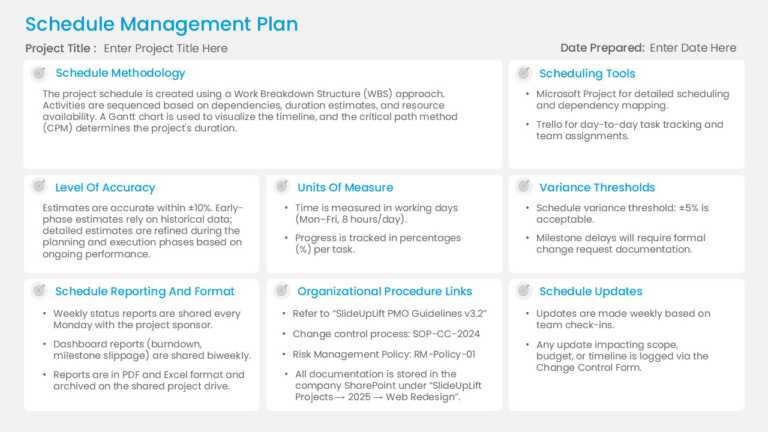Schedule Templates for PowerPoint & Slide
Enhance your effectiveness using this scheduling template tailored for project managers and teams! This attractive format consists of nine sectio....
Boost your event planning to new heights with our free Event Agenda Template PowerPoint Presentation. A well-organized template structured to hel....
Welcome your new employee with the Agenda Slides Template PowerPoint 5, briefing them about the work and providing them with their schedule of th....
Streamline your presentation flow with this engaging timeline template designed for effective day planning. Perfect for professionals looking to ....
Present an assertion using this appealing timeline design that highlights significant dates and milestones in a compelling way. With its arrangem....
The Quarterly Timeline Detailed PowerPoint Template is created to help you make quarterly timelines. It helps break down your plans or achievemen....
Event Planning Template for MS PowerPoint & Google Slides The Event Planning PowerPoint Template has a defined layout to organize and present....
The Event Planning Timeline Detailed PowerPoint Template is a useful tool for creating a timeline of events leading up to various goals in event ....
Craft a clear narrative with this engaging timeline slide designed for effective day planning. This visually appealing layout allows you to map o....
About Workshop Facilitation Deck Workshops are excellent for teaching participants useful skills quickly and sharing knowledge on a particular su....
Boost the quality and effectiveness of your presentations using this dynamic schedule template layout that emphasizes clarity and visual impact e....
The Social Media Calendar Marketing PowerPoint Template can be used to easily manage your social media content. This user-friendly template simpl....
Related Presentations
Types of Schedule PowerPoint Templates
- Event Agenda Templates: Plan flawless conferences with color-coded time blocks and speaker slots. Our template helped a Fortune 500 company reduce scheduling conflicts by 40% during its annual summit. Includes built-in break timings and session buffers. Use the PPT schedule template to present event agendas clearly.
- Daily/Weekly Planners: Master time management with intuitive hourly layouts. Features priority tagging and progress tracking. A McKinsey study found that professionals using such planners achieve 27% more daily goals. Syncs with Outlook/Google Calendar. Use the schedule powerpoint template free to explore various designs and choose the design that suits your niche.
- Gantt Chart Templates: Visualize complex projects with drag-and-drop timelines. Highlights critical paths and milestones. Used by Toyota to accelerate factory retooling by 3 weeks. Cuts planning time in half (PMI data). Use the powerpoint schedule template for Gantt charts to have a holistic overview of projects and timelines.
- Shift Schedule Templates: Simplify workforce coordination with role-based color coding. Includes shift-swap logs and labor cost tracking. Mayo Clinic reduced nurse scheduling errors by 35% using this system. A clear and structured PPT schedule template can make your shift schedules easy to understand.
- Marketing Timelines: Track campaigns from ideation to launch. Features content pipelines and platform-specific columns. One DTC brand boosted campaign efficiency by 60%. Using a schedule slide powerpoint for marketing in your daily marketing presentations and meetings can skyrocket your productivity.
- Academic Calendars: Organize semesters with exam countdowns and holiday markers. MIT Executive Education streamlined 200+ courses annually using our template. Perfect for universities and training programs.
- Construction Schedules: Manage phased projects with equipment tracking. Skanska saved 300+ hours on a high-rise build. Includes safety inspection reminders and permit deadlines. Explore the schedule powerpoint template, and feel free to pick the right schedule structure for your complex construction schedules.
- Investor Roadmaps: Showcase growth with funding milestone tubes. A biotech startup secured $5M Series A using this visual timeline. Perfect for pitch decks and board meetings. Use PPT schedule templates designed for investors and business proposals.
Best Practices for Creating a Professional Schedule Slide
Let’s have a look at the industry-driven best practices for creating professional schedule slides.
- Choose the Right Template Layout: Generic tables or text-heavy schedules often confuse audiences. Select a layout that matches your purpose: timeline views for deadlines, grid/calendar views for daily planning, or Gantt charts for complex projects. Our pre-built templates – tested by Amazon teams – can cut your planning time by 30% while ensuring professional results.
- Use Strategic Color Coding: Monochrome schedules make critical items hard to spot. Implement a color system based on priority (red for urgent), department (blue for marketing), or task type. Research shows that color-coded schedules improve comprehension by 45%, helping teams quickly identify what matters most.
- Optimize Visual Hierarchy: Cluttered layouts overwhelm viewers. Create a clear structure by bolding key dates, grouping related tasks with borders, and using intuitive icons. Many businesses have reduced meeting Q&A time by 50% using this approach to schedule design. Use the schedule powerpoint template free to explore all the designs made with visual hierarchy and visual sciences in mind.
- Keep Text Minimal: Paragraph-long descriptions dilute focus. Apply the 5-Second Rule: Use short labels (“Q2 Launch”), smart abbreviations (“KPI Rev.”), and bullet points. Save detailed explanations for presenter notes while keeping the slide itself clean and scannable. Use schedule slide powerpoint and Schedule Google slides templates to use minimalist designs and structures to keep text minimal.
- Add Interactive Elements: Static schedules feel outdated in digital presentations. Boost engagement with hyperlinks to project docs, embedded live charts from Excel/Google Sheets, and subtle animations that reveal phases. One tech startup increased investor engagement by 60% using these interactive techniques.
- Mistakes to Avoid: Avoid overcrowding (limit to 5-7 items per slide), inconsistent styling (maintain uniform fonts/colors), and forgetting time zones (include UTC/GMT for global teams). These small refinements make a big difference in professional execution.
- Ready-to-Use Solution: Our schedule templates incorporate all these best practices: pre-formatted layouts, customizable color systems, and animation presets for smooth reveals. They’re designed to save professionals 5+ hours per presentation while delivering superior results. These schedule slide powerpoint and Schedule Google Slide templates improve speed and efficiency, due to its use of ease.
Top Features to Look for in a Schedule PowerPoint Template
- Fully Customizable Design: Your schedule should reflect your brand, not a generic template. Look for designs that let you change colors, fonts, and layouts with just a few clicks. Our templates allow complete customization while maintaining professional formatting – no design skills needed.
- Cross-Platform Compatibility: Teams work across different devices and software. The best templates work flawlessly in both PowerPoint and Google Slides, display properly on mobile devices, and export cleanly to PDF without messy formatting issues.
- Pre-Designed Timeframes: Why build schedules from scratch? Quality templates include ready-made hourly, daily, weekly, and monthly formats. We even include specialized Gantt views for complex project planning – all professionally designed to save you time. Use schedule slide templates designed to eliminate your design hassles so you can focus on strategy and planning more.
- Smart Visual Elements: Effective schedules use visual cues like color-coding, icons, and progress bars to communicate quickly. Research shows these elements improve information retention by 65% compared to text-only schedules.
- Time-Saving Automation: Modern templates should work smarter, not harder. Look for features like auto-adjusting timelines, Excel integrations, and smart placeholders that eliminate manual updates and reduce errors.
- Presenter-Friendliness: Great schedules are both functional and engaging. Our templates include subtle animations, presenter notes, and printable versions to adapt to any presentation scenario – whether it’s a boardroom or team huddle.