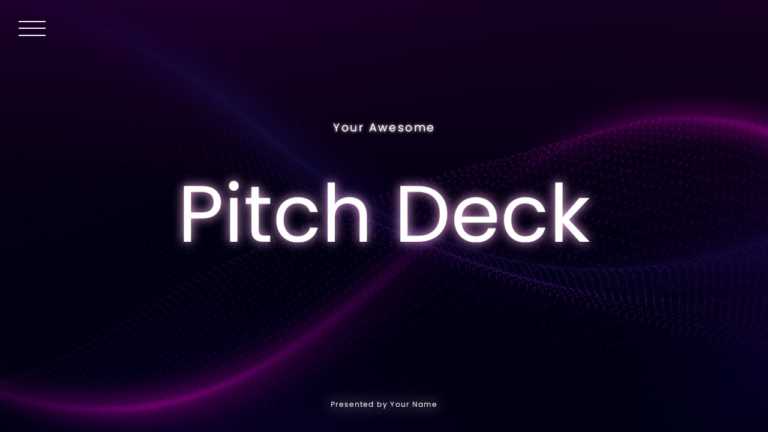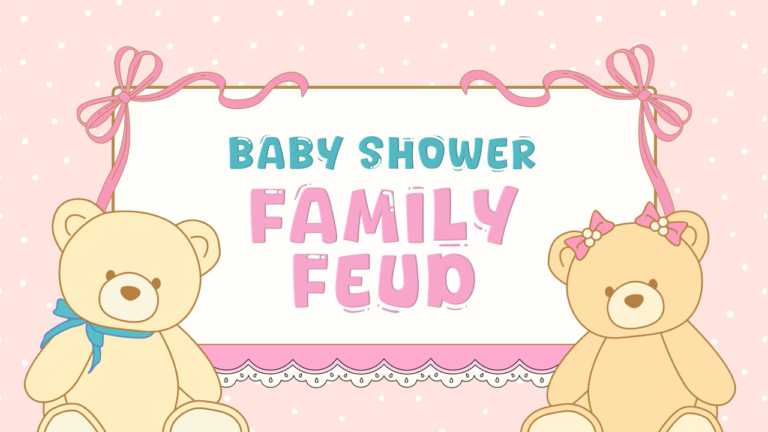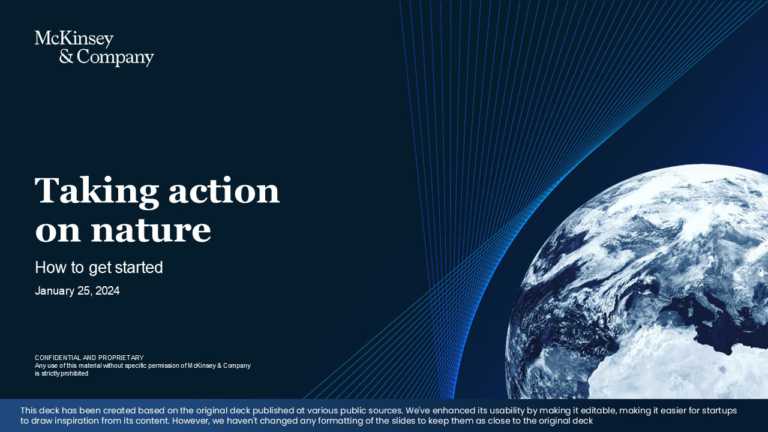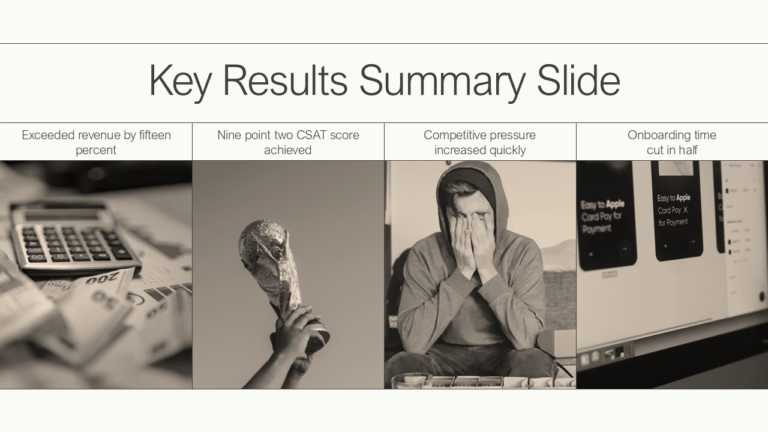Modern Slide Deck Designs for Impactful Presentations
Featured Slide Deck Templates
This project kickoff presentation is designed to help teams align stakeholders, clarify scope, and set expectations at the start of a project. It provides a professional structure for communicating objectives, roles, timelines, and risks, so projects begin with clarity and confidence. The template is fully editable in PowerPoint and suitable for both internal teams and client-facing projects. This project kickoff...
read more
Enhance your narrative with this presentation template crafted for business reviews, purposefully tailored with a contemporary and polished aesthetic that utilizes a crisp color scheme to improve readability and captivate attention efficiently. The template features visuals, like bar graphs and pie charts, to simplify data understanding for corporate professionals and team leaders. It offers a systematic method to display your...
read more
Pitch perfect with our investment proposal presentation deck. It helps you visualize and communicate your company’s key aspects to the investors in an engaging manner. This slideshow themes deck of 10 slides covers every important aspect of an investment proposal presentation. It starts with an editable introductory slide and an agenda slide followed by all other important sections such as...
read more
Latest Slide Decks
Perfect for team briefings, this template transforms your product ideas into captivating presentations. With a sleek, modern design featuring a v....
Impress your guests with this delightful and engaging presentation template designed specifically for a baby shower Family Feud game! Featuring a....
Capture your audience’s attention right from the start with this vibrant Thanksgiving-themed template designed for a fun Family Feud game! ....
Take your meetings to the next level with this expertly crafted marketing strategy presentation template! Designed with clarity in mind, it follo....
Perfect for team briefings, this template offers a clear and structured approach to understanding mid-funnel drop-offs that can significantly imp....
Craft a clear narrative with this professional business growth template, designed to help you articulate your company’s strategic vision an....
Take your meetings to the next level with this dynamic pitch deck designed specifically for startups. This template features a vibrant color pale....
Designed for clarity and impact, enhance your presentations with this professional template focused on taking action for nature. This visually st....
This PPT claim theme is a professionally designed presentation deck that showcases insurance‑related claim processes, workflows, and insights wit....
Transform your data into clear insights with this engaging company overview template! Designed with a vibrant purple color scheme, this template ....
Grab the audience’s attention with the summary slide made for business reviews. The summary slide is a template that shows results in a nic....
The free Carnival Slides Template is a vibrant and celebratory presentation template that can help set a positive and welcoming tone for your sli....
Related Presentations
The Purpose of Slide Deck Templates and Presentations
- Simplify Complex Ideas: Slide decks make difficult concepts easier to understand and visually support your spoken message.
- Versatile for Different Audiences: Useful for internal teams, clients, or potential investors to convey strategies and updates effectively.
- Organize and Highlight Key Information: Help structure content logically while drawing attention to important points.
- Encourage Engagement and Discussion: Visual formats stimulate conversation without overwhelming the audience.
- Effective for Business Proposals and Pitches: Pitch PowerPoint decks are ideal for presenting business plans or strategies to stakeholders and investors.
- Communicate Business Performance: Charts and graphs help share financial updates and project progress clearly.
- Clear and Actionable Presentations: Slide decks enable focused, easy-to-follow storytelling that encourages understanding and decision-making.
Key Points for Creating a Strong Slide Deck
Creating a strong slide deck requires good planning, outlining key points to ensure all information connects smoothly, and using clear, visually attractive slides that support your message without repeating what you say. Below are some key points for creating a strong slide deck:
A Strong Thesis Statement
A strong thesis statement is the key part of your slide deck templates; it should clearly express your slide deck presentation’s main message and match your pitch deck’s goals to grab your audience’s attention. It guides the visual aids and key points, and with a consistent style and tone, helps make a lasting impression on potential investors and stakeholders.
Support Your Information, Don’t Repeat It
Repetition in a slide deck template can water down your message and make your PowerPoint presentation dull, so try to explain ideas clearly using visual aids like graphs, PowerPoint templates, and infographics. Use short bullet points, clear charts, and relevant images to support what you are saying and connect your visuals and words smoothly.
Keep Your Slides Simple
Keeping templates simple helps everyone understand your ideas and stay engaged, using clean layouts, easy-to-read fonts, and balanced spacing to avoid clutter and show only the important information clearly. Consistency in typography, colors, and subtle visual touches like bold headings or minimal animations makes slides look professional and match your brand.
Practice
Practice is very important for a good PowerPoint deck presentation. Speaking out loud helps you know your content better, feel more confident, and ease your nerves by being well-informed. Timing your practice runs helps you stay within your limit, strengthen your points, and align your speech with the slides for a confident, professional delivery.
How to Design a Visually Appealing Slide Deck?
A visually appealing slide deck grabs attention with cohesive design and clear visuals. Use these key strategies to craft professional, engaging presentations that resonate. Here is a visual design checklist:
| Types of Visual Design | Best Practices |
| Layout & Structure | One key message per template
Consistent layout across slides Proper use of alignment and margins Sufficient white space—no overcrowding |
| Text & Typography | Font is clean and professional (2 max)
Headings are clearly differentiated from body text Font sizes are legible (e.g., 24pt+ for body) Text is concise (bullet points, no long paragraphs) |
| Colors & Branding | Color palette aligns with brand/theme
Contrast is used to highlight key points Background and text have enough contrast for readability Accent colors are used purposefully and sparingly |
| Visuals & Media | All images and icons are high-resolution
Visuals directly support the message Charts and infographics replace complex text/data Visuals are consistently styled |
| Animations & Transitions | Transitions are smooth and not distracting
Animations are used sparingly and purposefully No excessive motion effects |
| Purpose & Flow | Titles clearly reflect content
Each template supports the overall narrative Clear beginning, middle, and end (opening, body, conclusion) The final template includes a summary or call-to-action |
When these elements are in sync, you will create a strong and visually appealing slide deck templates.
What is the ideal number of templates in a PowerPoint slide deck?
The number of slides in a presentation varies based on its complexity. A pitch deck usually has between 8 and 15 slides. It’s important to keep the designs simple and use templates that highlight the key points. If you are making a corporate presentation, try to keep it to about 20 slides. This helps to balance detail and engagement.
What is a Slide Deck?
A slide deck is a set of templates that are organized for business or school presentations. It is made to be effective and includes layouts, presentation templates, and visual aids. These help to share ideas better by using tools like PowerPoint or Google Slides.
What are the key elements of an effective slide deck?
Key parts are a strong thesis, supporting information, and simple slides. Use clear visuals along with powerful stories and effective visual aids like graphs and illustrations. Each part should come together to improve the delivery and keep the audience engaged.
How do you tailor a slide deck for different audiences?
Tailoring means knowing what your audience needs. Based on this, change your words, pictures, and how you show your material. Make technical words easier for everyday people to understand. At the same time, include more detailed information for industry experts. When you take the time to customize, you boost engagement.
How can I make my Google Slide deck interactive?
Add features like animations, audio, or video presentations to make your presentation more engaging. Tools like Canva Live let your audience take part while you present. Combine these tools with interactive graphs to create a lively and unforgettable experience.
What is the Difference Between a Slide Deck and a Slideshow?
Both slide decks and slideshows show information visually. Slide decks are made for sharing content, emphasizing detailed data and storytelling. Slideshows, on the other hand, often use animations or transitions to entertain or display simple visuals. They usually run on platforms like PowerPoint.
What role does color psychology play in designing a slide deck?
Color psychology affects how people feel and see your message. Choosing the right colors can create the right mood and strengthen your message. This helps keep your audience interested. In business presentations, soft blues can make people feel trust. Strong colors can make a big impact.