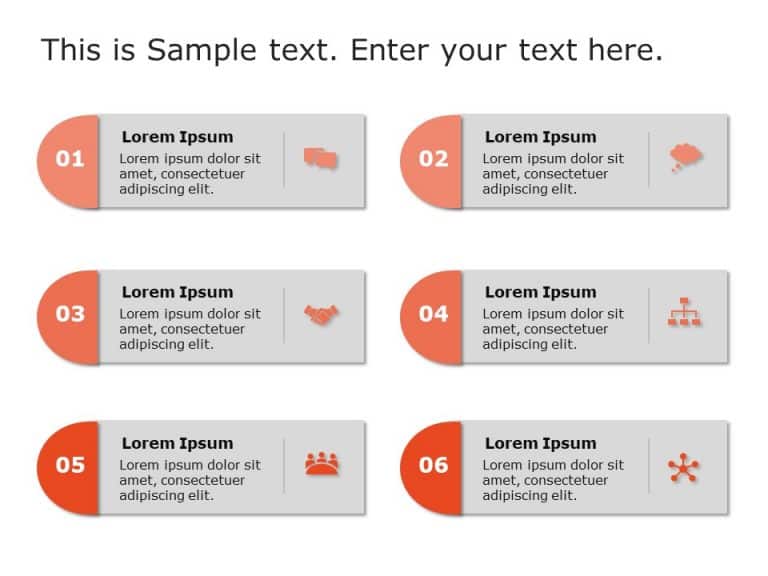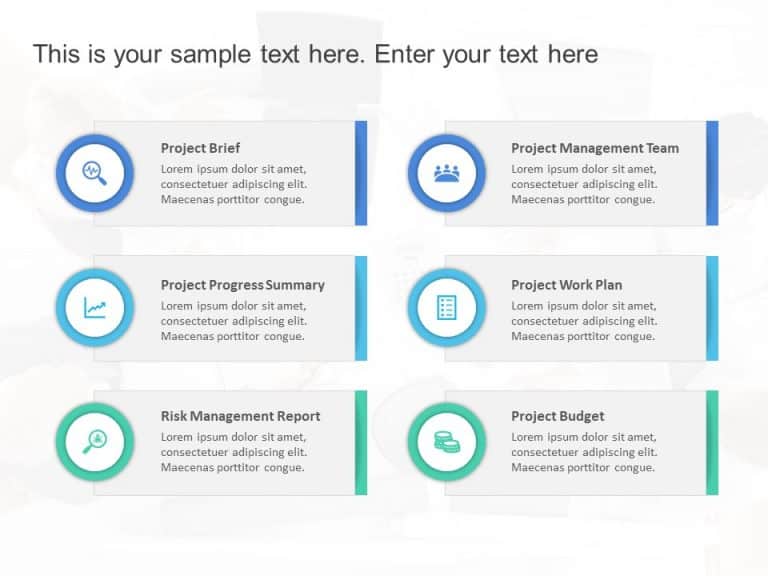Product Description:
The lighthouse template can be used to highlight the points that have to be focused on for the growth of the business. Such Google Slides templates help the business highlight its strengths or key points that it needs to work on. The template features an illustration of a lighthouse on the left side, illuminating your main objectives and acting as a guiding light to showcase your information clearly and effectively.
The template displays a lighthouse with red and white stripes alongside five blue shaded text boxes. Each box is all set for the business to input their text by modifying the icons according to their preference. At the top of the slide, a yellow light from the lighthouse creates an attention grabbing header space where the title can be placed. Additionally, the template incorporates editable icons, each matching with a box to align with your content themes. This template, designed by SlideUpLift can be used to focus on energy, storage, mechanics, and strengths.
With its welcoming color scheme, this template is perfect for educational presentations, inspiring speeches, or any scenario where you aim to guide your audience towards a specific objective. It is particularly well suited for trainers and project managers who need to present information in an organized manner.
Customizing the slide to suit your presentation requirements is simple, ensuring that your ideas can be conveyed with clarity. You can also utilize this template with both PowerPoint and Google Slides, making it adaptable for presentation settings.
You can enhance your presentation with an aesthetic Google Slides template to captivate your audience’s attention.