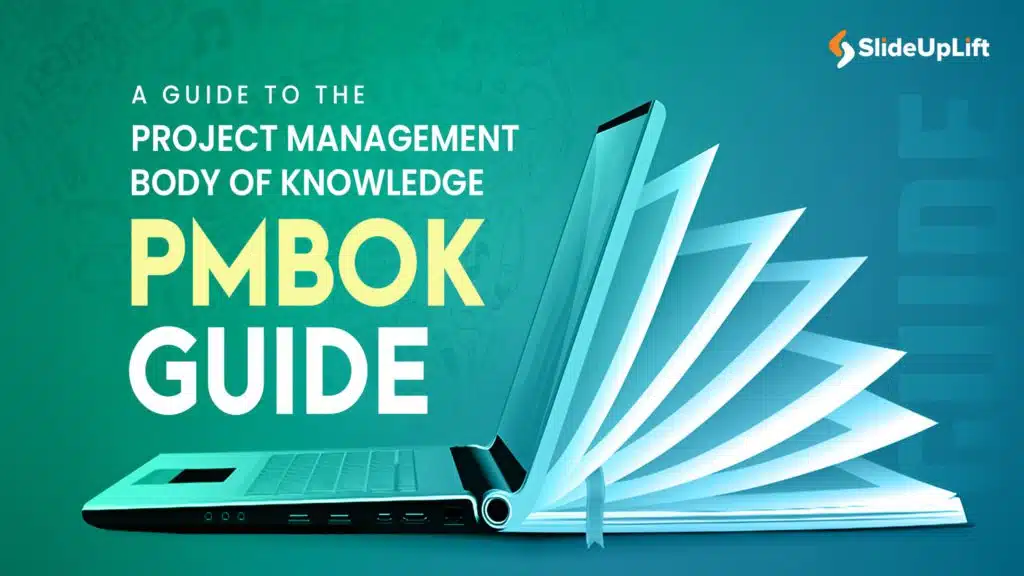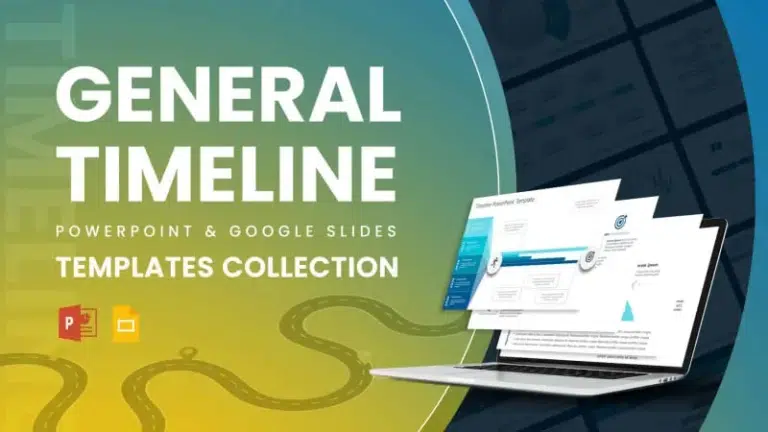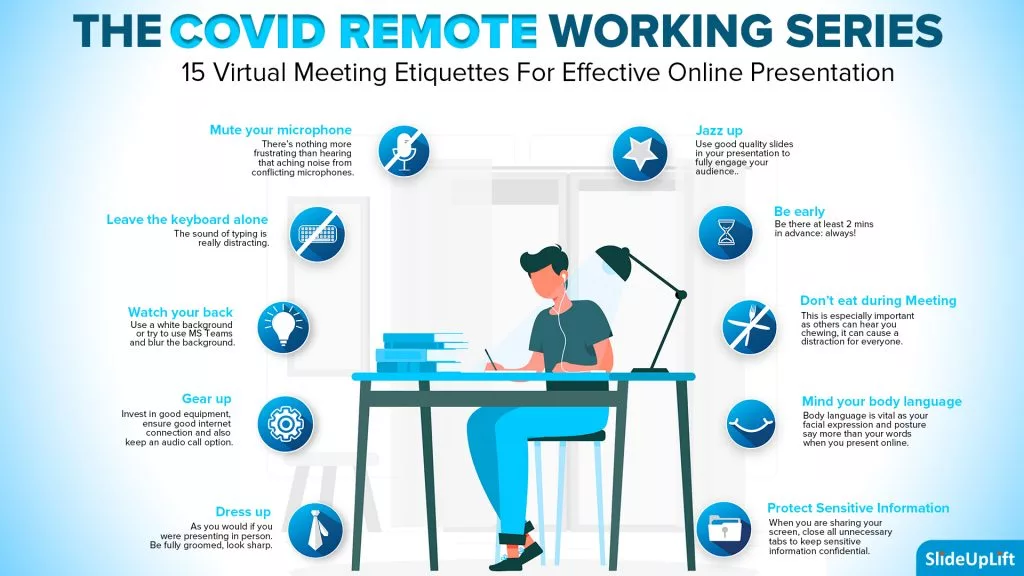10 Virtual Meeting Etiquette Rules for Professionals
Introduction
Virtual meetings and online meetings are the new normal for remote work teams everywhere. Whether you’re chatting with co-workers, giving a client presentation, or taking part in a hybrid format, the way you “show up” online is just as important as how you show up in person.
But here’s the deal: many professionals still struggle with virtual meeting etiquette. Should you leave your camera on? How do you not walk all over someone else? What is the professional way to provide feedback without coming off too harshly? The small details can give an insightful view into someone’s level of professionalism.
In this blog, we’ll explore the key rules of virtual meeting etiquette, including how to manage distractions at home and make hybrid meetings inclusive effectively. You will also receive valuable video conference tips and answers to common questions, so you can walk away from your next meeting feeling accomplished and far less stressed.
What Is Virtual Meeting Etiquette?
Being mindful of proper virtual work meeting etiquette can help maintain professionalism during online meetings, as well as facilitate more effective communication. Just because we are meeting virtually does not mean that a level of professionalism, etiquette, and decorum can be disregarded. Just like an in-person meeting, participants should still dress appropriately to reflect a level of respect and seriousness. Other aspects of professional manner include being on time and prepared with all pertinent materials to improve the meeting experience.
With virtual meeting etiquette in mind, individuals must also be mindful of the location. Having a clean, distraction-free backdrop not only reflects professionalism but also presents a good appearance that maintains the attentiveness of all participants. Following the guidelines provided in this article, managers can develop a better overall environment for productive meetings that involve collaboration with other team members.
What Are The Key Virtual Meeting Etiquette Rules To Remember?
Virtual meetings run smoothly when everyone follows proper etiquette. Breaking it down into simple steps before, during, and after the meeting makes it easy to stay professional and effective.
- Before the Meeting
- Dress appropriately: Wear professional attire that matches the tone and purpose of the meeting.
- Check your background: Ensure your surroundings look tidy and distraction-free for a professional impression.
- Be on time: Log in a few minutes early and test your audio and video.
- During the Meeting
- Mute when not speaking: Reduce background noise and let the current speaker stay in focus.
- Stay curious and attentive: Avoid multitasking so you can actively contribute and stay engaged.
- Speak at the right time: Wait for your turn or use signals to avoid interruptions.
- After the Meeting
- Recap key points: Summarize decisions and action items before disconnecting.
- Follow up as needed: Review notes or recordings to stay aligned with team goals.
- Apply lessons learned: Use good virtual meeting etiquette to improve future participation.
By practicing these guidelines, you’ll not only improve communication but also create a respectful and productive meeting experience for everyone involved.



What Is The Best Etiquette For Hybrid Meetings?
Hybrid meetings can be complex because they have both in-person and remote participants. When hybrid meetings are structured well, etiquette can ensure everyone can communicate successfully and equally participate.
- Include remote participants: Make an effort to address remote participants directly and facilitate their other ideas or contributions so they feel included.
- Test tech earlier: Test the microphone, cameras, and conferencing platforms before your meeting starts; you do not want the disruptions of setting things up or hoping a microphone is working at the meeting, as it looks unprofessional.
- Balance the conversation: No side conversations in the physical room; do your best to balance the conversation with both actual bigger voices and actual smaller voices.
- Follow the agenda: Share the agenda or other information beforehand with all participants. This way, both participant groups can focus on meeting objectives together.
- Be clear, and patient: Commit to speaking clearly and limit overlapping comments to the extent possible. Remote participants often have inherent delays of a few seconds.
Hybrid Meeting Etiquette: How to Bridge the Physical-Digital Gap
For In-Room Participants (The “Conference Room” Crew)
People in the office often forget they are on camera. Remind them:
- Don’t Have “Side Bar” Conversations: Whispering to your neighbor is impossible for remote people to hear and makes them feel excluded. If it’s worth saying, say it to the whole room.
- Look at the Camera, Not Just Each Other: It feels natural to look at the person across the table. Fight that instinct. Occasionally look at the conference room camera so remote participants feel you are addressing them.
- One Mic, One Voice: In a conference room, multiple people talking at once creates a wall of garbled noise for remote listeners. Wait for a clear pause before speaking.
- Stop Typing Near the Mic: Conference room microphones are often in the center of the table. Typing on your laptop right next to it sounds like a jackhammer to everyone on the call.
2. For Remote Participants (The “Zoom” Crew)
People at home need to work harder to be “seen.”
- Keep Your Camera On (If Possible): In a hybrid setup, you are a small box on a big screen. Turning your camera off turns you into a static icon that is easily ignored.
- Use the “Raise Hand” Feature: It is much harder to find a natural break in conversation when half the group is in person. The digital “Raise Hand” is the best way to signal you have something to add without awkwardly interrupting.
- Exaggerate Your Reactions: Subtle nods are missed on a big conference room screen. Use “Thumbs Up” emojis or visible nodding to show you are engaged.
3. The “Hybrid Facilitator” Role (Crucial Addition)
This is a high-value tip that signals authority.
The Golden Rule for Hosts: If you are hosting a hybrid meeting, always ask the remote participants to speak first.
When you open the floor for questions, say: “Let’s go to the people on the screen first—does anyone online have a comment?” This simple habit prevents the people in the room from dominating the entire Q&A session.
With some of these steps in mind, a hybrid meeting should go just as smoothly as a traditional meeting to enhance collaboration among all participants.
What Are Some Ice Breakers For Virtual Meetings?
Starting your virtual meeting with a brief icebreaker is a great idea to develop rapport and connection. Icebreakers also help invoke more participation from your team members and help allow everyone to feel more comfortable in a virtual space.
- Share a fun fact: Have the participants share one interesting fact about themselves. This helps everyone learn something new and helps to have instant engagement.
- Weekend recap: Have the participants recap the best part of their weekend. This is an easy opportunity to start conversations and foster relationships.
- One-word check-in: Have everyone share how they feel today, in only one word. This allows everyone to know how other team members feel, and also helps to set a tone for the meeting, and gives a short insight into the mood of the group.
- Dream destination: Have participants share one destination in the world they would love to visit. This can not only spark curiosity but also help people create a bond out of mutual interests.
- Favorite book or movie: Another easy opportunity is asking for a favorite book, magazine, or movie they have read or witnessed lately. This can inspire others to share recommendations and create non-heavy discussions.
By introducing icebreaker questions and discussions, this can help warm up the group and allow participants to build stronger relationships in virtual settings.

What Are The Common Mistakes To Avoid During Virtual Meetings?
Virtual meetings lose focus very quickly if participants do not follow basic virtual meeting etiquette, such as maintaining eye contact. By avoiding these pitfalls, they maintain a level of professionalism and increase the chance of a positive outcome, which can go a long way.
- Joining late: Arriving late to a meeting causes disruption. Join a few minutes early, and you are still on time.
- Failing to test the tech: Bad audio or video can cause significant time loss. Check your entire set-up before your meeting starts.
- Talking over someone else: When you interrupt others, you add confusion to an already unclear discussion. Wait your turn and listen to others before responding.
- Being careless about your background: If your background is unprofessional or distracting, it is unprofessional. Pick a clean location, and/or use a virtual background.
- Multitasking during a presentation/discussion: Checking emails or other messages while someone speaks shows you are not engaged. Stay engaged and participate in the conversation.
- Forgetting to mute: Background noise can be distracting. Clearly communicate that you are not speaking by muting yourself when it is not your turn to speak.
You will help transform your ZOOM meetings and everyone’s digital experience for the better by preventing them or correcting them when you see them.
The New Rules of Virtual Meetings: AI Note-Takers & Recording Etiquette
1. The “Opt-In” Rule (Transparency is King)
- The Problem: AI bots often join meetings automatically, startling participants.
- The Etiquette: Never let an AI bot “sneak” into a call.
- The Actionable Advice:
- In the Invite: Mention it in the calendar description (e.g., “I’ll be using Otter.ai to take notes so I can focus on our conversation”).
- At the Start: Verbally ask for consent before the recording starts.
- The Script: Give your readers this script to use:“I’d love to be fully present in this conversation, so I’m having my AI assistant record the notes. Is everyone comfortable with that, or would you prefer we keep this off the record?”
2. Don’t Be a “Ghost” Attendee
- The Concept: A “Ghost Bot” is when you send your AI note-taker to a meeting that you do not attend yourself.
- The Etiquette: Nowadays, this is considered highly rude unless previously agreed upon. It signals, “My time is more valuable than yours; I’ll read the summary later.”
- The Rule: If you can’t be there, decline the meeting. Only send a bot if you have explicit permission from the host to catch up later.
3. The “Off-the-Record” Hand Signal
- The Context: Business meetings often veer into sensitive or personal topics.
- The Advice: Establish a protocol for pausing.
- The Tip: If a sensitive topic comes up (e.g., budget cuts, personal HR issues), the host should verbally state, “I’m pausing the recording for this next part,” and actually ensure the bot is stopped.
Pro Tip: Clean Up the Transcript AI isn’t perfect. Before auto-sending the meeting summary to your client or boss, always review it. AI often mistakes jokes for serious action items or misattributes quotes. Sending a raw, unedited AI summary is sloppy etiquette.
What Is The Best Way To Handle Distractions When Attending Virtual Meetings?
There will always be distractions from work-at-anywhere relationships. It is important to manage distractions well to keep yourself focused, organized, and professional while engaged in video meetings.
- Select quiet locations: Identify quiet rooms away from household noise. Close the doors and/or windows to further minimize distractions.
- Set up parameters: Let family or roommates know when you’ll be in a meeting, including the duration of the meeting. This way, you can remind them that they should avoid distractions during that time.
- Silence your notifications: Turn off alerts on your phone, desktop, or other messaging applications. You will want to maintain your focus on the conversation in which you are engaged.
- Use headsets: Headsets improve audio quality. They also isolate room noise and serve as a complement to your computer audio. Headsets help you stay more engaged, too.
- Keep what you need in reach: First, have water or other beverages near your computer. Second, make sure your notes or relevant documents are ready. This way, you won’t have to move as much during the meeting.
- Be present with your conversation: Resist the urge to multitask. Giving attention to the discussions assures that you don’t miss important points from either the meeting participants.
If you can establish a favorable meeting environment and define key boundaries, it is possible to minimize distractions and participate in virtual meetings wholeheartedly.
FAQs
-
How Should I Professionally Introduce Myself At The Start Of A Virtual Meeting?
- Begin with a greeting: Start with a friendly hello to make a positive first impression.
- State your name and title: Clearly divulge your complete name and title.
- State your company or team: Include your organization or department so that it adds context.
- Limit it to a few sentences: Keep your intro concise at one or two focused sentences.
- Be confident: Speak clearly and audibly, using a friendly tone, and use professional body language.
-
How Can I Ensure I Am Not Interrupting Others In A Remote Meeting?
- Pause for pauses: Be sure to speak only after the current speaker is finished.
- Raise Hand feature: You can signal if you want to speak politely and not interrupt.
- Mute when not speaking: To prevent unwanted interruption by others’ background noise.
- Listen: Give the conversation your attention so you know when you can contribute.
- Be mindful of the agenda: Follow the flow to minimize overlap.
-
What Are The Best Guidelines And Etiquette For Virtual Meetings With Video And A Microphone?
- Always keep your camera on: This expresses engagement and builds a deeper connection.
- Choose a clean background space: A clean physical or virtual background maintains professionalism
- Mute yourself when not speaking: Helps mitigate any background noise that might disrupt the conversation.
- Check your audio and video formats early: Test your video and audio before joining to avoid disruptions.
- When you are unmuted, speak clearly: Use a good pacing tone so it will be easier for everyone to follow along with you.
-
How Should I Share My Screen Politely During A Virtual Meeting?
- Ask for permission: Confirm with the host before starting your screen share.
- Close unrelated tabs: Keep only necessary documents or slides open to stay professional.
- Turn off notifications: Disable pop-ups to avoid distractions during your presentation.
- Give a short introduction: Briefly explain what you’ll be sharing before displaying it.
- Check visibility: Ask if everyone can see your screen clearly once you start.
-
Are There Specific Video Conference Tips For Hybrid Meetings With Remote And In-Person Attendees?
- Include remote participants: Go ahead and invite them directly into the discussions and encourage them to participate in the discussion using the chat feature.
- Test technology early: Test microphones, cameras, and conferencing tools before the meeting so both groups can hear and see each other.
- Avoid side conversations: Keep all conversations in the main room, and keep your conversations inclusive.
- Share the clear, effective meeting agenda early: Sharing an agenda with everyone helps each person onsite and remote understand what is going to take place.
- Speak slowly and clearly: When remote participants are able to respond to your questions, there are slight delays, so account for this during the appointment.
-
How Can I Respectfully Disagree Or Share Feedback In A Virtual Meeting?
- Acknowledge others’ views: First, acknowledge their position or view, followed by your own.
- Use polite language: Select your words carefully, as polite words will make you feel less hostile, even though your position may be confrontational.
- Stay calm and professional: Maintain calmness even if your counterpart displays strong emotions.
- Support with reasons: Explain your opinion using facts or examples to clarify your views.
- Focus on solutions: Frame feedback as helpful suggestions so keep discussions going.
-
What Should I Do If I Need To Join A Virtual Meeting Late Or Leave Early?
- Inform the host in advance: Following virtual meeting etiquette means letting them know about your schedule in advance.
- Join or exit quietly: Mute yourself and avoid disrupting the ongoing discussion.
- Catch up responsibly: Review notes or recordings later to stay updated.
- Respect others’ time: Keep your participation focused while you’re present.