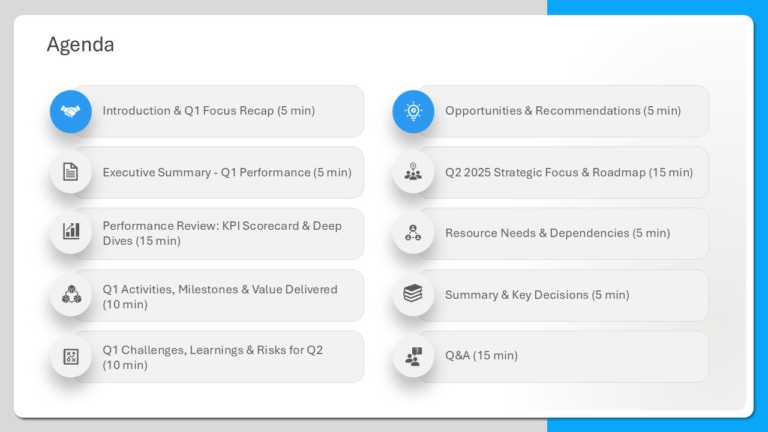Free PowerPoint Templates For Your Presentations
Share your ideas using this slide that will enhance your presentations effortlessly! Ideal for uplifting speeches and brainstorming sessions with....
Use this Business Risk Factors template to create visually appealing presentations in any professional setting. Its minimalistic design and ready....
This template is great for team meetings as it simplifies your agenda presentation using a polished design with a touch of blue that boosts clari....
This lively slide is great for team meetings. Exudes a sense of gratitude with its design elements! With a navy backdrop and an array of hands re....
Share your vision using this layout created to honor the connection between mothers and their kids. Great, for Mother’s Day festivities, th....
Enhance the quality of your presentations by incorporating this introductory slide tailored for business pitches. The elegant blue gradient backd....
Enhance your meetings using this four-step approach crafted to streamline concepts easily accessible to a wider audience. Its structure suits wor....
Elevate your meetings with this timeline presentation template created to highlight tariff adjustments effectively and clearly communicate comple....
The Pastel Aesthetic PowerPoint Background adds a soft and stylish vibe to presentations, perfect for topics like sustainability, creative projec....
The Marketing Budget Pie Chart PowerPoint Template is a resource for visually organizing and presenting the marketing budget, aiding in analysis,....
Enhance your presentation with this six-step slide template that captivates attention and ensures a clear and structured display of your content.....
Related Presentations
Key Features of High-Quality Free Presentation Templates
Not all presentation designs are the same—some are just better! Our quality free slide templates come with awesome features to help you whip up a great slideshow fast and easy, no stress involved.
- Time-Saving Design: With our PowerPoint templates free, you get stunning, ready-made layouts so you don’t have to start from scratch. Just pop in your content, and you’re set! This saves you tons of time. One study from Outbrain even found that 47% of people spend over 8 hours building a presentation from nothing. With our free slide templates, you skip the boring background design stuff and focus on sharing your message instead.
- Fully Customizable: Our PowerPoint free templates are a breeze to tweak—you can change colors, text, images, and charts right in PowerPoint or Google Slides, no design skills needed. Even if you’ve never designed a thing, you can still make stunning presentations with these templates!
- Professional Look and Feel: These templates are crafted carefully, blending cool visuals and fonts that look modern and sharp. They look so cool that your audience won’t guess you didn’t pay a dime! Each slide is built for clarity and impact, making your presentation look legit and engaging.
- Visual Elements Included: We toss in handy graphics like icons, diagrams, tables, etc., so you don’t have to draw anything yourself. Just swap in your info, and you will have visuals that will make your points pop!
- Variety of Layouts: Our PowerPoint free themes give you tons of slide options like different shapes, diagrams, charts, graphs, lists, etc, ensuring that you can make a fresh presentation using them.
Who Can Benefit from Our Free PowerPoint Templates?
Here’s who can really make the most of them:
- Project Managers: Need to update your team or stakeholders on a project? With PowerPoint templates free download, you don’t have to mess with slide formatting. Just pick a project status template, plug in your details, and you’re good to go. Perfect for weekly check-ins, launch reports, or wrap-up reviews—complete with cool visuals like Gantt charts or RAG status slides.
- Marketing Professionals: Whether you’re pitching a new campaign, sharing social media stats, or laying out a strategy, a solid template makes your presentation pop. Our free presentation templates come with pre-made slides for timelines, market breakdowns, and dashboards—helping you wow clients or your boss with a pro look that shows off your ideas and results.
- Finance Teams and Analysts: For finance folks, our free slides templates are built to make numbers easy to grasp with clear charts and tables. Whip up quarterly reports, budgets, forecasts, or investment pitches without wasting time on design. It’s a simple way to share key trends with coworkers or investors—even if they’re not money experts.
- Entrepreneurs and Startup Founders: Trying to score funding or partners? You need a pitch deck that grabs attention. Our free PowerPoint templates give startups slick options for pitch decks, business plans, or product launches. Focus on your story—problem/solution, market potential, product perks, team intros—and let the sharp design amplify your pitch.
What Are The Common Mistakes to Avoid When Using Free PPT Templates?
Here’s how to avoid the common traps:
- Not Customizing the Content: Don’t just leave the template’s sample text and pictures as-is—swap them out with your own stuff! Tweak the colors to match your vibe or brand, slap your logo on there, and maybe update the scheme to feel fresh. It’s like making the free slides your own cozy space instead of someone else’s leftovers.
- Overloading the Slides: A pretty template makes it tempting to cram everything in, but hold back! Too much text or too many graphics can overwhelm your crowd. Keep it simple with short bullet points or snappy phrases—think “less is more.”
- Mixing Different Template Styles: Stick to one style for a smooth, polished look—consistency is your friend! Download what fits the vibe of your presentation and roll with it all the way through for that pro touch.
- Ignoring the Layout Structure: Good free PowerPoint templates are set up to guide your text and images just right—don’t mess with that! Stick to the placeholders, keep font sizes as suggested, and mind the spacing. Keep headings and content neat, not scattered, so your presentation looks sharp and easy to follow.
- Choosing the Wrong Template for the Topic: Think about what you’re presenting first—a goofy design won’t cut it for a serious board meeting. Take a sec to pick a Free PowerPoint template that vibes with your topic. SlideUpLift has tons of options sorted by need (business, marketing, finance), so finding the right PowerPoint free download is a snap.
Avoiding these common pitfalls can transform a good template into an exceptional presentation with ease. Picking a solid free slideshow template is like finding a shortcut—you save a bunch of time and energy so you can focus on telling your story. Tweak it to fit your vibe, and you’re ready to crush it! Explore SlideUpLift’s free slides to discover how straightforward it is to create an impressive presentation. With professional designs readily available, you can captivate your audience and deliver your message effectively—all at no cost. Take the opportunity to enhance your presentation approach today!
What are free PowerPoint templates, and how can I use them?
Free PowerPoint templates are ready-made presentation slides you can download and use without paying. They’re designed to save you time and help you create professional, polished presentations for business, school, or personal use.
- Pre-designed layouts: Free PowerPoint presentation templates are professionally crafted slide designs that you can download and use without paying.
- Wide variety of uses: SlideUpLift offers free PPT templates for business strategy, marketing plans, project timelines, HR presentations, and more.
- Easy customization: You can quickly edit the content, colors, fonts, and layout to suit your specific presentation needs.
- Time-saving: These templates help you create polished, impactful presentations faster, without designing from scratch.
- Regular updates: New free templates are added every Friday, so you always have access to fresh designs.
Looking for PPT templates free download options? SlideUpLift offers a rich collection of professionally designed templates that you can access at no cost.
How do SlideUpLift’s free templates compare to paid templates?
- Same professional design quality: Free PPT presentation templates maintain the same visual polish and layout standards as paid ones.
- Fewer slide variations: Paid templates include more layout options and slide types for deeper customization.
- Great for quick use: Free templates are ideal for fast, effective presentations when you need something ready-to-use.
- Focused functionality: While paid templates may include advanced graphics, animations, or niche layouts, free versions cover all the essentials.
Perfect for trying out SlideUpLift’s design style before committing to a full collection.
Can I use free PowerPoint templates for commercial purposes without facing copyright issues?
At SlideUpLift, we’re happy to let you use our templates in your presentations—yours to keep for a lifetime! You can tweak them for personal or business use, no problem. Just don’t resell or share them with others—that’s off-limits. As for copyright, you are in the clear as long as you stick to the license rules (like no resale or distribution). Our templates are yours to use in your work, but they’re not for commercial redistribution.
And a quick tip: always check the terms of use when you download templates—rules can differ depending on where you get them!
Are the free PPT templates compatible with both PowerPoint and Google Slides?
Yes, our free PowerPoint templates work perfectly with Microsoft PowerPoint and Google Slides. Whether you prefer working offline on your desktop or collaborating online, you can easily edit, customize, and present your slides on either platform—no hassle, no extra steps.
What types of business topics are covered in SlideUpLift’s free PowerPoint presentation templates?
SlideUpLift’s free PowerPoint presentation templates span a wide range of essential business topics, helping professionals across industries communicate clearly and effectively. Here’s a look at the key areas covered:
- Project Management – Includes timelines, Gantt charts, RAID logs, and 30-60-90 day plans.
- Sales & Marketing – Free PPT templates for sales funnels, marketing strategies, dashboards, and promotional plans.
- Finance – Financial dashboards, budget slides, KPI trackers, and performance reports.
- Human Resources – Onboarding plans, team structures, recognition slides, and org charts.
- Business Strategy & Planning – SWOT analysis, business models, roadmaps, and executive summaries.
- Operations – Process flows, SOP documentation, and workflow diagrams.
- Pitch Decks & Startups – Investor pitch slides, value propositions, and business overviews.
Each free PowerPoint template is designed to be practical, professional, and easy to edit—ideal for boosting your presentation impact. And that’s just the beginning—we have many more categories to explore based on your specific business needs.
What makes SlideUpLift a one-stop hub for free PowerPoint templates?
Looking for high-quality free PowerPoint templates without the hassle? Here’s why SlideUpLift is the perfect place to start:
- We offer a huge range of beautifully designed free presentation templates covering every business topic, ranging from marketing to finance strategy to HR and project planning.
- Whether you need a business deck, timeline, roadmap, SWOT, or pitch decks, we’ve got you covered.
- These PPT template free downloads include editable icons, data charts, and layouts and work seamlessly with PowerPoint, Google Slides, and Keynote.
- We add fresh designs regularly, with a brand-new free PowerPoint template dropping every Friday.
- Perfect for busy professionals, educators, consultants, and teams who want to create standout presentations quickly and easily.
How often does SlideUpLift update the free template library?
- Weekly updates: We release a brand-new free PowerPoint template every Friday.
- Fresh and relevant: Our free PPT presentation templates reflect the latest trends in business presentations, keeping your content modern and effective.
Always growing: With consistent additions, our free library continues to expand, meeting the evolving needs of professionals.
Can I search by category or business function in the free templates section?
Yes, here’s how SlideUpLift makes it easy to find the right PPT template free download:
- Category-based browsing: Easily explore templates sorted into categories like timelines, pitch decks, roadmaps, and SWOT analysis.
- Business function filters: Narrow down templates by functions such as strategy, marketing, HR, project management, and more.
- Quick access: The intuitive interface allows you to locate relevant templates without endless scrolling.
Tailored results: Designed to help you find exactly what you need for your specific presentation goals.
Are SlideUpLift’s PowerPoint free templates fully editable?
Absolutely! SlideUpLift’s free PowerPoint presentation templates are designed to be fully customizable, giving you complete control over your presentation content and style. Here’s what you can edit:
- Colors – Match the slides to your brand palette or personal preference.
- Fonts & Text – Update headings, body text, font styles, and sizes easily.
- Images & Icons – Swap out visuals with your own images or choose from thousands of icons.
- Layouts & Design Elements – Rearrange, add, or remove shapes, placeholders, and sections as needed.
- Compatibility – Edit directly in PowerPoint, Google Slides, or Keynote—no formatting issues.
Each template free PowerPoint presentation in our collection is fully editable, customizable, compatible with PowerPoint and Google Slides, and perfect for business or educational use.
Do I need to create an account to download free PowerPoint templates?
Explore our latest PPT templates free download collection and start building impactful yet professional presentations today—no signup required!
- No sign-up required: You can download free PPT templates instantly without needing to register.
- Optional account benefits: Creating an account lets you save your favorite templates, access exclusive offers, and stay updated on new releases.
- Convenient and flexible: Whether you’re browsing casually or building a go-to library, it’s easy to get started either way.