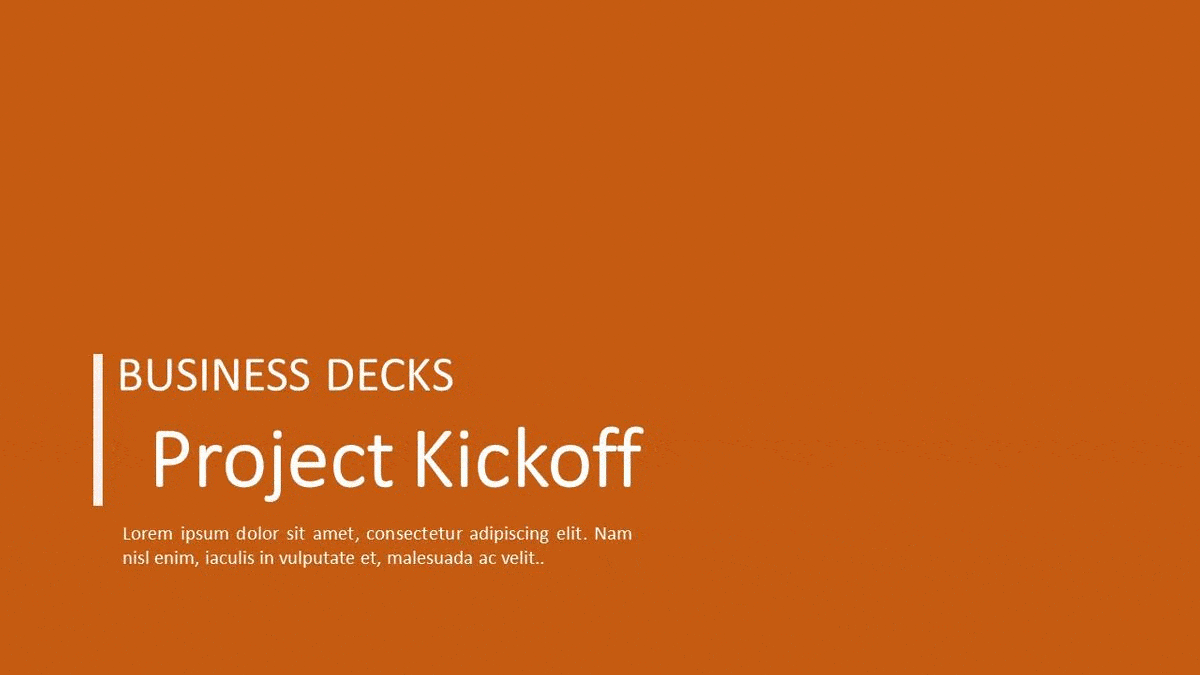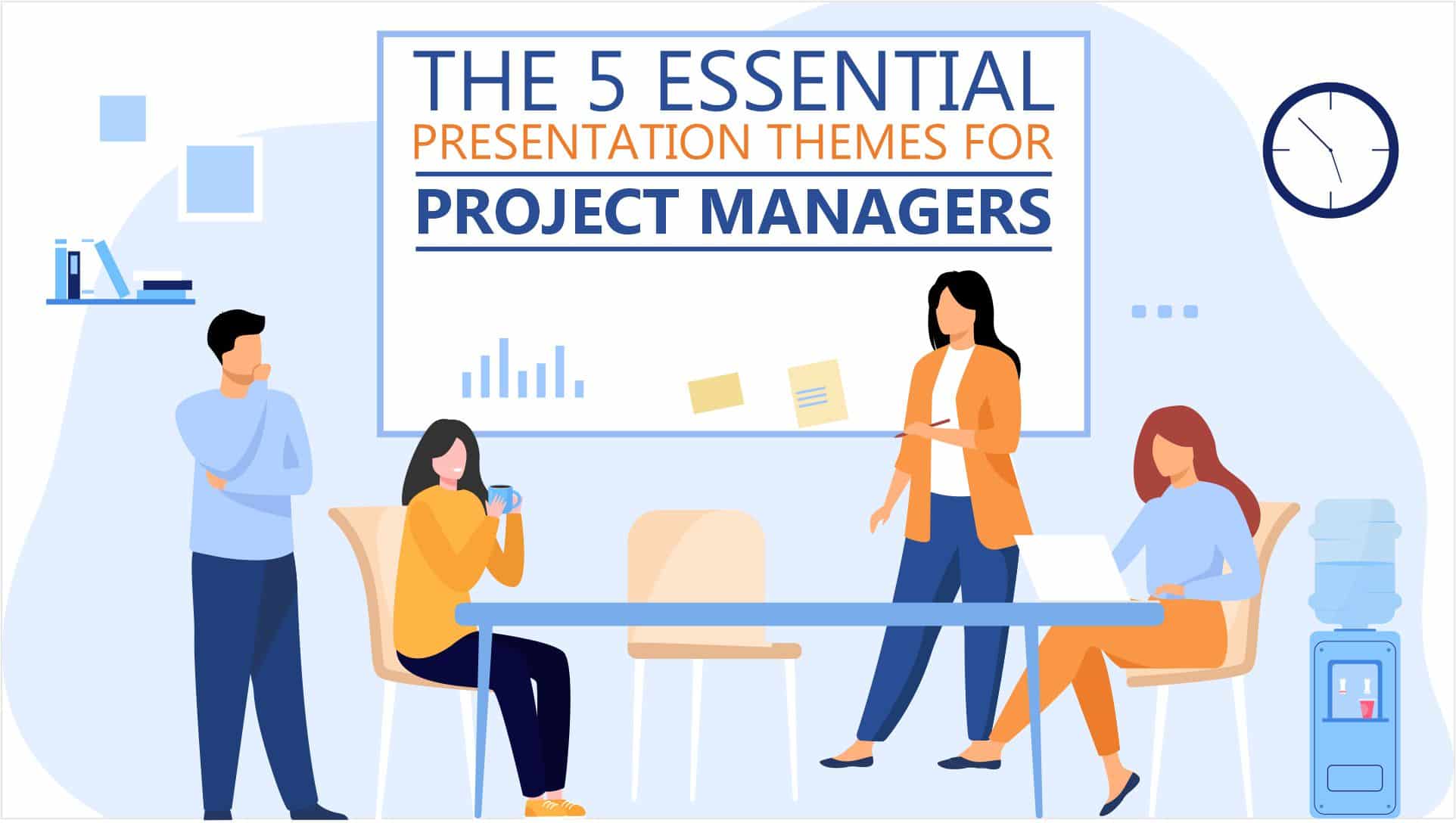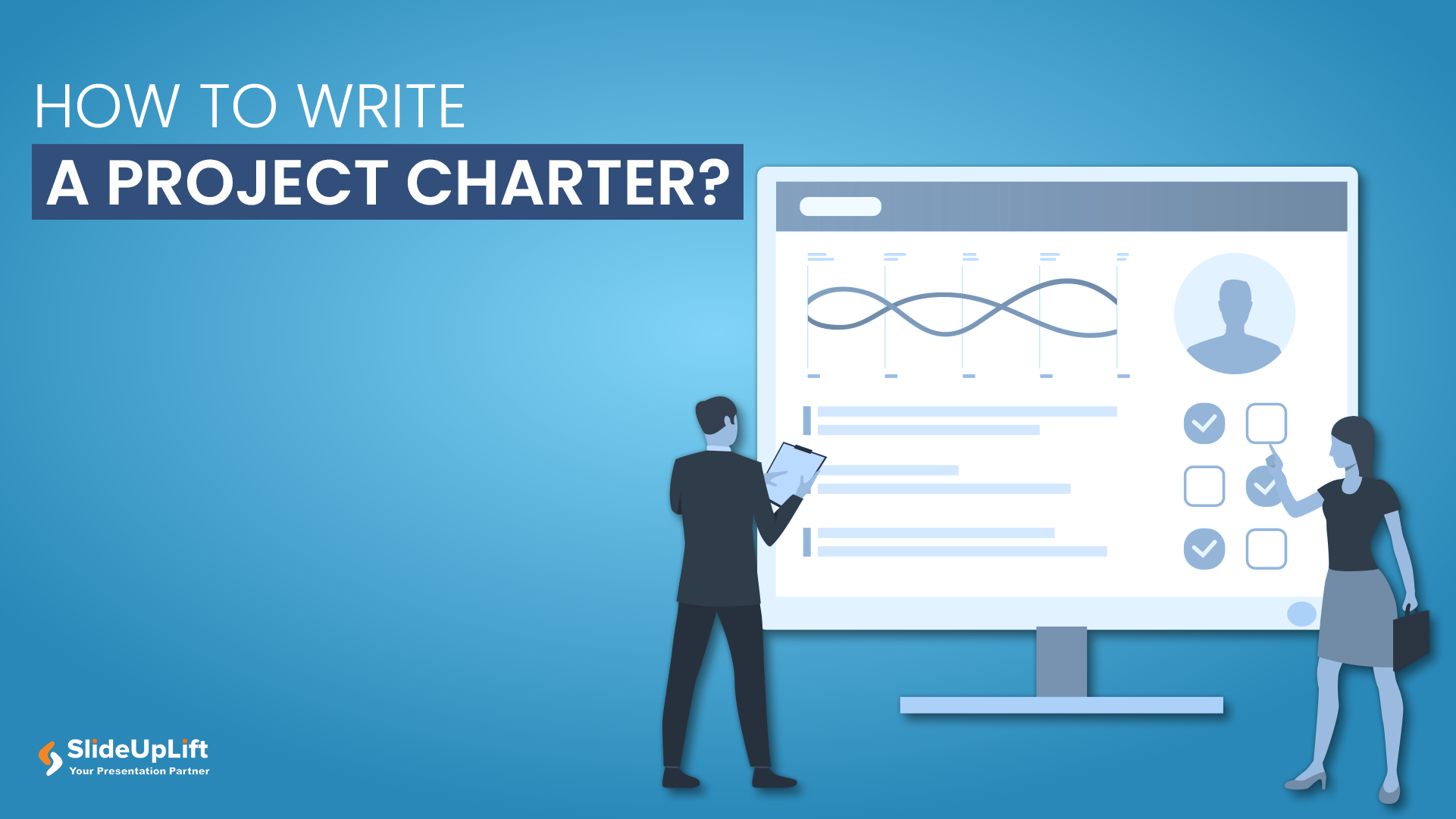Communicate With Authority Using These Highly Effective Project Presentations
Project management is the application of resources, techniques, and talent to create the required deliverables. Yet, mere delivery is not sufficient- a key differentiator within Project Management is seamless communication with clients and various stakeholders. Good communication ensures smooth coordination amongst team members & clients.
Project presentations are often used as a medium to communicate, update progress, generate discussions, and even train and educate. When you think of preparing such presentations, thankfully, you don’t have to start from scratch. SlideUpLift has distilled decades of experience and project management best practices into functional templates ready for use by professionals.
Not only are these templates powered by robust starter content, but also they are designed aesthetically to help communicate clarity in thinking. The use of such modern visual & creative tools helps explain the information coherently, thereby making it easier for presenters and the audience and giving them a sense of confidence in the project and ongoing progress.
This blog is a brief go-through of the types of Project Presentations and their uses. It portrays which project management template can be used at what time with due significance. There are various easy-to-use and editable PPT templates for project presentations for different stages that you can use for your business projects.
Project Kickoff Templates
Project Kickoff is a phase where project team members & clients of the project have the first meeting. The project’s common goals and purposes are clearly defined in this meeting. Without project kickoff, the project runs the risk of remaining on different planes even within the team.
By using the Project Kickoff Template, expectations are set and finalized for starting the execution process. This template helps establish a sense of common ground regarding thoughts, goals, and execution schedules, and project kickoff plays an important role.
Source: Project KickOff by SlideUpLift
The project kickoff template consists of multiple slides describing the project requirements & execution plans. For example, the template includes slides that define the project’s purposes, priorities, project charter, and the timesheet to allocate resources per the availability. All the PowerPoint templates are easy to download, and users can edit them.
Project Planning Templates
Planning is necessary before starting any new project. And being a project manager, one should know to effectively communicate the roles and responsibilities of the project team and its stakeholders. However, it might not be easy to create this iterative process concisely.
That’s why Project Planning templates provide you with a detailed design that will help to make the technical design, task list, resource plan, communications plan, budget, and initial schedule for the project.
The project planning template consists of slides that define the project roles and responsibilities of every team member. It can also describe the project scope & detailed planning as per the time, milestones decided, and the team structure. The template has a dedicated slide for planning team interaction events and a budget slide. This template is one of the best resources to pitch your project plan to team members, investors, clients, and other stakeholders.
Using this template, you can document all the steps, communicate the roles to the team, keep the client informed and determine various factors like plans, deliverables, timelines, and requirements. Moreover, this template will help you describe the project communications and cadence requirements.
Source: Project Planning Presentation by SlideUpLift
By following this template, you will be able to be more predictable, envision risks, and mitigation plans, and increase the odds of success significantly.
Project Update Presentation
Constant review is needed to keep a check on the processes being followed. Timely updates help evaluate the project’s present status and assess the completion time. Hence, project managers can use the Project Update Presentation template to make managerial decisions on time and steer the project towards successful completion.
Also, regularly updating the project helps to get a clear view of daily happenings & get track of any unforeseen changes during the project life cycle. Any shortcoming during the process can be ascertained and fixed before it becomes a bigger problem.
Using this template, the project managers, team members, and everyone associated can focus on project briefs, metrics check sheets, milestones achieved, and the project work plan. All stakeholders will be informed of the progress in your project, giving you more certainty of delivering the outcome.
The first slide of this template consists of a brief about project details such as goals, background, team, finances, and plans. Some slides describe the planning and progress summary, and it also contains a slide to showcase milestones achieved and the next targets for the next time.
Source: Project Update Presentation by SlideUpLift
Using this template, you can keep track of the project’s progress and ensure regular and concise updates for every stakeholder on the project’s status.
Project Closure Presentation
Project Closure marks finalizing the project activities and releasing the resources to attempt new projects. Also, it involves the review of the entire project in retrospect and compares it with the baseline, and transition/handover requirements.
Project closure is an opportunity to discover the gaps between planning and execution. You can use it to summarise the project and compare it with the original project charter, highlighting and explaining the deviations in a logical manner.
The project closure presentation template starts with a slide that describes the highlights of the overall project. It gives a brief overview of the original charter for reference purposes and the planned impact on business. The template also depicts the financial runs and delays, if any, on the project.
Source: Project Closure Presentation by SlideUpLift
You can use sections like the difference between the budget allocated and expenses incurred, expected revenue before and after the deviations, and the project’s expected value. You can customize the template to add additional findings which will assist you while creating a new product for the client.
To sum it all up
A Project comprises the team, stakeholders, clients, and many others on the board. It is vital to deliver what’s been expected and decided. Effective project management strives toward timely completion, within the agreed-upon parameters. Yet realities on the ground may take unexpected turns.
Through project management presentations, you can document the processes, phases (like planning, execution, testing), and various other activities as a powerful articulation of the baseline. This ensures that every project member is on the same page, with an effort to tightly manage what is controllable.
With ongoing reviews, the entire machinery can remain fully in sync and with a great closure, the organization can get smarter about future projects.
SlideUpLift has a comprehensive collection of Project Planning, Execution, Review, Closure, and Management templates. These PPT backgrounds will aid your vision, enhance your communication with the internal and external stakeholders, help create a strategic plan and then execute and complete the project. The templates available both in PowerPoint & Google Slides will help you fill in the blanks of your business plans and let everyone stay on track until successful completion.