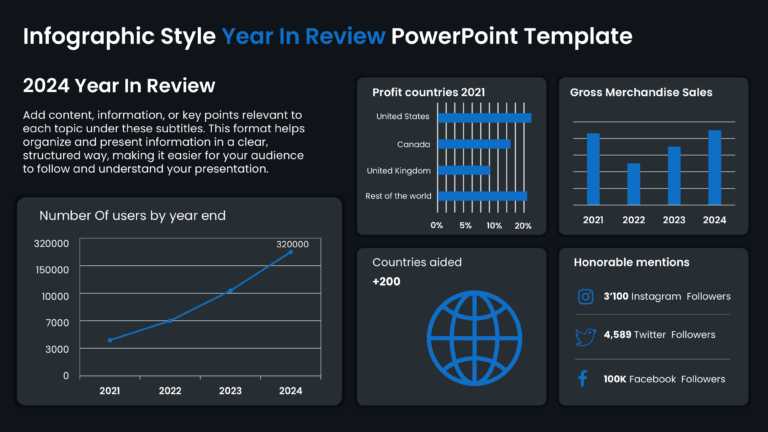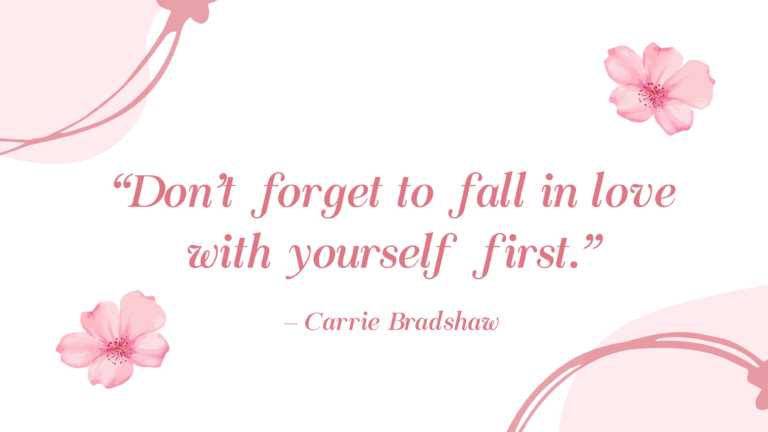Cool PowerPoint Templates
This youth silhouette presentation template is stylized to emphasize the theme of youth and joy. Professionals can incorporate this template to c....
This modern dashboard PowerPoint template is perfect for business professionals to summarise their business highlights. This slide can be used in....
This modern year-in-review template is ideal for professionals who want to present any seven key performance metrics related to their business su....
This is an infographic timeline PowerPoint template with a subway map showing a business’s linear milestones and interconnectedness. It can....
This floral self-love-themed template is perfect for company managers looking to promote mental health and well-being in the workplace. They can ....
This minimalistic and pink-themed template is perfect for communicating the importance of self-love to your audience. It helps to promote the mes....
This tech-savvy aesthetic template is perfect for operations managers. It allows them to categorize suppliers based on the complexity of the good....
This minimalistic design template is perfect for HR and business proposal presentations. They can use this slide to showcase the company’s ....
This modern and sleek template is ideally suited for CEOs or business executives. It’s designed to help them quickly understand the company....
This modern business PowerPoint template is designed for clinical case presentations, making it ideal for healthcare professionals and pharmaceut....
This aesthetic and minimally designed template is ideal for human resources managers who focus on employee well-being. They might share it in int....
This PowerPoint presentation is perfect for marketing managers. They can use it to showcase insights on competitor analysis, current market trend....
How To Make Cool PowerPoint Slides?
Infographics are probably the best way to make your business presentations more attractive and attention-grabbing. It results in increased engagement as compared to other visual media. And also make sure to choose the font size appropriately, use strong contrast with the text, and try not to use too much text and too many colors on your PowerPoint slides.
How to make Cool PowerPoint presentation?
To make your presentations more appealing and memorable you need cool backgrounds, simple transitions, clean fonts, & attractive graphics to make the presentation more engaging.
Here are a few ways to make a cool presentation,
- Use a consistent theme
- Use more images & less text
- Use animations to highlight each bullet point
- Convey one message in each slide
- Use 2/4/8 rule - The 2/4/8 rule is-don't spend more than 2 minutes on a one slide, don't use more than 4 bullets per slide, and no more than 8 words per bullet.