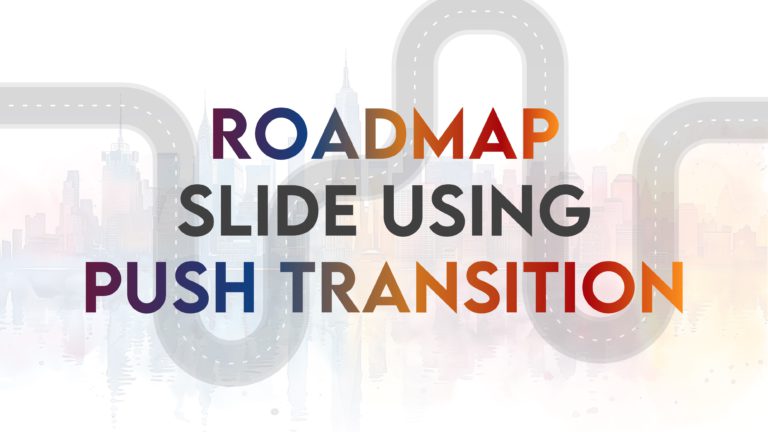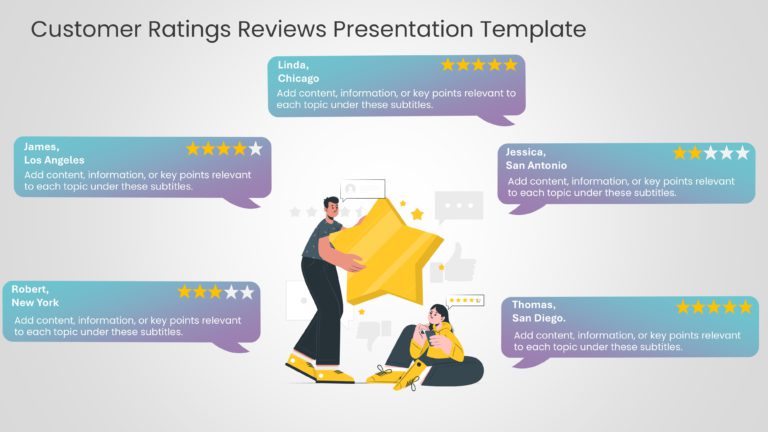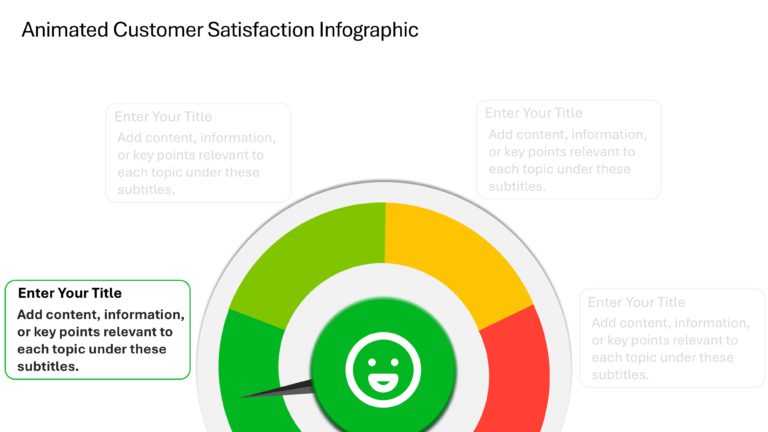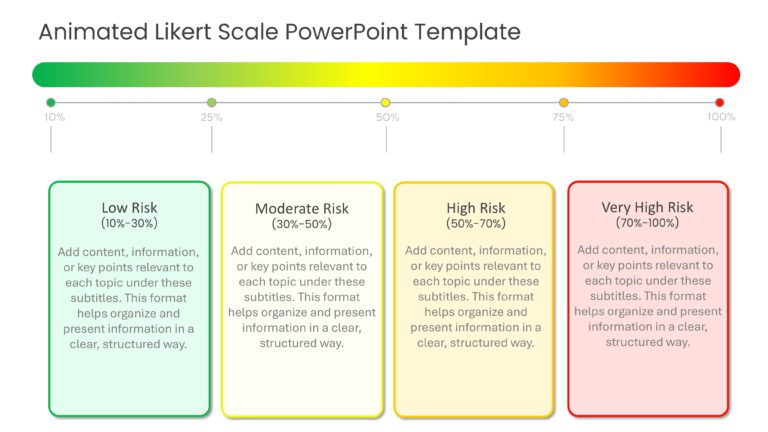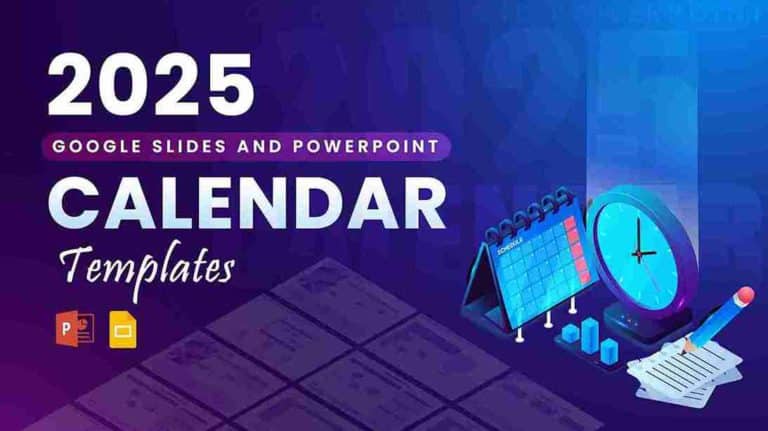Cool PowerPoint Templates
Bring your presentations to life with our NFL-themed Animated football team introduction slide. Use it to showcase your team line up with the hel....
Use this template to visualize and showcase your business or project milestones in a modern and visually appealing design. Featuring a modern des....
Marine Corps Birthday is a significant event celebrated in the United States, where citizens pay their respect to the Soldiers who have served an....
A complete and comprehensive presentation deck that meets all your project presentation needs. This deck covers all important aspects of a projec....
Veterans Day, a significant event or occasion on which citizens of the United States pay their respect to the soldiers who have served in the U.S....
The New Employee Workshop Presentation Theme facilitates easy onboarding and training of new employees. This blue-themed presentation starts wit....
This SIAM slide is an animated template designed to display stages or levels in a sequence. The template improves audience engagement and makes i....
This template has a visually engaging and creative design to showcase and analyze customer feedback. Professionals can effectively support custom....
This template visually represents the structure and relationships within a service with multiple service providers. The template has a vertical f....
This template provides a clear understanding of customer satisfaction data. It visually represents customer satisfaction levels, likely highlight....
This template provides a clear, structured way to represent risk levels. It suits professional or business presentations requiring a detailed ris....
These slides are sets of calendar templates for the year 2025. They can be presented during meetings to plan the yearly events, tasks, activities....
How To Make Cool PowerPoint Slides?
Infographics are probably the best way to make your business presentations more attractive and attention-grabbing. It results in increased engagement as compared to other visual media. And also make sure to choose the font size appropriately, use strong contrast with the text, and try not to use too much text and too many colors on your PowerPoint slides.
How to make Cool PowerPoint presentation?
To make your presentations more appealing and memorable you need cool backgrounds, simple transitions, clean fonts, & attractive graphics to make the presentation more engaging.
Here are a few ways to make a cool presentation,
- Use a consistent theme
- Use more images & less text
- Use animations to highlight each bullet point
- Convey one message in each slide
- Use 2/4/8 rule - The 2/4/8 rule is-don't spend more than 2 minutes on a one slide, don't use more than 4 bullets per slide, and no more than 8 words per bullet.