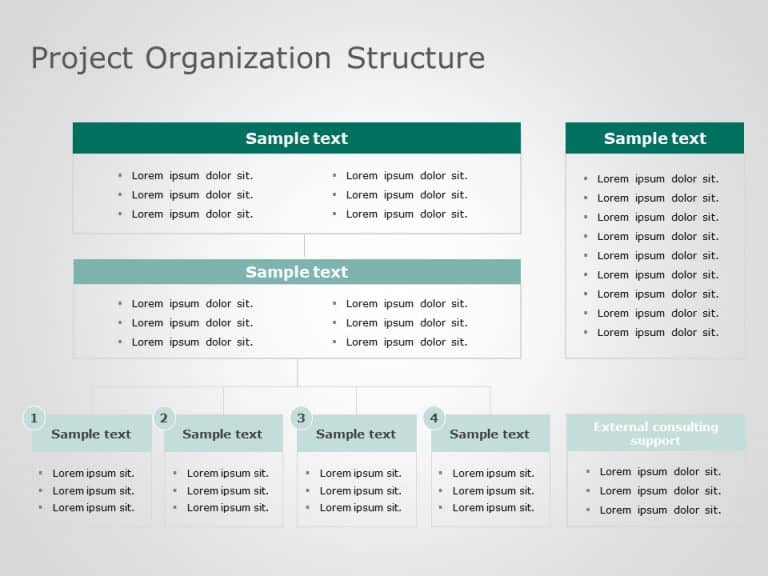Cool PowerPoint Templates
Elevate your meetings with this captivating template crafted for showcasing projects and choices. The vibrant design showcases a pencil illustrat....
Create a story using this infographic template crafted to display business data effectively. This pleasing slide offers a design, with clear visu....
Start off by grabbing the interest of your viewers, with this captivating layout tailored for overseeing applications from the beginning.This att....
Enhance the professionalism of your presentations by using the captivating Customer Journey Funnel template provided here to walk your audience t....
Turn your information into insights using this tool for making decisions! This template showcases a designed Eisenhower Matrix that helps you org....
Transform your data into clear insights with this engaging sales funnel diagram designed for customer journey presentations. This visually striki....
Professional Character Icons Professional Character Icons are a set of high-quality, small images or symbols that can be used to illustrate conce....
Craft compelling visual narratives using this captivating design tailored for overseeing customer service operations ! This layout showcases a co....
Enhance your data presentation using this captivating template tailored for business overviews! With sections dedicated to Portfolio Summary, Str....
Showcase your business growth strategies effectively, with this presentation tool that impresses stakeholders! The template boasts an contemporar....
Crafted with clarity and influence, in mind; elevate your presentations using this diagram template that showcases dynamic positioning strategies....
This layout is designed to make a statement when presenting your project organization structure effectively.It’s ideal, for project manager....
How To Make Cool PowerPoint Slides?
Infographics are probably the best way to make your business presentations more attractive and attention-grabbing. It results in increased engagement as compared to other visual media. And also make sure to choose the font size appropriately, use strong contrast with the text, and try not to use too much text and too many colors on your PowerPoint slides.
How to make Cool PowerPoint presentation?
To make your presentations more appealing and memorable you need cool backgrounds, simple transitions, clean fonts, & attractive graphics to make the presentation more engaging.
Here are a few ways to make a cool presentation,
- Use a consistent theme
- Use more images & less text
- Use animations to highlight each bullet point
- Convey one message in each slide
- Use 2/4/8 rule - The 2/4/8 rule is-don't spend more than 2 minutes on a one slide, don't use more than 4 bullets per slide, and no more than 8 words per bullet.