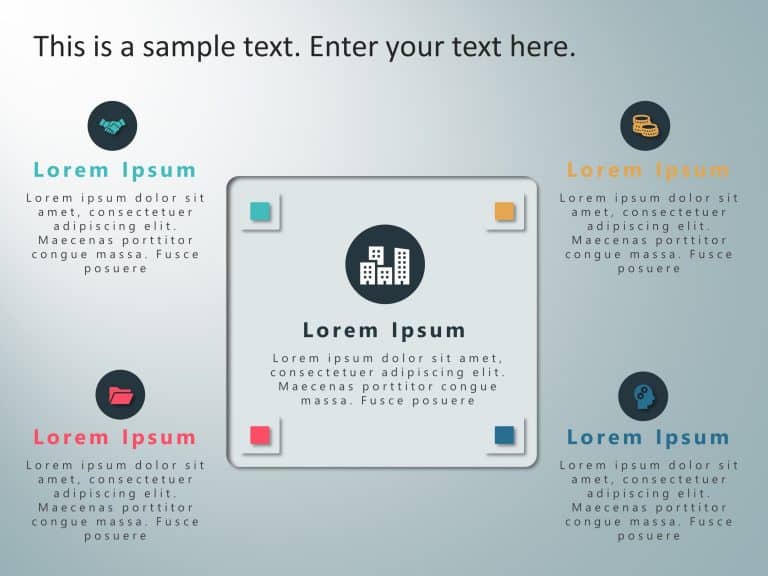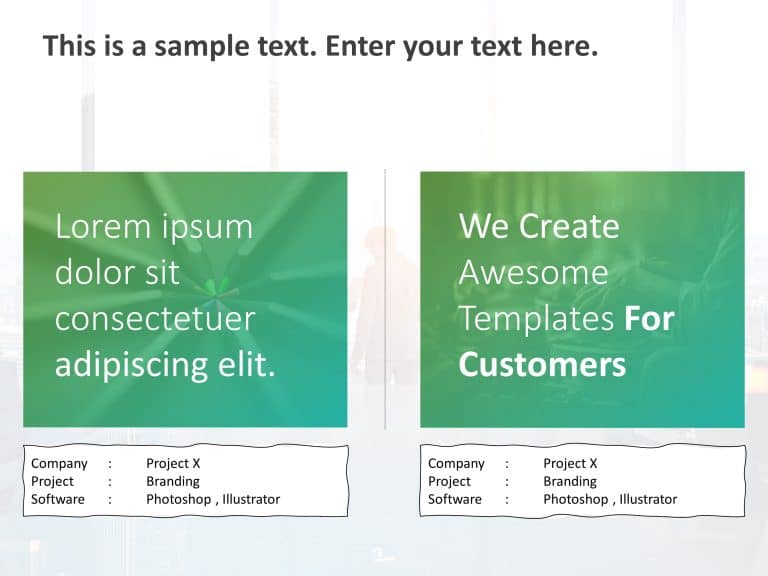Cool PowerPoint Templates
Wow your audience, with this fishbone diagram tailored for problem solving presentations! This design showcases a format that neatly categorizes ....
Easily turn your information into observations using this risk analysis quadrant model! Featuring 3 blue spheres, for a visually appealing design....
Turn your information into to understand observations using this template created for displaying company sites. With a map design and clear infog....
Enhance your storytelling, with this template for tracking project progress updates effectively and efficiently designed for project managers and....
Enhance your storytelling with this captivating presentation slide that is crafted to display your product offerings in a way! This design includ....
Transform your information into a captivating presentation using this template tailored for illustrating business strategies ! The engaging layou....
Great, for team meetings and updates! This template provides an interesting method to display what your company can do best with a design that us....
Elevate your meetings with this captivating feature comparison template that will bring a dimension to your presentations! Crafted to display dat....
Enhance your data presentation, with this circular loop process template! It’s great for illustrating procedures or workflows with its desi....
Enhance your presentations with a flair using this template crafted for highlighting strategic initiatives effectively.The distinctive cube arran....
Create a story using this circular design that is perfect, for highlighting the features of your products effectively and visually pleasing, for ....
Craft compelling visual narratives using this captivating display template tailored for showcasing projects. With its color palette this design c....
How To Make Cool PowerPoint Slides?
Infographics are probably the best way to make your business presentations more attractive and attention-grabbing. It results in increased engagement as compared to other visual media. And also make sure to choose the font size appropriately, use strong contrast with the text, and try not to use too much text and too many colors on your PowerPoint slides.
How to make Cool PowerPoint presentation?
To make your presentations more appealing and memorable you need cool backgrounds, simple transitions, clean fonts, & attractive graphics to make the presentation more engaging.
Here are a few ways to make a cool presentation,
- Use a consistent theme
- Use more images & less text
- Use animations to highlight each bullet point
- Convey one message in each slide
- Use 2/4/8 rule - The 2/4/8 rule is-don't spend more than 2 minutes on a one slide, don't use more than 4 bullets per slide, and no more than 8 words per bullet.