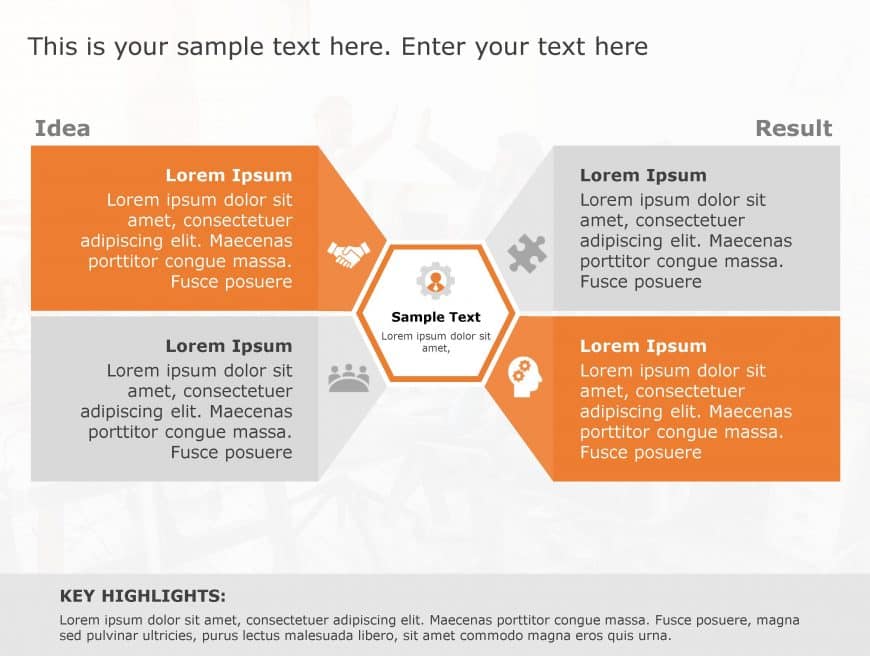Enhance your data presentation, with this structure crafted to highlight concepts and outcomes with impact! This pleasing design showcases an ora....
Enhance your presentation, with this assessment grid template that sets apart the strengths and weaknesses clearly for team meetings or project a....
Wow your stakeholders, with this eye catching assessment design that effectively highlights both bad feedback! This template comes in a red color....
Here is an appealing gap analysis layout that effectively showcases the variances, between the future conditions, with its dark theme and vibrant....
Enhance your data presentation, with this dual tone template tailored for analyzing future gaps effectively. Ideal for professionals seeking to i....
Share your vision using this chart that demonstrates the cause and effect relationship effectively. It’s a crafted template that allows you....