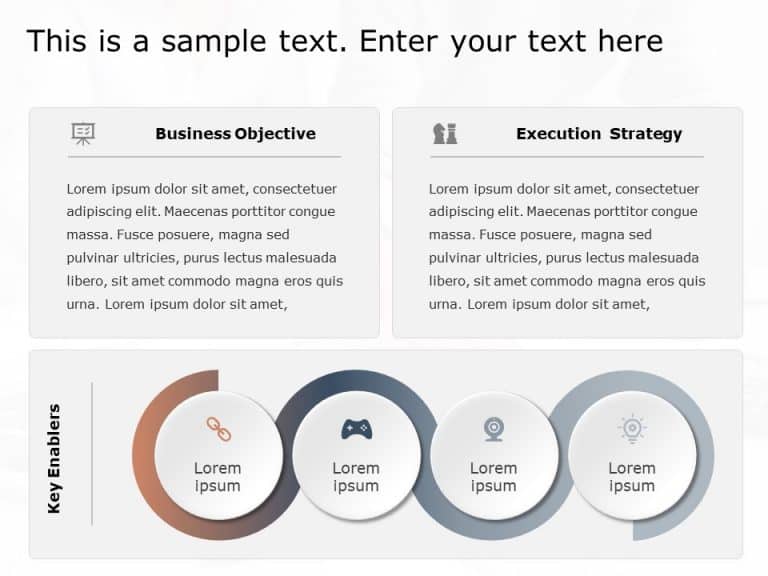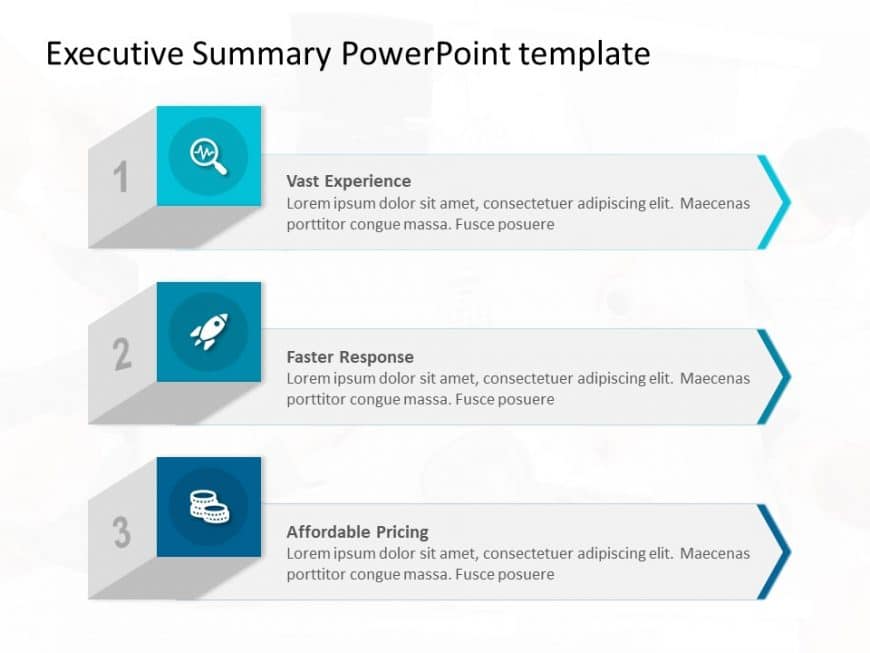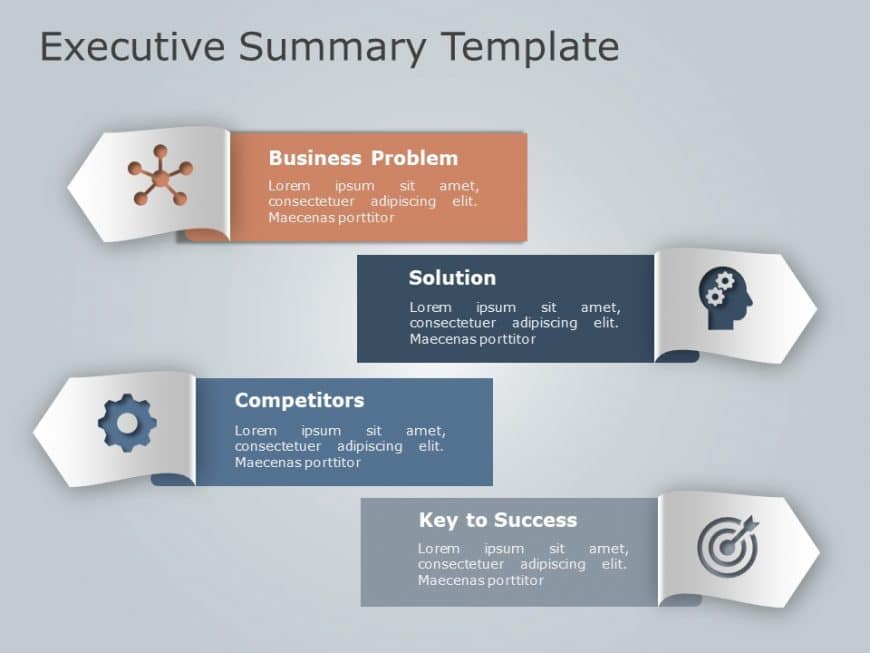Business Strategy 60 Presentation Template Use this Business Strategy 60 PowerPoint template to create visually appealing presentations in any pr....
List 27 Presentation Template Use this List 27 PowerPoint template to create visually appealing presentations in any professional setting. Its mi....
Use this Business Roadmap 38 PowerPoint template to create visually appealing presentations in any professional setting. Its minimalistic design ....
3D Benefits List Presentation Template Use this 3D Benefits List PowerPoint template to create visually appealing presentations in any profession....
Executive summary 10 Presentation Template Use this Executive summary 10 PowerPoint template to create visually appealing presentations in any pr....
Executive summary 9 Presentation Template Use this Executive summary 9 PowerPoint template to create visually appealing presentations in any prof....
List 26 Presentation Template Use this List 26 PowerPoint template to create visually appealing presentations in any professional setting. Its mi....
Agenda List Presentation Template Use this Agenda List PowerPoint template to create visually appealing presentations in any professional setting....
Key Strategy Highlight Presentation Template Use this Key Strategy Highlight PowerPoint template to create visually appealing presentations in an....