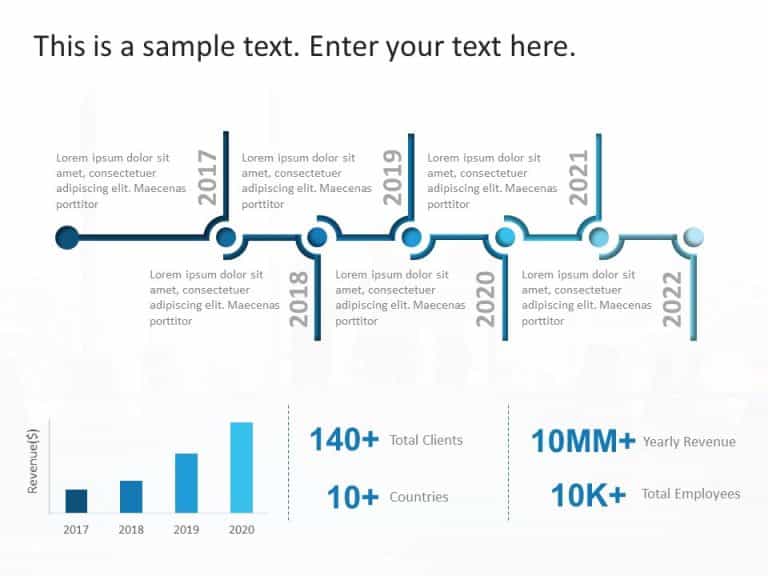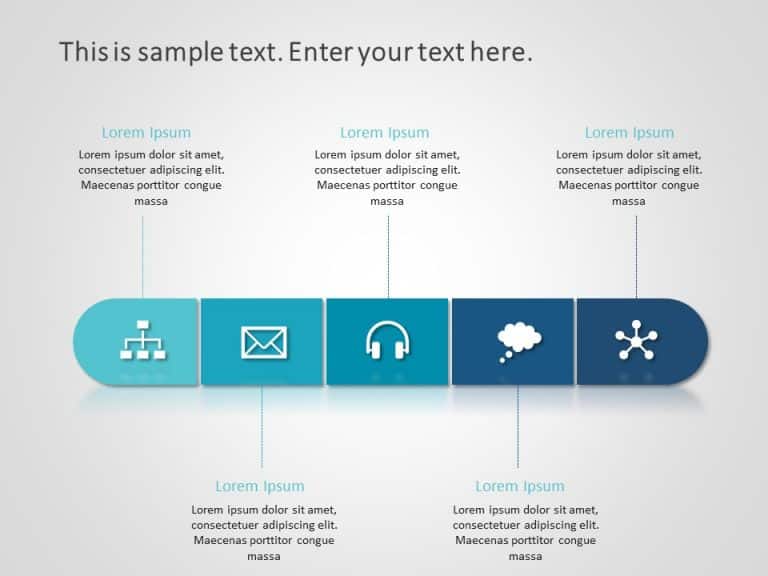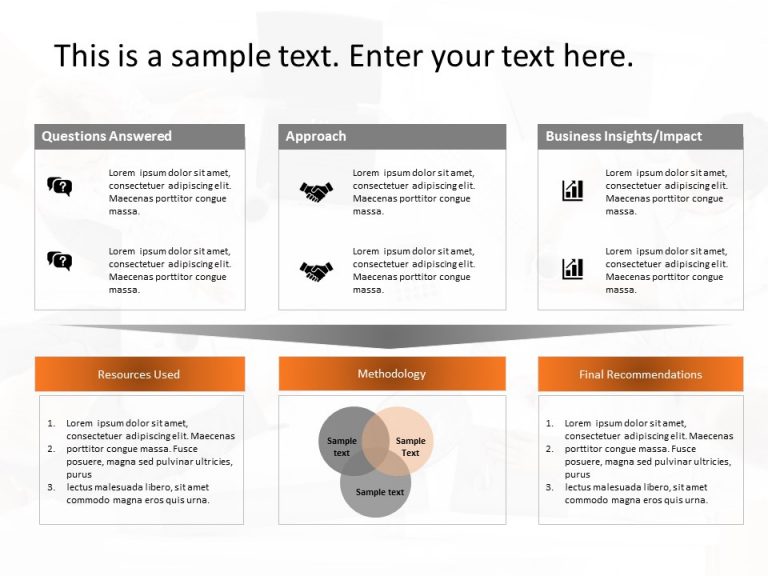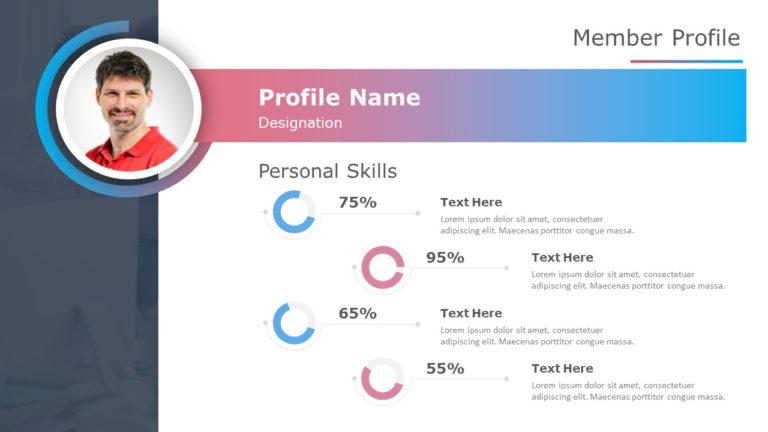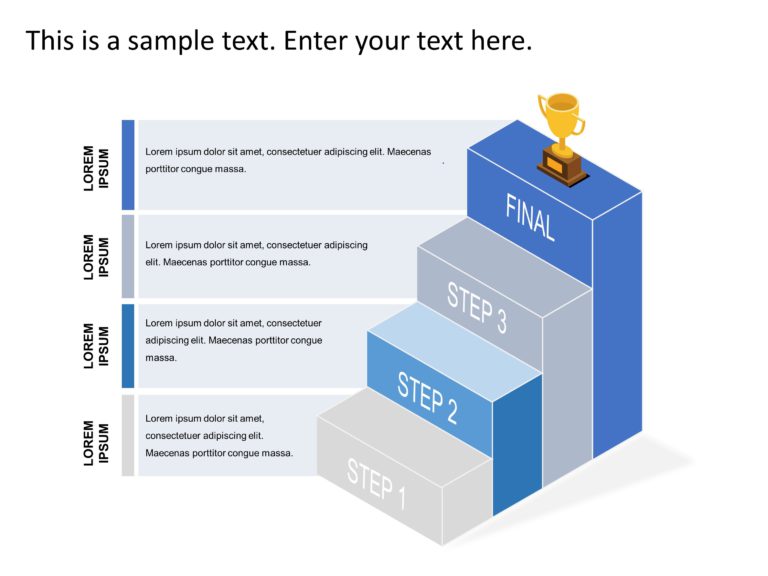Product Description:
Enhance your data presentation using this timeline design tailored to illustrate your companys evolution story effectively! Ideal, for business experts and corporate groups this visual tool enables you to showcase your milestones spanning from 2017, to 2022 with clarity and flair. An excellent way to emphasize major accomplishments and progress throughout the years.
The elegant design showcases an arrangement, with a color palette to make your content pop out beautifully on the screen. The timeline is enhanced by engaging aids like a bar graph that showcases the increase in revenue the total number of clients. The size of our workforce offering a quick and detailed look, at our progress.
Perfect, for sharing at board meetings or investor updates and, during team strategy meetings. This template is designed to showcase your businesss achievements in a manner that will surely capture your audiences attention and leave a lasting impression.
Enhance your storytelling skills by downloading this designed timeline template ! Find more such Timeline PowerPoint templates for engaging presentations. These templates are compatible with both PowerPoint and Google Slides.