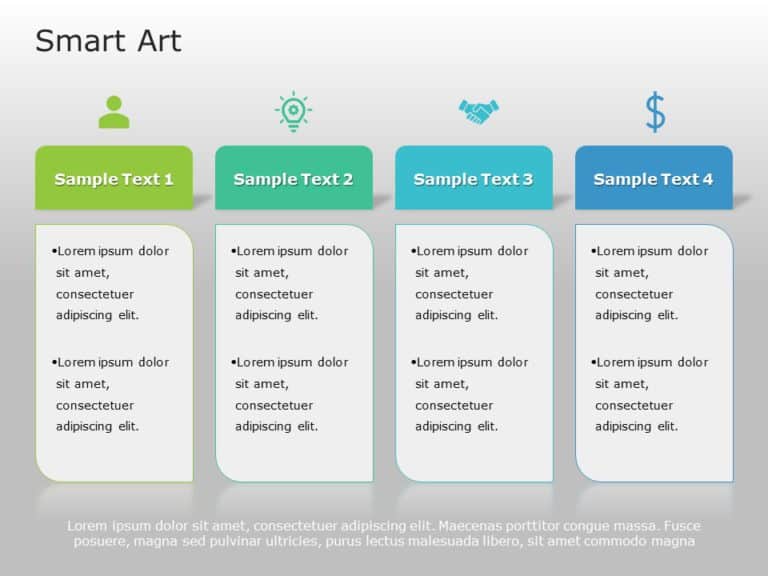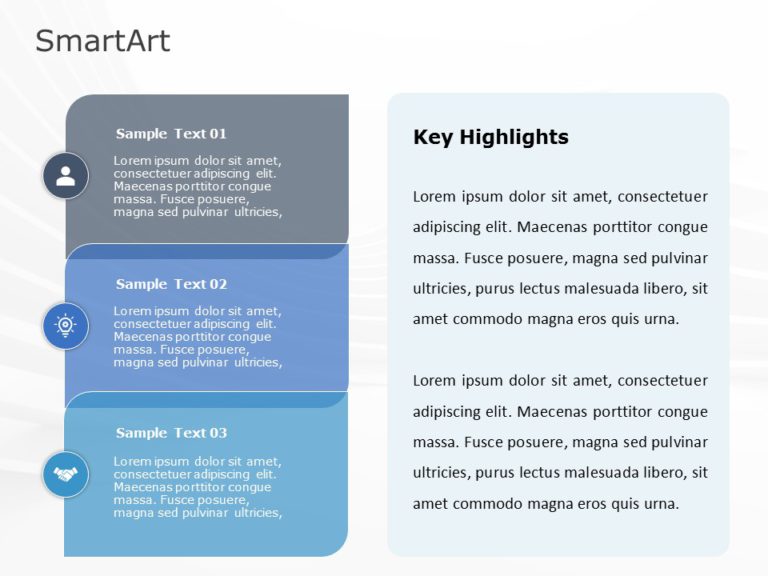Product Description:
The SmartArt List Horizontal Bullet List Six Steps Template helps to create slideshows and present six steps in a process. This versatile template is useful for various types of presentations. It can show a work plan or a science project. Companies often use this template to show a list of company objectives, product features, or daily tasks.
The layout of this SmartArt template describes the six levels of the plan. There are six gray icons with blue squares at the top to represent the main points. Right below these icons, there are spaces for description. Each icon represents business activities. The descriptions are in bullet points. The color scheme of the icons shows a palette of green and blue. The gray gradient background of the template diverts the viewers more towards the information, giving a calm and professional appearance.
These professional presentation templates avoid making the viewers guess the concept. The simplicity and flexibility make it hassle-free for the users. It is perfect for discussing process steps and ideas or creating clear lists. The elements in this template are completely customizable and compatible with Google Slides and PowerPoint.
Features of this PowerPoint Template And Google Slides Theme:
- 100% editable with easy-to-use features.
- Contains 16:9 aspect ratio.
- Includes icons, images, graphics, and infographics to capture audience’s attention.
- Compatible with both Google Slides and Microsoft PowerPoint.