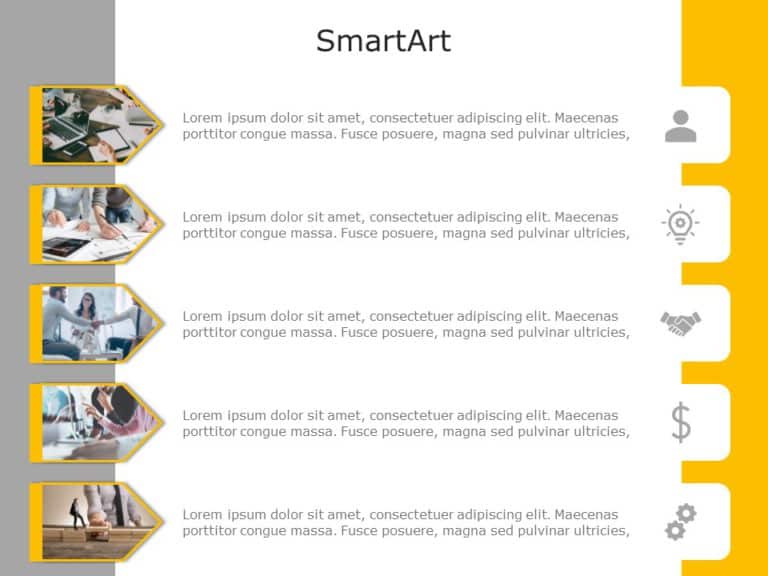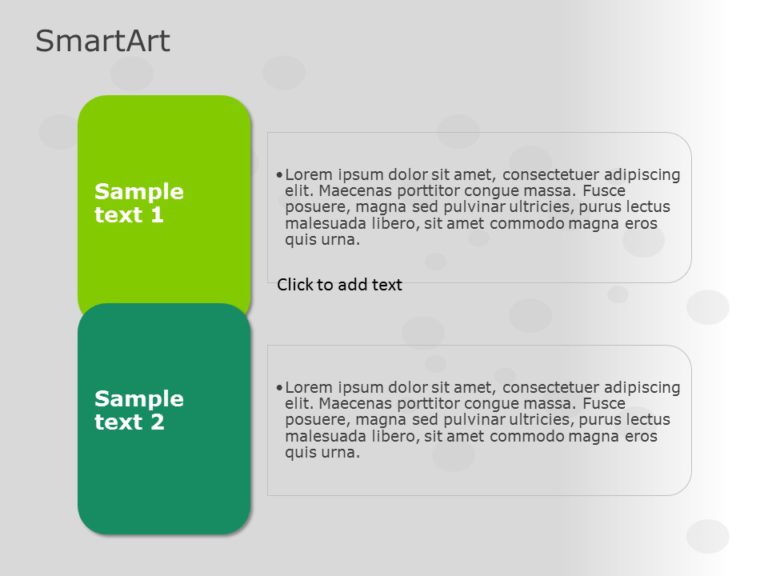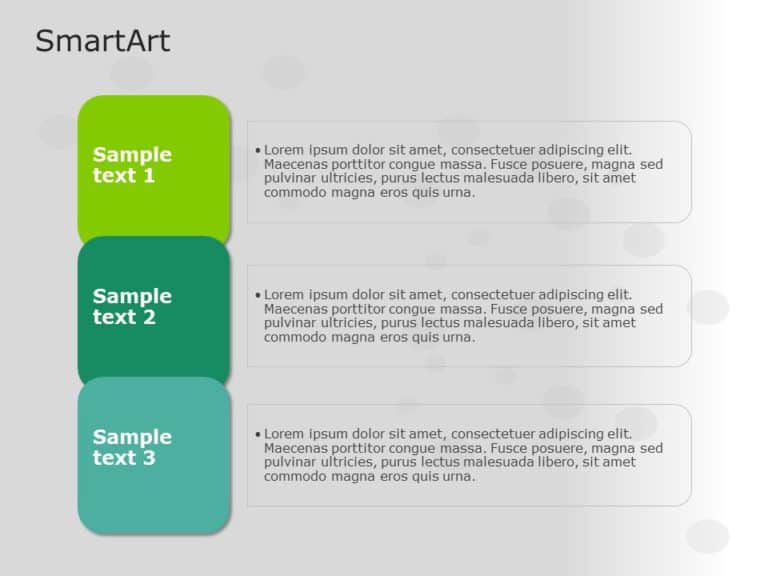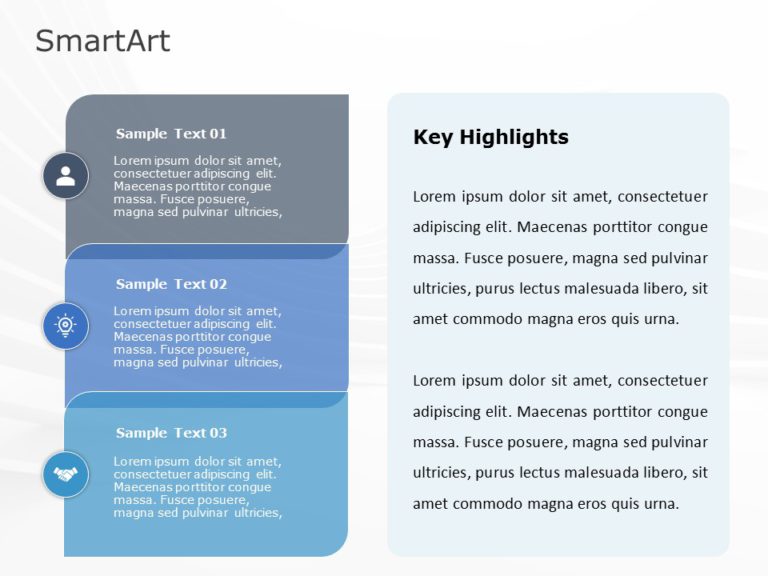Product Description:
The SmartArt List Vertical Accent Two Steps PowerPoint template compares two topics or guides through a two-step process. Business presentations or educational materials use this to compare ideas, explain cause-and-effect relationships, or plan a dual-part plan.
The PowerPoint SmartArt template has a vibrant heading that grabs the attention. It separates two segments in a vertical list order. The segments begin with an icon. There are two icons symbolizing the user and the idea. The text space in the segment has a detailed description. The blue and gray color distinguishes the two segments. There is a gray gradient background enhancing the visual appeal of the template. This color scheme does not overshadow the content and keeps the design uncluttered.
These professional Google Slides templates offer flexibility, and all the elements are customizable. You can customize the template according to your requirements. It offers a pre-designed, polished look and provides an impactful presentation. This template is also applicable to use with Google Slides and PowerPoint.