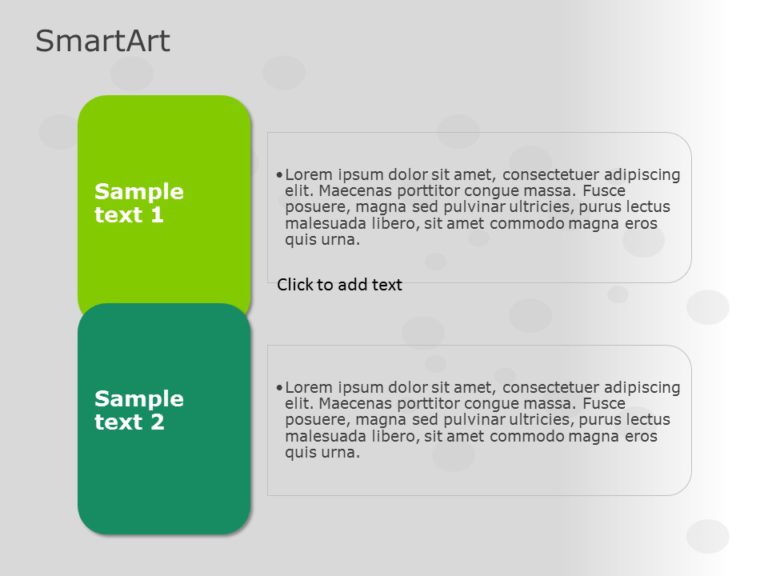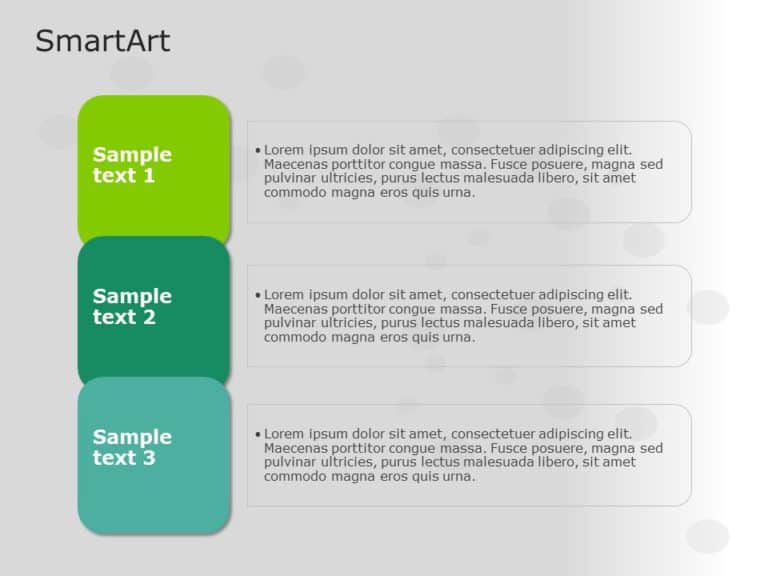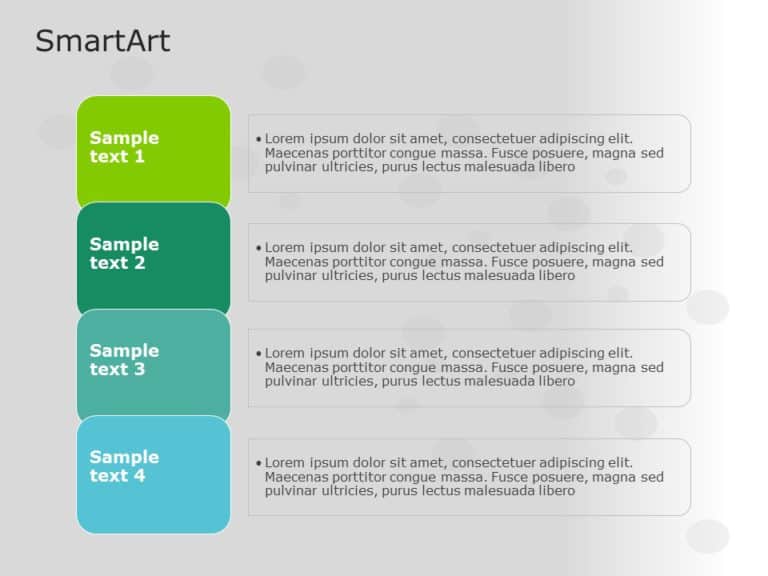Product Description:
Presenting the SmartArt List Vertical Box 2 Steps PowerPoint Template for illustrating comparisons, cause and effect relationships, transformations over time, and various other purposes. It is a perfect choice for business professionals and presents lesson objectives.
The SmartArt in PowerPoint template features an editable heading on the top. There are two boxes in a vertical order with a unique icon representing different ideas. These two boxes contain detailed descriptions of the main points. They have a user icon and a lightbulb, which means an idea. The first box is colored in orange while the second box has a navy blue color to ensure clear differentiation between the points. These colors on an off-white background creates professionalism and vibrancy.
These professional presentation templates are versatile. To make your presentation stand out, take advantage of this template as this allows you to suit your content and style preferences.
Features of this PowerPoint Template And Google Slides Theme:
- 100% editable with easy-to-use features.
- Contains 16:9 aspect ratio.
- Includes icons, images, graphics, and infographics to capture audience’s attention.
- Compatible with both Google Slides and Microsoft PowerPoint.