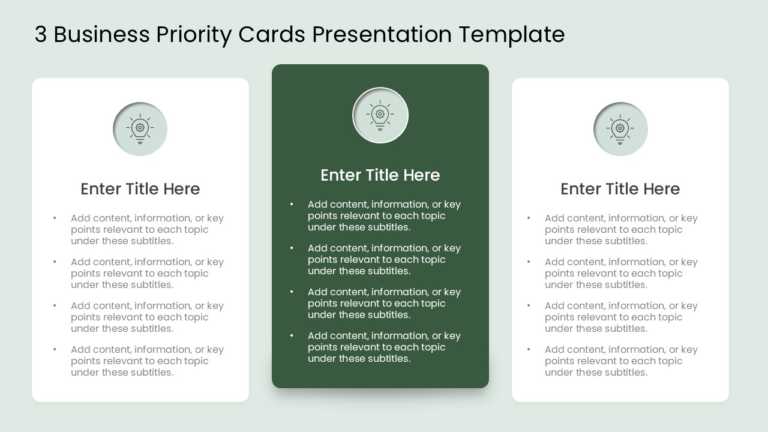Business Plan PPT & Google Slides Templates For Presentations
About Business Plan Deck The Business Plan Deck is a handy pre-designed template compatible with Microsoft PowerPoint and Google Slides. You can ....
You won’t overlook any vital information when creating your thorough business plan with the help of Business Plan PowerPoint template. When....
About Business Planning PowerPoint Deck The Business Planning PowerPoint template helps people create their business plans in a more structured a....
This executive summary PowerPoint template is an organized layout that categorizes the various aspects of a project summary into four main parts.....
Create a story using this business strategy visual aid template that features a sleek combination of blue and gray tones for a professional look ....
Capture the attention of stakeholders with this flowchart slide that is crafted to concisely present your projects goals and resolutions in an ap....
Show your vision using this dashboard template crafted to display business metrics in a compelling way! With a striking mix of orange hues to cat....
The Executive Summary PowerPoint Template for Business Plans is designed to kickstart your business presentations with impact. This template stre....
This executive summary PowerPoint template is an organized and simple resource that relies on visuals to form a narrative. This template uses ani....
The Animated Sales Business Executive Summary PowerPoint Template allows you to stay organized and present a summary of your sales plan to your s....
This executive summary PowerPoint template is a brief presentation template covering a project’s basic aspects to present to stakeholders. This t....
Impress stakeholders with this versatile presentation template designed to showcase your business priorities effectively. Featuring three distinc....
Related Presentations
What Is a Business Plan Template in PowerPoint?
A business plan PowerPoint template is a ready-made slide deck that is used to create a professional business plan presentation. A solid business plan is the cornerstone of any successful venture. It’s the detailed map that guides your decisions and proves your idea is viable. It comes with structured features like goals, strategies, financials, and team, which makes it easier for the audience to read through your organized plan. The business planning PPT slides cover all important areas for the audience to follow your business plan easily.
Why Are Business Plan Templates Important for Presentations?
The business plan presentation templates take your plan from a long document to a story that your audience can see and follow. It:
- Shows the Strategy Clearly: It organizes the plan neatly so that the investors and teams can understand your business goals and approach them easily.
- Visualizes the Numbers: The built-in graphs & charts make financials, market data, and projections quite easy to read.
- Highlights Key Goals: Each slide focuses on important areas like milestones, team, and market strategy.
- Guides the Audience: It gives the presentation a logical flow from concept to execution.
- Makes the Plan Unforgettable: The visual storytelling helps the audience remember the ideas and see the potential of the business.
- Saves Time: No need to start from scratch. Just add your content and ace the presentation!
What Are the Key Features of a Business Plan Google Slides Template?
A Google Slides business plan template must cover all the important aspects of your business plan, so you can focus on the content instead of designing. Here is a list of the must-have features:
- Introduction Slide: Here, it shows the company’s name, logo, and a short one-line summary of what your organization does.
- Problem & Solution: It highlights the problem the audience faces and explains how the product or service actually solves it.
- Target Market and Opportunity: This is where the target customers and the size of the market are presented.
- Marketing plans and Sales: The outline of how you are planning to promote the business and attract customers.
- Team Slide: Introducing the key team members and their expertise in the respective field.
- Financial Projections: To share numbers like sales forecasts, revenue model, or growth potential.
- Call-To-Action: To end with a clear ‘ask’ (funding, support, partnership) and next steps.
What Are the Types of Business Plan PowerPoint Presentation Templates?
The business plan PPT templates are available in various styles, catering to the specific purpose of your concise presentation. Using the right type of template will make sure the vision of the company is positively conveyed to the audience.
|
Type |
Purpose |
Key Features |
|
Startup Business Plan |
Ideal for new businesses seeking funding or support | Problem & solution, market opportunity, financial projections, funding request |
|
Internal Business Plan |
Used within the company for strategy and planning | Goals, milestones, resources, operational plans |
|
Investor Pitch Deck |
Designed to convince investors to fund your idea | Concise slides, market size, competitive edge, team, financials, clear “ask” |
|
Operational/Strategic Plan |
Focused on execution and long-term strategy | KPIs, timelines, tasks, growth strategy |
|
One-Page Business Plan |
For quick presentations or summaries | High-level overview: mission, target market, goals, and finances |
|
Financial Business Plan |
Highlights the financial side of the plan | Revenue model, sales forecasts, break-even analysis, profitability |
What Are Some Different Use Cases of Business Plan Presentation PPT Templates?
The business plan presentation slides are not just limited to investor meetings. They have a versatile set of use cases to be able to share the ideas, plans, and goals. Here are some smart ways in which you can use them:
- Team Alignment: For sharing the plan with your employees, so everyone can work towards the same goals.
- Client Presentations: Use them to show potential clients how your services or products solve their problems, in real time.
- Workshops & Training: To explain strategies, processes, or new initiatives in an easy-to-follow format.
- Partnership Meetings: To highlight the growth strategy when discussing collaborations.
- Startup Competitors: For showcasing he vision and business potential in a visually attention-grabbing manner.
- Board Updates: For keeping the stakeholders informed with summarized, data-driven visuals.
How to Avoid Mistakes When Creating a Business Plan PPT? (+ Fixes)
Creating a successful business plan slide presentation can be tricky at times. Many of the presentations fail because they were either hard to follow or only text-heavy. Here are some common mistakes and their fixes right after, for you to make your slides impactful:
- Overloaded Slides: The data is written in long paragraphs.
Fix: Start using short bullet points and highlight only the key factors. - Poor Visuals: Not using visual charts, graphs, and diagrams, thus creating confusion.
Fix: Insert visual elements to help explain numbers, market research, or processes that can be remembered for a longer period of time. - No Clear Flow: Lack of flow between the slides makes it difficult to read.
Fix: Always follow a logical sequence: Introduction → Problem/Solution → Market → Team → Financials → Call-to-Action. - Weak Headlines: Putting vague words in the titles like ‘Financials’ or ‘Marketing’
Fix: Try using descriptive headlines like ‘Path to Profitability’ or ‘How We Reach Customers’. - Ignoring the Audience: Not paying attention to the type of audience and using tricky jargon.
Fix: Keep the language simple for the targeted audience to be able to understand and comprehend everything
What is a business plan PowerPoint presentation template?
The business plan presentation template is a ready-made slide deck designed to help the presenter to create a professional business plan presentation. With its original design, sections like goals, strategy, market, team, financials, and more can help you to present your establishment idea effectively across the audience.
What is the best structure for a business plan PPT?
A strong business plan presentation template PPT usually follows this structure:
- Introduction: Company name, logo, and one-line summary.
- Problem & Solution: The problem you solve and how.
- Market Opportunity: The Target audience and market size.
- Business Model & Strategy: How the organization works. How do you make money and grow?
- Team: The Key members and expertise.
- Financial Highlights: the revenue forecasts and projections.
- Call-to-Action: What is needed from potential investors or partners to be done?
What are some examples of PPT for business plan?
- Startup pitch deck: It presents your business concept, together with your solution to problems and your expected expansion trajectory. (like a telecommunication company business plan presentation)
- Investor presentation: It concentrates on demonstrating financial projections, market potential, and great investments. (like a German tech company business plan presentation )
- Small Business Plan Slides: It presents information about operational details, product offerings, and local market approach. (for example: a telecommunication company business plan)
- Corporate expansion plan: This demonstrates how the company will expand through new market entry, product releases, and strategic business initiatives. (just like a succession planning project proposal)
- Nonprofit organization or social enterprise: They focus on the mission and impact alongside their funding requirements.
Are PPT business plan templates free to download online?
Yes! SlideUpLift offers a wide range of free PowerPoint business plan templates and other free presentation templates that are professionally crafted for business use. They work seamlessly in Google Slides as well. These PPT templates are easy to customize; you can change their colors, fonts, and other elements to tweak them as you want for the success of your project.
Can I use a business plan document instead of a PPT?
You can use a comprehensive document for this, but it will get too long for presentations. A PPT is better because it can summarize the key points in a visual way. This makes it easier for the viewers to understand the content and increase audience retention. And your message is understood loud and clear.
What are some tips to make the business plan PowerPoint templates effective?
You can follow these tips to make your business plan powerpoint presentation PPT effective:
- Use short bullet points instead of writing huge paragraphs.
- Try to include charts, graphs, and other visual elements to explain the data.
- Showcase one page per idea to keep the slides clear and focused.
- Do use strong and descriptive headlines.
- And weave the whole thing into a logical story, from start to end.
Are the PowerPoint templates for a business plan compatible with Google Slides?
Absolutely! All the presentation business plan templates are perfectly compatible across platforms like Google Slides and Microsoft PowerPoint. All you need to do is download them and start customizing to make them completely yours for your next new projects and future success. You can win exciting opportunities like gaining huge returns or new forms of income in the field of business with the right tool at your disposal.