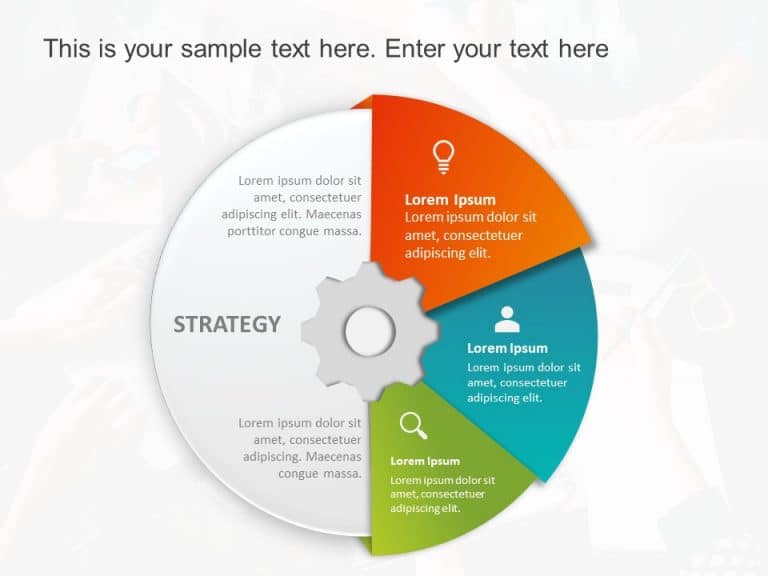Product Description:
Create a story using this business strategy visual aid template that features a sleek combination of blue and gray tones for a professional look and feel. It offers a organized framework, for showcasing your plans with clarity and impact. Each stage is distinctly defined so you can highlight tactics, like Resource Allocation and Sourcing in a visual format.
Designed for executives and leaders, in the business world; this template is tailored for planning sessions and project evaluations or stakeholder pitches alike! The modern design doesn’t just make content easier to read—it also captivates your audience by simplifying information for understanding purposes! Featuring a gradient layout and a user friendly flow; you can effortlessly lead your team through every step, with precision.
Enhance your presentations by downloading this template that turns ideas into strategies. Don’t miss out on this opportunity to level up your presentation game now! Find more such Business Strategy PowerPoint templates for engaging presentations. These templates are compatible with both PowerPoint and Google Slides.