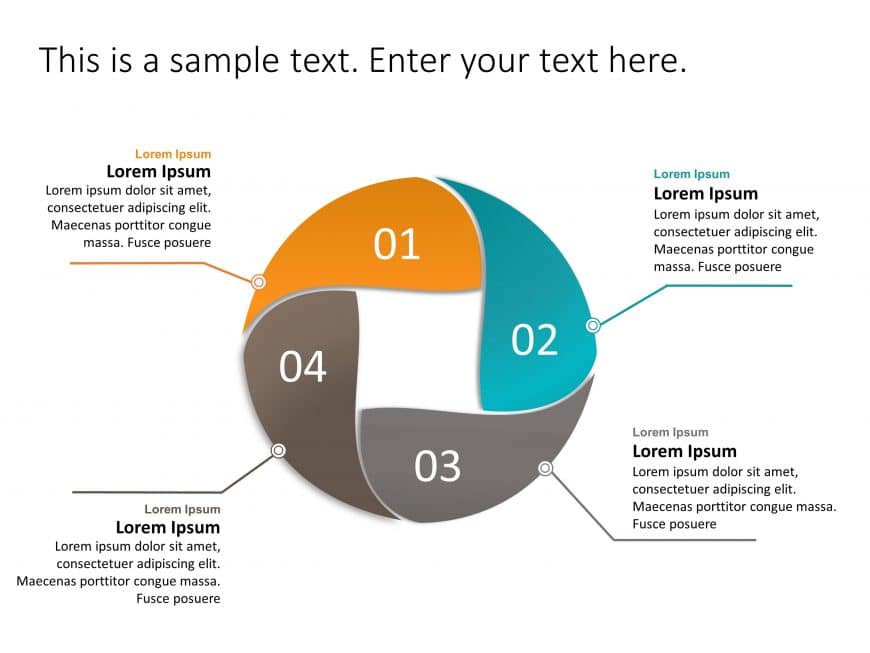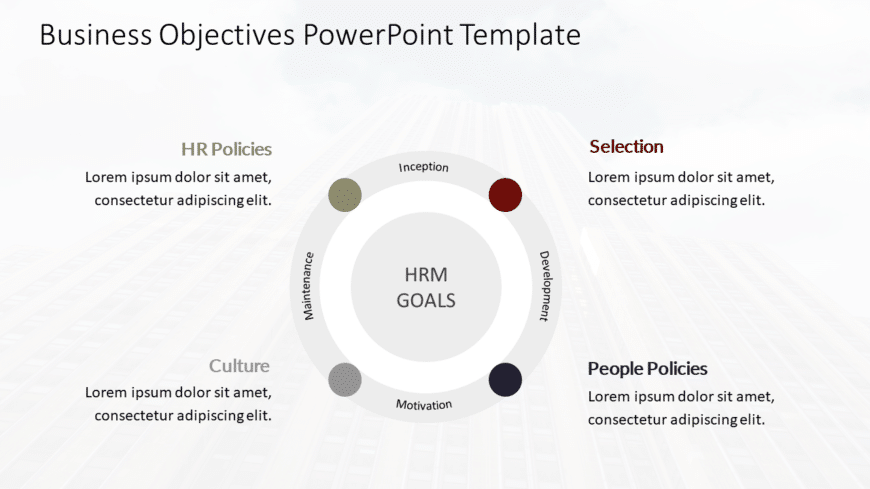Make sharing information with this template for a four stage business process! It’s great, for professionals who want to explain concepts s....
This dynamic animated template is here to help streamline your planning process and present your concepts effectively in a manner! It consists of....
Make sharing information with this business strategy template crafted for engaging presentations that leave an impact, on your audiences mind! Wi....
Display your message boldly using this captivating diagram template! Ideal, for illustrating concepts in a to understand format; this layout incl....
Crafted to convey information and make an impression this captivating design template elevates your presentations with a dynamic circular format ....
Craft engaging presentations using this captivating infographic tailored for HR professionals.The circular design showcased in this template is i....
Create a story using this three step circular animation method template ! Ideal, for individuals seeking to communicate concepts in an appealing ....
This quarterly planning template is, about making a statement that stands out from the crowd! Its tailored for professionals who want to make the....
Try making a statement using this captivating puzzle template! It’s great, for representing processes or workflows. Helps simplify complex ....
Enhance your presentations with this captivating template that simplifies ideas! The design includes a color palette shifting from green, to blue....
Enhance your presentations with a flair using this captivating template created to highlight product attributes in a concise and visually attract....
Liven up your data presentation, with this captivating Venn diagram layout! Great for illustrating connections and relationships with its four un....