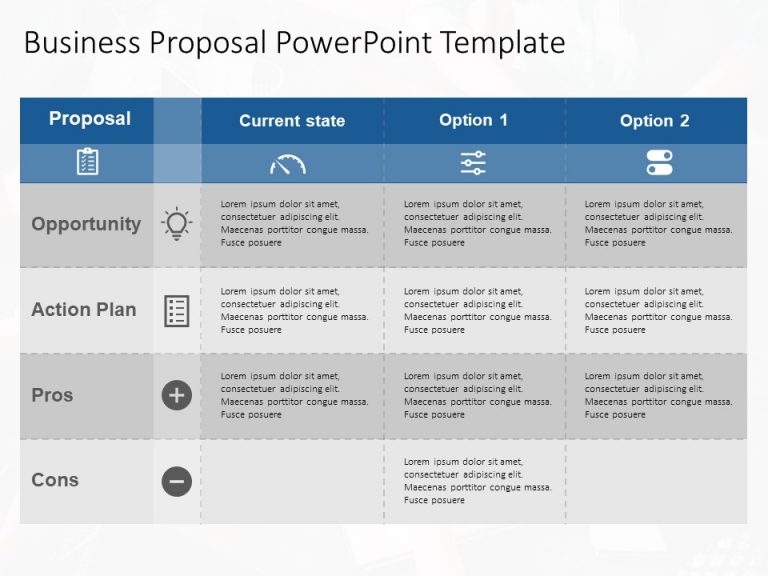Current State vs Future State Slide Templates
This modern and sleek template is perfect for business professionals and analysts. It helps identify differences between current performance and ....
Craft compelling visual narratives using this captivating template crafted for contrasting future scenarios. Tailored for brainstorming meetings ....
The Business Option PowerPoint Template is a well-defined tabular layout that helps present business proposals in a 4×4 format. The template....
This bold red-orange gradient-background template is professionally designed for marketing managers to present campaign performance improvement, ....
Enhance your presentation, with this captivating layout for comparing information engagingly! This design is crafted to demonstrate the shift fro....
This modern and minimalistic PowerPoint template visually maps your strategic journey. It uses a clear chevron design to showcase your vision, ex....
Enhance the quality of your presentations with this timeline design feature, structured to outline the various stages of your project using secti....
This light grey and blue template is perfect for product managers. It helps visualize product progress, compare current and future states, and hi....
This White and grey-themed PowerPoint Template is designed for project managers. It helps visualise strategic progress and convey transions. Prof....
This modern, grey-themed template is perfect for business analysts and professionals. It helps visualize and communicate project phases and outli....
Create a story using this template that showcases the journey, from where your project or strategy’s now to where it aims to be in the futu....
The “From To” presentation template is designed to effectively present progress, transitions, comparisons, or future objectives in a ....
Related Presentations
Who Can Use a Current State vs. Future State Slide Template?
Target audience:
1. Business Strategists & Executives: You can set objectives like defining the present state of resource ownership and the manner in which sustainable value creation will be achieved in the future using this current versus future state template.
2. Consultants & Change Management Experts: You can simplify Business change management plans by mapping the current processes and planning for a clear transition and integration.
3. Project Managers & Team Leads: These templates can be used to keep track of project milestones as well as measure progress at every stage. It also enables you to use the information to mitigate potential risks and ensure effective project execution.
4. Startup Founders & Entrepreneurs: These templates can help them illustrate their business growth and strategic direction and provide insights into the gaps that need to be closed and milestones that need to be achieved.
Types of Current vs. Future State Templates & When to Use Them
Industry-specific applications:
1. Marketing and Sales: Gain clear insights into your strategic plans with our structured, easy-to-edit templates that evaluate your progress and identify pain points essential for effective campaign management and customer growth.
2. Information Technology (IT) & Digital Transformation: Employ our professional PowerPoint templates to assess current systems and plan for modernization. Align digital initiatives with business goals to ensure a smooth transition.
3. Finance & Banking: The Finance and Banking sectors can apply the current state templates to identify areas needing innovation and subsequent templates to strategically schedule those innovations, thus enabling a smooth transition that improves efficiency while remaining compliant with a rapidly evolving world.
3. Healthcare & Pharmaceuticals: Improve the quality of care, improve management practices, and integrate new medical technologies into the operations of healthcare firms with our customizable templates. They help identify issues within healthcare systems, enhance conditions for other supply chain members, and ensure smooth transitions during changes in regulations and innovations.
Find the Perfect Type of Current vs. Future State Template for Your Business
1. Process Transformation Slides: Use Process Transformation Slides to improve workflows, reduce waste, or add automation. It assists in depicting how the processes change from manual, outdated procedures to more advanced optimized systems.
2. Business Growth Slides: These free PowerPoint templates are useful for market tracking for expansion, revenue growth, or strategic change. This template showcases the current status of the business as well as the steps needed to achieve business success.
3. Technology Evolution Slides: These professional powerpoint templates are best suited for IT and digital transformation projects, demonstrating the advancements in the technology stack. Use this to strengthen the case for upgrades, cloud migrations, and new software integration.
4. Project Roadmap Slides: These templates help to align various stakeholders within the organization. It gives an overview of the current status of the project, milestones to be achieved, and long-term goals.
How to Create an Impactful Current vs. Future State Slide? (Step-by-Step Guide)
1. Step 1: Define the Problem (Current State): Firstly, identify the problem and then start by outlining where things stand today and address inefficiencies, challenges, or gaps. A current state future state PowerPoint slide helps visualize these issues for better decision-making.
2. Step 2: Identify the Desired Outcome (Future State): Now, you need to define where you want to be and what success looks like. Use a template to map out improvements, growth plans, or transformation goals.
3. Step 3: Use Visuals: In this third stage, your slide engages visually with charts, color-coded comparisons, and icons. A PowerPoint template enhances clarity and impact for your audience.
4. Step 4: Highlight Key Metrics: Utilize data to support your ideas, such as performance metrics, revenue growth, or process improvements. A current state and future state slide template presents these numbers in a clear and structured way.
5. Step 5: Keep It Simple and Structured: You can reduce clutter and mess, allowing you to concentrate on what truly matters. A well-structured PowerPoint theme for presentations clarifies your message, enabling stakeholders to easily grasp the transition from the current to the future state.
Common Mistakes to Avoid When Creating a Current vs. Future State Slide
1. Overloading with Text: If you share too much information, it can overwhelm your audience. Try to keep things concise and focus on the key insights. That way, they’ll grasp the important points more easily!
2. Not Visualizing Transformation Effectively: A slide full of text won’t grab attention. Instead, include charts, icons, and color coding to illustrate the transition.
3. Lack of Clear Metrics/Indicators for Change: Without measurable KPIs, it’s tough to track progress properly. You should define success using data-driven insights; it just makes everything clearer.
4. Making the Future State Unrealistic: Ambition is great, but your future state and goals should be achievable. Accordingly, you should set realistic, actionable goals to maintain credibility.