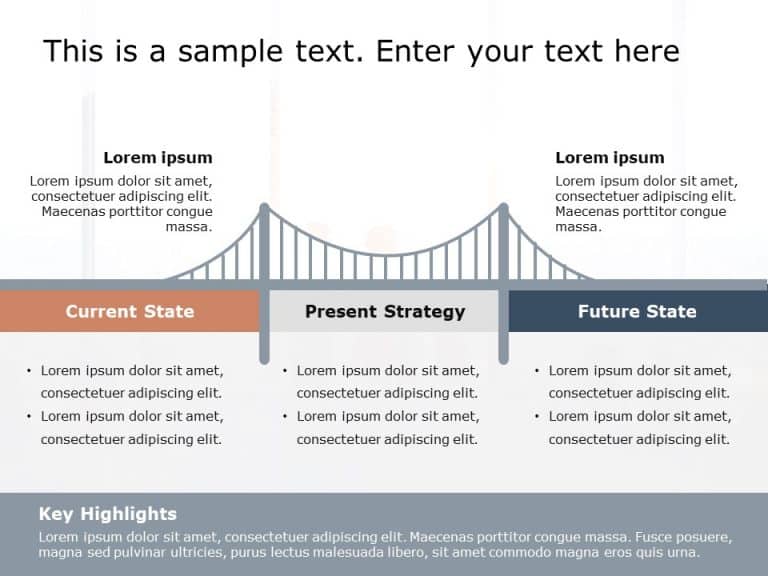Craft captivating presentations using this dynamic comparison slide crafted for conducting gap analysis purposes.This template showcases an appea....
Enhance the sharing of information, with this hexagon diagram template that captures transformations or progressions over time in an engaging man....
Craft impactful presentations using this cutting edge template crafted to highlight growth and advancement. The appealing design offers a juxtapo....
This current future state slide is perfect for bridging the gap between past and future business achievements/goals. This template is having a cr....
Enhance your storytelling, with this versatile roadmap template crafted for presentations! Ideal for project managers and team leaders alike; thi....
Enhance the way you share information, with this captivating roadmap layout that showcases your companys progress throughout time in a manner! Th....
Easily display your ideas using this comparison template that beautifully highlights the progress of your projects or concepts over time! With a ....
Create a story using this captivating template specifically crafted for presenting your income stream analysis data effectively. Ideal, for indiv....
Grab your audiences interest, from the get go with this captivating template crafted for management presentations. With an structured design layo....
Enhance your presentations structure using this template tailored for business procedures step, by step! Ideal for professionals aiming to expres....
Turn your information into to understand insights using this interactive gap analysis chart layout. This tool is crafted to illustrate the transi....
Craft compelling visual narratives using this step ladder layout specifically designed for showcasing gap analysis findings in presentations! Thi....