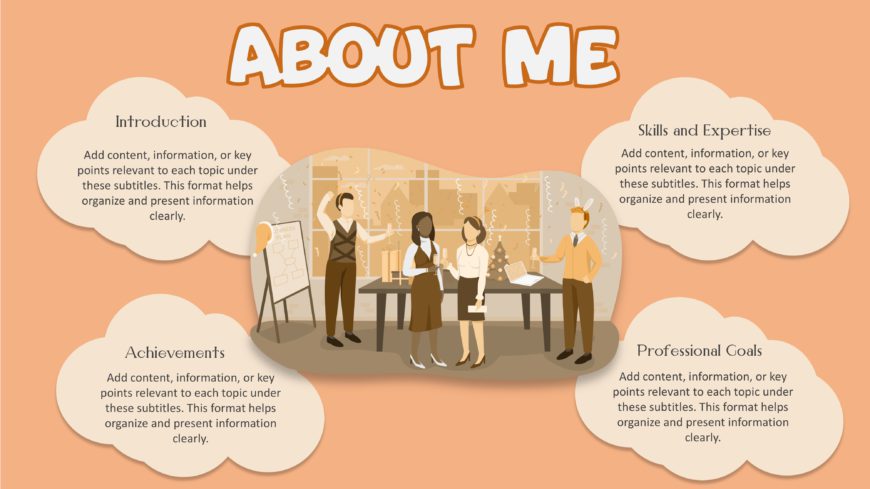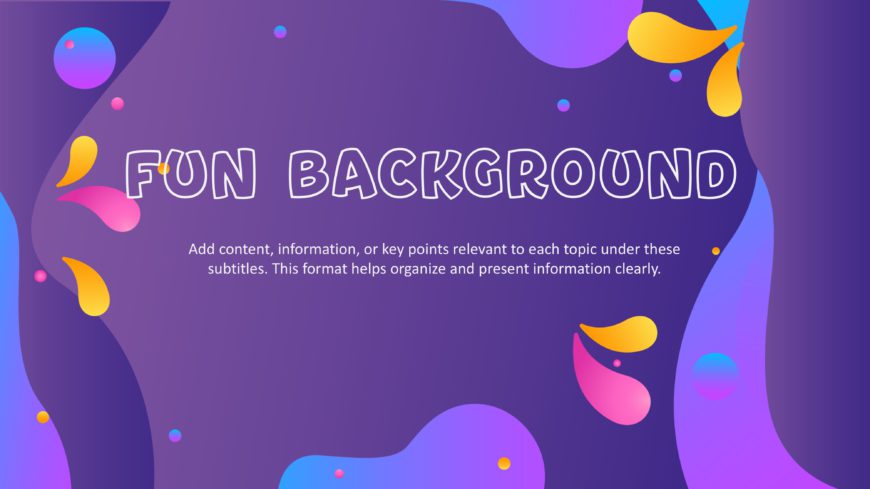This Fun About Me slide is used to provide the audience with insight into the presenter’s background, expertise, and motivations. This template c....
This Animated slide set is perfect for grabbing your audience’s attention. It includes visually appealing backgrounds that allow you to present y....
This Cool Thank You slide can be the final slide to express gratitude to the audience for their time, attention, or participation. It serves as a....
This Fun theme adds a playful and engaging touch to your presentations. The bright colors, playful font, and cute emoji create a vibrant and crea....
This Nice Background includes clean design elements that enhance your presentation without overwhelming the content. The template offers a warm a....
Encourage fresh perspectives with innovative designs for your presentations. Step out of the box with these presentation templates. This collecti....
This Computer theme is designed with a tech-focused and playful aesthetic slideshow. It visually engages the audience through computer icons and ....
This Fun background is a visually engaging and lively backdrop that adds creativity to the presentation. You can use this template to create post....
This Fun background is designed to capture attention and create a positive atmosphere. This background’s vibrant and energetic aesthetics a....
This To Do List template helps individuals and professionals organize and prioritize tasks or activities they must complete. It assists in tracki....
This Cute Green background highlights themes of nature, growth, freshness, and renewal. Individuals and businesses can use this background for pr....
This Holiday background includes visually appealing elements that make it captivating to the audience. You can use this template for presentation....